Asus Eee PC 701SDX Linux driver and firmware
Drivers and firmware downloads for this Asus item

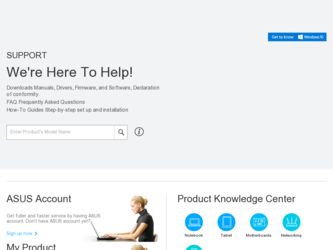
Related Asus Eee PC 701SDX Linux Manual Pages
Download the free PDF manual for Asus Eee PC 701SDX Linux and other Asus manuals at ManualOwl.com
User Manual - Page 3


...
Browsing web pages 4-5 Accessing E-mail 4-5 Enjoying free resources 4-6 Controlling your Eee PC afar 4-7 Using Eee Storage 4-8 Chatting with friends 4-8 Using Eee Download 4-9 Work ...4-9 Office applications 4-9 Accessories and World Clock 4-10 Management software 4-11 Learn ...4-12 Play ...4-13 Settings...4-14 Add/Remove Software 4-16 Diagnostic Tools 4-18 Add/Remove Keyboard 4-19...
User Manual - Page 9
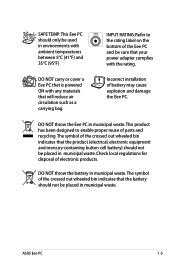
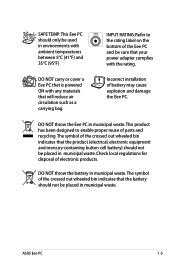
...Eee PC and be sure that your power adapter complies with the rating.
DO NOT carry or cover a Eee PC that is powered ON with any materials that will reduce air circulation such as a carrying bag.
Incorrect installation of battery may cause explosion and damage the Eee PC.
DO NOT throw the Eee PC... out wheeled bin indicates that the battery should not be placed in municipal waste.
ASUS Eee PC
1-5
User Manual - Page 11


Preparing your Eee PC
These are only quick instructions for u1sing your Eee PC. Read the following chapters for detailed information. 1. Install the battery pack
2
1
2
2. Connect the AC power adapter
1
3
Remember to fully charge the battery (8 hours or more) before first use and whenever it is depleted to prolong battery life.The battery reaches its ...
User Manual - Page 24


... if you use a different adapter to power the Eee PC or use the Eee PC's adapter to power other electrical devices. If there is smoke, burning scent, or extreme heat coming from the AC-DC adapter, seek servicing. Seek servicing if you suspect a faulty AC-DC adapter. You may damage both your battery pack(s) and the Eee PC with a faulty AC-DC adapter.
3-2
Chapter 3: Getting Started
User Manual - Page 25


... a removable battery pack.The battery pack consists of a set of battery cells housed together. A fully charged pack will provides your Eee PC a few hours of working power, but the actual figure varies depending on your general work habits, the CPU, system memory size, and the size of the display panel. Additional battery packs are optional and can...
User Manual - Page 41


...need to download the software applications or multimedia files before enjoying them.
Work
Office applications
Icon Description
PDF Reader: Starts Adobe® PDF reader.
Presentations: Starts the application to create, and share presentations. Spreadsheet: Starts the spreadsheet to perform calculation and manage information.
Documents: Starts the word processor to edit documents
ASUS Eee PC
4-9
User Manual - Page 42


...settings, address books, and other data from an existing account in your original personal computer or notebook. Follow the Account Wizard for new account setup.
Contact your service provider If you do not know the incoming and outgoing server address... to export and share drawings.
Free Mind is a mind-mapping software which you can use to do the brainstorming, project-tracking, database... the Eee PC
User Manual - Page 43


... contacts.
To locate and open your file with File Manager
1. Connect your USB flash memory disk or USB portable hard disk drive containing desired data to your Eee PC.
2. Highlight and select Open in File Manager at the prompt. 3. All the files and folders in your USB external storage device are
shown in the right pane. Locate the desired file and double...
User Manual - Page 45


Play
Icon
Description Enjoy your music and movies with Media Player.
Move the pointer over the items on the user interface, and the pop out message would show the function of the button or the slider.
ASUS Eee PC supports video and audio files in the following format: wmv, MPEG1, Xvid, mp3, wma, ogg, wav, PCM format...
User Manual - Page 46


... the display resolution or set it automatically adjust.
If you set your display resolution to 600x480 or below, use the touchpad to scroll up and down the screen.
Connect an external monitor before booting up the Eee PC.
From the Settings tab, select Anti-Virus and perform virus scanning to protect your Eee PC.
Volume: Click the speakers icon to open the control...
User Manual - Page 48


...to confirm the installation. 6. Your Eee PC starts the download and installs/updates the
selected software from the server.
BIOS update To update the BIOS:
DO NOT shut down or reset the system or unplug the power cord while updating the BIOS! Doing so would cause the system boot failure!
1. Ensure you are connected to a network. 2. Go to Settings > Add/Remove Software. 3. Click the Settings tab on...
User Manual - Page 49


... check for updates, download and install updates depending on your preferences.
Check for Updates Right-click the Software Updates icon in the Notification area and select Check for Updates to manually search for the latest available updates.
Settings Right-click the Software Updates icon in the Notification area and select Preferences to customize your preferred configurations.
ASUS Eee PC
4-17
User Manual - Page 54


... be something wrong with your Eee PC disk drive. Contact your local RMA for support.
Using the Recovery DVD
1. Connect an external DVD optical drive to your Eee PC and insert the Recovery DVD into the optical drive (System needs to be powered ON).
2. Restart the system and press on bootup and the Please select boot device screen appears. Select USB:XXXXXX (may be labeled as...
User Manual - Page 58


... or an experienced radio/TV technician for help.
The use of a shielded-type power cord is required in order to meet FCC emission limits and to prevent interference to the nearby radio and television reception. It is essential that only the supplied power cord be used. Use only shielded cables to connect I/O devices to this equipment...
User Manual - Page 59


... 2.4GHz frequency by specified firmware controlled in the USA."
This equipment complies with FCC radiation exposure limits set forth for an uncontrolled environment. To maintain compliance with FCC RF exposure compliance requirements, please avoid direct contact to the transmitting antenna during transmitting. End users must follow the specific operating instructions for satisfying RF exposure...
User Manual - Page 61


...) that is installed outdoors is subject to licensing.
Because high power radars are allocated as primary users (meaning they have priority) in 5250-5350 MHz, these radars could cause interference and/or damage to license exempt LAN devices.
Max. SAR Measurement (1g) 802.11b SAR Value: 0.097 W/kg 802.11g SAR Value: 0.062 W/kg
ASUS Eee PC
A-7
User Manual - Page 64
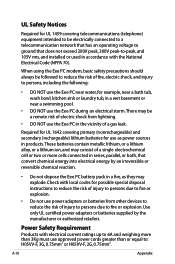
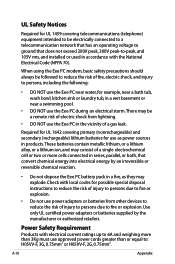
... reaction.
• Do not dispose the Eee PC battery pack in a fire, as they may explode. Check with local codes for possible special disposal instructions to reduce the risk of injury to persons due to fire or explosion.
• Do not use power adapters or batteries from other devices to reduce the risk of injury to...
User Manual - Page 66


... COMPUTER Inc. has exposed the full source code of the GPL licensed software, including any scripts to control compilation and installation of the object code. All future firmware updates will also be accompanied with their respective source code. For more information on how you can obtain our open source code, visit our website (http://support.asus.com.tw/download...
User Manual - Page 67


... example, if you distribute copies of such a program, whether gratis or for a fee, you must give the recipients all the rights that you have. You must make sure that they, too, receive or can get the source code. And you must show them these terms so they know their rights.
ASUS Eee PC
A-13
User Manual - Page 68
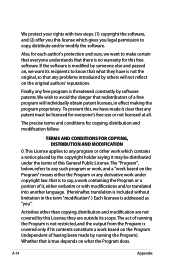
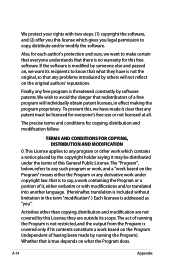
... on the original authors' reputations.
Finally, any free program is threatened constantly by software patents. We wish to avoid the danger that redistributors of a free program will individually... is included without limitation in the term "modification".) Each licensee is addressed as "you".
Activities other than copying, distribution and modification are not covered by this License; they are ...
