Asus Eee PC 8G Linux driver and firmware
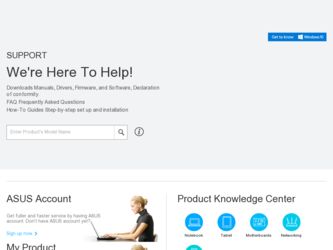
Related Asus Eee PC 8G Linux Manual Pages
Download the free PDF manual for Asus Eee PC 8G Linux and other Asus manuals at ManualOwl.com
User Manual - Page 3


... 4-20 Eee Storage...4-21
Chapter 5: Support DVD & System Recovery Support DVD information 5-2
Running the support DVD 5-2 Drivers menu 5-2 Utilities menu 5-3 Contact ...5-4 Other information 5-4 System Recovery 5-5 Using the Support DVD 5-5
Appendix Declarations and Safety Statements A-2 Copyright Information A-11 Limitation of Liability A-12 Service and Support A-12
ASUS Eee PC
iii
User Manual - Page 6


... recovery.
6. Installing Windows® XP
Gives you information on how to install Windows® XP on your Eee PC and the content of the support CD.
7. Appendix Provides you QVL and gives safety statements.
The actual bundled applications differ by models and territories. There may be differences between your Eee PC and the pictures shown in this manual. Please accept your Eee PC...
User Manual - Page 41


Network Connection ASUS Update Outlook Express Skype™ Windows® Works Super Hybrid Engine Eee Storage
4 Using the Eee PC
User Manual - Page 51


..., save, and update the Eee PC BIOS in Windows® environment. The ASUS Update utility allows you to:
• Save the current BIOS file • Download the latest BIOS file from the Internet • Update the BIOS from an updated BIOS file • Update the BIOS directly from the Internet, and • View the BIOS version information. This utility is pre-loaded in your Eee PC and is also...
User Manual - Page 53


... Launch the ASUS Update utility from the Windows® desktop by clicking Start > Programs > ASUS > ASUSUpdate for EeePC> ASUSUpdate. The ASUS Update main window appears.
2. Select Update BIOS from file from the drop‑down menu, then click Next.
3. Locate the BIOS file from the Open window, then click Open. 4. Follow the screen instructions to complete the update process.
ASUS Eee PC
4-13
User Manual - Page 64


... information
The support DVD that comes with the Eee PC package contains the drivers, software applications, and utilities that you can install to avail all the features.
Running the support DVD
Insert the support DVD in the external optical drive.The DVD automatically displays the Drivers menu if Autorun is enabled in your computer.
If Autorun is NOT enabled in your computer, browse the...
User Manual - Page 14


... drop-down list.
How to install Windows® XP? Refer to the User's Manual.
How to connect to ASUS update server? 1. Connect to the Internet. 2. Click Add/Remove Software in the Settings tab. 3. After the databases loads, find any updates in the Settings tab.
How to set up Wifi? 1. Press + to turn on the Wifi. 2. Click the Wireless Networks icon in the Internet tab. 3. Click Connect to...
User Manual - Page 4


... Windows® XP 5-4
Changing Virtual Memory 5-4 Turning off System Restore 5-5 Compressing Disk Drive 5-6 Relocating Files 5-6 Deleting unnecessary Windows Components 5-8 Clearing System Backup Data 5-8 Deleting unnecessary document files 5-9
Chaper 6: Support DVD & System Recovery Support DVD information 6-2
Running the support DVD 6-2 Drivers menu 6-3 Utilities menu 6-4 Manual...
User Manual - Page 75


... Click the tab on the top to switch the category and the screen will display the available software on the server.
3. Locate the software you want to install/update.
4. Click the Install/Update button to install/update the selected
software.
Click to switch the
2
category
3
4
Press the Update button to update
the software
Locate the software you want to install/update
ASUS Eee PC
4-39
User Manual - Page 76


5. Click OK to confirm the installation/update.
6. Your Eee PC starts the download and installs/updates the selected software from our server..
7. Click Yes to restart the system for the installed/updated application to work properly.
4-40
Chapter 4: Using the Eee PC
User Manual - Page 77
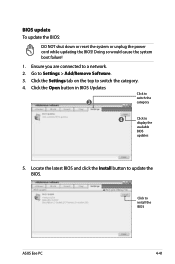
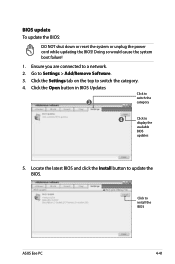
...!
1. Ensure you are connected to a network.
2. Go to Settings > Add/Remove Software.
3. Click the Settings tab on the top to switch the category.
4. Click the Open button in BIOS Updates
Click to
switch the
3
category
4
Click to display the
available
BIOS
updates
5. Locate the latest BIOS and click the Install button to update the BIOS.
Click to install the BIOS
ASUS Eee PC
4-41
User Manual - Page 85


Preparing to Install Windows® XP Installing Windows® XP Optimizing Windows® XP
5 Installing & Optimizing Windows® XP
User Manual - Page 86
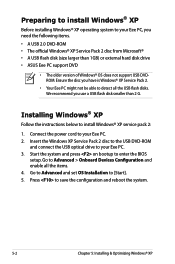
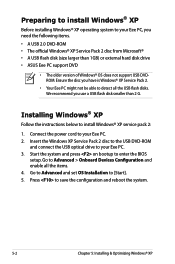
... you use a USB flash disk smaller than 2 G.
Installing Windows® XP
Follow the instructions below to install Windows® XP service pack 2:
1. Connect the power cord to your Eee PC. 2. Insert the Windows XP Service Pack 2 disc to the USB DVD-ROM
and connect the USB optical drive to your Eee PC. 3. Start the system and press on bootup to enter the BIOS
setup. Go to Advanced > Onboard Devices...
User Manual - Page 87
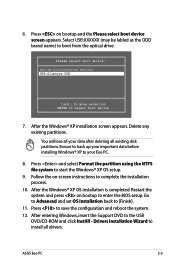
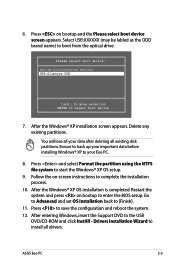
... the Windows® XP OS installation is completed. Restart the system and press on bootup to enter the BIOS setup. Go to Advanced and set OS Installation back to [Finish].
11. Press to save the configuration and reboot the system. 12. After entering Windows, insert the Support DVD to the USB
DVD/CD-ROM and click InstAll - Drivers Installation Wizard to install all drivers.
ASUS Eee PC
5-
User Manual - Page 94
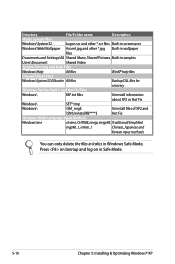
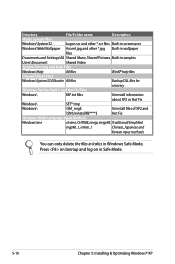
...\Document
Shared Video
System Tutoring and Help Files
Windows\Help
All files
WinXP help files
Unused Driver Files
Windows\System32\Dllcache All files
Backup DLL files for
recovery
Windows Service Pack 2 and Hot Fix Files
Windows\
KB*.txt files
Uninstall information
about SP2 or Hot Fix
Windows\
SET*.tmp
Windows\
\$hf_mig$
Uninstall files of SP2 and
\$NtUninstallKB****$
Hot...
User Manual - Page 96
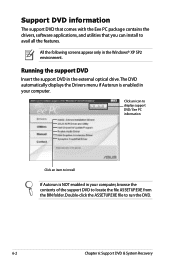
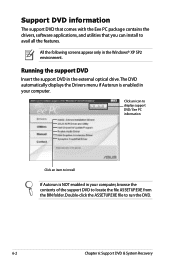
... the drivers, software applications, and utilities that you can install to avail all the features.
All the following screens appear only in the Windows® XP SP2 environment.
Running the support DVD
Insert the support DVD in the external optical drive.The DVD automatically displays the Drivers menu if Autorun is enabled in your computer.
Click an icon to display support DVD/ Eee PC information...
User Manual - Page 97
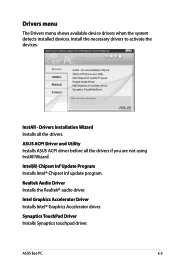
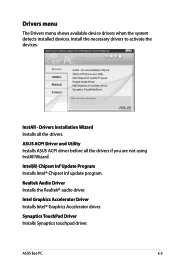
... Utility Installs ASUS ACPI driver before all the drivers if you are not using InstAll Wizard.
Intel(R) Chipset Inf Update Program Installs Intel® Chipset Inf update program.
Realtek Audio Driver Installs the Realtek® audio driver.
Intel Graphics Accelerator Driver Installs Intel® Graphics Accelerator driver.
Synaptics TouchPad Driver Installs Synaptics touchpad driver.
ASUS Eee PC...
User Manual - Page 98
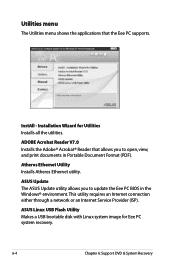
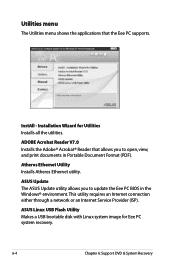
... Ethernet Utility Installs Atheros Ethernet utility.
ASUS Update The ASUS Update utility allows you to update the Eee PC BIOS in the Windows® environment. This utility requires an Internet connection either through a network or an Internet Service Provider (ISP).
ASUS Linux USB Flash Utility Makes a USB bootable disk with Linux system image for Eee PC system recovery.
6-
Chapter 6: Support...
User Manual - Page 101


... the latest version. After the system recovery, use the Add/Remove Software in the Settings tab to update your OS.
You will lose all your data during the system recovery. Ensure to back up your important data before recovering your system.
Using Hidden Partition
1. Hold during bootup (requires a Recovery Partition). If you have installed WIndows XP to your Eee PC, the builtin...
User Manual - Page 127
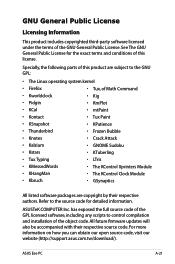
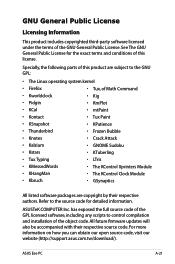
... COMPUTER Inc. has exposed the full source code of the GPL licensed software, including any scripts to control compilation and installation of the object code. All future firmware updates will also be accompanied with their respective source code. For more information on how you can obtain our open source code, visit our website (http://support.asus.com.tw/download/).
ASUS Eee PC...

