Asus Eee PC 900SD XP driver and firmware
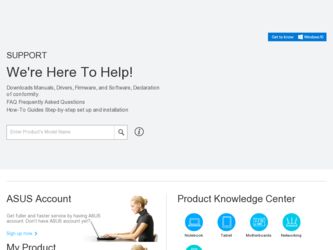
Related Asus Eee PC 900SD XP Manual Pages
Download the free PDF manual for Asus Eee PC 900SD XP and other Asus manuals at ManualOwl.com
User Manual - Page 1
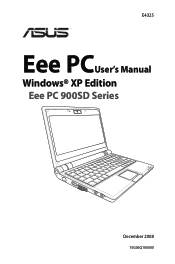
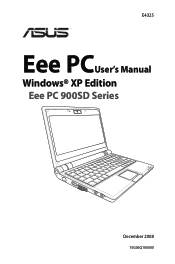
E4325
Eee PCUser's Manual
Windows® XP Edition Eee PC 900SD Series
December 2008
15G06Q106000
User Manual - Page 2


... the Eee PC Powering on your Eee PC 2-2 First-time Startup 2-4 Desktop...2-5 ASUS EeePC Tray Utility 2-6
Enabling and Disabling Devices 2-6 Adjusting the display resolution 2-7 Network Connection 2-8 Configuring a wireless network connection 2-8 Local Area Network 2-9 Browsing web pages 2-12 ASUS Update 2-13 Updating the BIOS through the Internet 2-13 Updating the BIOS through a BIOS...
User Manual - Page 3
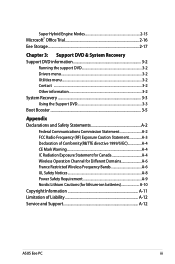
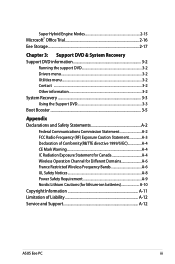
... 1999/5/EC A-4 CE Mark Warning A-4 IC Radiation Exposure Statement for Canada A-4 Wireless Operation Channel for Different Domains A-6 France Restricted Wireless Frequency Bands A-6 UL Safety Notices A-8 Power Safety Requirement A-9 Nordic Lithium Cautions (for lithium-ion batteries A-10 Copyright Information A-11 Limitation of Liability A-12 Service and Support A-12
ASUS Eee PC
iii
User Manual - Page 6
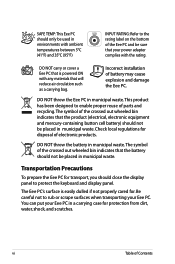
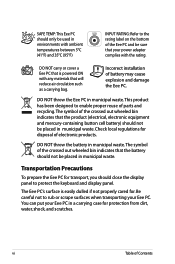
... the bottom of the Eee PC and be sure that your power adapter complies with the rating.
DO NOT carry or cover a Eee PC that is powered ON with any materials that will reduce air circulation such as a carrying bag.
Incorrect installation of battery may cause explosion and damage the Eee PC.
DO NOT throw the Eee PC in municipal waste. This...
User Manual - Page 19
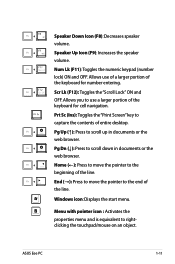
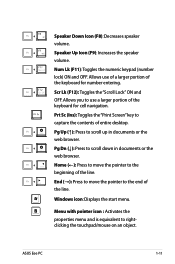
....
Prt Sc (Ins): Toggles the "Print Screen" key to
capture the contents of entire desktop.
+
Pg Up (↑): Press to scroll up in documents or the
web browser.
+... end of
the line.
Windows icon: Displays the start menu.
Menu with pointer icon : Activates the
properties menu and is equivalent to right-
clicking the touchpad/mouse on an object.
ASUS Eee PC
1-11
User Manual - Page 20
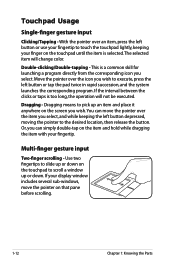
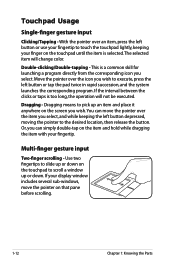
... the item with your fingertip.
Multi-finger gesture input
Two-finger scrolling - Use two fingertips to slide up or down on the touchpad to scroll a window up or down. If your display window includes several sub-windows, move the pointer on that pane before scrolling.
1-12
Chapter 1: Knowing the Parts
User Manual - Page 21


Powering on your Eee PC First-time Startup Desktop ASUS Eee PC Tray Utility Network Connection ASUS Update Super Hybrid Engine Microsoft Office Trial Eee Storage
2 Getting Start &
Using the Eee PC
User Manual - Page 22
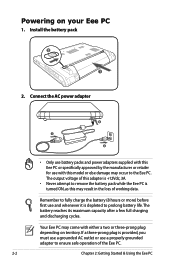
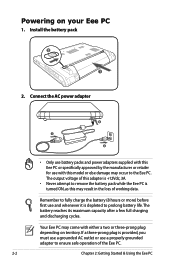
1
Powering on your Eee PC
1. Install the battery pack
2
1
2. Connect the AC power adapter
2
1
3
• Only use battery packs and power adapters supplied with this Eee PC or specifically approved by the manufacturer or retailer for use with this model or else damage may occur to the Eee PC. The output voltage of this adapter is +12Vdc, 3A.
• Never attempt to remove the...
User Manual - Page 24


... your Eee PC, the Windows wizard will launch automatically and lead you through setting up your preferences and some basic information.
Follow the wizard instructions to finish the initialization:
1. The Welcome message appears. Click Next to continue.
2. Select you system settings by specifying... and click Yes, I accept. Click Next to continue.
2-4
Chapter 2: Getting Started & Using the Eee PC
User Manual - Page 25
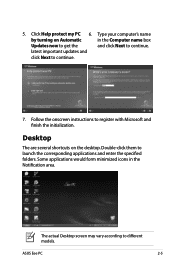
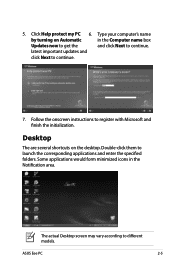
5. Click Help protect my PC 6. Type your computer's name
by turning on Automatic
in the Computer name box
Updates now to get the
and click Next to continue.
latest important updates and
click Next to continue.
7. Follow the onscreen instructions to register with Microsoft and finish the initialization.
Desktop
The are several shortcuts on the desktop. Double-click them...
User Manual - Page 33
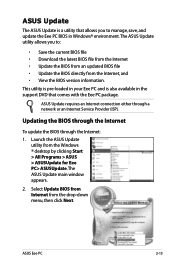
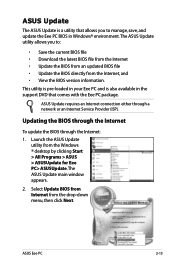
..., save, and update the Eee PC BIOS in Windows® environment. The ASUS Update utility allows you to:
• Save the current BIOS file • Download the latest BIOS file from the Internet • Update the BIOS from an updated BIOS file • Update the BIOS directly from the Internet, and • View the BIOS version information.
This utility is pre-loaded in your Eee PC and is also...
User Manual - Page 34
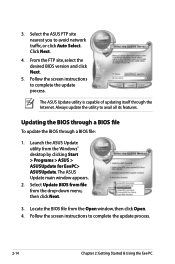
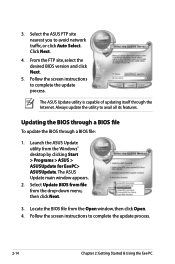
... the Windows® desktop by clicking Start > Programs > ASUS > ASUSUpdate for EeePC> ASUSUpdate. The ASUS Update main window appears.
2. Select Update BIOS from file from the drop‑down menu, then click Next.
3. Locate the BIOS file from the Open window, then click Open. 4. Follow the screen instructions to complete the update process.
2-14
Chapter 2: Getting Started & Using the Eee PC
User Manual - Page 40
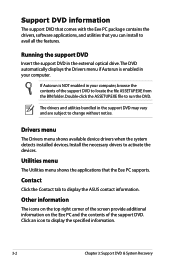
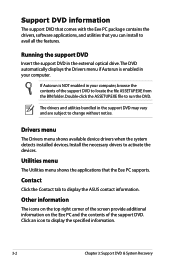
... information
The support DVD that comes with the Eee PC package contains the drivers, software applications, and utilities that you can install to avail all the features.
Running the support DVD
Insert the support DVD in the external optical drive.The DVD automatically displays the Drivers menu if Autorun is enabled in your computer.
If Autorun is NOT enabled in your computer, browse the...
User Manual - Page 41


...(such as network settings).
Disable Boot Booster in BIOS setup before your perform system recovery from the external optical drive. Refer to the end of this chapter for details.
1. Connect an external optical drive to your Eee PC and insert the Support DVD into the optical drive (System needs to be powered ON).
2. Press on bootup and the Please select boot device screen appears. Select USB:XXXXXX...
User Manual - Page 46
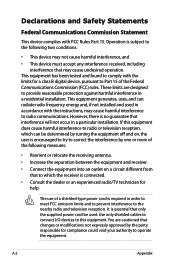
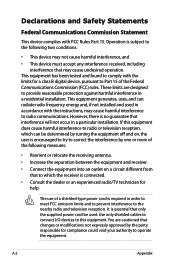
... or an experienced radio/TV technician for help.
The use of a shielded-type power cord is required in order to meet FCC emission limits and to prevent interference to the nearby radio and television reception. It is essential that only the supplied power cord be used. Use only shielded cables to connect I/O devices to this equipment...
User Manual - Page 47
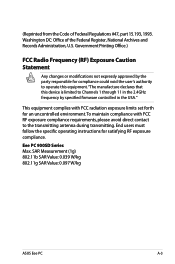
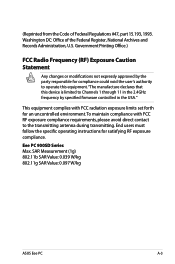
...specified firmware controlled in the USA."
This equipment complies with FCC radiation exposure limits set forth for an uncontrolled environment. To maintain compliance with FCC RF exposure compliance requirements, please avoid direct contact to the transmitting antenna during transmitting. End users must follow the specific operating instructions for satisfying RF exposure compliance.
Eee PC 900SD...
User Manual - Page 49
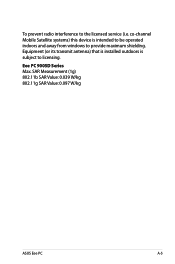
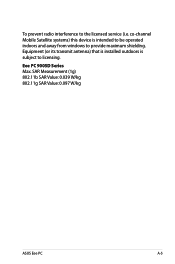
... to the licensed service (i.e. co-channel Mobile Satellite systems) this device is intended to be operated indoors and away from windows to provide maximum shielding. Equipment (or its transmit antenna) that is installed outdoors is subject to licensing.
Eee PC 900SD Series Max. SAR Measurement (1g) 802.11b SAR Value: 0.039 W/kg 802.11g SAR Value: 0.097 W/kg
ASUS Eee PC
A-5
User Manual - Page 52
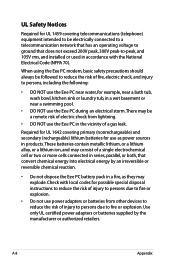
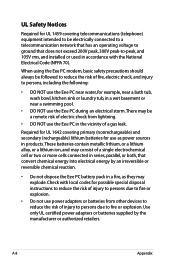
... reaction.
• Do not dispose the Eee PC battery pack in a fire, as they may explode. Check with local codes for possible special disposal instructions to reduce the risk of injury to persons due to fire or explosion.
• Do not use power adapters or batteries from other devices to reduce the risk of injury to...
User Manual - Page 55
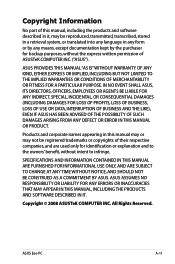
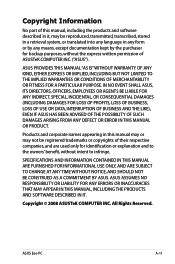
... USE ONLY, AND ARE SUBJECT TO CHANGE AT ANY TIME WITHOUT NOTICE, AND SHOULD NOT BE CONSTRUED AS A COMMITMENT BY ASUS. ASUS ASSUMES NO RESPONSIBILITY OR LIABILITY FOR ANY ERRORS OR INACCURACIES THAT MAY APPEAR IN THIS MANUAL, INCLUDING THE PRODUCTS AND SOFTWARE DESCRIBED IN IT.
Copyright © 2008 ASUSTeK COMPUTER INC. All Rights Reserved.
ASUS Eee PC
A-11

