Asus Eee Pad Transformer Prime TF201 driver and firmware
Drivers and firmware downloads for this Asus item

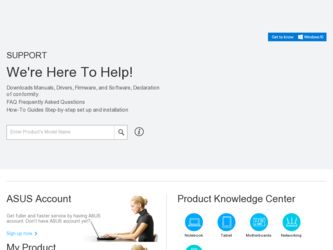
Related Asus Eee Pad Transformer Prime TF201 Manual Pages
Download the free PDF manual for Asus Eee Pad Transformer Prime TF201 and other Asus manuals at ManualOwl.com
Eee Pad Transformer Prime TF201 English User manual - Page 30
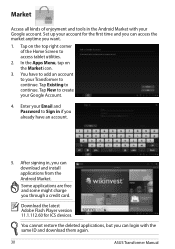
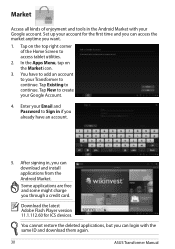
... the Android Market with your Google account. Set up ...download and install applications from the Android Market.
Some applications are free and some might charge you through a credit card.
Download the latest Adobe Flash Player version 11.1.112.60 for ICS devices.
You cannot restore the deleted applications, but you can login with the same ID and download them again.
30
ASUS Transformer Manual
Eee Pad Transformer Prime TF201 English User manual - Page 46
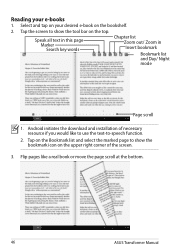
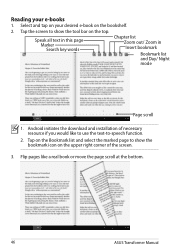
...Marker Search key words
Chapter list Zoom out/ Zoom in Insert bookmark
Bookmark list
and Day/ Night
mode
Page scroll
1. Android initiates the download and installation of necessary resource if you would like to use the text-to-speech function.
2. Tap on the Bookmark list and... of the screen.
3. Flip pages like a real book or move the page scroll at the bottom.
46
ASUS Transformer Manual
Eee Pad Transformer Prime TF201 English User manual - Page 56
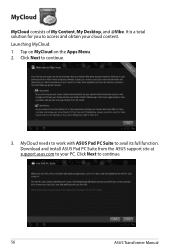
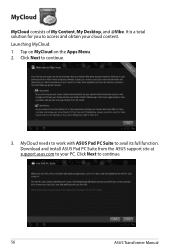
... to access and obtain your cloud content. Launching MyCloud: 1. Tap on MyCloud on the Apps Menu. 2. Click Next to continue.
3. MyCloud needs to work with ASUS Pad PC Suite to avail its full function. Download and install ASUS Pad PC Suite from the ASUS support site at support.asus.com to your PC. Click Next to continue.
56
ASUS Transformer Manual
Eee Pad Transformer Prime TF201 English User manual - Page 58


My Desktop
My Desktop allows you to remotely control your other PC from your Transformer. You will need to download ASUS Pad PC Suite to your PC first to enable My Desktop on your Transformer.
To install and set up Transformer PC Suite (on PC): 1. Ensure that your PC is connected
to the Internet. 2. Double-click the applicable file
you downloaded from the ASUS support site. 3. Click Restart...
Eee Pad Transformer Prime TF201 English User manual - Page 65
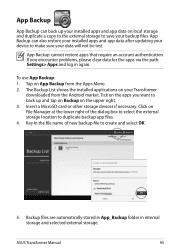
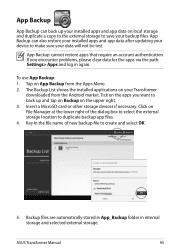
...: Settings> Apps and log in again.
To use App Backup: 1. Tap on App Backup from the Apps Menu. 2. The Backup List shows the installed applications on your Transformer
downloaded from the Android market. Tick on the apps you want to back up and tap on Backup on the upper right. 3. Insert a MicroSD card or other storage devices if...
Eee Pad Transformer Prime TF201 English User manual - Page 73


... PC:
1. Connect your Transformer to the PC, with the installed ASUS Pad PC Suite.
2. Click the ASUS Sync on the bottom right corner to build the connection between your Transformer and the PC.
3. Start ASUS Sync on your PC.
For Calendar synchronization, ASUS Sync supports Outlook (2003 or later version), and Windows Vista Calendar. For Contacts synchronization, ASUS Sync supports Outlook (2003 or...
Eee Pad Transformer Prime TF201 English User manual - Page 78


.... This is a production GA (General Availability) release for Android 2.2 (Froyo) and 2.3 (Gingerbread) devices and an initial beta release for Android 3.x (Honeycomb) tablets that include at least Google's 3.0.1 system update. For more details, please visit http://blogs.adobe.com/flashplayer/.
Download the latest Adobe Flash Player version 11.1.112.60 for ICS devices.
78
ASUS Transformer Manual
Updated Version of SOP(English) - Page 1
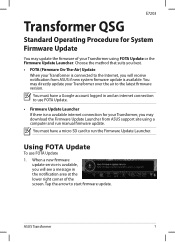
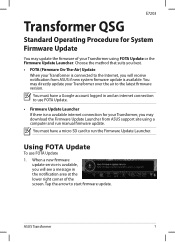
... to use FOTA Update.
• Firmware Update Launcher If there is no available internet connection for your Transformer, you may download the Firmware Update Launcher from ASUS support site using a computer and run manual firmware update.
You must have a micro SD card to run the Firmware Update Launcher.
Using FOTA Update
To use FOTA Update
1. When a new firmware update service is available, you...
Updated Version of SOP(English) - Page 2


... you to connect the power adapter to your Transformer before firmware update. Tap OK to continue.
3. To start firmware update immediately, tap Install.
Or you can assign a time for later update and tap Postpone.
4. Your Transformer will restart to complete firmware update. To confirm the update result, check the Build number by tapping Apps menu > Settings > About tablet.
ASUS Transformer
Updated Version of SOP(English) - Page 3
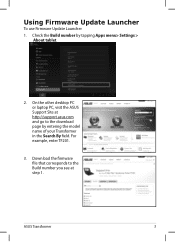
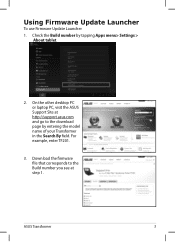
Using Firmware Update Launcher
To use Firmware Update Launcher
1. Check the Build number by tapping Apps menu> Settings > About tablet.
2. On the other desktop PC or laptop PC, visit the ASUS Support Site at http://support.asus.com and go to the download page by entering the model name of your Transformer in the Search By field. For example, enter TF201.
3. Download the firmware file that ...
Updated Version of SOP(English) - Page 4


... ON, insert the MicroSD card into the MicroSD card slot.
6. An exclamation mark appears in the notification area. Tap the mark.
7. A System Update File Detected message appears. Tap the exclamation mark to start firmware update. We recommend you to connect the power adapter to your Transformer before firmware update.
8. Select the update file you download from the ASUS Support Site and tap OK to...
Updated Version of SOP(English) - Page 5
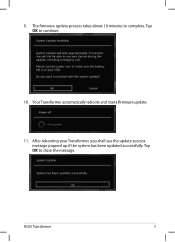
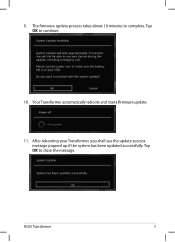
9. The firmware update process takes about 10 minutes to complete. Tap OK to continue.
10. Your Transformer automatically reboots and starts firmware update.
11. After rebooting your Transformer, you shall see the update success message popped up if the system has been updated successfully. Tap OK to close the message.
ASUS Transformer
Eee Pad Transformer Prime TF201 English User manual - Page 23
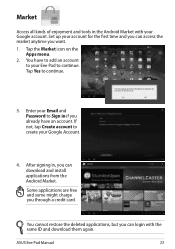
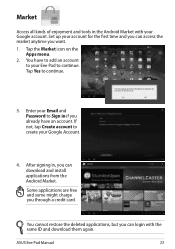
... account. If not, tap Create account to create your Google Account.
4. After signing in, you can download and install applications from the Android Market.
Some applications are free and some might charge you through a credit card.
You cannot restore the deleted applications, but you can login with the same ID and download them again.
ASUS Eee Pad Manual
23
Eee Pad Transformer Prime TF201 English User manual - Page 37
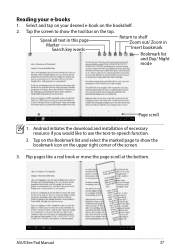
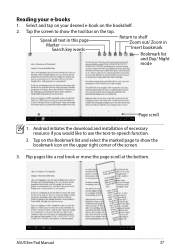
...mode
Page scroll
1. Android initiates the download and installation of necessary resource if you... would like to use the text-to-speech function.
2. Tap on the Bookmark list and select the marked page to show the bookmark icon on the upper right corner of the screen.
3. Flip pages like a real book or move the page scroll at the bottom.
ASUS Eee Pad Manual...
Eee Pad Transformer Prime TF201 English User manual - Page 56
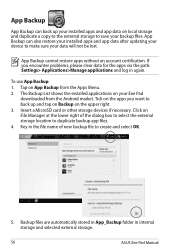
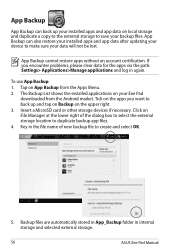
... App Backup from the Apps Menu. 2. The Backup List shows the installed applications on your Eee Pad
downloaded from the Android market. Tick on the apps you want to back up and tap on Backup on the upper right. 3. Insert a MicroSD card or other storage devices if necessary. Click on File Manager at the lower right of the...
Eee Pad Transformer Prime TF201 English User manual - Page 69


...; Player support+ +Flash Player 10.2 is now available for download on Android Market. This is a production GA (General Availability) release for Android 2.2 (Froyo) and 2.3 (Gingerbread) devices and an initial beta release for Android 3.x (Honeycomb) tablets that include at least Google's 3.0.1 system update. For more details, please visit http://blogs.adobe.com/flashplayer/.
ASUS Eee Pad Manual...
Updated Version of SOP(English) - Page 1
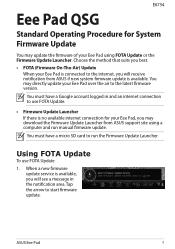
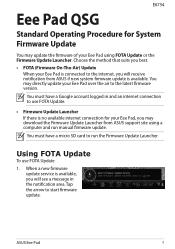
... for your Eee Pad, you may download the Firmware Update Launcher from ASUS support site using a computer and run manual firmware update.
You must have a micro SD card to run the Firmware Update Launcher.
Using FOTA Update
To use FOTA Update
1. When a new firmware update service is available, you will see a message in the notification area. Tap the arrow to start firmware update.
ASUS Eee Pad
Updated Version of SOP(English) - Page 2


... screen. We recommend you to connect the power adapter to your Eee Pad before firmware update. Tap OK to continue.
3. To start firmware update immediately, tap Install.
Or you can assign a time for later update and tap Postpone.
4. Your Eee Pad will restart to complete firmware update. To confirm the update result, check the Build number by tapping Apps > Settings > About tablet.
ASUS Eee Pad
Updated Version of SOP(English) - Page 3


...
To use Firmware Update Launcher
1. Check the Build number by tapping Apps > Settings > About tablet.
2. On the other desktop PC or laptop PC, visit the ASUS Support Site at http:// support.asus.com and go to the TF101 download page by entering TF101 in the Search By field.
3. Download the firmware file that corresponds to the Build number you see at step 1.
ASUS Eee Pad
Updated Version of SOP(English) - Page 4


... card into the MicroSD card slot.
6. An exclamation mark appears in the notification area. Tap the mark.
7. A System Update File Detected message appears. Tap the exclamation mark to start firmware update.
We recommend you to connect the power adapter to your Eee Pad before firmware update.
8. Select the update file you download from the ASUS Support Site and tap OK to continue.
ASUS Eee Pad
