Asus Eee Pad Transformer TF101 driver and firmware
Drivers and firmware downloads for this Asus item

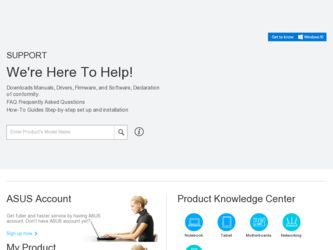
Related Asus Eee Pad Transformer TF101 Manual Pages
Download the free PDF manual for Asus Eee Pad Transformer TF101 and other Asus manuals at ManualOwl.com
Eee Pad Transformer TF101 English User manual - Page 16
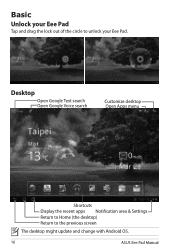
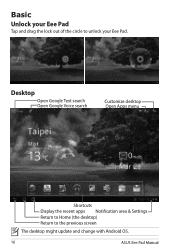
Basic
Unlock your Eee Pad
Tap and drag the lock out of the circle to unlock your Eee Pad.
Desktop
Open Google Text search Open Google Voice search
Customize desktop Open Apps menu
Shortcuts Display the recent apps Notification area & Settings Return to Home (the desktop) Return to the previous screen
The desktop might update and change with Android OS.
16
ASUS Eee Pad Manual
Eee Pad Transformer TF101 English User manual - Page 17
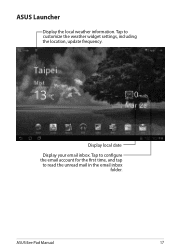
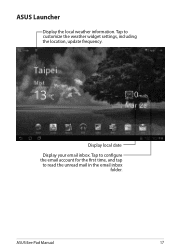
ASUS Launcher
Display the local weather information. Tap to customize the weather widget settings, including the location, update frequency.
Display local date
Display your email inbox. Tap to configure the email account for the first time, and tap to read the unread mail in the email inbox
folder.
ASUS Eee Pad Manual
17
Eee Pad Transformer TF101 English User manual - Page 23
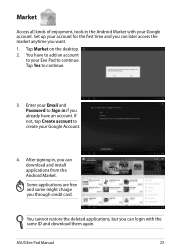
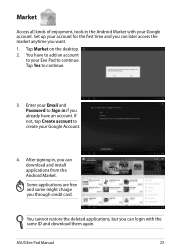
... account. If not, tap Create account to create your Google Account.
4. After signing in, you can download and install applications from the Android Market.
Some applications are free and some might charge you through credit card.
You cannot restore the deleted applications, but you can login with the same ID and download them again.
ASUS Eee Pad Manual
23
Eee Pad Transformer TF101 English User manual - Page 33


... @Vibe to download more books.
• MyLibrary supports ebooks in ePub, PDF and TXT format. • Some previewed content may need Adobe Flash player from the
Android Market to open. Download Adobe Flash player before using MyLibrary.
All your bookshelves Search directly Sort by name, author or order Login asus@vibe
Books on the selected bookshelf
ASUS Eee Pad Manual
Latest read books...
Eee Pad Transformer TF101 English User manual - Page 34
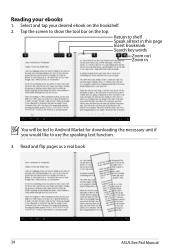
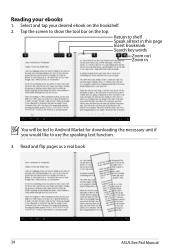
... the top.
Return to shelf Speak all text in this page Insert bookmark Search key words
Zoom out Zoom in
You will be led to Android Market for downloading the necessary unit if you would like to use the speaking text function. 3. Read and flip pages as a real book.
34
ASUS Eee Pad Manual
Eee Pad Transformer TF101 English User manual - Page 37
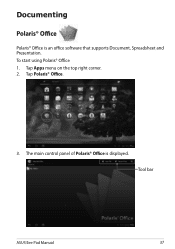
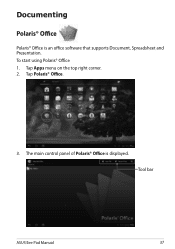
Documenting
Polaris® Office
Polaris® Office is an office software that supports Document, Spreadsheet and Presentation. To start using Polaris® Office 1. Tap Apps menu on the top right corner. 2. Tap Polaris® Office.
3. The main control panel of Polaris® Office is displayed. Tool bar
ASUS Eee Pad Manual
37
Eee Pad Transformer TF101 English User manual - Page 42
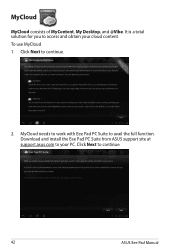
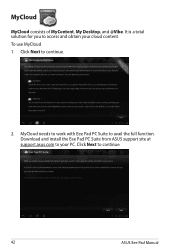
MyCloud
MyCloud consists of MyContent, My Desktop, and @Vibe. It is a total solution for you to access and obtain your cloud content. To use MyCloud 1. Click Next to continue.
2. MyCloud needs to work with Eee Pad PC Suite to avail the full function. Download and install the Eee Pad PC Suite from ASUS support site at support.asus.com to your PC. Click Next to continue.
42
ASUS Eee Pad Manual
Eee Pad Transformer TF101 English User manual - Page 44
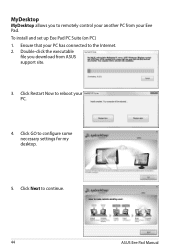
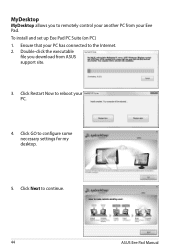
... you to remotely control your another PC from your Eee Pad. To install and set up Eee Pad PC Suite (on PC) 1. Ensure that your PC has connected to the Internet. 2. Double-click the executable
file you download from ASUS support site.
3. Click Restart Now to reboot your PC.
4. Click GO to configure some necessary settings for my desktop.
5. Click Next to continue.
44
ASUS Eee Pad Manual
Eee Pad Transformer TF101 English User manual - Page 48
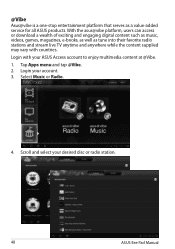
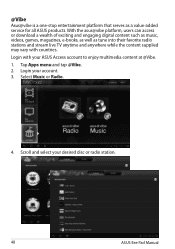
... radio stations and stream live TV anytime and anywhere while the content supplied may vary with countries. Login with your ASUS Access account to enjoy multimedia content at @Vibe. 1. Tap Apps menu and tap @Vibe. 2. Login your account. 3. Select Music or Radio.
4. Scroll and select your desired disc or radio station.
48
ASUS Eee Pad Manual
Eee Pad Transformer TF101 English User manual - Page 49
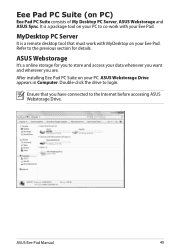
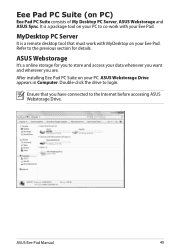
... Eee Pad. Refer to the previous section for details.
ASUS Webstorage
It's a online storage for you to store and access your data whenever you want and wherever you are.
After installing Eee Pad PC Suite on your PC. ASUS Webstorage Drive appears in Computer. Double-click the drive to login.
Ensure that you have connected to the Internet before accessing ASUS Webstorage Drive.
ASUS Eee Pad Manual...
Eee Pad Transformer TF101 English User manual - Page 50


...2. Click the ASUS Sync on the bottom right corner to build the connection
between your Eee Pad and the PC.
3. Start ASUS Sync on your PC.
For Calendar synchronization, ASUS Sync supports Outlook (2003 or later version), and Windows Vista Calendar; for Contacts synchronization, ASUS Sync supports Outlook (2003 or later version), Outlook Express, and Windows Vista Contacts.
50
ASUS Eee Pad Manual
Eee Pad Transformer TF101 English User manual - Page 52
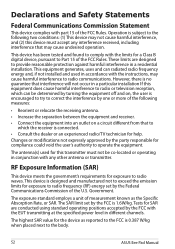
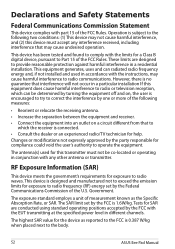
... the FCC is 1.6W/kg. Tests for SAR are conducted using standard operating positions accepted by the FCC with the EUT transmitting at the specified power level in different channels.
The highest SAR value for the device as reported to the FCC is 0.387 W/kg when placed next to the body.
52
ASUS Eee Pad Manual
Eee Pad Transformer TF101 English User manual - Page 53
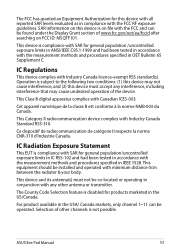
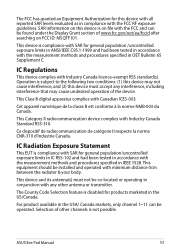
... (1) this device may not cause interference, and (2) this device must accept any interference, including interference that may cause undesired operation of the device.
This Class B digital apparatus complies with... 1528. This equipment should be installed and operated with minimum distance 0cm between the radiator & your body.
This device and its antenna(s) must not be....
ASUS Eee Pad Manual
53
Eee Pad Transformer TF101 English User manual - Page 55


...; Player support+ +Flash Player 10.2 is now available for download on Android Market. This is a production GA (General Availability) release for Android 2.2 (Froyo) and 2.3 (Gingerbread) devices and an initial beta release for Android 3.x (Honeycomb) tablets that include at least Google's 3.0.1 system update. For more details, please visit http://blogs.adobe.com/flashplayer/.
ASUS Eee Pad Manual...
Eee Pad Transformer TF101 English User manual - Page 56
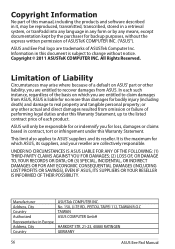
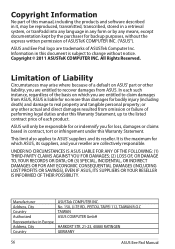
... DAMAGES (INCLUDING LOST PROFITS OR SAVINGS), EVEN IF ASUS, ITS SUPPLIERS OR YOUR RESELLER IS INFORMED OF THEIR POSSIBILITY.
Manufacturer Address, City Country Authorized
Representative in Europe Address, City Country
ASUSTek COMPUTER INC. No. 150, LI-TE RD., PEITOU, TAIPEI 112, TAIWAN R.O.C TAIWAN ASUS COMPUTER GmbH
HARKORT STR. 21-23, 40880 RATINGEN GERMANY
56
ASUS Eee Pad Manual
