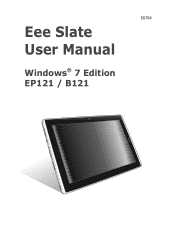Asus Eee Slate B121 driver and firmware
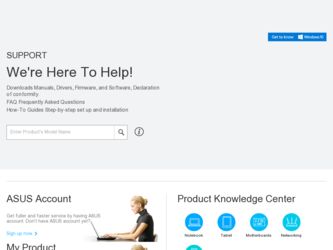
Related Asus Eee Slate B121 Manual Pages
Download the free PDF manual for Asus Eee Slate B121 and other Asus manuals at ManualOwl.com
User Manual - Page 2


... the first time 2-3
Desktop...2-5
Getting connected wirelessly 2-6
Chapter 3:
Using the Eee Slate
Adjusting Eee Slate with ControlDeck 3-2
Using Bluetooth...3-3
System Recovery...3-5
Using the Recovery DVD 3-5
Creating and using the USB recovery disk 3-6
Trusted Platform Module (TPM)(on selected models 3-7
TPM Applications 3-7
Enabling / disabling TPM Support 3-8
Clearing TPM...
User Manual - Page 3


... Wireless Frequency Bands A-7 UL Safety Notices...A-8 Power Safety Requirement A-9 REACH Notice...A-9 Global Environmental Regulation Compliance and Declaration ......A-10 Takeback Services A-10 Nordic Lithium Cautions (for lithium-ion batteries A-11 Copyright Information...A-13 Limitation of Liability...A-14 Service and Support...A-14 Notice on Upgrading EP121 / B121 A-14
ASUS Eee Slate...
User Manual - Page 4
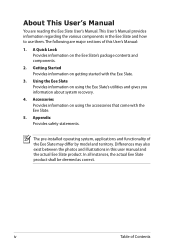
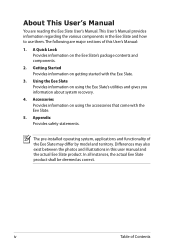
... about system recovery.
4. Accessories Provides information on using the accessories that come with the Eee Slate.
5. Appendix Provides safety statements.
The pre-installed operating system, applications and functionality of the Eee Slate may differ by model and territory. Differences may also exist between the photos and illustrations in this user manual and the actual Eee Slate product. In...
User Manual - Page 12
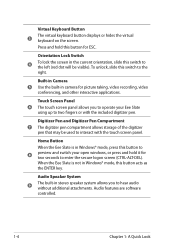
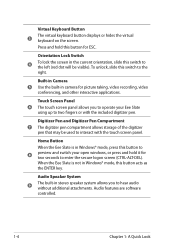
....
Built-in Camera
5 Use the built-in camera for picture taking, video recording, video conferencing, and other interactive applications.
Touch Screen Panel
6 The touch screen panel allows you to operate your Eee Slate using up to two fingers or with the included digitizer pen.
Digitizer Pen and Digitizer Pen Compartment
7 The digitizer pen compartment allows storage of the digitizer pen that...
User Manual - Page 13


...) connects the Eee Slate's audio out signal to amplified speakers or headphones. Using this jack 13 automatically disables the built-in speaker. The jack is also designed to connect the microphone used for Skype, voice narrations, or simple audio recordings.
mini HDMI port 14 Insert a mini HDMI cable into this port to connect to a
high-definition multimedia interface (HDMI) device.
Built-in...
User Manual - Page 17
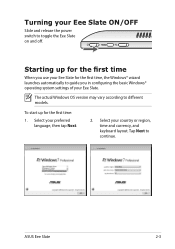
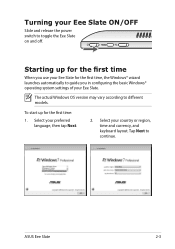
... automatically to guide you in configuring the basic Windows® operating system settings of your Eee Slate.
The actual Windows OS version may vary according to different models.
To start up for the first time:
1. Select your preferred language, then tap Next.
2. Select your country or region, time and currency, and keyboard layout. Tap Next to continue.
ASUS Eee Slate
2-3
User Manual - Page 18
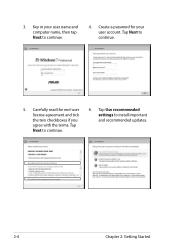
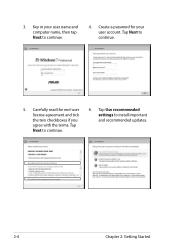
3. Key in your user name and computer name, then tap Next to continue.
4. Create a password for your user account. Tap Next to continue.
5. Carefully read the end-user license agreement and tick the two checkboxes if you agree with the terms. Tap Next to continue.
6. Tap Use recommended settings to install important and recommended updates.
2-4
Chapter 2: Getting Started
User Manual - Page 19


... a wireless network and tap Next to continue. Tap Skip to set up the wireless connection later.
9. Select the network's location. 10. Windows® operating system
Tap Next to continue.
setup is completed.
Desktop
There are several items in the Windows® Notification area. Tap the icons to launch them.
The actual Desktop screen may vary according to different models.
ASUS Eee Slate
2-5
User Manual - Page 20
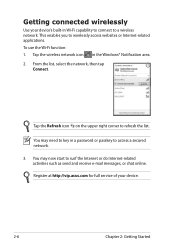
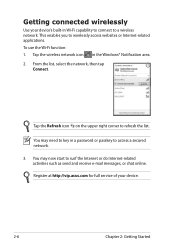
... right corner to refresh the list.
You may need to key in a password or passkey to access a secured network. 3. You may now start to surf the Internet or do Internet-related activities such as send and receive e-mail messages, or chat online. Register at http://vip.asus.com for full service of your device.
2-6
Chapter 2: Getting Started
User Manual - Page 25
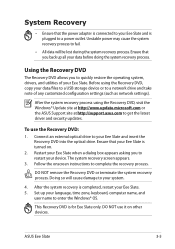
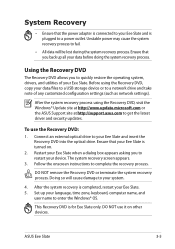
... drivers, and utilities of your Eee Slate. Before using the Recovery DVD, copy your data/files to a USB storage device or to a network drive and take note of any customized configuration settings (such as network settings).
After the system recovery process using the Recovery DVD, visit the Windows® Update site at http://www.update.microsoft.com or the ASUS Support site at http://support.asus...
User Manual - Page 26


... system recovery files from the Recovery DVD to a USB storage device such a USB flash disk or a USB hard disk drive. You can then use the USB recovery disk to recover the system of your Eee Slate.
• The USB storage device should be more than 16GB. • Memory cards are not supported for this function. • The computer that you use to create the USB recovery disk must be
installed with...
User Manual - Page 27


... layer of security to the computer system. The TPM, when bundled with an optional security software package, can provide overall system security, file protection capabilities and protect against email/privacy concerns. TPM helps provide security that can be stronger than that contained in the system BIOS, operating system, or any non-TPM application.
ASUS Eee Slate
3-7
User Manual - Page 29


... the Infineon Seciruty Platform.
To use the Security Platform Quick Initialization Wizard
1. Click the TPM icon on the Windows notification area. The Infineon Security Platform Initialization Wizard appears.
2. Select Quick initialization. It is recommended to store the user passwords and data on a removable device. Select the drive you want to use and click Next.
ASUS Eee Slate
3-9
User Manual - Page 31
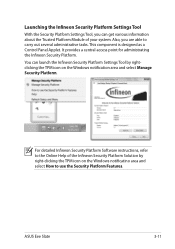
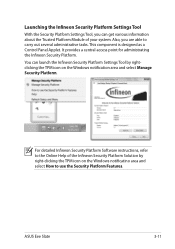
... Settings Tool by rightclicking the TPM icon on the Windows notification area and select Manage Security Platform.
For detailed Infineon Security Platform Software instructions, refer to the Online Help of the Infineon Security Platform Solution by right-clicking the TPM icon on the Windows notificatino area and select How to use the Security Platform Features.
ASUS Eee Slate...
User Manual - Page 38
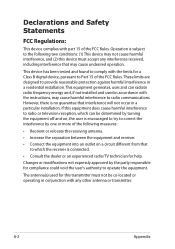
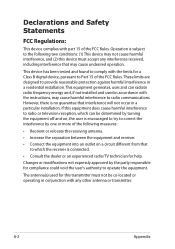
...digital device, pursuant to Part 15 of the FCC Rules. These limits are designed to provide reasonable protection against harmful interference in a residential installation. This equipment generates, uses and can radiate radio frequency energy and, if not installed and used in accordance with the instructions...Consult the dealer or an experienced radio/TV technician for help.
Changes or modifications...
User Manual - Page 40
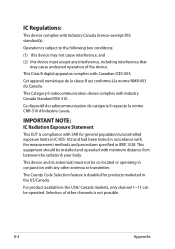
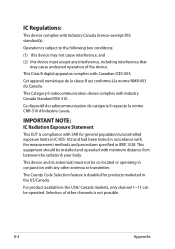
... conditions:
(1) this device may not cause interference, and (2) this device must accept any interference, including interference that
may cause undesired operation of the device. This Class B digital apparatus complies with Canadian...in IEEE 1528. This equipment should be installed and operated with minimum distance 0cm between the radiator & your body.
This device and its antenna(s) must not be co...
User Manual - Page 42
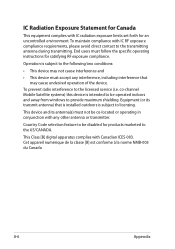
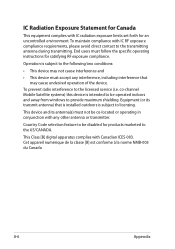
... may cause undesired operation of the device.
To prevent radio interference to the licensed service (i.e. co-channel Mobile Satellite systems) this device is intended to be operated indoors and away from windows to provide maximum shielding. Equipment (or its transmit antenna) that is installed outdoors is subject to licensing.
This device and its antenna(s) must not be...
User Manual - Page 44


... intended to be electrically connected to a telecommunication network that has an operating voltage to ground that does not exceed 200V peak, 300V peak-to-peak, and 105V rms, and installed or used in accordance with the National Electrical Code (NFPA 70).
When using the Eee Slate modem, basic safety precautions should always be followed to...
User Manual - Page 49
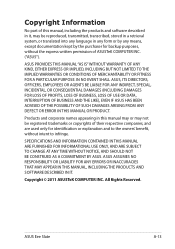
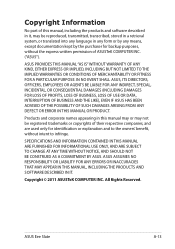
... USE ONLY, AND ARE SUBJECT TO CHANGE AT ANY TIME WITHOUT NOTICE, AND SHOULD NOT BE CONSTRUED AS A COMMITMENT BY ASUS. ASUS ASSUMES NO RESPONSIBILITY OR LIABILITY FOR ANY ERRORS OR INACCURACIES THAT MAY APPEAR IN THIS MANUAL, INCLUDING THE PRODUCTS AND SOFTWARE DESCRIBED IN IT.
Copyright © 2011 ASUSTeK COMPUTER INC. All Rights Reserved.
ASUS Eee Slate
A-13