Asus F74 driver and firmware
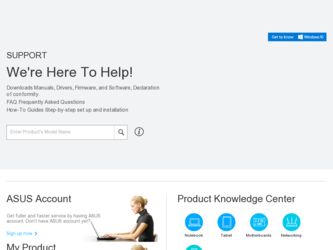
Related Asus F74 Manual Pages
Download the free PDF manual for Asus F74 and other Asus manuals at ManualOwl.com
F7400 English (1259860 bytes) - Page 7


... ...51
Storage Device Modules ...51
Floppy Drive ...51
CD-ROM Drive ...52 Supported CD Formats ...52 Inserting and Removing CD Discs 52 Manually Opening the Tray...52
DVD/MPEG2 Option ...53
Hard Disk Drive ...53 Important Handling Note ...53 Removing and Upgrading the HDD Module 53
Pointing Device ...54 Using the Touchpad ...54 Caring for the Touchpad ...55
Display Panel ...56 Display Panel...
F7400 English (1259860 bytes) - Page 19
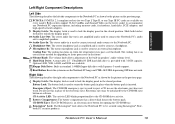
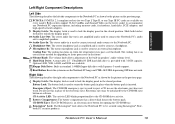
... II, or one Type III PC cards are available on every model. Both sockets support 32-bit CardBus and Zoomed Video on the lower socket to accommodate any Notebook PC expansion options, including memory cards, fax/modems, hard disks, SCSI adapters, and high-speed network adapters. Display Latch: The display latch is used to lock the display panel in the closed position. Slide both...
F7400 English (1259860 bytes) - Page 25
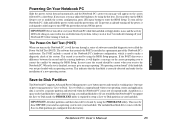
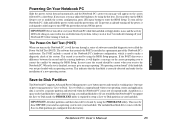
... a series of software-controlled diagnostic tests called the Power On Self Test (POST). The software that controls the POST is installed as a permanent part of the Notebook PC's architecture. The POST includes a record of the Notebook PC's hardware configuration, which is used to make a diagnostic check of the system. This record is created by using the BIOS Setup program. If...
F7400 English (1259860 bytes) - Page 26
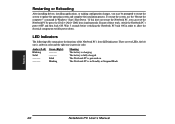
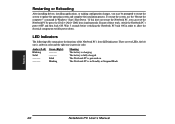
...installing drivers, installing applications, or making configuration changes, you may be prompted to restart the system to update the operating system and complete the installation process. To restart the system, use the "Restart the computer?" command in Windows... the electrical components to fully power down.
LED Indicators
The following...powered on. The Notebook PC is in Standby or ...
F7400 English (1259860 bytes) - Page 31


...PC to reflect installed hardware, alter performance, and setup power saving functions. It is a ROM-based program and also can be flashed with the latest version update through executing a specific BIOS flashing utility program bundled in the Driver & Utility CD-ROM. A battery backed-up CMOS RAM is used to record some basic system hardware information: clock, date, time, the error handling, and etc...
F7400 English (1259860 bytes) - Page 33
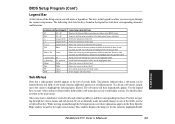
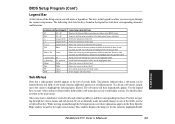
... accidentally make unwanted changes to any of the fields, use the set default hot key. While moving around through the Setup program, note that explanations appear in the Item Specific Help window located to the right of each menu. This window displays the help text for the currently highlighted field.
IV. BIOS Software
Notebook PC User's Manual
33
F7400 English (1259860 bytes) - Page 34
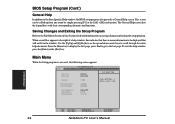
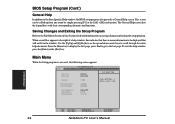
... screen appears:
Main
Advanced
PhoenixBIOS Setup Utility
Security
Power
Boot
System Time: System Date:
Diskette A:
IDE Primary Master IDE Primary Slave
Video Display Device: System Memory Extended Memory
[08:18:19] [09/14/1998]
1.44MB
[3242MB] [CD-ROM]
[LCD & CRT] 640 KB 31744 KB
Exit Item Specific Help
, , or selects field .
IV. BIOS Software
34
F1 Help Esc Exit...
F7400 English (1259860 bytes) - Page 35
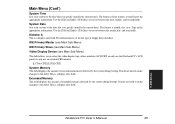
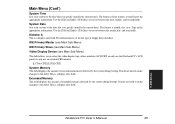
...] keys to move between the month, day, and year fields.
Diskette A
This is a display-only field. The information is set for the type of floppy drive installed.
IDE Primary Master (see Main Sub-Menu)
IDE Primary Slave (see Main Sub-Menu)
Video Display Device (see Main Sub-Menu)
This field allows you to select the video...
F7400 English (1259860 bytes) - Page 36


... Mode:
[Disabled]
Auto = autotypes hard-disk drive installed here. None = force setting no IDE device. CD-ROM = a CD-ROM drive is installed here. User = you enter parameters of hard-disk drive installed at this connection.
F1 Help Esc Exit
Select Item
Change Values
Select Menu Enter Select Sub-Menu
F9 Setup Defaults F10 Save and Exit
IV. BIOS Software
NOTE! Before attempting to configure...
F7400 English (1259860 bytes) - Page 37
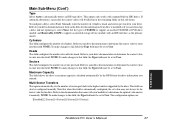
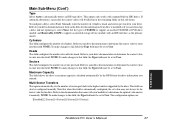
... per track for your drive. Refer to your drive documentation or look on the drive for this information. If no drive is installed or if you are removing a drive and not replacing it, select None. Set the type to CD-ROM to support an inserted CD-ROM or DVD drive module and Removable ATAPI to support an inserted storage device module with an IDE...
F7400 English (1259860 bytes) - Page 39


... Main menu.
Main
Advanced
PhoenixBIOS Setup Utility
Security
Power
Boot
IDE Primary Slave
[CD-ROM]
Exit Item Specific Help
Type:
[Auto]
Multi-Sector Transfers: [Disabled]
LBA Mode Control: [Disabled]
32 Bit I/O:
[Disabled]
Transfer Mode:
[Standard]
Ultra DMA Mode:
[Disabled]
This setting enables or disables 32 bit IDE data transfers.
IV. BIOS Software
F1 Help Esc Exit
Select...
F7400 English (1259860 bytes) - Page 40
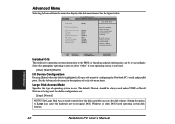
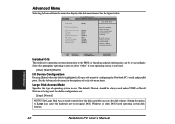
Advanced Menu
Selecting Advanced from the menu bar displays the Advanced menu. See the figure below.
Main
Advanced
PhoenixBIOS Setup Utility
Security
Power
Boot
Installed O/S:
[Win98]
I/O Device Configuration
Large Disk Access Mode: TV mode: IR position: Internal Pointing Device: Num Lock: Local Bus IDE adapter: Anti-Virus Feature: QuickBoot Mode:
[Normal] [NTSC] [Back] [Enabled] [Auto...
F7400 English (1259860 bytes) - Page 43
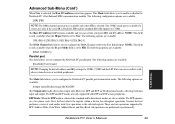
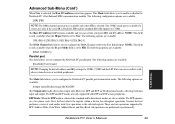
... cycle. First, the host selects the register within a device for subsequent operations. Second, the host performs a series of read and/or write byte operations to the selected register. There are four operations supported by EPP: Address Write, Data Write, Address Read, and Data Read. All operations are performed asynchronously.
IV. BIOS Software
Notebook PC User's Manual
43
F7400 English (1259860 bytes) - Page 47
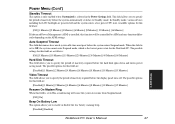
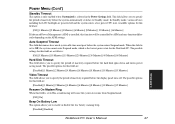
... mode, various devices including the LCD backlight are powered off and the system enters a low power CPU state. Available options for this field are:
[Off] [1 Minutes] [2 Minutes] [4 Minutes] [6 Minutes] [8 Minutes] [12 Minutes] [16 Minutes]
If Advanced Power Management (APM) is installed, this function will be controlled by APM and may function differently depending on the APM settings.
Auto...
F7400 English (1259860 bytes) - Page 50
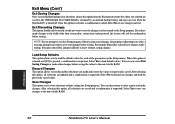
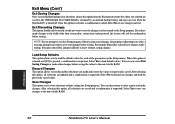
... saved values.
Save Changes
This option saves your selections without exiting the Setup program. You can then return to other menus and make changes. After selecting this option, all selections are saved and a confirmation is requested. Select Yes to save any changes to the non-volatile RAM.
IV. BIOS Software
50
Notebook PC User's Manual
F7400 English (1259860 bytes) - Page 53
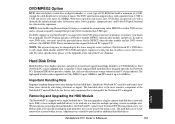
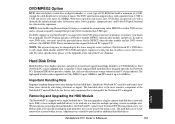
... dealer for an upgrade. The DVD option includes a DVD drive module, MPEG2 video decoder module, and drivers. In order to view DVD titles, you must install the provided driver for the MPEG2 video decoder module and the DVD viewer software (ALi MPEG DVD Player) included on the original Notebook PC support CD.
NOTE: The region setting may be changed...
F7400 English (1259860 bytes) - Page 54
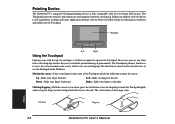
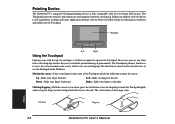
...therefore, mechanical failures are unlikely. A device driver is still required for working with some application software. See the Driver & Utility Guide for information on drivers and utilities for the Touchpad.
Touchpad...your fingertip. The illustrations shown below describe how to use the Touchpad under Windows.
Moving the cursor - Place your finger in the center of the Touchpad...Manual
V. Using
F7400 English (1259860 bytes) - Page 57


... the VGA frame buffer, bypassing the CPU and PCI system bus. It can promise a high quality real-time full-motion video playback without holding back the CPU and system bus performance.
Driver Support
The supplied Windows 98 operating system comes already equipped with the drivers that allow your PC to recognize PC cards and provide PC Card service. However, new PC cards may need software driver...
F7400 English (1259860 bytes) - Page 60
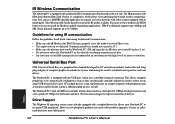
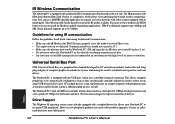
...; An error may occur if IR transmission is conducted in an environment with high levels of noise or vibration.
Universal Serial Bus Port
USB (Universal Serial Bus) is a peripheral bus standard developed by PC and telecom industry leaders that will bring plug and play of computer peripherals outside the system, eliminating the need to install internal expansion cards and drivers.
The Notebook...
F7400 English (1259860 bytes) - Page 65


... command "setup /p j". ACPI cannot be installed after Windows 98 is installed. Reinstallation with "setup /p j" is required on existing Windows 98 systems.
Suspend Mode
In Suspend-to-RAM (STR) and Suspend-to-Disk (STD), the CPU clock is stopped and most of the Notebook PC devices are put in their lowest active state. The suspend mode is the lowest power state of...

