Asus GRYPHON Z87 driver and firmware
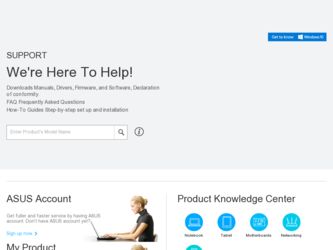
Related Asus GRYPHON Z87 Manual Pages
Download the free PDF manual for Asus GRYPHON Z87 and other Asus manuals at ManualOwl.com
GRYPHON Z87 User's Manual - Page 4
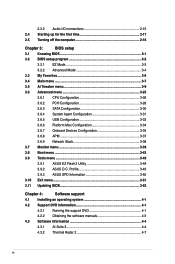
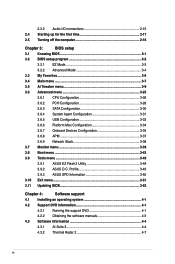
... Onboard Devices Configuration 3-35
3.6.8 APM 3-37
3.6.9 Network Stack 3-38
3.7 Monitor menu 3-39
3.8 Boot menu 3-43
3.9 Tools menu 3-49
3.9.1 ASUS EZ Flash 2 Utility 3-49
3.9.2 ASUS O.C. Profile 3-49
3.9.3 ASUS SPD Information 3-50
3.10 Exit menu 3-51
3.11 Updating BIOS 3-52
Chapter 4:
Software support
4.1 Installing an operating system 4-1
4.2 Support DVD information...
GRYPHON Z87 User's Manual - Page 5
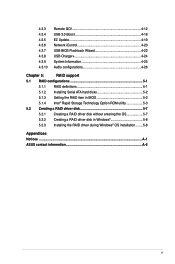
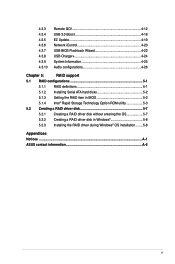
...4-12 USB 3.0 Boost 4-18 EZ Update 4-19 Network iControl 4-20 USB BIOS Flashback Wizard 4-22 USB Charger 4-24 System Information 4-25 Audio configurations 4-26
Chapter 5:
RAID support
5.1 RAID configurations 5-1
5.1.1 RAID definitions 5-1
5.1.2 Installing Serial ATA hard disks 5-2
5.1.3 Setting the RAID item in BIOS 5-2
5.1.4 Intel® Rapid Storage Technology Option ROM utility...
GRYPHON Z87 User's Manual - Page 7
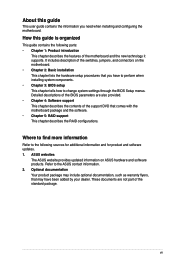
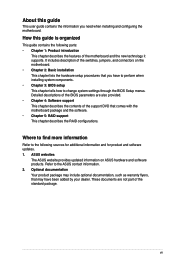
... when installing system components. • Chapter 3: BIOS setup This chapter tells how to change system settings through the BIOS Setup menus. Detailed descriptions of the BIOS parameters are also provided. • Chapter 4: Software support This chapter describes the contents of the support DVD that comes with the motherboard package and the software. • Chapter 5: RAID support This...
GRYPHON Z87 User's Manual - Page 18


...-one software offers diverse and ease to use functions, with no need to switch back and forth between different utilities.
1.1.7 Other special features
HDMI Support
High Definition Multimedia Surface (HDMI) is a set of digital video standards that delivers mulit-channel audio and uncompressed digital video up to 4K/2K resolution visuals through a single cable. Supporting HDCP copy protection such...
GRYPHON Z87 User's Manual - Page 24
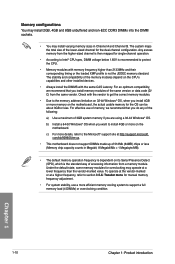
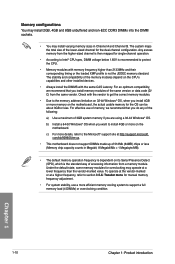
... the CPU's capabilities and other installed devices.
• Always install the DIMMS with the same CAS Latency. For an optimum compatibility, we recommend that you install memory modules of the same version or data code (D/ C) from the same vendor. Check with the vendor to get the correct memory modules.
• Due to the memory address limitation on 32-bit Windows®...
GRYPHON Z87 User's Manual - Page 38
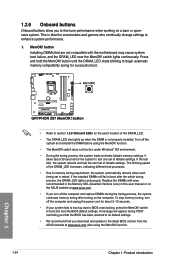
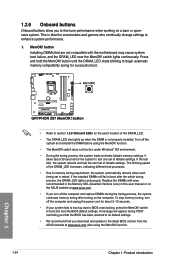
... fails to boot up due to BIOS overclocking, press the MemOK! switch to boot and load the BIOS default settings. A message will appear during POST reminding you that the BIOS has been restored to its default settings.
• We recommend that you download and update to the latest BIOS version from the ASUS website at www.asus.com after using the MemOK...
GRYPHON Z87 User's Manual - Page 43
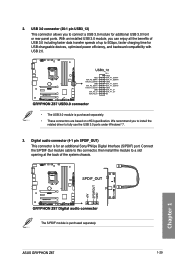
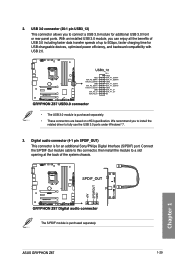
... driver to fully use the USB 3.0 ports under Windows® 7.
3. Digital audio connector (4-1 pin SPDIF_OUT) This connector is for an additional Sony/Philips Digital Interface (S/PDIF) port. Connect the S/PDIF Out module cable to this connector, then install the module to a slot opening at the back of the system chassis.
Chapter 1
The S/PDIF module is purchased separately.
ASUS GRYPHON Z87...
GRYPHON Z87 User's Manual - Page 61
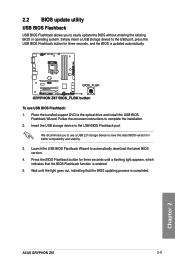
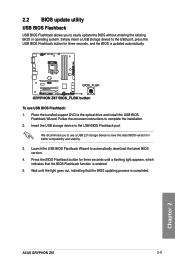
..., and the BIOS is updated automatically.
To use USB BIOS Flashback: 1. Place the bundled support DVD to the optical drive and install the USB BIOS
Flashback Wizard. Follow the onscreen instructions to complete the installation. 2. Insert the USB storage device to the USB BIOS Flashback port.
We recommend you to use a USB 2.0 storage device to save the latest BIOS version for better compatibility...
GRYPHON Z87 User's Manual - Page 64
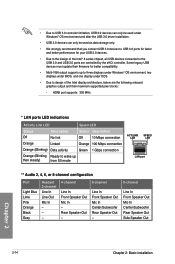
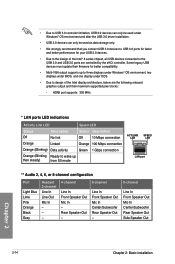
...chipset, all USB devices connected to the USB 2.0 and USB 3.0 ports are controlled by the xHCI controller. Some legacy USB devices must update their firmware for better compatibility.
• Multi-VGA output supports up to three displays under Windows® OS environment, two displays under BIOS, and one display...
SPEED LED
LAN port
** Audio 2, 4, 6, or 8-channel configuration
Port
Light Blue ...
GRYPHON Z87 User's Manual - Page 69
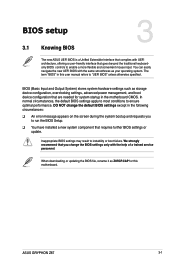
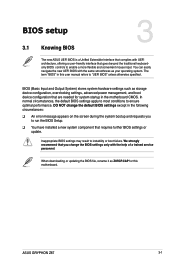
... BIOS Setup.
q You have installed a new system component that requires further BIOS settings or update.
Inappropriate BIOS settings may result to instability or boot failure. We strongly recommend that you change the BIOS settings only with the help of a trained service personnel.
When downloading or updating the BIOS file, rename it as Z87GP.CAP for this motherboard.
Chapter 3
ASUS GRYPHON Z87...
GRYPHON Z87 User's Manual - Page 114
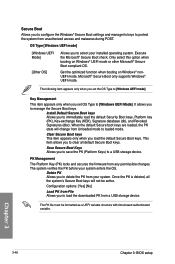
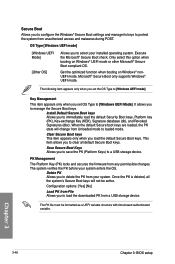
... This item appears only when you load the default Secure Boot keys. This item allows you to clear all default Secure Boot keys.
Save Secure Boot Keys Allows you to save the PK (Platform Keys) to a USB storage device.
PK Management
The Platform Key (PK) locks and secures the firmware from any permissible changes. The...
GRYPHON Z87 User's Manual - Page 120


... to download the latest BIOS file for this motherboard.
The following utilities allow you to manage and update the motherboard BIOS setup program. 1. EZ Update: Updates the BIOS in Windows® environment.
For details, refer to the section 4.3.5 EZ Update.
2. ASUS EZ Flash 2: Updates the BIOS using a USB flash drive.
3. ASUS CrashFree BIOS 3: Restores the BIOS using the motherboard support DVD...
GRYPHON Z87 User's Manual - Page 127
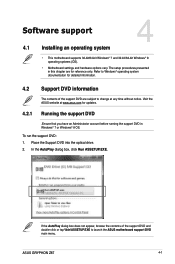
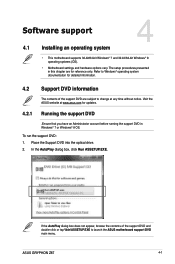
...; 7 or Windows® 8 OS.
To run the support DVD: 1. Place the Support DVD into the optical drive. 2. In the AutoPlay dialog box, click Run ASSETUP.EXE.
Chapter 4
If the AutoPlay dialog box does not appear, browse the contents of the support DVD and double-click or tap \\bin\ASSETUP.EXE to launch the ASUS motherboard support DVD main menu.
ASUS GRYPHON Z87
4-1
GRYPHON Z87 User's Manual - Page 128


... installed devices. Install the necessary drivers to use the devices.
The AHCI/RAID Driver menu contains the RAID/AHCI driver disk.
The Utilities menu shows the applications and other software that the motherboard
supports.
The Manual menu contains the list of supplementary user manuals. Click an item to open the folder of the user manual.
Click the Contact tab to display the ASUS contact...
GRYPHON Z87 User's Manual - Page 138
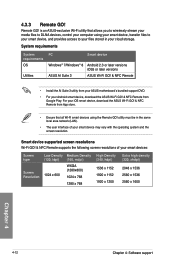
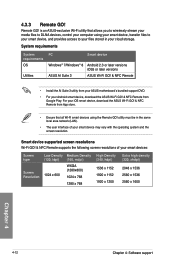
...Utilities
PC
Smart device
Windows® 7/Windows® 8 ASUS AI Suite 3
Android 2.3 or later versions iOS5 or later versions
ASUS Wi-Fi GO! & NFC Remote
• Install the AI Suite 3 utility from your ASUS motherboard's bundled support DVD.
• For your Android smart device, download the ASUS Wi-Fi GO! & NFC Remote from Google Play. For your iOS smart device, download the ASUS Wi-Fi GO...
GRYPHON Z87 User's Manual - Page 141
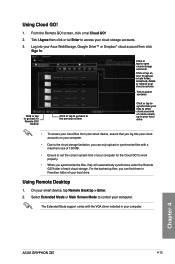
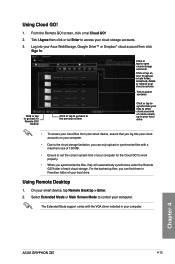
... under the Remote GO! folder of each cloud storage. For the backed up files, you can find them in Favorites folder of your local drive.
Using Remote Desktop
1. On your smart device, tap Remote Desktop > Enter. 2. Select Extended Mode or Main Screen Mode to control your computer.
The Extended Mode support varies with the VGA driver installed in your computer.
Chapter 4
ASUS GRYPHON Z87
4-15
GRYPHON Z87 User's Manual - Page 145


..., then
EZ Update screen
Click or tap to automatically update your motherboard's driver, software and firmware
Click or tap to search and select the BIOS file
Click or tap to select a boot logo
Click or tap to update the BIOS
EZ Update requires an Internet connection either through a network or an ISP (Internet Service Provider) to download the latest BIOS.
Chapter 4
ASUS GRYPHON Z87
4-19
GRYPHON Z87 User's Manual - Page 148
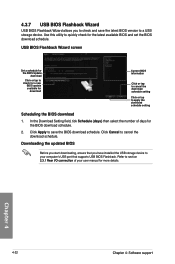
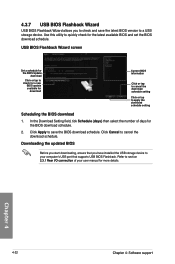
...
2. Click Apply to save the BIOS download schedule. Click Cancel to cancel the download schedule.
Downloading the updated BIOS
Before you start downloading, ensure that you have installed the USB storage device to your computer's USB port that supports USB BIOS Flashback. Refer to section 2.3.1 Rear I/O connection of your user manual for more details.
Chapter 4
4-22
Chapter 4: Software support
GRYPHON Z87 User's Manual - Page 155
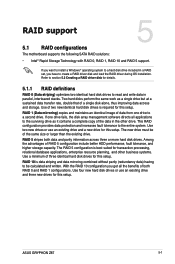
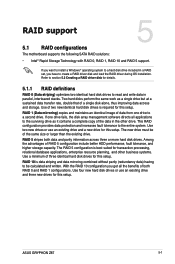
... 5: RAID support
RAID support
5.1 RAID configurations
The motherboard supports the following SATA RAID solutions:
5
• Intel® Rapid Storage Technology with RAID 0, RAID 1, RAID 10 and RAID 5 support.
If you want to install a Windows® operating system to a hard disk drive included in a RAID set, you have to create a RAID driver disk and load the RAID driver during OS installation...
GRYPHON Z87 User's Manual - Page 162
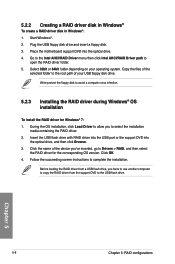
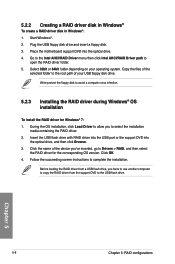
...the USB port or the support DVD into the optical drive, and then click Browse.
3. Click the name of the device you've inserted, go to Drivers > RAID, and then select the RAID driver for the corresponding OS version. Click OK.
4. Follow the succeeding screen instructions to complete the installation.
Before loading the RAID driver from a USB flash drive, you have to use another computer to copy the...

