Asus H61M-A USB3 driver and firmware
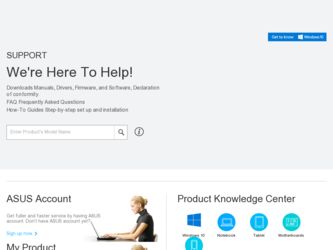
Related Asus H61M-A USB3 Manual Pages
Download the free PDF manual for Asus H61M-A USB3 and other Asus manuals at ManualOwl.com
H61M-A User's Manual - Page 2
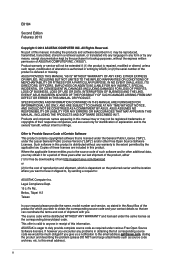
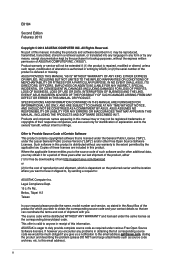
.... Copies of these licenses are included in this product. Where the applicable license entitles you to the source code of such software and/or other additional data, you may obtain it for a period of three years after our last shipment of the product, either (1) for free by downloading it from http://support.asus.com/download or...
H61M-A User's Manual - Page 3
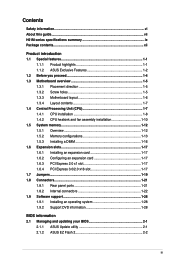
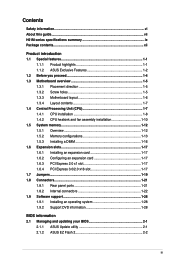
... 1-17 1.6.3 PCI Express 2.0 x1 slot 1-17 1.6.4 PCI Express 3.0/2.0 x16 slot 1-17 1.7 Jumpers...1-19 1.8 Connectors 1-21 1.8.1 Rear panel ports 1-21 1.8.2 Internal connectors 1-22 1.9 Software support 1-28 1.9.1 Installing an operating system 1-28 1.9.2 Support DVD information 1-28
BIOS information 2.1 Managing and updating your BIOS 2-1
2.1.1 ASUS Update utility 2-1 2.1.2 ASUS EZ Flash...
H61M-A User's Manual - Page 7
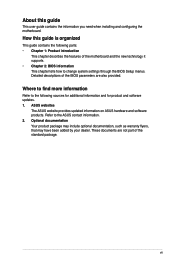
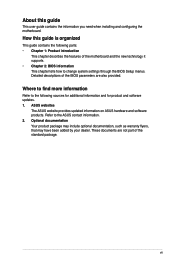
... it supports. • Chapter 2: BIOS information This chapter tells how to change system settings through the BIOS Setup menus. Detailed descriptions of the BIOS parameters are also provided.
Where to find more information
Refer to the following sources for additional information and for product and software updates. 1. ASUS websites
The ASUS website provides updated information on ASUS hardware...
H61M-A User's Manual - Page 9
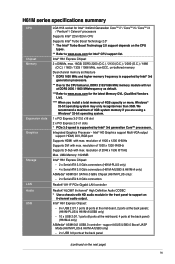
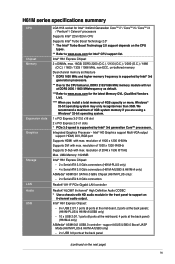
... Graphics Processor - Intel® HD Graphics support Multi-VGA output
support: HDMI, DVI, RGB port Supports HDMI with max. resolution of 1920 x 1200 @60Hz Supports DVI with max. resolution of 1920 x 1200 @60Hz Supports D-Sub with max. resolution of 2048 x 1536 @75Hz Max. UMA Memory: 1024MB Intel® H61 Express Chipset:
- 2 x Serial ATA 3.0 Gb/s connectors (H61M-PLUS only) - 4 x Serial ATA...
H61M-A User's Manual - Page 11
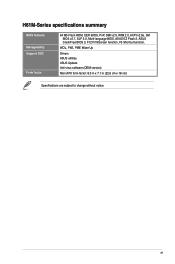
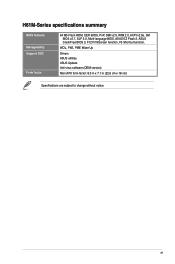
H61M-Series specifications summary
BIOS features Manageability Support DVD
Form factor
64 Mb Flash ROM, UEFI BIOS, PnP, DMI v2.0, WfM 2.0, ACPI v2.0a, SM BIOS v2.7, SLP 3.0, Multi-language BIOS, ASUS EZ Flash 2, ASUS CrashFree BIOS 3, F12 PrintScreen function, F3 Shortcut function,
WOL, PXE, PME Wake Up
Drivers ASUS utilities ASUS Update Anti-virus software (OEM version)
MicroATX form factor: ...
H61M-A User's Manual - Page 15
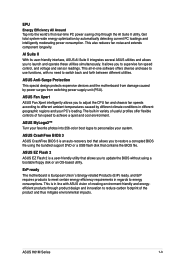
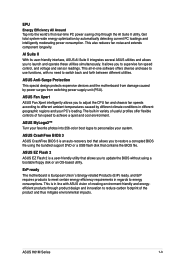
...color boot logos to personalize your system.
ASUS CrashFree BIOS 3 ASUS CrashFree BIOS 3 is an auto-recovery tool that allows you to restore a corrupted BIOS file using the bundled support DVD or a USB flash disk that contains the BIOS file.
ASUS EZ Flash 2 ASUS EZ Flash 2 is a user-friendly utility that allows you to update the BIOS without using a bootable floppy disk or an OS-based utility.
ErP...
H61M-A User's Manual - Page 25


... its corresponding timing or the loaded XMP Profile is not the JEDEC memory standard. The stability and compatibility of these memory modules depend on the CPU's capabilities and other installed devices.
• Due to the memory address limitation on 32-bit Windows® OS, when you install 4GB or more memory on the motherboard, the actual usable memory for the OS can be...
H61M-A User's Manual - Page 29
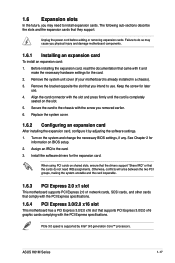
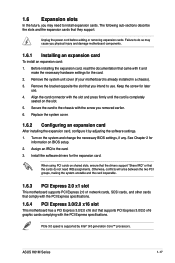
... supports PCI Express 2.0 x1 network cards, SCSI cards, and other cards that comply with the PCI Express specifications.
1.6.4 PCI Express 3.0/2.0 x16 slot
This motherboard has a PCI Express 3.0/2.0 x16 slot that supports PCI Express 3.0/2.0 x16 graphic cards complying with the PCI Express specifications.
PCIe 3.0 speed is supported by Intel® 3rd generation Core™ processors.
ASUS H61M...
H61M-A User's Manual - Page 37
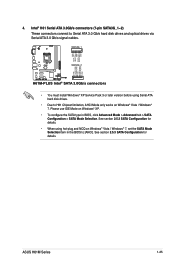
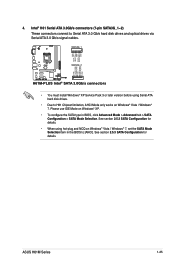
... RSATA_RXP1
GND
H61M-PLUS
SATA3G_2
H61M-PLUS Intel® SATA 3.0Gb/s connectors
• You must install Windows® XP Service Pack 3 or later version before using Serial ATA hard disk drives.
• Due to H61 Chipset limitation, AHCI Mode only works on Windows® Vista / Windows® 7. Please use IDE Mode on Windows® XP.
• To configure the SATA type in BIOS, click...
H61M-A User's Manual - Page 40
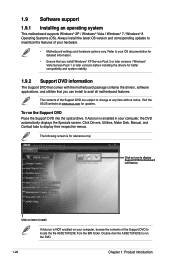
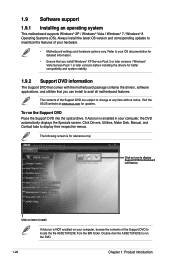
... can install to avail all motherboard features.
The contents of the Support DVD are subject to change at any time without notice. Visit the ASUS website at www.asus.com for updates.
To run the Support DVD Place the Support DVD into the optical drive. If Autorun is enabled in your computer, the DVD automatically displays the Specials screen. Click Drivers, Utilities, Make Disk, Manual...
H61M-A User's Manual - Page 41


... manage, save, and update the motherboard BIOS in Windows® environment.
• ASUS Update requires an Internet connection either through a network or an Internet Service Provider (ISP).
• This utility is available in the support DVD that comes with the motherboard package.
Installing ASUS Update To install ASUS Update: 1. Place the support DVD in the optical drive. The Specials menu...
H61M-A User's Manual - Page 42
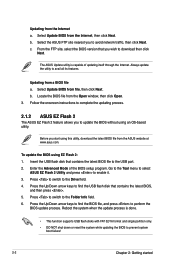
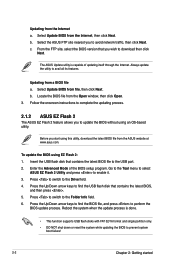
... onscreen instructions to complete the updating process.
2.1.2 ASUS EZ Flash 2
The ASUS EZ Flash 2 feature allows you to update the BIOS without using an OS‑based utility.
Before you start using this utility, download the latest BIOS file from the ASUS website at www.asus.com.
To update the BIOS using EZ Flash 2: 1. Insert the USB flash disk that contains the latest BIOS file to the USB port...
H61M-A User's Manual - Page 43
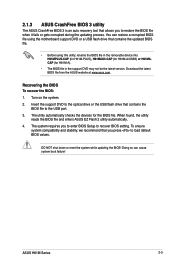
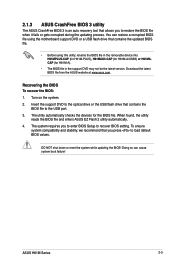
...for H61M-PLUS), H61MAU3.CAP (for H61M-A/USB3) or H61MA. CAP (for H61M-A).
• The BIOS file in the support DVD may not be the latest version. Download the latest BIOS file from the ASUS website at www.asus.com.
Recovering the BIOS To recover the BIOS:
1. Turn on the system.
2. Insert the support DVD to the optical drive or the USB flash drive that contains the BIOS file to the USB port.
3. The...
H61M-A User's Manual - Page 44
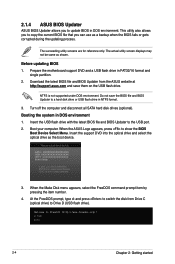
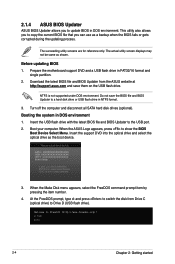
... disk drive or USB flash drive in NTFS format.
3. Turn off the computer and disconnect all SATA hard disk drives (optional).
Booting the system in DOS environment 1. Insert the USB flash drive with the latest BIOS file and BIOS Updater to the USB port. 2. Boot your computer. When the ASUS Logo appears, press to show the BIOS
Boot Device Select Menu. Insert the support DVD into the optical drive...
H61M-A User's Manual - Page 46
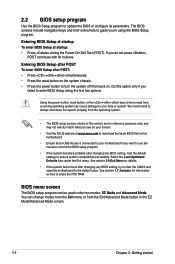
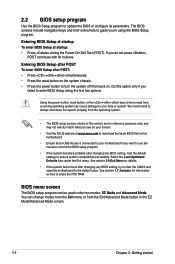
... your screen.
• Visit the ASUS website at www.asus.com to download the latest BIOS file for this motherboard.
• Ensure that a USB mouse is connected to your motherboard if you want to use the mouse to control the BIOS setup program.
• If the system becomes unstable after changing any BIOS setting, load the default settings to ensure system compatibility and stability...
H61M-A User's Manual - Page 59
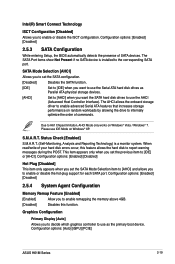
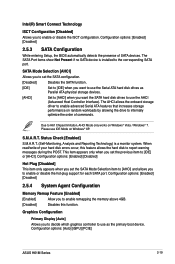
... devices.
[AHCI]
Set to [AHCI] when you want the SATA hard disk drives to use the AHCI (Advanced Host Controller Interface). The AHCI allows the onboard storage driver to enable advanced Serial ATA features that increases storage performance on random workloads by allowing the drive to internally optimize the order of commands.
Due to H61 Chipset limitation, AHCI Mode only works on Windows...
H61M-A User's Manual - Page 69
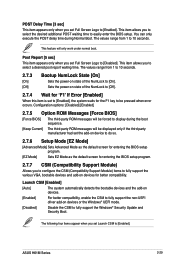
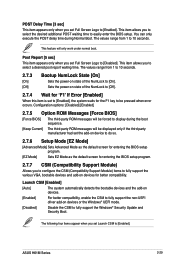
... the bootable devices and the add-on devices.
[Enabled] For better compatibility, enable the CSM to fully support the non-UEFI driver add-on devices or the Windows® UEFI mode.
[Disabled] Disable the CSM to fully support the Windows® Security Update and Security Boot.
The following four items appear when you set Launch CSM to [Enabled].
ASUS H61M Series
2-29
H61M-A User's Manual - Page 70
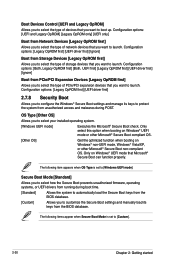
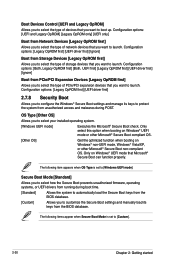
..., UEFI first] [Legacy OpROM first] [UEFI driver first] [Ignore]
Boot from PCIe/PCI Expansion Devices [Legacy OpROM first] Allows you to select the type of PCIe/PCI expansion devices that you want to launch. Configuration options: [Legacy OpROM first] [UEFI driver first]
2.7.8 Security Boot
Allows you to configure the Windows® Secure Boot settings and manage its keys to protect...
H61M-A User's Manual - Page 71
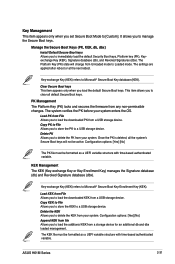
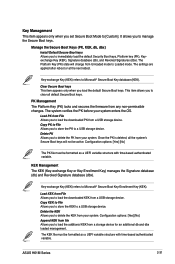
... a USB storage device. Delete the KEK Allows you to delete the KEK from your system. Configuration options: [Yes] [No] Append KEK from file Allows you to load the additional KEK from a storage device for an additional db and dbx loaded management.
The KEK file must be formatted as a UEFI variable structure with time-based authenticated variable.
ASUS H61M Series...
H61M-A User's Manual - Page 72
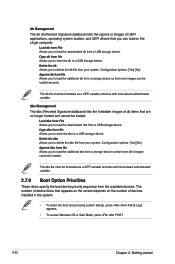
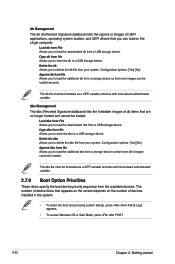
... the signers or images of UEFI applications, operating system loaders, and UEFI drivers that you can load on the single computer.
Load db from File Allows you to load the downloaded db from a USB storage device. Copy db from file Allows you to store the db to a USB storage device. Delete the db Allows you to delete the db file from your system...

