Asus H61M-D driver and firmware
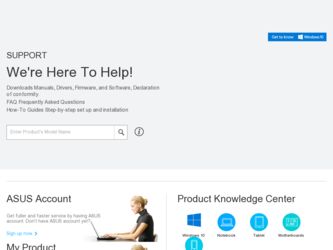
Related Asus H61M-D Manual Pages
Download the free PDF manual for Asus H61M-D and other Asus manuals at ManualOwl.com
H61M-D User's Manual - Page 2
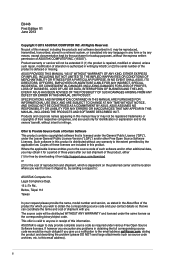
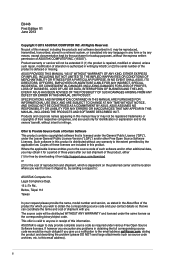
.... Copies of these licenses are included in this product. Where the applicable license entitles you to the source code of such software and/or other additional data, you may obtain it for a period of three years after our last shipment of the product, either (1) for free by downloading it from http://support.asus.com/download or...
H61M-D User's Manual - Page 3
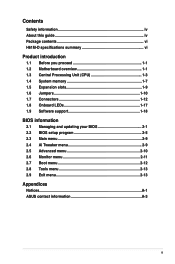
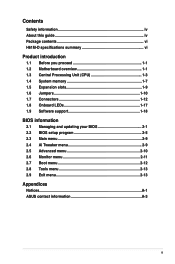
... this guide iv Package contents vi H61M-D specifications summary vi
Product introduction
1.1 Before you proceed 1-1 1.2 Motherboard overview 1-1 1.3 Central Processing Unit (CPU 1-3 1.4 System memory 1-7 1.5 Expansion slots 1-9 1.6 Jumpers 1-10 1.7 Connectors 1-12 1.8 Onboard LEDs 1-17 1.9 Software support 1-18
BIOS information
2.1 Managing and updating your BIOS 2-1 2.2 BIOS setup...
H61M-D User's Manual - Page 4
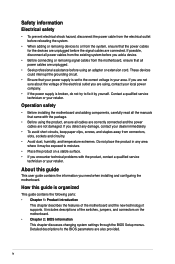
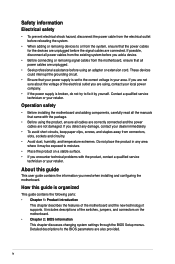
... try to fix it by yourself. Contact a qualified service technician or your retailer.
Operation safety
• Before installing the motherboard and adding components, carefully read all the manuals that came with the package.
• Before using the product, ensure all cables are correctly connected and the power cables are not damaged. If you detect any damage, contact...
H61M-D User's Manual - Page 5
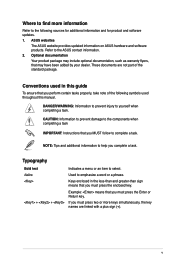
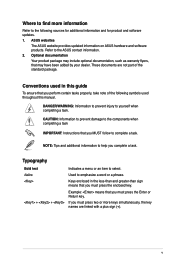
... updates.
1. ASUS websites
The ASUS website provides updated information on ASUS hardware and software products. Refer to the ASUS contact information.
2. Optional documentation
Your product package may include optional documentation, such as warranty flyers, that may have been added by your dealer. These documents are not part of the standard package.
Conventions used in this guide
To ensure...
H61M-D User's Manual - Page 6
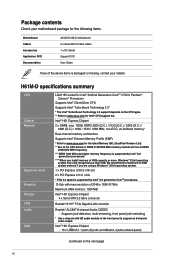
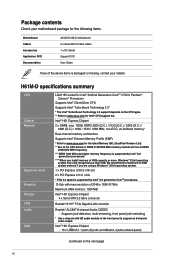
... package for the following items.
Motherboard Cables Accessories Application DVD Documentation
ASUS H61M-D motherboard 2 x Serial ATA 3.0 Gb/s cables 1 x I/O Shield Support DVD User Guide
If any of the above items is damaged or missing, contact your retailer.
H61M-D specifications summary
CPU
Chipset Memory
Expansion slots Graphics Storage LAN Audio USB
LGA1155 socket for Intel®...
H61M-D User's Manual - Page 7
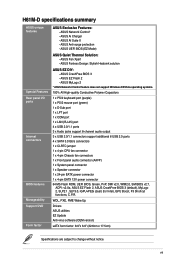
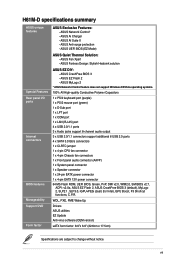
... 24-pin EATX power connector 1 x 4-pin EATX 12V power connector 64 Mb Flash ROM, UEFI BIOS, Green, PnP, DMI v2.0, WfM2.0, SM BIOS v2.7,
ACPI: v2.0a, ASUS EZ Flash 2, ASUS CrashFree BIOS 3 (default), MyLogo 2, SLP2.1, SLP3.0, iGPU+PEG (dual) (for Intel), GPU Boost, F3 Shortcut functions, C.P.R.
WOL, PXE, PME Wake Up
Drivers ASUS utilities EZ Update Anti-virus software (OEM version)
uATX form factor...
H61M-D User's Manual - Page 8
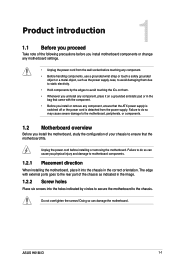
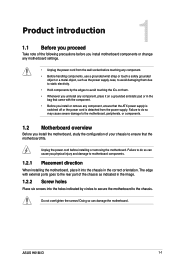
... the chassis in the correct orientation. The edge with external ports goes to the rear part of the chassis as indicated in the image.
1.2.2 Screw holes
Place six screws into the holes indicated by circles to secure the motherboard to the chassis.
Do not overtighten the screws! Doing so can damage the motherboard.
ASUS H61M-D
1-1
H61M-D User's Manual - Page 11
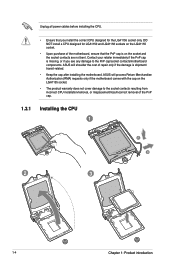
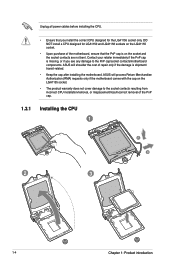
...power cables before installing the CPU.
• Ensure that you install the correct CPU designed for the LGA1155 socket only. DO NOT install a CPU designed for LGA1150 and LGA1156 sockets on the LGA1155 socket.
• Upon purchase of the motherboard... the cap after installing the motherboard. ASUS will process Return Merchandise Authorization (RMA) requests only if the motherboard comes with the ...
H61M-D User's Manual - Page 12
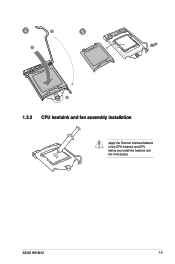
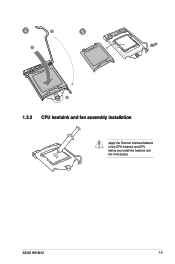
4
C
5
A
B
1.3.2 CPU heatsink and fan assembly installation
Apply the Thermal Interface Material to the CPU heatsink and CPU before you install the heatsink and fan if necessary.
ASUS H61M-D
1-5
H61M-D User's Manual - Page 13
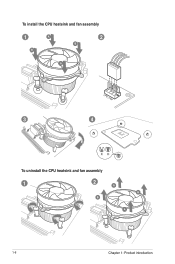
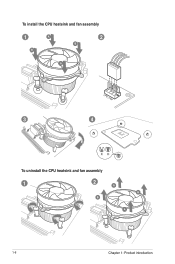
To install the CPU heatsink and fan assembly
1
A
B
2
B
A
3
4
To uninstall the CPU heatsink and fan assembly
1
2 A
B B
A
1-6
Chapter 1: Product introduction
H61M-D User's Manual - Page 14
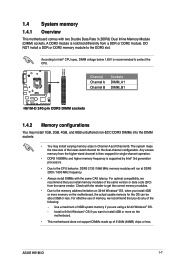
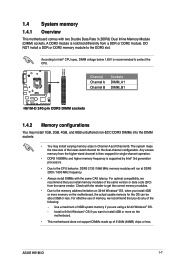
... use of memory, we recommend that you do any of the following: - Use a maximum of 3GB system memory if you are using a 32-bit Windows® OS. - Install a 64-bit Windows® OS if you want to install 4GB or more on the motherboard.
• This motherboard does not support DIMMs made up of 512Mb (64MB) chips or less.
ASUS H61M-D
1-7
H61M-D User's Manual - Page 15
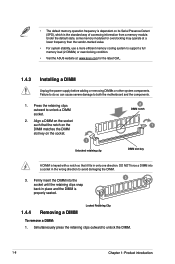
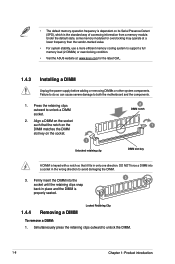
..., use a more efficient memory cooling system to support a full memory load (2 DIMMs) or overclocking condition.
• Visit the ASUS website at: www.asus.com for the latest QVL.
1.4.3 Installing a DIMM
Unplug the power supply before adding or removing DIMMs or other system components. Failure to do so can cause severe damage to both the motherboard and the components.
1. Press...
H61M-D User's Manual - Page 16
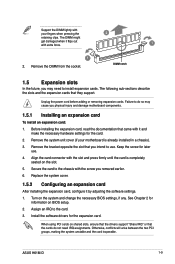
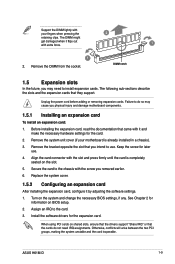
...settings, if any. See Chapter 2 for information on BIOS setup.
2. Assign an IRQ to the card.
3. Install the software drivers for the expansion card.
When using PCI cards on shared slots, ensure that the drivers support "Share IRQ" or that the cards do not need IRQ assignments. Otherwise, conflicts will arise between the two PCI groups, making the system unstable and the card inoperable.
ASUS H61M...
H61M-D User's Manual - Page 21
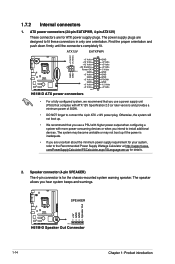
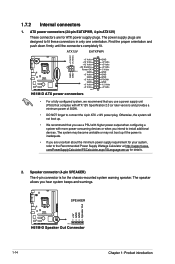
... a system with more power-consuming devices or when you intend to install additional devices. The system may become unstable or may not boot up if the power is inadequate.
• If you are uncertain about the minimum power supply requirement for your system, refer to the Recommended Power Supply Wattage Calculator at http://support.asus. com/PowerSupplyCalculator/PSCalculator.aspx...
H61M-D User's Manual - Page 22
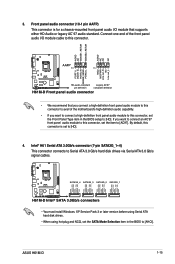
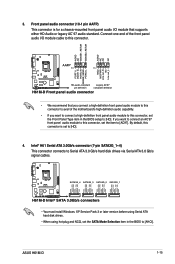
... RSATA_TXP3 GND GND RSATA_RXP2 RSATA_RXN2 GND RSATA_TXN2 RSATA_TXP2 GND GND RSATA_RXP1 RSATA_RXN1 GND RSATA_TXN1 RSATA_TXP1 GND
H61M-D Intel® SATA 3.0Gb/s connectors
• You must install Windows. XP Service Pack 3 or later version before using Serial ATA hard disk drives.
• When using hot-plug and NCQ, set the SATA Mode Selection item in the BIOS to [AHCI].
ASUS H61M-D
1-15
H61M-D User's Manual - Page 23
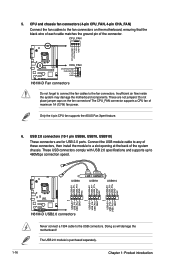
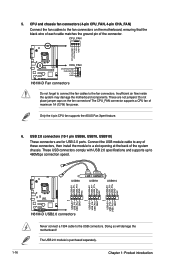
... motherboard components. These are not jumpers! Do not place jumper caps on the fan connectors! The CPU_FAN connector supports a CPU fan of maximum 1A (12 W) fan power.
Only the 4-pin CPU fan supports the ASUS Fan Xpert feature.
6. USB 2.0 connectors (10-1 pin USB56, USB78, USB910)
These connectors are for USB 2.0 ports. Connect the USB module cable to any of these connectors, then install...
H61M-D User's Manual - Page 25
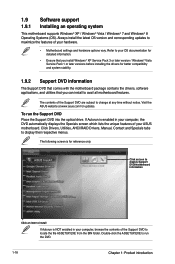
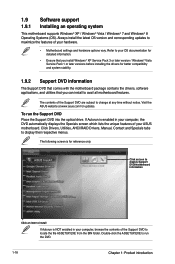
... notice. Visit the ASUS website at www.asus.com for updates.
To run the Support DVD Place the Support DVD into the optical drive. If Autorun is enabled in your computer, the DVD automatically displays the Specials screen which lists the unique features of your ASUS motherboard. Click Drivers, Utilities, AHCI/RAID Drivers, Manual, Contact and Specials tabs to display their respective menus.
The...
H61M-D User's Manual - Page 26
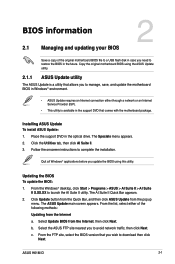
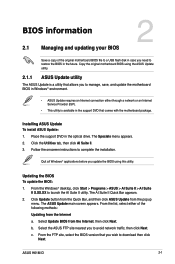
... a network or an Internet Service Provider (ISP).
• This utility is available in the support DVD that comes with the motherboard package.
Installing ASUS Update To install ASUS Update: 1. Place the support DVD in the optical drive. The Specials menu appears. 2. Click the Utilities tab, then click AI Suite II. 3. Follow the onscreen instructions to complete the installation.
Quit all Windows...
H61M-D User's Manual - Page 27
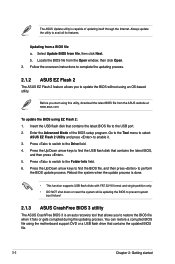
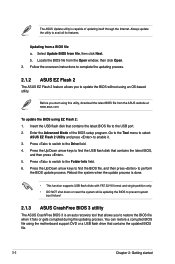
... utility, download the latest BIOS file from the ASUS website at www.asus.com.
To update the BIOS using EZ Flash 2: 1. Insert the USB flash disk that contains the latest BIOS file to the USB port. 2. Enter the Advanced Mode of the BIOS setup program. Go to the Tool menu to select
ASUS EZ Flash 2 Utility and press to enable it. 3. Press to switch to the Drive field...
H61M-D User's Manual - Page 28
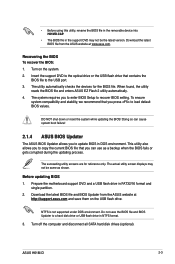
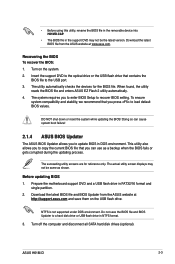
... the BIOS To recover the BIOS: 1. Turn on the system. 2. Insert the support DVD to the optical drive or the USB flash drive that contains the
BIOS file to the USB port. 3. The utility automatically checks the devices for the BIOS file. When found, the utility
reads the BIOS file and enters ASUS EZ Flash 2 utility automatically. 4. The system requires you to enter BIOS Setup to recover BIOS setting...

