Asus H87M-PLUS driver and firmware
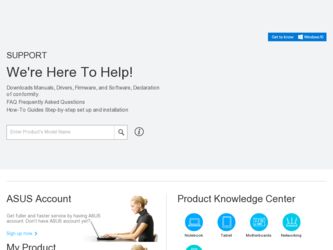
Related Asus H87M-PLUS Manual Pages
Download the free PDF manual for Asus H87M-PLUS and other Asus manuals at ManualOwl.com
H87M-PLUS User's Manual - Page 4
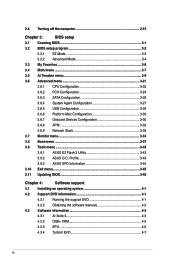
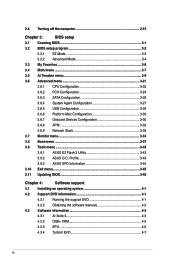
... Onboard Devices Configuration 3-30
3.6.8 APM 3-32
3.6.9 Network Stack 3-33
3.7 Monitor menu 3-34
3.8 Boot menu 3-37
3.9 Tools menu 3-43
3.9.1 ASUS EZ Flash 2 Utility 3-43
3.9.2 ASUS O.C. Profile 3-43
3.9.3 ASUS SPD Information 3-44
3.10 Exit menu 3-45
3.11 Updating BIOS 3-46
Chapter 4:
Software support
4.1 Installing an operating system 4-1
4.2 Support DVD information...
H87M-PLUS User's Manual - Page 5
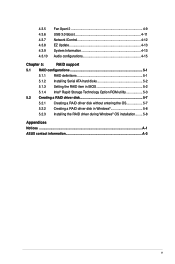
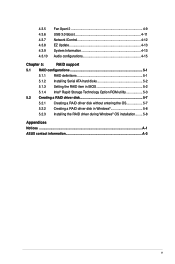
...Fan Xpert 2 4-9 USB 3.0 Boost 4-11 Network iControl 4-12 EZ Update 4-13 System Information 4-13 Audio configurations 4-15
Chapter 5:
RAID support
5.1 RAID configurations 5-1
5.1.1 RAID definitions 5-1
5.1.2 Installing Serial ATA hard disks 5-2
5.1.3 Setting the RAID item in BIOS 5-2
5.1.4 Intel® Rapid Storage Technology Option ROM utility 5-3
5.2 Creating a RAID driver disk...
H87M-PLUS User's Manual - Page 7
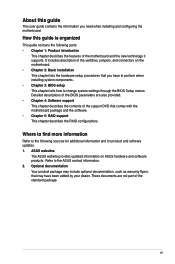
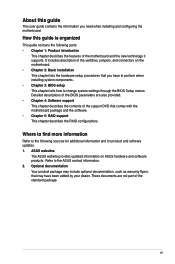
... when installing system components. • Chapter 3: BIOS setup This chapter tells how to change system settings through the BIOS Setup menus. Detailed descriptions of the BIOS parameters are also provided. • Chapter 4: Software support This chapter describes the contents of the support DVD that comes with the motherboard package and the software. • Chapter 5: RAID support This...
H87M-PLUS User's Manual - Page 11


H87M-PLUS specifications summary
Back Panel I/O Ports
Internal I/O connectors
BIOS features Manageability Support DVD contents Form factor
1 x PS/2 mouse / keyboard combo port 1 x HDMI port 1 x DVI-D port 1 x RGB port 1 x LAN (RJ-45) port 4 x USB 3.0/2.0 ports 2 x USB 2.0/1.1 ports 3 x audio jacks support 8-channel 1 x 19-pin USB 3.0/2.0 connector supports additional 2 USB 3.0/2.0 ports 3 x USB ...
H87M-PLUS User's Manual - Page 24
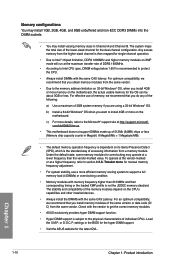
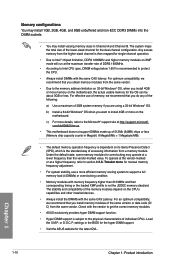
..., we recommend that you install memory modules of the same version or data code (D/ C) from the same vendor. Check with the vendor to get the correct memory modules.
• ASUS exclusively provides hyper DIMM support function.
• Hyper DIMM support is subject to the physical characteristics of individual CPUs. Load the X.M.P. or D.O.C.P. settings in the BIOS for the hyper DIMM...
H87M-PLUS User's Manual - Page 28
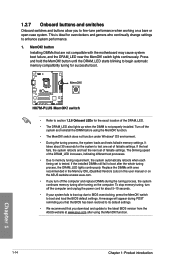
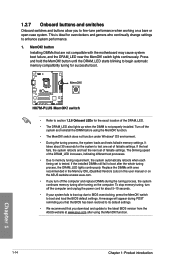
... fails to boot up due to BIOS overclocking, press the MemOK! switch to boot and load the BIOS default settings. A message will appear during POST reminding you that the BIOS has been restored to its default settings. • We recommend that you download and update to the latest BIOS version from the ASUS website at www.asus.com after using the MemOK...
H87M-PLUS User's Manual - Page 31
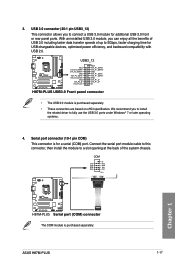
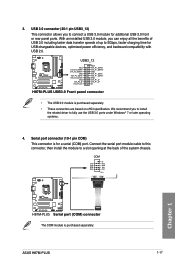
...5Gbps, faster charging time for USB-chargeable devices, optimized power efficiency, and backward compatibility with USB 2.0.
USB3_12
H87M-PLUS
H87M-PLUS USB3.0 Front panel connector
• The USB 3.0 module is purchased separately. • These connectors are based on xHCI specification. We recommend you to install
the related driver to fully use the USB 3.0 ports under Windows® 7 or later...
H87M-PLUS User's Manual - Page 32
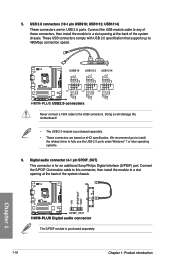
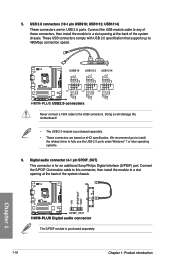
...USB+5V USB_P14USB_P14+
GND
H87M-PLUS USB2.0 connectors
Never connect a 1394 cable to the USB connectors. Doing so will damage the motherboard!
• The USB 2.0 module is purchased separately.
• These connectors are based on xHCI specification. We recommend you to install the related driver to fully use the USB 2.0 ports under Windows® 7 or later operating systems.
6. Digital audio...
H87M-PLUS User's Manual - Page 47
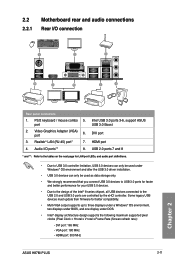
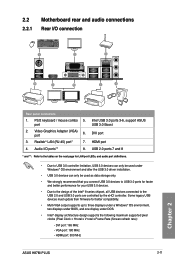
...® LAN (RJ-45) port*
7.
4. Audio I/O ports**
8.
Intel USB 3.0 ports 3-6, support ASUS USB 3.0 Boost
DVI port
HDMI port USB 2.0 ports 7 and 8
* and **: Refer to the tables on the next page for LAN port LEDs, and audio port definitions.
• Due to USB 3.0 controller limitation, USB 3.0 devices can only be used under Windows® OS environment and after the USB 3.0 driver installation...
H87M-PLUS User's Manual - Page 53
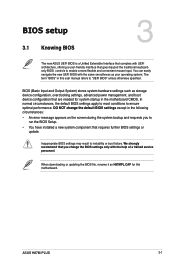
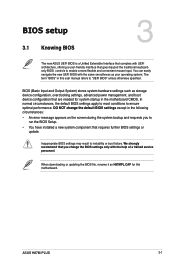
... Setup. • You have installed a new system component that requires further BIOS settings or
update.
Inappropriate BIOS settings may result to instability or boot failure. We strongly recommend that you change the BIOS settings only with the help of a trained service personnel.
When downloading or updating the BIOS file, rename it as H87MPL.CAP for this motherboard.
Chapter 3
ASUS H87M-PLUS...
H87M-PLUS User's Manual - Page 90
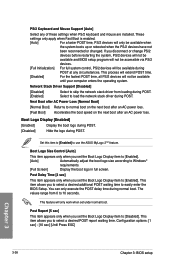
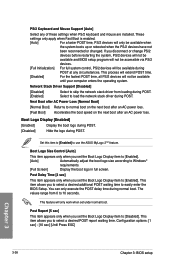
... time. [Disabled] For the fastest POST time, all PS/2 devices will not be available until your computer enters the operating system.
Network Stack Driver Support [Disabled]
[Disabled] [Enabled]
Select to skip the network stack driver from loading during POST. Select to load the network stack driver during POST.
Next Boot after AC Power Loss [Normal Boot]
[Normal Boot] Returns to normal boot...
H87M-PLUS User's Manual - Page 91
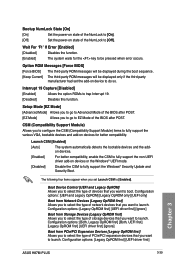
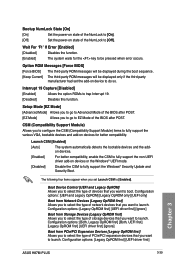
... of storage devices that you want to launch. Configuration options: [Both, Legacy OpROM first] [Both, UEFI first] [Legacy OpROM first] [UEFI driver first] [Ignore] Boot from PCIe/PCI Expansion Devices [Legacy OpROM first] Allows you to select the type of PCIe/PCI expansion devices that you want to launch. Configuration options: [Legacy OpROM first] [UEFI driver first]
Chapter 3
ASUS H87M-PLUS...
H87M-PLUS User's Manual - Page 92
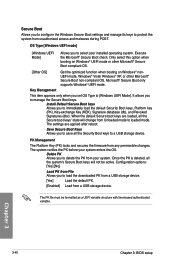
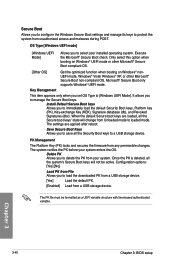
... Secure boot keys' state will change from Unloaded mode to loaded mode. The settings are applied after reboot.
Save Secure Boot Keys Allows you to save all the Security Boot keys to a USB storage device.
PK Management
The Platform Key (PK) locks and secures the firmware from any permissible changes. The system verifies the PK before...
H87M-PLUS User's Manual - Page 93
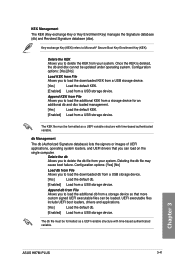
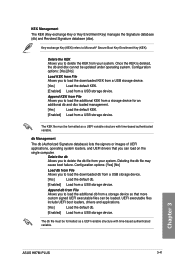
... you to load the additional db from a storage device so that more custom signed UEFI executable files can be loaded. UEFI executable files include UEFI boot loaders, drivers and applications.
[Yes]
Load the default db.
[Enabled] Load from a USB storage device.
The db file must be formatted as a UEFI variable structure with time-based authenticated variable.
Chapter 3
ASUS H87M-PLUS
3-41
H87M-PLUS User's Manual - Page 94


...] Load from a USB storage device.
The dbx file must be formatted as a UEFI variable structure with time-based authenticated variable.
Boot Option Priorities These items specify the boot device priority sequence from the available devices. The number of device items that appears on the screen depends on the number of devices installed in the system.
• To access Windows®...
H87M-PLUS User's Manual - Page 103
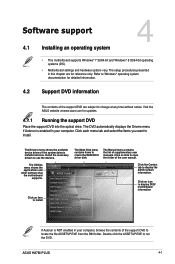
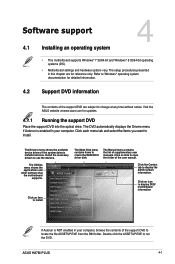
... installed devices. Install the necessary drivers to use the devices.
The Utilities menu shows the applications and other software that the motherboard
supports.
The Make Disk menu contains items to create the RAID/AHCI driver disk.
The Manual menu contains the list of supplementary user manuals. Click an item to open the folder of the user manual.
Click the Contact tab to display the ASUS...
H87M-PLUS User's Manual - Page 115
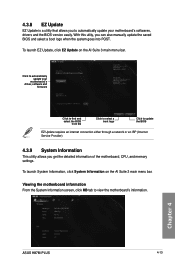
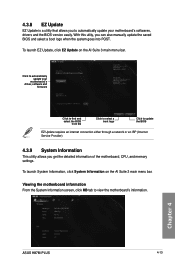
...automatically update your
motherboard's driver, software and
firmware
Click to find and select the BIOS
from file
Click to select a boot logo
Click to update the BIOS
EZ Update requires an internet connection either through a network or an ISP (Internet Service Provider).
4.3.9 System Information
This utility allows you get the detailed information of the motherboard, CPU, and memory settings...
H87M-PLUS User's Manual - Page 117
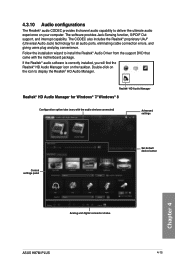
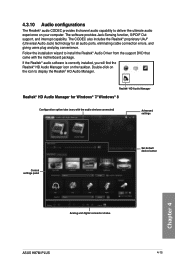
... icon on the taskbar. Double-click on the icon to display the Realtek® HD Audio Manager.
Realtek® HD Audio Manager
Realtek® HD Audio Manager for Windows® 7/ Windows® 8
Configuration option tabs (vary with the audio devices connected)
Advanced settings
Control settings panel
Set default device button
Chapter 4
Analog and digital connector status
ASUS H87M-PLUS
4-15
H87M-PLUS User's Manual - Page 119
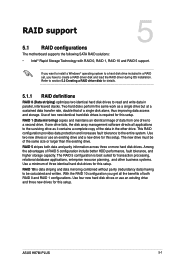
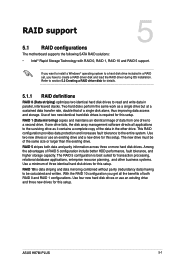
... 5: RAID support
RAID support
5.1 RAID configurations
The motherboard supports the following SATA RAID solutions:
5
• Intel® Rapid Storage Technology with RAID 0, RAID 1, RAID 10 and RAID 5 support.
If you want to install a Windows® operating system to a hard disk drive included in a RAID set, you have to create a RAID driver disk and load the RAID driver during OS installation...
H87M-PLUS User's Manual - Page 126
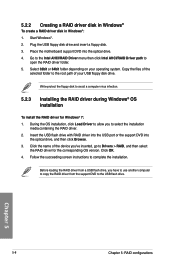
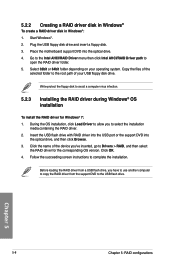
... port or the support DVD into the optical drive, and then click Browse.
3. Click the name of the device you've inserted, go to Drivers > RAID, and then select the RAID driver for the corresponding OS version. Click OK.
4. Follow the succeeding screen instructions to complete the installation.
Before loading the RAID driver from a USB flash drive, you have to use another computer to copy the RAID...

