Asus K7M - Motherboard - ATX driver and firmware
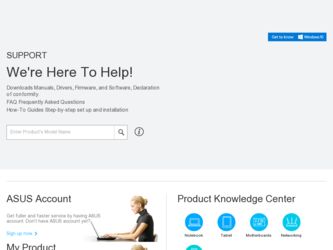
Related Asus K7M Manual Pages
Download the free PDF manual for Asus K7M and other Asus manuals at ManualOwl.com
K7M User Manual - Page 2


... TIME WITHOUT NOTICE, AND SHOULD NOT BE CONSTRUED AS A COMMITMENT BY ASUS. ASUS ASSUMES NO RESPONSIBILITY OR LIABILITY FOR ANY ERRORS OR INACCURACIES THAT MAY APPEAR IN THIS MANUAL, INCLUDING THE PRODUCTS AND SOFTWARE DESCRIBED IN IT.
Copyright © 1999 ASUSTeK COMPUTER INC. All Rights Reserved.
Product Name: K7M Manual Revision: 1.04 E463 Release Date: October 1999
2
ASUS K7M User's Manual
K7M User Manual - Page 5


... 55 4.4.1 Advanced CMOS Setup 56 4.4.2 Advanced Chipset Setup 59 4.4.3 Power Management Setup 60 4.4.4 Plug and Play Setup 64 4.4.5 Peripheral Setup 66 4.4.6 Hardware Monitor Setup 68
4.5 Security Menu 69 4.6 Exit Menu 70
5. SOFTWARE SETUP 71
5.1 Operating Systems 71 5.1.1 Windows 98 First Time Installation 71
5.2 K7M Support CD 72 5.3 Audio Driver (only with onboard audio option 73...
K7M User Manual - Page 7


... Mechanism (factory installed) (1) ASUS USB Connector Set (1) Ribbon cable for master and slave UltraDMA/33 & UltraDMA/66 IDE drives (1) Ribbon cable for (1) 3.5" floppy disk drive (1) Bag of spare jumper caps (1) Support CD with drivers and utilities (1) This Motherboard User's Manual
ASUS IrDA-compliant infrared module (optional) ASUS PCI-L101 Wake-On-LAN 10/100 Fast Ethernet Card (optional...
K7M User Manual - Page 8


... a very affordable audio and/or modem riser card.
• AGP Slot: Supports an Accelerated Graphics Port card for high performance component level interconnect targeted at 3D graphical display applications using a 1X or 2X mode bus.
• USB: Supports up to 4 USB ports, two on the back panel and two midboard (optional), for more peripheral connectivity options.
8
ASUS K7M User's Manual
K7M User Manual - Page 10


... hardware levels of the motherboard meets PC 99 compliancy. The new PC 99 requirements for systems and components are based on the following high-level goals: Support for Plug and Play compatibility and power management for configuring and managing all system components, and 32-bit device drivers and installation procedures for Windows 95/98/NT.
10
ASUS K7M User's Manual
K7M User Manual - Page 31


...
Onboard USB controller
-
Onboard AC'97/MC'97 codec/AMR -
INT-B
INT-C - - shared - - - - shared
INT-D - - - shared - - shared -
If using PCI cards on shared slots, make sure that the drivers support "Share IRQ" or that the cards do not need IRQ assignments. Conflicts will arise between the two PCI groups that will make the system unstable or cards inoperable.
ASUS K7M User's Manual...
K7M User Manual - Page 32


..., now referred to as legacy ISA cards, requires that you configure the card's jumpers manually and then install it in an available slot on the ISA bus. To see a map of your used and free IRQs in Windows 98, the Control Panel icon in My Computer, contains a System icon, which gives you a Device Manager tab. Doubleclicking on a specific hardware...
K7M User Manual - Page 33


... graphics cards with ultra-high memory bandwidth, such as an ASUS 3D Hardware Accelerator.
K7M
K7M Accelerated Graphics Port (AGP)
3.7.6 Audio Modem Riser (AMR) Slot
This connector supports a specially designed audio and/or modem card called an AMR. Main processing is done through software and controlled by the motherboard's system chipset. This provides an upgradeable audio and/or modem solution...
K7M User Manual - Page 42


...up if your power supply is inadequate. For Wake-On-LAN support, your ATX power supply must supply at least 720mA +5VSB.
ATXPWR
+3.3Volts
+3.3 Volts
-12.0Volts
+3.3 Volts
Ground
Ground
Power Supply On Ground
+5.0 Volts Ground
Ground
+5.0 Volts
Ground
Ground
K7M
-5.0 Volts
Power Good
+5.0 Volts
+5V Standby
+5.0 Volts
+12.0Volts
K7M ATX Power Connector
42
ASUS K7M User's Manual
K7M User Manual - Page 46


... not work with certain memory drivers that may be loaded when you boot from your hard drive. It is recommended that you reboot using a floppy disk.
3. Reboot your computer from the floppy disk. NOTE: BIOS Setup must specify "Floppy" as the first item in the boot sequence.
4. In DOS mode, type A:\FLASHXXX and then press to run FLASH.
4. BIOS SETUP Updating BIOS
46
K7M User's Manual
K7M User Manual - Page 49


... want to enable the Supervisor Password Feature or make changes to the power management settings. It will then be necessary to reconfigure your system using the BIOS Setup program so that the computer can recognize these changes and record them in the CMOS RAM of the EEPROM.
The EEPROM on the motherboard stores the Setup utility. When you start up...
K7M User Manual - Page 71


... because Windows may load an older display driver that is incompatible with the onboard VGA chip. Always use the driver available on the Support CD or an applicable driver update from your vendor.
55.. SS//WWSSEETTUUPP WiWinnddoowwss9988
NOTE: The screen displays in this and the following section may not reflect exactly the screen contents displayed on your screen.
ASUS K7M User's Manual
71
K7M User Manual - Page 72


... saved in PDF format. Updated or other language versions of this motherboard's manual is available in PDF format at any of our web sites. • IDE Driver: Installs VIA Bus Master PCI IDE Controller Driver. • Miniport Driver: Installs the necessary AGP miniport driver for the K7 Series motherboards with AMD-751 chipset under Windows 9x. • ASUS PC Probe: Installs a simple utility to...
K7M User Manual - Page 73


... the New Hardware Found screen prompts for a driver, select Driver from disk provided by hardware manufacturer and insert the Support CD into your CD-ROM drive.
2. Click OK. 3. Click Browse. 4. Locate the D:\Audio\WIN9X folder (where D is your CD-ROM Drive) and
click OK. 5. Click OK again and the driver files will be copied. 6. Click Yes to restart the computer.
ASUS K7M User's Manual
73
K7M User Manual - Page 74


...(4) Setup will proceed with the installation if no viruses are found. Click here to start installation.
5. S/W SETUP Windows 98
(5) Click here.
(6) & (7) Select the preferred features by clicking the appropriate buttons.
(8) Insert a floppy disk and then click here. Once the Emergency Clean disk is created, click OK.
(9) Click here and then click Finish to restart.
74
ASUS K7M User's Manual
K7M User Manual - Page 76


5. SOFTWARE SETUP
5.6 IDE Driver
Insert the Support CD that came with your motherboard into your CD-ROM drive or double-click the CD drive icon in My Computer to bring up the setup screen.
(1) Click here.
(3) Click here and then click Next to start copying files.
(2) Click here. (4) Click here.
(5) Click here and then click Finish to restart.
5. S/W SETUP Windows 98
76
ASUS K7M User's Manual
K7M User Manual - Page 77


5. SOFTWARE SETUP
5.7 Miniport Driver
Insert the Support CD that came with your motherboard into your CD-ROM drive or double-click the CD drive icon in My Computer to bring up the setup screen.
(1) Click here.
(2) Click here.
(3) Click Finish to restart.
5. S/W SETUP Windows 98
ASUS K7M User's Manual
77
K7M User Manual - Page 78


5. SOFTWARE SETUP
5.8 ASUS PC Probe
Insert the Support CD that came with your motherboard into your CD-ROM drive or double-click the CD drive icon in My Computer to bring up the setup screen. NOTE: ASUS PC Probe will not run if another hardware monitoring utility is installed. To uninstall any program, see 5.12 Uninstalling Programs.
(1) Click here.
(2) Click here.
(3) Click here...
K7M User Manual - Page 90


... hardware, such as hard disk and memory? • Do you have the required software, such as MS-DOS and Windows? • Were you able to install using the specified procedure?
No sound
• Is the MIDI driver correctly installed? • Is the tone generator set correctly? • Is volume set to zero in the XGstudio Player or XGstudio Mixer panels...
K7M User Manual - Page 94


7. APPENDIX ASUS LAN Card
7. APPENDIX
7.1.1 Features
• Intel 82558 Ethernet LAN Controller (Fully integrated 10BASE-T/100BASE-TX) • Wake-On-LAN Remote Control Function Supported • PCI Bus Master Complies with PCI Local Bus Rev. 2.1 specifications • Consists of MAC & PHY (10/100Mbps) interfaces • Complies with IEEE 802.3 10BASE-T and IEEE 802.3u 100BASE-TX interfaces ...

