Asus K8N-LR driver and firmware
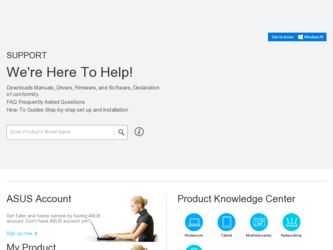
Related Asus K8N-LR Manual Pages
Download the free PDF manual for Asus K8N-LR and other Asus manuals at ManualOwl.com
User Manual - Page 4
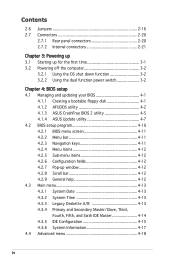
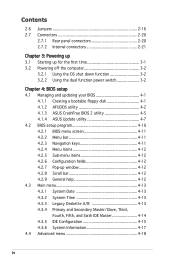
... time 3-1 3.2 Powering off the computer 3-2
3.2.1 Using the OS shut down function 3-2 3.2.2 Using the dual function power switch 3-2
Chapter 4: BIOS setup 4.1 Managing and updating your BIOS 4-1
4.1.1 Creating a bootable floppy disk 4-1 4.1.2 AFUDOS utility 4-2 4.1.3 ASUS CrashFree BIOS 2 utility 4-5 4.1.4 ASUS Update utility 4-7 4.2 BIOS setup program 4-10 4.2.1 BIOS menu screen...
User Manual - Page 5
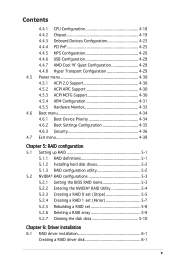
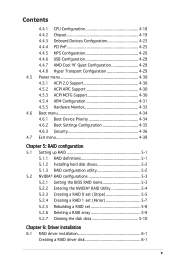
Contents
4.4.1 CPU Configuration 4-18 4.4.2 Chipset 4-19 4.4.3 Onboard Devices Configuration 4-23 4.4.4 PCI PnP 4-25 4.4.5 MPS Configuration 4-26 4.4.6 USB Configuration 4-28 4.4.7 AMD Cool ʻNʼ Quiet Configuration 4-29 4.4.8 Hyper Transport Configuration 4-29 4.5 Power menu 4-30 4.5.1 ACPI 2.0 Support 4-30 4.5.2 ACPI APIC Support 4-30 4.5.3 ...
User Manual - Page 6
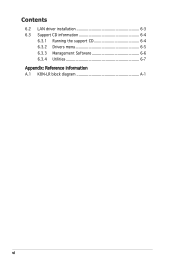
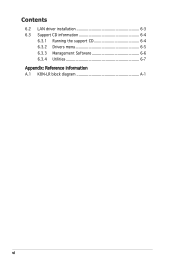
Contents
6.2 LAN driver installation 6-3 6.3 Support CD information 6-4
6.3.1 Running the support CD 6-4 6.3.2 Drivers menu 6-5 6.3.3 Management Software 6-6 6.3.4 Utilities 6-7 Appendix: Reference information A.1 K8N-LR block diagram A-1
vi
User Manual - Page 9
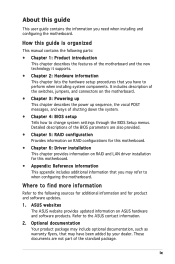
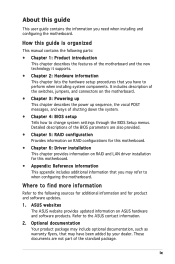
...RAID and LAN driver installation for this motherboard.
• Appendix: Reference information This appendix includes additional information that you may refer to when configuring the motherboard.
Where to find more information
Refer to the following sources for additional information and for product and software updates.
1. ASUS websites The ASUS website provides updated information on ASUS...
User Manual - Page 12
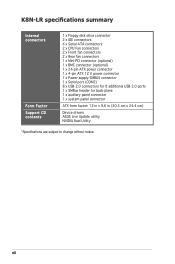
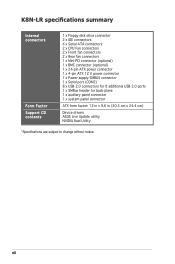
... Support CD contents
1 x Floppy disk drive connector 2 x IDE connectors 4 x Serial ATA connectors 2 x CPU Fan connectors 2 x Front fan connectors 2 x Rear fan connectors 1 x Mini-PCI connector (optional) 1 x BMC connector (optional) 1 x 24-pin ATX power connector 1 x 4-pin ATX 12 V power connector 1 x Power supply SMBUS connector 1 x Serial port (COM2) 8 x USB 2.0 connectors for 8 additional USB...
User Manual - Page 33
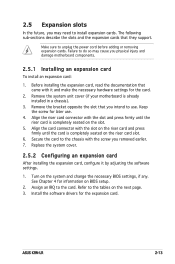
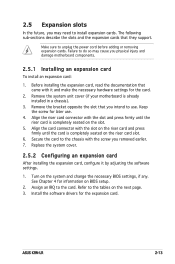
... system cover.
2.5.2 Configuring an expansion card
After installing the expansion card, configure it by adjusting the software settings.
1. Turn on the system and change the necessary BIOS settings, if any. See Chapter 4 for information on BIOS setup.
2. Assign an IRQ to the card. Refer to the tables on the next page. 3. Install the software drivers for the expansion card.
ASUS K8N-LR
2-13
User Manual - Page 55


... (BIOS) setup.
1. ASUS AFUDOS (Updates the BIOS in DOS mode using a bootable floppy disk.)
2. ASUS CrashFree BIOS 2 (Updates the BIOS using a bootable floppy disk or the motherboard support CD when the BIOS file fails or gets corrupted.)
3. ASUS Update (Updates the BIOS in Windows® environment.)
Refer to the corresponding sections for details on these utilities.
Save a copy...
User Manual - Page 56
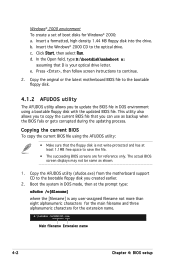
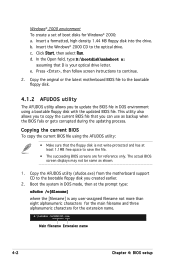
... the Windows® 2000 CD to the optical drive. c. Click Start, then select Run. d. In the Open field, type D:\bootdisk\makeboot a:
assuming that D is your optical drive letter. e. Press , then follow screen instructions to continue.
2. Copy the original or the latest motherboard BIOS file to the bootable floppy disk.
4.1.2 AFUDOS utility
The AFUDOS utility allows you to update...
User Manual - Page 57


... DOS prompt.
2. Copy the AFUDOS utility (afudos.exe) from the motherboard support CD to the bootable floppy disk you created earlier.
3. Boot the system in DOS mode, then at the prompt type: afudos /i[filename] where [filename] is the latest or the original BIOS file on the bootable floppy disk.
A:\>afudos /iK8N-LR.ROM
ASUS K8N-LR
4-3
User Manual - Page 61


... through a network or an Internet Service Provider (ISP).
Installing ASUS Update To install ASUS Update:
1. Place the support CD in the optical drive. The Drivers menu appears. 2. Click the Utilities tab, then click Install ASUS Update VX.XX.XX. 3. The ASUS Update utility is copied to your system.
Quit all Windows® applications before you update the BIOS using this utility.
ASUS K8N-LR
4-7
User Manual - Page 63


... the ASUS Update utility from the Windows® desktop by
clicking Start > Programs > ASUS > ASUSUpdate > ASUSUpdate. The ASUS Update main window appears. 2. Select Update BIOS from a file option from the drop-down menu, then click Next.
3. Locate the BIOS file from the Open window, then click Save. 4. Follow the screen instructions to complete the update process.
ASUS K8N-LR
4-9
User Manual - Page 64
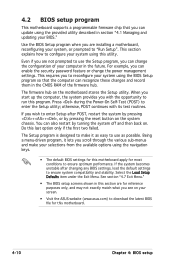
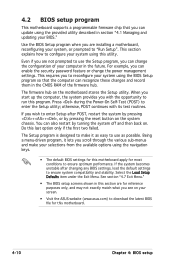
... can enable the security password feature or change the power management settings. This requires you to reconfigure your system using the BIOS Setup program so that the computer can recognize these changes and record them in the CMOS RAM of the firmware hub.
The firmware hub on the motherboard stores the Setup utility. When you start...
User Manual - Page 97
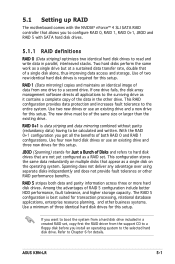
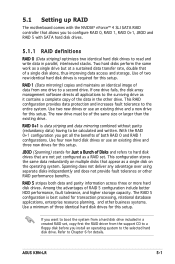
... resource planning, and other business systems. Use a minimum of three identical hard disk drives for this setup.
If you want to boot the system from a hard disk drive included in a created RAID set, copy first the RAID driver from the support CD to a floppy disk before you install an operating system to the selected hard disk drive. Refer to Chapter 6 for details.
ASUS K8N-LR
5-1
User Manual - Page 109


... driver is required when installing Windows® 2000/2003 operating system on a hard disk drive that is included in a RAID set. You can create a RAID driver disk in DOS (using the Makedisk application in the support CD) or in Windows® environment. To create a RAID driver disk in DOS:
1. Place the motherboard support CD in the optical drive. 2. Restart the computer, then enter the BIOS Setup...
User Manual - Page 110
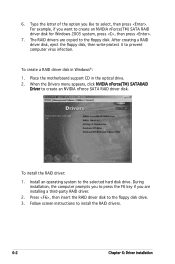
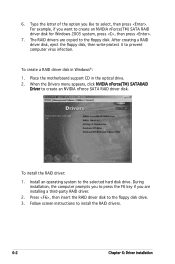
... disk. After creating a RAID driver disk, eject the floppy disk, then write-protect it to prevent computer virus infection.
To create a RAID driver disk in Windows®:
1. Place the motherboard support CD in the optical drive. 2. When the Drivers menu appears, click NVIDIA nForce(TM) SATARAID
Driver to create an NVIDIA nForce SATA RAID driver disk.
To install the RAID driver:
1. Install...
User Manual - Page 111
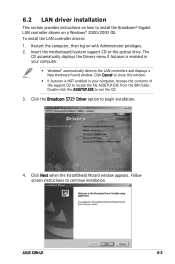
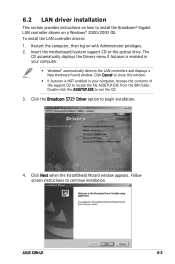
...Gigabit LAN controller drivers on a Windows® 2000/2003 OS. To install the LAN controller drivers:
1. Restart the computer, then log on with Administrator privileges. 2. Insert the motherboard/system support CD to the optical drive. The
CD automatically displays the Drivers menu if Autorun is enabled in your computer.
• Windows® automatically detects the LAN controllers and displays...
User Manual - Page 112
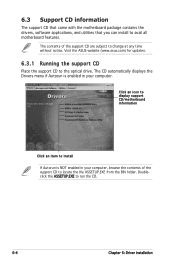
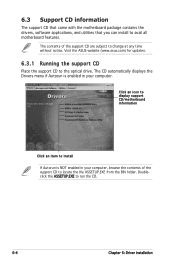
... the drivers, software applications, and utilities that you can install to avail all motherboard features.
The contents of the support CD are subject to change at any time without notice. Visit the ASUS website (www.asus.com) for updates.
6.3.1 Running the support CD
Place the support CD to the optical drive. The CD automatically displays the Drivers menu if Autorun is enabled in your computer...
User Manual - Page 113


... installed devices. Install the necessary drivers to activate the devices.
NVIDIA nForce(TM) SATARAID Driver Creates a driver disk for the NVIDIA nForce(TM) Serial ATA RAID controller. NVIDIA CK8-04 SLI Installs the driver for the NVIDIA CK8-04 SLI chip. ATI Rage XL Display Driver Installs the driver for the ATI Rage XL display controller.
The ATI Rage XL Display Driver appears only under Windows...
User Manual - Page 114
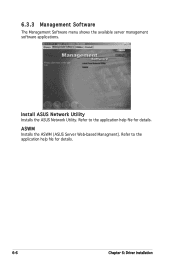
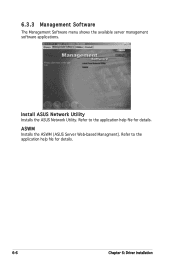
6.3.3 Management Software
The Management Software menu shows the available server management software applications.
Install ASUS Network Utility Installs the ASUS Network Utility. Refer to the application help file for details. ASWM Installs the ASWM (ASUS Server Web-based Managment). Refer to the application help file for details.
6-6
Chapter 6: Driver installation
User Manual - Page 115
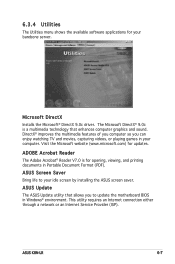
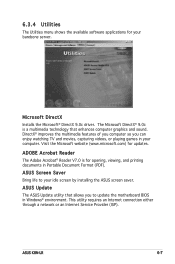
..., viewing, and printing documents in Portable Document Format (PDF).
ASUS Screen Saver
Bring life to your idle screen by installing the ASUS screen saver.
ASUS Update
The ASUS Update utility that allows you to update the motherboard BIOS in Windows® environment. This utility requires an Internet connection either through a network or an Internet Service Provider (ISP).
ASUS K8N-LR
6-7

