Asus K8S-MX driver and firmware
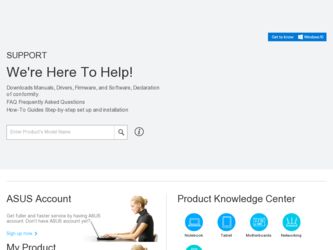
Related Asus K8S-MX Manual Pages
Download the free PDF manual for Asus K8S-MX and other Asus manuals at ManualOwl.com
K8S-MX English User Manual E1884 - Page 5


... Boot Device Priority 2-27 2.6.2 Hard Disk Drives 2-27 2.6.3 Boot Settings Configuration 2-28 2.6.4 Security 2-29 2.7 Exit menu 2-31
Chapter 3: Software support
3.1 Install an operating system 3-2 3.2 Support CD information 3-2
3.2.1 Running the support CD 3-2 3.2.2 Drivers menu 3-3 3.2.3 Utilities menu 3-3 3.2.4 Manuals 3-5 3.2.5 ASUS Contact Information 3-5 3.3 RAID configurations...
K8S-MX English User Manual E1884 - Page 23


...
Floppy Disk Controller
7*
15
Printer Port (LPT1)
8
3
System CMOS/Real Time Clock
9*
4
IRQ holder for PCI steering
10*
5
IRQ holder for PCI steering
11*
6
IRQ holder for PCI steering
12*
7
PS/2 Compatible Mouse Port
13
8
Numeric Data Processor
14*
9
Primary IDE Channel
15*
10
Secondary IDE Channel
* These IRQs are usually available for ISA or PCI devices.
ASUS K8S-MX...
K8S-MX English User Manual E1884 - Page 38
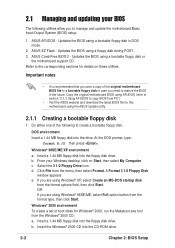
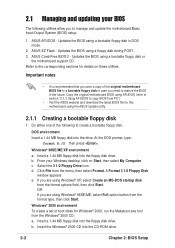
... "2.1.3 Using AFUDOS to copy BIOS from PC")
• Visit the ASUS website and download the latest BIOS file for this motherboard using the ASUS Update utility.
2.1.1 Creating a bootable floppy disk
1. Do either one of the following to create a bootable floppy disk.
DOS environment Insert a 1.44 MB floppy disk into the drive. At the DOS prompt, type:
format A:/S then press .
Windows® 98SE/ME...
K8S-MX English User Manual E1884 - Page 39


... on your screen may not be exactly the same as shown.
A:\>afudos /iK8S-MX.ROM AMI Firmware Update Utility - Version 1.10 Copyright (C) 2002 American Megatrends, Inc. All rights reserved.
Reading file ..... done Erasing flash .... done Writing flash .... 0x0008CC00 (9%)
DO NOT shutdown or reset the system while updating the BIOS! Doing so may cause system boot failure!
ASUS K8S-MX motherboard
2-3
K8S-MX English User Manual E1884 - Page 41


... the BIOS firmware so it is accessible by simply pressing during the Power-On Self Tests (POST).
To update the BIOS using ASUS EZ Flash:
1. Visit the ASUS website (www.asus.com) to download the latest BIOS file for your motherboard and rename the downloaded file as K8S-MX.ROM. Save the BIOS file to a floppy disk.
2. Reboot the system. 3. To launch EZ Flash, press during POST to display the...
K8S-MX English User Manual E1884 - Page 44


... to enable the security password feature or change the power management settings. This requires you to reconfigure your system using the BIOS Setup program so that the computer can recognize these changes and record them in the CMOS RAM of the LPC.
The LPC on the motherboard stores the Setup utility. When you start up the computer, the system provides you...
K8S-MX English User Manual E1884 - Page 70


... motherboard features.
The contents of the support CD are subject to change at any time without notice. Visit the ASUS website for updates.
3.2.1 Running the support CD
To begin using the support CD, simply insert the CD into your CD-ROM drive. The CD automatically displays the Drivers menu if Autorun is enabled in your computer. Click on an item to install...
K8S-MX English User Manual E1884 - Page 71


... Device Driver
Installs the SIS191/SIS190 LAN drivers for 10/100 LAN solution that provides up to 100Mbps data transfer rates.
Cool 'n' Quiet Driver
Installs the AMD Cool 'n' Quiet! Technology drivers.
USB 2.0 Driver
Installs the USB 2.0 driver to upgrade your USB 1.1 ports to USB 2.0. For Windows® XP users, make sure to install Windows XP SP 1 to support USB 2.0.
ASUS K8S-MX motherboard...
K8S-MX English User Manual E1884 - Page 72


...motherboard supports.
ASUS AMD Cool'n'Quiet Software
Installs the AMD® Cool 'n' Quiet! Technology software.
ASUS PC Probe
This smart utility monitors the fan speed, CPU temperature, and system voltages, and alerts you on any detected problems. This utility helps you keep your computer at a healthy operating condition.
Install ASUS Update
This program allows you to download the latest version...
K8S-MX English User Manual E1884 - Page 74


.... For optimal performance, install identical drives of the same model and capacity when creating a disk array.
Installing Serial ATA (SATA) hard disks
To install the SATA hard disks for a RAID configuration:
1. Install the SATA hard disks into the drive bays. 2. Connect the SATA signal cables. 3. Connect a SATA power cable to the power connector on each drive.
3-6
Chapter 3: Software support
K8S-MX English User Manual E1884 - Page 84


...disk
A floppy disk with the RAID driver is required when installing Windows® 2000/XP operating system on a hard disk drive that is included in a RAID set. Use the support CD that came with the motherboard package to create a RAID driver disk. To use the support CD:
1. Boot your computer. 2. Press during POST to enter the BIOS setup utility. 3. Set the optical drive as the primary boot device...
K8S-MX English User Manual E1647 - Page 5
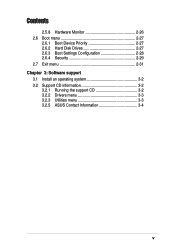
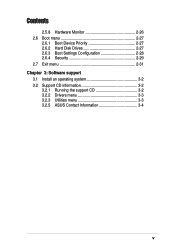
... Monitor 2-26 2.6 Boot menu 2-27
2.6.1 Boot Device Priority 2-27 2.6.2 Hard Disk Drives 2-27 2.6.3 Boot Settings Configuration 2-28 2.6.4 Security 2-29 2.7 Exit menu 2-31
Chapter 3: Software support
3.1 Install an operating system 3-2 3.2 Support CD information 3-2
3.2.1 Running the support CD 3-2 3.2.2 Drivers menu 3-3 3.2.3 Utilities menu 3-3 3.2.5 ASUS Contact Information 3-4
v
K8S-MX English User Manual E1647 - Page 23
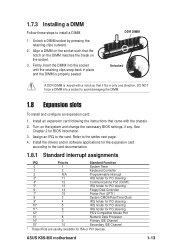
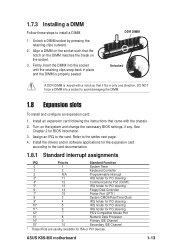
...
Floppy Disk Controller
7*
15
Printer Port (LPT1)
8
3
System CMOS/Real Time Clock
9*
4
IRQ holder for PCI steering
10*
5
IRQ holder for PCI steering
11*
6
IRQ holder for PCI steering
12*
7
PS/2 Compatible Mouse Port
13
8
Numeric Data Processor
14*
9
Primary IDE Channel
15*
10
Secondary IDE Channel
* These IRQs are usually available for ISA or PCI devices.
ASUS K8S-MX...
K8S-MX English User Manual E1647 - Page 38
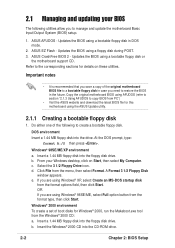
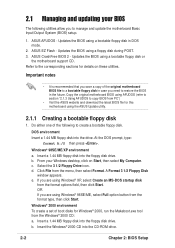
... "2.1.3 Using AFUDOS to copy BIOS from PC")
• Visit the ASUS website and download the latest BIOS file for this motherboard using the ASUS Update utility.
2.1.1 Creating a bootable floppy disk
1. Do either one of the following to create a bootable floppy disk.
DOS environment Insert a 1.44 MB floppy disk into the drive. At the DOS prompt, type:
format A:/S then press .
Windows® 98SE/ME...
K8S-MX English User Manual E1647 - Page 39


... on your screen may not be exactly the same as shown.
A:\>afudos /iK8S-MX.ROM AMI Firmware Update Utility - Version 1.10 Copyright (C) 2002 American Megatrends, Inc. All rights reserved.
Reading file ..... done Erasing flash .... done Writing flash .... 0x0008CC00 (9%)
DO NOT shutdown or reset the system while updating the BIOS! Doing so may cause system boot failure!
ASUS K8S-MX motherboard
2-3
K8S-MX English User Manual E1647 - Page 41
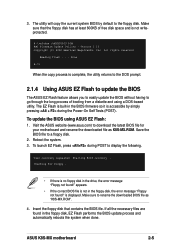
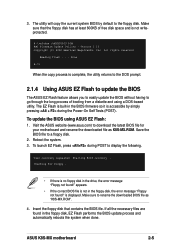
... the BIOS firmware so it is accessible by simply pressing during the Power-On Self Tests (POST).
To update the BIOS using ASUS EZ Flash:
1. Visit the ASUS website (www.asus.com) to download the latest BIOS file for your motherboard and rename the downloaded file as K8S-MX.ROM. Save the BIOS file to a floppy disk.
2. Reboot the system. 3. To launch EZ Flash, press during POST to display the...
K8S-MX English User Manual E1647 - Page 44


... to enable the security password feature or change the power management settings. This requires you to reconfigure your system using the BIOS Setup program so that the computer can recognize these changes and record them in the CMOS RAM of the LPC.
The LPC on the motherboard stores the Setup utility. When you start up the computer, the system provides you...
K8S-MX English User Manual E1647 - Page 70


... motherboard features.
The contents of the support CD are subject to change at any time without notice. Visit the ASUS website for updates.
3.2.1 Running the support CD
To begin using the support CD, simply insert the CD into your CD-ROM drive. The CD automatically displays the Drivers menu if Autorun is enabled in your computer. Click on an item to install...
K8S-MX English User Manual E1647 - Page 71


...USB 2.0 Driver
Installs the USB 2.0 driver to upgrade your USB 1.1 ports to USB 2.0. For Windows® XP users, make sure to install Windows XP SP 1 to support USB 2.0.
3.2.3 Utilities menu
The Utilities menu shows the applications and other software that the motherboard supports.
ASUS' AMD Cool'n'Quiet Software
Installs the AMD® Cool 'n' Quiet! Technology software.
ASUS K8S-MX motherboard...
K8S-MX English User Manual E1647 - Page 72


..., CPU temperature, and system voltages, and alerts you on any detected problems. This utility helps you keep your computer at a healthy operating condition.
Install ASUS Update
This program allows you to download the latest version of the BIOS from the ASUS website. Before using the ASUS Update, make sure that you have an Internet connection so you can connect to the ASUS website. Installing ASUS...

