Asus KFSN4-DRE SAS IKVM driver and firmware
Drivers and firmware downloads for this Asus item

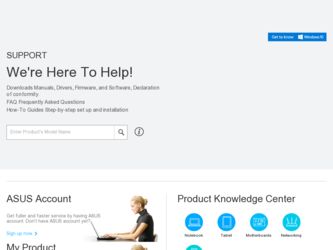
Related Asus KFSN4-DRE SAS IKVM Manual Pages
Download the free PDF manual for Asus KFSN4-DRE SAS IKVM and other Asus manuals at ManualOwl.com
User Guide - Page 4
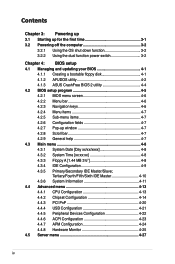
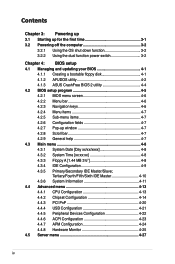
... up for the first time 3-1 3.2 Powering off the computer 3-2
3.2.1 Using the OS shut down function 3-2 3.2.2 Using the dual function power switch 3-2
Chapter 4: BIOS setup 4.1 Managing and updating your BIOS 4-1
4.1.1 Creating a bootable floppy disk 4-1 4.1.2 AFUDOS utility 4-2 4.1.3 ASUS CrashFree BIOS 2 utility 4-4 4.2 BIOS setup program 4-5 4.2.1 BIOS menu screen 4-6 4.2.2 Menu bar...
User Guide - Page 5
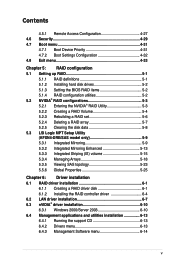
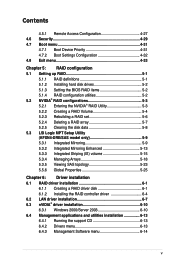
...5-1 5.1.2 Installing hard disk drives 5-2 5.1.3 Setting the BIOS RAID items 5-2 5.1.4 RAID configuration utilities 5-2 5.2 NVIDIA® RAID configurations 5-3 5.2.1 Entering the NVIDIA® RAID Utility 5-3 5.2.2 Creating a RAID Volume 5-4 5.2.3 Rebuilding a RAID set 5-6 5.2.4 Deleting a RAID array 5-7 5.2.5 Clearing the disk data 5-8 5.3 LSI Logic MPT Setup Utility (KFSN4-DRE/SAS model...
User Guide - Page 9
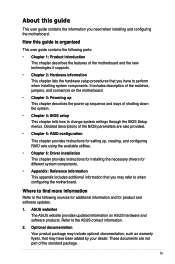
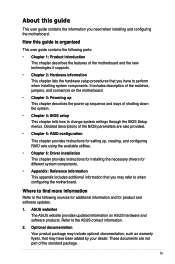
... provides instructions for installing the necessary drivers for different system components.
• Appendix: Reference information This appendix includes additional information that you may refer to when configuring the motherboard.
Where to find more information
Refer to the following sources for additional information and for product and software updates.
1. ASUS websites The ASUS website...
User Guide - Page 30
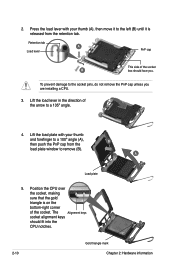
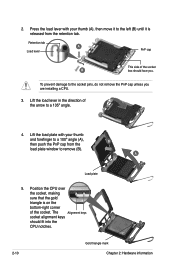
... the PnP cap unless you are installing a CPU.
3. Lift the load lever in the direction of the arrow to a 135º angle.
4. Lift the load plate with your thumb
and forefinger to a 100º angle (A), then push the PnP cap from the
B
load plate window to remove (B).
A
Load plate
5. Position the CPU over
the socket, making
sure that...
User Guide - Page 36
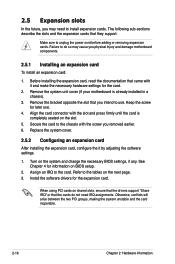
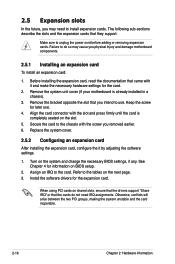
... the it by adjusting the software settings.
1. Turn on the system and change the necessary BIOS settings, if any. See Chapter 4 for information on BIOS setup.
2. Assign an IRQ to the card. Refer to the tables on the next page. 3. Install the software drivers for the expansion card.
When using PCI cards on shared slots, ensure that the drivers support "Share IRQ" or that the...
User Guide - Page 42
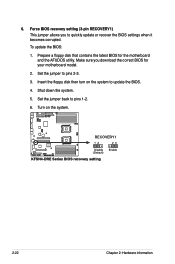
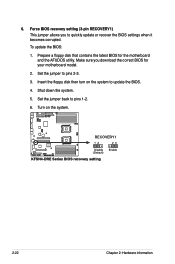
...AFUDOS utility. Make sure you download the correct BIOS for your motherboard model.
2. Set the jumper to pins 2-3.
3. Insert the floppy disk then turn on the system to update the BIOS.
4. Shut down the system.
5. Set the jumper back to pins 1-2.
6. Turn on the system.
®
RECOVERY1
12
23
Disable (Default)
KFSN4-DRE Series BIOS recovery setting
Enable
2-22
Chapter 2: Hardware information
User Guide - Page 60
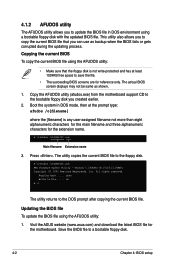
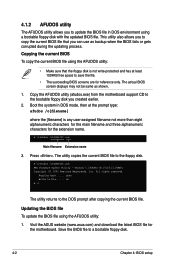
...The utility copies the current BIOS file to the floppy disk.
A:\>afudos /oOLDBIOS1.rom AMI Firmware Update Utility - Version 1.19(ASUS V2.07(03.11.24BB)) Copyright (C) 2002 American Megatrends, Inc. All rights reserved.
Reading flash ..... done Write to file...... ok A:\>
The utility returns to the DOS prompt after copying the current BIOS file.
Updating the BIOS file To update the BIOS file using...
User Guide - Page 63
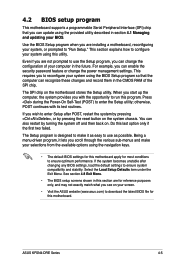
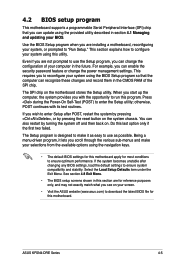
... and stability. Select the Load Setup Defaults item under the Exit Menu. See section 4.8 Exit Menu.
• The BIOS setup screens shown in this section are for reference purposes only, and may not exactly match what you see on your screen.
• Visit the ASUS website (www.asus.com) to download the latest BIOS file for this motherboard.
ASUS KFSN4-DRE Series
4-5
User Guide - Page 95
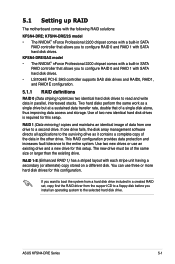
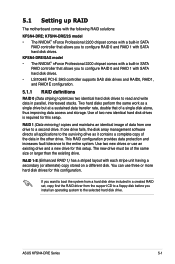
... comes with a built-in SATA
RAID controller that allows you to configure RAID 0 and RAID 1 with SATA hard disk drives.
KFSN4-DRE/SAS model • The NVIDIA® nForce Professional 2200 chipset comes with a built-in SATA
RAID controller that allows you to configure RAID 0 and RAID 1 with SATA hard disk drives.
• LSI1064E PCI-E SAS controller supports SAS disk drives and RAID0, RAID1, and...
User Guide - Page 125


... from CD.
Loading FreeDOS FAT KERNEL GO! Press any key to boot from CDROM...
The Makedisk menu appears.
Create Driver Diskette Menu nVIDIA nForce SATA RAID Driver LSI 1064E SAS Driver Broadcom ASF Firmware Update FreeDOS command prompt
6. Use the arrow keys to select the type of RAID driver disk you want to ceate and press to enter the sub-menu.
ASUS KFSN4-DRE Series
6-1
User Guide - Page 126


nVIDIA nForce SATA RAID Driver
nVIDIA nForce SATA RAID Driver Windows 2000 Server Windows Server 2003 32 bit Windows Server 2003 64 bit Back Exit
LSI 1064E SAS Driver
nVIDIA nForce SATA RAID Driver Windows 2000 Server Windows Server 2003 32 bit Windows Server 2003 64 bit RHEL AS3 UP8 32 bit RHEL AS3 UP8 64 bit RHEL AS4 UP4 32 bit RHEL AS4 UP4 64 bit RHEL...
User Guide - Page 127


... nVIDIA nForce SATA RAID driver disk.
To install the RAID driver: 1. Install an operating system to the selected hard disk drive. During installation,
the computer prompts you to press the if you are installing a third-party SCSI or RAID driver. 2. Press , then insert the RAID driver disk to the floppy disk drive. 3. Follow screen instructions to install the RAID drivers.
ASUS KFSN4-DRE Series...
User Guide - Page 128


... install the RAID controller driver when installing Windows® 2000/2003 Server OS: 1. Boot the computer using the Windows® 2000/2003 Server installation CD.
The Windows® 2000/2003 Setup starts.
2. Press when the message "Press F6 if you need to install a third party SCSI or RAID driver..." appears at the bottom of the screen.
3. When prompted, press to specify an additional device...
User Guide - Page 130
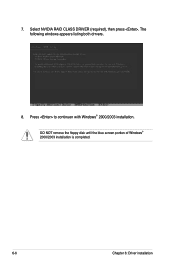
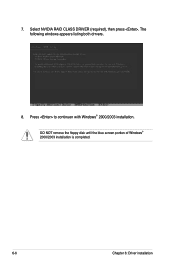
7. Select NVIDIA RAID CLASS DRIVER (required), then press . The following windows appears listing both drrvers.
8. Press to continuen with Windows® 2000/2003 installation. DO NOT remove the floppy disk until the blue screen portion of Windows® 2000/2003 installation is completed.
6-6
Chapter 6: Driver installation
User Guide - Page 131
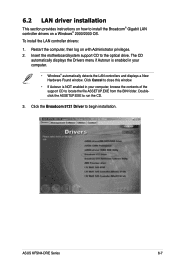
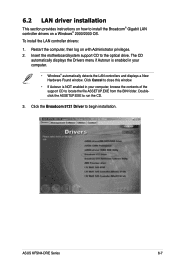
... detects the LAN controllers and displays a New Hardware Found window. Click Cancel to close this window.
• If Autorun is NOT enabled in your computer, browse the contents of the support CD to locate the file ASSETUP.EXE from the BIN folder. Doubleclick the ASSETUP.EXE to run the CD.
3. Click the Broadcom 5721 Driver to begin installation.
ASUS KFSN4-DRE Series
6-7
User Guide - Page 132
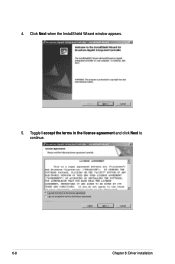
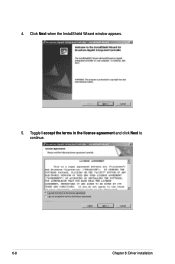
4. Click Next when the InstallShield Wizard window appears.
5. Toggle I accept the terms in the license agreement and click Next to continue.
6-8
Chapter 6: Driver installation
User Guide - Page 134
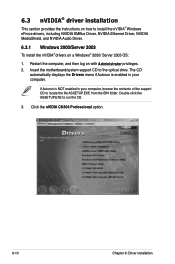
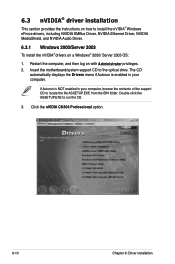
... Windows nFroce drivers, including NVIDIA SMBus Driver, NVIDIA Ethernet Driver, NVIDIA MediaShield, and NVIDIA Audio Driver.
6.3.1 Windows 2000/Server 2003
To install the nVIDIA® drivers on a Windows® 2000/ Server 2003 OS:
1. Restart the computer, and then log on with Administrator privileges. 2. Insert the motherboard/system support CD to the optical drive. The CD
automatically displays...
User Guide - Page 135


4. Click Next when the InstallShield Wizard window appears. 5. Check the box before the driver you want to install and click Next to continue.
ASUS KFSN4-DRE Series
6-11
User Guide - Page 137


... utilities that you can install to avail all motherboard features.
The contents of the support CD are subject to change at any time without notice. Visit the ASUS website (www.asus.com) for updates.
6.4.1 Running the support CD
Place the support CD to the optical drive. The CD automatically displays the Drivers menu if Autorun is enabled in your computer.
If Autorun is...
User Guide - Page 138
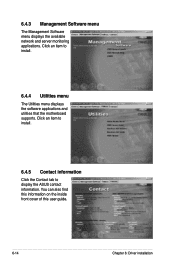
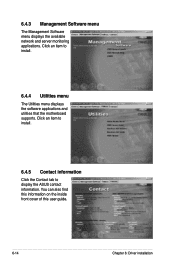
... applications. Click an item to install.
6.4.4 Utilities menu
The Utilities menu displays the software applications and utilities that the motherboard supports. Click an item to install.
6.4.5 Contact information
Click the Contact tab to display the ASUS contact information. You can also find this information on the inside front cover of this user guide.
6-14
Chapter 6: Driver installation
