Asus KGPE-D16 driver and firmware
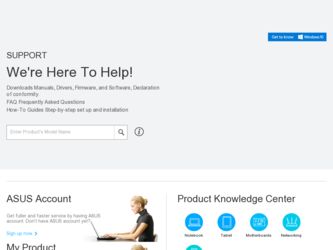
Related Asus KGPE-D16 Manual Pages
Download the free PDF manual for Asus KGPE-D16 and other Asus manuals at ManualOwl.com
User Manual - Page 4
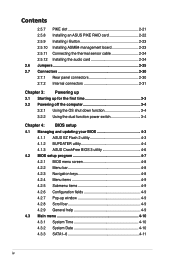
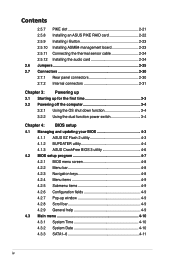
... an ASUS PIKE RAID card 2-22 2.5.9 Installing i Button 2-23 2.5.10 Installing ASMB4 management board 2-23 2.5.11 Connecting the thermal sensor cable 2-24 2.5.12 Installing the audio card 2-24 2.6 Jumpers 2-25 2.7 Connectors 2-30 2.7.1 Rear panel connectors 2-30 2.7.2 Internal connectors 2-31
Chapter 3: Powering up 3.1 Starting up for the first time 3-3 3.2 Powering off the computer...
User Manual - Page 5
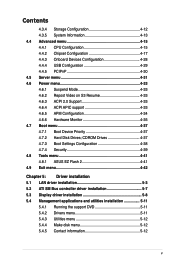
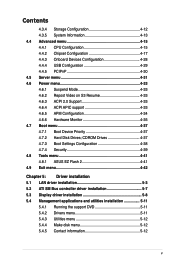
...menu 4-37 4.7.1 Boot Device Priority 4-37 4.7.2 Hard Disk Drives; CDROM Drives 4-37 4.7.3 Boot Settings Configuration 4-38 4.7.4 Security 4-39 4.8 Tools menu 4-41 4.8.1 ASUS EZ Flash 2 4-41 4.9 Exit menu 4-42
Chapter 5: Driver installation 5.1 LAN driver installation 5-3 5.2 ATI SM Bus controller driver installation 5-7 5.3 Display driver installation 5-8 5.4 Management applications and...
User Manual - Page 8
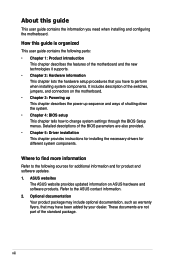
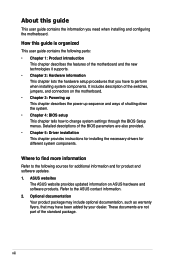
... settings through the BIOS Setup menus. Detailed descriptions of the BIOS parameters are also provided. • Chapter 5: Driver installation This chapter provides instructions for installing the necessary drivers for different system components.
Where to find more information
Refer to the following sources for additional information and for product and software updates. 1. ASUS websites
The ASUS...
User Manual - Page 37
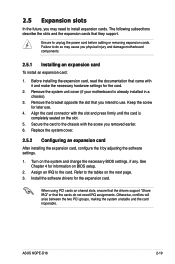
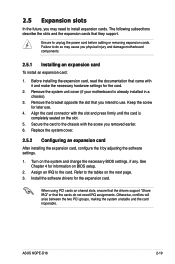
... BIOS setup.
2. Assign an IRQ to the card. Refer to the tables on the next page. 3. Install the software drivers for the expansion card.
When using PCI cards on shared slots, ensure that the drivers support "Share IRQ" or that the cards do not need IRQ assignments. Otherwise, conflicts will arise between the two PCI groups, making the system unstable and the card inoperable.
ASUS KGPE-D16...
User Manual - Page 65
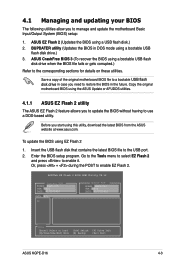
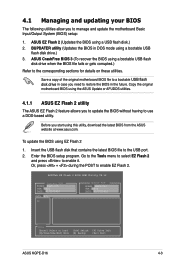
....asus.com.
To update the BIOS using EZ Flash 2
1. Insert the USB flash disk that contains the latest BIOS file to the USB port. 2. Enter the BIOS setup program. Go to the Tools menu to select EZ Flash 2
and press to enable it. Or, press + during the POST to enable EZ Flash 2.
ASUSTek EZ Flash 2 BIOS ROM Utility V4.12
Current ROM BOARD: KGPE-D16 VER: 0203 DATE: 01/29/2010
Update ROM
BOARD...
User Manual - Page 66
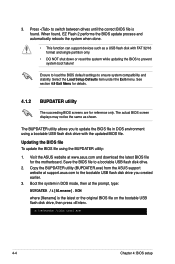
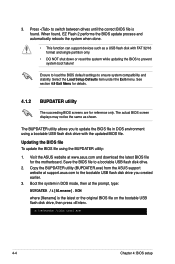
...USB flash disk drive with the updated BIOS file.
Updating the BIOS file To update the BIOS file using the BUPDATER utility:
1. Visit the ASUS website at www.asus.com and download the latest BIOS file for the motherboard. Save the BIOS file to a bootable USB flash disk drive.
2. Copy the BUPDATER utility (BUPDATER.exe) from the ASUS support website at support.asus.com to the bootable USB flash disk...
User Manual - Page 68
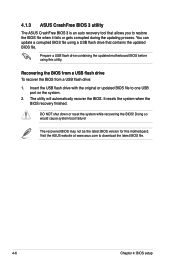
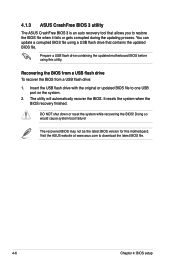
... the USB flash drive with the original or updated BIOS file to one USB port on the system.
2. The utility will automatically recover the BIOS. It resets the system when the BIOS recovery finished.
DO NOT shut down or reset the system while recovering the BIOS! Doing so would cause system boot failure!
The recovered BIOS may not be the latest BIOS version for this motherboard. Visit the ASUS...
User Manual - Page 69
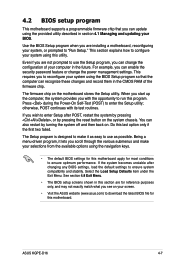
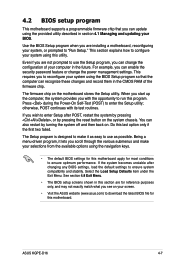
... can enable the security password feature or change the power management settings. This requires you to reconfigure your system using the BIOS Setup program so that the computer can recognize these changes and record them in the CMOS RAM of the firmware chip.
The firmware chip on the motherboard stores the Setup utility. When you start up the computer, the system provides you...
User Manual - Page 75


... Serial ATA connectors supported by the Southbridge chip. Configuration options: [IDE] [AHCI]
• If you want to use the Serial ATA hard disk drives as Parallel ATA physical storage devices, keep the default setting [IDE].
• If you want the Serial ATA hard disk drives to use the Advanced Host Controller Interface (AHCI), set this item to [AHCI]. The AHCI allows the onboard storage driver...
User Manual - Page 77
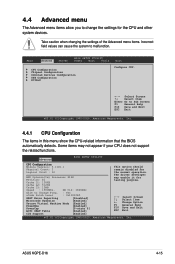
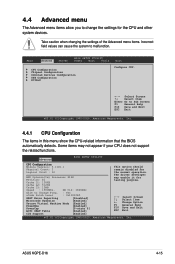
...you to change the settings for the CPU and other system devices.
Take caution when changing the settings of the Advanced menu items. Incorrect field values can cause the system to malfunction.
Main
Advanced
Server
BIOS SETUP UTILITY Power Boot Tools
CPU Configuration Chipset Configuration Onborad Devices Configuration USB Configuration PCIPnP
Exit Configure CPU.
←→ Select Screen...
User Manual - Page 78
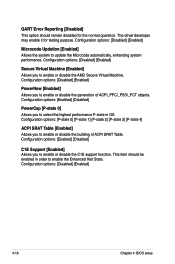
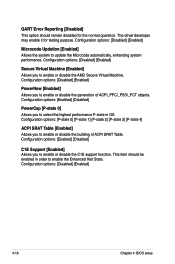
...Error Reporting [Disabled] This option should remain disabled for the normal operation. The driver developer may enable it for testing purpose. Configuration options: [Disabled] [Enabled]
Microcode Updation [Enabled] Allows the system to update... Configuration options: [Enabled] [Disabled]
C1E Support [Enabled] Allows you to enable or disable the C1E support function. This item should be enabled in ...
User Manual - Page 85


... Serial ATA connectors supported by the Southbridge chip. Configuration options: [IDE] [AHCI]
• If you want to use the Serial ATA hard disk drives as Parallel ATA physical storage devices, keep the default setting [IDE].
• If you want the Serial ATA hard disk drives to use the Advanced Host Controller Interface (AHCI), set this item to [AHCI]. The AHCI allows the onboard storage driver...
User Manual - Page 105


This chapter provides instructions for installing the necessary drivers for different system components.
Chapter 5:
5Driver
installation
User Manual - Page 106


Chapter summary
5
5.1 LAN driver installation 5-3 5.2 ATI SM Bus controller driver installation 5-7 5.3 Display driver installation 5-8 5.4 Management application and utilities installation 5-11
ASUS KGPE-D16
User Manual - Page 107
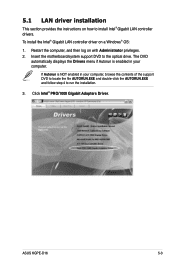
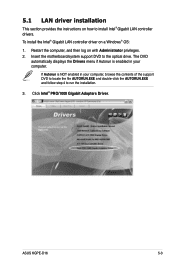
5.1 LAN driver installation
This section provides the instructions on how to install Intel® Gigabit LAN controller drivers.
To install the Intel® Gigabit LAN controller driver on a Windows® OS:
1. Restart the computer, and then log on with Administrator privileges. 2. Insert the motherboard/system support DVD to the optical drive. The DVD
automatically displays the Drivers menu if ...
User Manual - Page 108
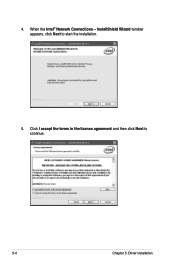
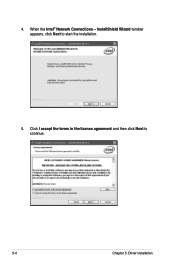
4. When the Intel® Network Connections - InstallShield Wizard window appears, click Next to start the installation.
5. Click I accept the terms in the license agreement and then click Next to continue.
5-4
Chapter 5: Driver installation
User Manual - Page 111
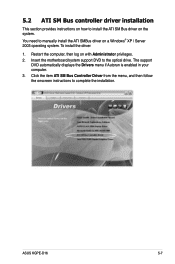
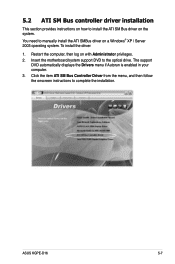
... install the driver:
1. Restart the computer, then log on with Administrator privileges. 2. Insert the motherboard/system support DVD to the optical drive. The support
DVD automatically displays the Drivers menu if Autorun is enabled in your computer. 3. Click the item ATI SM Bus Controller Driver from the menu, and then follow the onscreen instructions to complete the installation.
ASUS KGPE-D16...
User Manual - Page 112
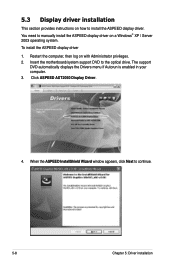
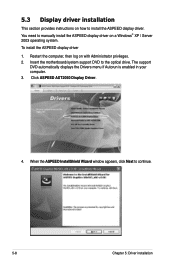
...Display driver installation
This section provides instructions on how to install the ASPEED display driver. You need to manually install the ASPEED display driver on a Windows® XP / Server 2003 operating system. To install the ASPEED display driver 1. Restart the computer, then log on with Administrator privileges. 2. Insert the motherboard/system support DVD to the optical drive. The support...
User Manual - Page 115


... utilities that you can install to avail all motherboard features.
The contents of the support DVD are subject to change at any time without notice. Visit the ASUS website (www.asus.com) for updates.
5.4.1 Running the support DVD
Place the support DVD to the optical drive. The DVD automatically displays the Drivers menu if Autorun is enabled in your computer.
If Autorun is...
User Manual - Page 116


... Utilities menu displays the software applications and utilities that the motherboard supports. Click an item to install.
5.4.4 Make disk menu
The Make disk menu contains items to create the AMD AHCI driver disk.
5.4.5 Contact information
Click the Contact tab to display the ASUS contact information. You can also find this information on the inside front cover of this user guide.
5-12
Chapter...

