Asus L2D driver and firmware
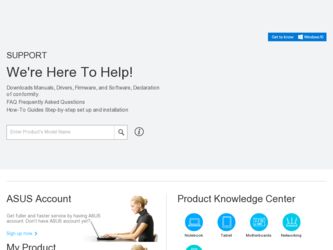
Related Asus L2D Manual Pages
Download the free PDF manual for Asus L2D and other Asus manuals at ManualOwl.com
L2D User Manual English Edition - Page 8


... This Manual ...12
2. Knowing the Parts 13
Top Side ...14 Bottom Side ...16 Left Side ...18 Right Side ...19 Rear Side ...20 Front Side ...22
3. Getting Started 23
Using the Battery Pack ...24 Installing and Removing the Battery Pack 24 Charging the Battery Pack 25 Battery Care ...25
Operating Systems ...25 Support Software ...25
Power...
L2D User Manual English Edition - Page 12


... the BIOS software.
6. Appendix Introduces you to optional accessories and gives additional information.
Notes For This Manual
This User's Manual was created using Macintosh versions of Adobe® PageMaker™ 6.52, Adobe® Photoshop™ 5.5, Adobe® Illustrator® 8.0, and Macromedia® Freehand™ 8.0.1. The body text type used in this manual is "Times" (MAC) or...
L2D User Manual English Edition - Page 15


... built-in microphone provides a source for general note taking, voice mail recording, or for use with Internet phone software. An external microphone connection is also provided for use with your own audio input device.
Power Switch
The power switch allows powering ON and OFF the Notebook PC and recovering from STD. Push the switch once to turn ON and once...
L2D User Manual English Edition - Page 17


... a set threshold. The cooling fan is an extra feature needed for upgrading to faster processors in the future. The air vents allow cool air to enter and warm air to exit the Notebook PC. Do not block the air vents or else overheating may occur!
Memory Compartment
The memory compartment contains 2 SO-DIMM slots for memory installation...
L2D User Manual English Edition - Page 19


... drives, or scanners.
TV TV-Out Port
For times when you need a really big display, try the TV-Out function. TV-Out allows a high definition connection to a television or video projection device using a Super VHS (S-Video) cable (not provided). An adapter is provided for use with RCA inputs available on all standard video devices. This port support NTSC or PAL formats.
DC IN DC Power...
L2D User Manual English Edition - Page 25


... provided by the native operating system. If updates or replacement of the support CD is necessary, contact your dealer for web sites to download individual software drivers and utilities.
The support CD contains all drivers, utilities and software for all popular operating systems including those that have been pre-installed. The support CD does not include the operating system itself...
L2D User Manual English Edition - Page 27


... a series of software-controlled diagnostic tests called the Power-On Self Test (POST). The software that controls the POST is installed as a permanent part of the Notebook PC's architecture. The POST includes a record of the Notebook PC's hardware configuration, which is used to make a diagnostic check of the system. This record is created by using the BIOS Setup program. If...
L2D User Manual English Edition - Page 28


...) and stores your current data and status on the hard disk drive. By doing this, RAM does not have to be refreshed and power consumption is greatly reduced but not completely eliminated because certain wake-up components like LAN and modem needs to remain powered.
Restarting or Rebooting
After making changes to your operating system, you may...
L2D User Manual English Edition - Page 31


... the Driver and Utility manual for more information.
NOTE: A utility must be installed in order to use the "Instant Launch Keys". See the "Driver and Utility" User's Manual for more information.
Status Indicators (Internal Only)
Activity Indicator
Indicates that the Notebook PC is accessing one or more storage device(s) such as the hard disk or optical storage drive. The light flashes proportional...
L2D User Manual English Edition - Page 36


..., mechanical failures can be avoided. A device driver is still required for working with some application software. See the Driver & Utility Guide for information on drivers and utilities for the touchpad.
Using the... The touchpad's primary function is to move the cursor around or select items displayed on the screen with the use of your fingertip. The following illustrations demonstrate proper...
L2D User Manual English Edition - Page 41


...-ROM, CD-RW, and DVD-ROM drives can play audio CDs, but only the DVD-ROM drive can play DVD audio. Insert the audio CD and Windows™ automatically opens an audio player and begins playing. Depending on the DVD audio disc and installed software, it may require that you open a DVD player to listen to DVD audio. You can adjust the volume through the volume control...
L2D User Manual English Edition - Page 49


...). RJ-45 network cables are found connecting network computers to network hubs or switches usually found in business environments.
NOTE: The built-in modem and network cannot be installed later as an upgrade. Modem and/or network can be installed as a PC card (PCMCIA).
WARNING! Only use analog telephone outlets. The built-in modem does not support the voltage used in digital phone systems. Do...
L2D User Manual English Edition - Page 51


... sunlight, flashing incandescent light, florescent light, and other infrared devices such as
remote controls close to the infrared port.
Enabling Infrared
MS Windows ME Infrared connection is called "Wireless Link" and should be enabled by default. Look for the icon in the Control Panel. See the "Drivers and Utilities" manual for detailed setup instructions.
Windows ME
Windows XP
Windows 2000...
L2D User Manual English Edition - Page 54


... you can use to maximize battery life and lower Total Cost of Ownership (TCO). You can control some of these features through the Power menu in the BIOS Setup. ACPI power management settings are made through the operating system. The power management features are designed to save as much electricity as possible by putting components into a low...
L2D User Manual English Edition - Page 56


... or software (including BIOS) setup required after the memory is installed. Only purchase expansion modules from authorized retailers of this Notebook PC to ensure compatibility and reliability.
CAUTION! This Notebook PC does not support EDO DRAM.
Hard Disk Drive
Hard disk drives have higher capacities and operate at much faster speeds than floppy disk drives and CD-ROM drives. Enhanced IDE drives...
L2D User Manual English Edition - Page 60


5 Configuring the BIOS
BIOS Setup Program
This Notebook PC supports a programmable EEPROM that stores the BIOS software and can be updated using the provided flash memory writer utility. This Section will guide you through the BIOS setup program by providing clear explanations for all the options. A default configuration has already been set. If you are either installing new devices or expanding ...
L2D User Manual English Edition - Page 61


... make changes to the advanced features
SECURITY Use this menu to set a password to control bootup and control access
to the BIOS setup menu.
POWER Use this menu to configure and enable Power Management features.
BOOT
Use this menu to configure the default system device used to locate
and load the Operating System.
EXIT
Use this menu to exit the...
L2D User Manual English Edition - Page 81


... and address assignment.
CPU (Central Processing Unit)
The CPU, sometimes called "Processor," actually functions as the "brain" of the computer. It interprets and executes program commands and processes data stored in memory.
Device Driver
A device driver is a special set of instructions that allows the computer's operating system to communicate with devices such as VGA, audio, Ethernet, printer...
L2D User Manual English Edition - Page 83


...), SDRAM (Synchronous DRAM).
ROM (Read Only Memory)
ROM is nonvolatile memory used to store permanent programs (called firmware) used in certain computer components. Flash ROM (or EEPROM) can be reprogrammed with new programs (or BIOS).
Suspend Mode
In Save-to-RAM (STR) and Save-to-Disk (STD), the CPU clock is stopped and most of the Notebook PC devices are put in their...
L2D User Manual English Edition - Page 86


... Port Connection 45 Status Indicators 15, 30 Support Software 25 Suspend Mode 54, 83 System Memory Expansion 57
T
Table of Contents 9 The Power-On Self Test (POST) 27 Thermal Power Control 55 Touchpad and Buttons 15 Touchpad, Caring 38 Touchpad, Using 36 Transportation Precautions 5 TV-Out Port 19 Twisted-Pair Cable 50, 83
U
UL Safety Notices 7 USB Ports 21 User's Manual, About 12
W
Wireless LAN...

