Asus L84K driver and firmware
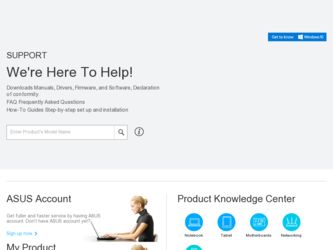
Related Asus L84K Manual Pages
Download the free PDF manual for Asus L84K and other Asus manuals at ManualOwl.com
L8400 Series User Manual (English Version) - Page 15
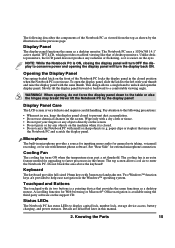
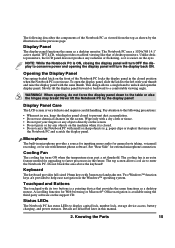
... same functions as a desktop mouse. A scrolling function for Web browsing or Microsoft® Office navigation is available using the third-party software on the support CD.
Status LEDs
The Notebook PC has status LEDs to display capital lock, number lock, storage device access, battery charging, and power statuses. Details are described later in this manual.
2. Knowing the Parts...
L8400 Series User Manual (English Version) - Page 25


...
Operating Systems
This Notebook PC offers its customers the choice of a pre-installed operating system such as Microsoft Windows 95, Windows 98, or Windows NT 4.0. The choices and languages will depend on territory.
Support Software
This Notebook PC will come with a support CD that provides BIOS, drivers and applications to enable hardware features, extend functionality, help manage your Notebook...
L8400 Series User Manual (English Version) - Page 27


... a series of software-controlled diagnostic tests called the Power-On Self Test (POST). The software that controls the POST is installed as a permanent part of the Notebook PC's architecture. The POST includes a record of the Notebook PC's hardware configuration, which is used to make a diagnostic check of the system. This record is created by using the BIOS Setup program. If...
L8400 Series User Manual (English Version) - Page 28


... system memory of the Notebook PC. To check whether a Save-toDisk partition exist on your hard drive, run FDISK.EXE located in Windows' command directory or Windows rescue floppy disk. You can also compare your working partition's size with the hard drive's size as shown in BIOS setup. See the Drivers and Utilities Support CD User's Manual for detailed usage instructions.
WARNING...
L8400 Series User Manual (English Version) - Page 36


... titles, you must install the provided MPEG2 video decoder software and the DVD viewer software included on the DVD module driver support CD. The DVD-ROM drive allows the use of both CD and DVD discs.
Definitions
DVD, which stands for Digital Versatile Disc, is the next generation of optical disc storage technology. The DVD specification supports discs with capacities from...
L8400 Series User Manual (English Version) - Page 39


... CD-ROM and DVD-ROM drive can play audio CDs, but only the DVD-ROM drive can play DVD audio. Insert the audio CD and Windows™ will automatically open an audio player and begin playing. Depending on the DVD audio disc and installed software, it may require that you open a DVD player to listen to DVD audio. You can adjust the volume through the volume control...
L8400 Series User Manual (English Version) - Page 47


... with other systems equipped with an infrared port. You must set these modes in the BIOS before you start to install the IR driver and file-transferring applications. FIR (Fast Infrared) supports up to 4Mbps and SIR (Serial Infrared) supports up to 115.2Kbps. See the Drivers and Utilities Support CD User's Manual for detailed setup instructions.
Guidelines for using IR communication
Follow...
L8400 Series User Manual (English Version) - Page 54


... wiring designed for phone systems). RJ-45 network cables are found connecting network computers to network hubs or switches usually found in businesses.
NOTE: The built-in modem and network can also be installed by a certified Notebook PC technician if you choose to upgrade your non-modem/network model after purchase. Modem and/or network can also be installed as a PC card (PCMCIA).
WARNING! Only...
L8400 Series User Manual (English Version) - Page 58


... numbers represent a newer BIOS version.
Creating a BIOS Update Floppy Disk
PHLASH works only in DOS mode. It will not work with DOS prompt in Windows and will not work with certain memory drivers that may be loaded when you boot from your hard drive. It is recommended that you reboot using a floppy disk. 1. Download an updated BIOS file from the Internet (WWW or FTP) (see...
L8400 Series User Manual (English Version) - Page 59


... information provided on the download site before using). Careless updating can result in your Notebook PC having more problems!
1. Boot from the BIOS floppy disk you created earlier. NOTE: BIOS setup must specify "Floppy Drive" as the first item in the boot sequence. (see Boot Menu)
2. At the "A:\" prompt, type "phlash/mode=3 xxxx.rom (xxxx being the name...
L8400 Series User Manual (English Version) - Page 60
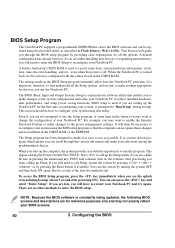
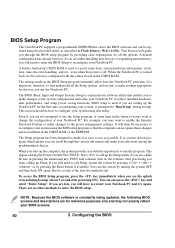
... stores the BIOS software and can be updated using the provided utility as described in Flash Memory Writer Utility. This Section will guide you through the BIOS setup program by providing clear explanations for all the options. A default configuration has already been set. If you are either installing new devices or expanding main memory, you will need to enter the BIOS Setup to reconfigure...
L8400 Series User Manual (English Version) - Page 85


... affect how the computer transfers data between computer components, such as memory, disks, and the display adapter. The BIOS instructions are built into the computer's read-only memory. BIOS parameters can be configured by the user through the BIOS Setup program. The BIOS can be updated using the provided utility to copy a new BIOS file into the EEPROM.
Bit (Binary Digit)
Represents the smallest...
L8400 Series User Manual (English Version) - Page 25


...
Operating Systems
This Notebook PC offers its customers the choice of a pre-installed operating system such as Microsoft Windows 95, Windows 98, or Windows NT 4.0. The choices and languages will depend on territory.
Support Software
This Notebook PC will come with a support CD that provides BIOS, drivers and applications to enable hardware features, extend functionality, help manage your Notebook...
L8400 Series User Manual (English Version) - Page 28


... system memory of the Notebook PC. To check whether a Save-toDisk partition exist on your hard drive, run FDISK.EXE located in Windows' command directory or Windows rescue floppy disk. You can also compare your working partition's size with the hard drive's size as shown in BIOS setup. See the Drivers and Utilities Support CD User's Manual for detailed usage instructions.
WARNING...
L8400 Series User Manual (English Version) - Page 36


... titles, you must install the provided MPEG2 video decoder software and the DVD viewer software included on the DVD module driver support CD. The DVD-ROM drive allows the use of both CD and DVD discs.
Definitions
DVD, which stands for Digital Versatile Disc, is the next generation of optical disc storage technology. The DVD specification supports discs with capacities from...
L8400 Series User Manual (English Version) - Page 54


... choose to upgrade your non-modem/network model after purchase. TUV certification for this Notebook PC requires that only an internal modem or only an internal network be installed, not both. Modem and/or network can also be installed as a PC card (PCMCIA).
WARNING! Only use analog telephone outlets. The built-in modem does not support the voltage used in digital phone systems. Do...
L8400 Series User Manual (English Version) - Page 58


... numbers represent a newer BIOS version.
Creating a BIOS Update Floppy Disk
PHLASH works only in DOS mode. It will not work with DOS prompt in Windows and will not work with certain memory drivers that may be loaded when you boot from your hard drive. It is recommended that you reboot using a floppy disk. 1. Download an updated BIOS file from the Internet (WWW or FTP) (see...
L8400 Series User Manual (English Version) - Page 59


... information provided on the download site before using). Careless updating can result in your Notebook PC having more problems!
1. Boot from the BIOS floppy disk you created earlier. NOTE: BIOS setup must specify "Floppy Drive" as the first item in the boot sequence. (see Boot Menu)
2. At the "A:\" prompt, type "phlash/mode=3 xxxx.rom (xxxx being the name...
L8400 Series User Manual (English Version) - Page 60
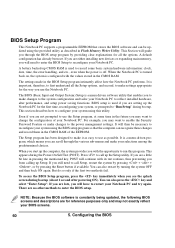
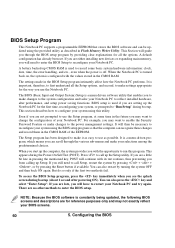
... stores the BIOS software and can be updated using the provided utility as described in Flash Memory Writer Utility. This Section will guide you through the BIOS setup program by providing clear explanations for all the options. A default configuration has already been set. If you are either installing new devices or expanding main memory, you will need to enter the BIOS Setup to reconfigure...
L8400 Series User Manual (English Version) - Page 85


... affect how the computer transfers data between computer components, such as memory, disks, and the display adapter. The BIOS instructions are built into the computer's read-only memory. BIOS parameters can be configured by the user through the BIOS Setup program. The BIOS can be updated using the provided utility to copy a new BIOS file into the EEPROM.
Bit (Binary Digit)
Represents the smallest...

