Asus L84L driver and firmware
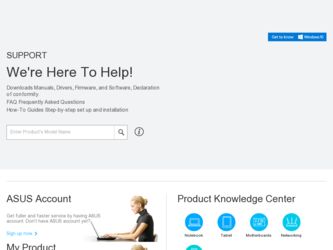
Related Asus L84L Manual Pages
Download the free PDF manual for Asus L84L and other Asus manuals at ManualOwl.com
L8400 F/L Software Installation Guide (English) - Page 3


...Fast IR Driver for Windows ME & 2000 35 Setting the IR port for Windows ME 36 SpeedStep (on selected models only 39 Installing SpeedStep for Windows ME & 2000 39 LAN Driver (Required) ...40 Installing the LAN Driver for Windows ME & 2000 40 Installing the LAN Driver for Windows ME (Manual Installation 40 Joining a Domain (Windows ME 42 Joining a Domain (Windows 2000 43 Viewing Your Network...
L8400 F/L Software Installation Guide (English) - Page 6
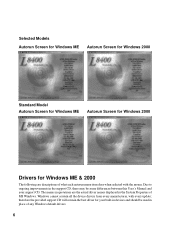
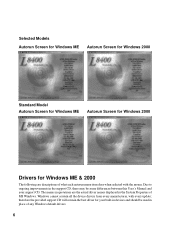
... be some differences between this User's Manual and your support CD. The names in quotations are the actual driver names displayed in the System Properties of MS Windows. Windows cannot contain all the device drivers from every manufacturer, with every update; therefore the provided support CD will contain the best driver for your built-in devices and should be used in place...
L8400 F/L Software Installation Guide (English) - Page 7
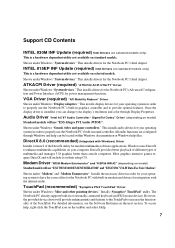
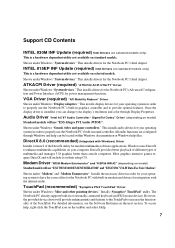
... optimal features. Once the display driver is installed, you can change your display's resolution and color through Display Properties.
Audio Driver "Intel AC'97 Audio Controller - SigmaTel Codec" Driver (depending on model)
Standard models will use "ESS Allegro PCI Audio (WDM)".
Shown under Windows "Sound, video and game controllers." This installs audio drivers for your operating system in...
L8400 F/L Software Installation Guide (English) - Page 8
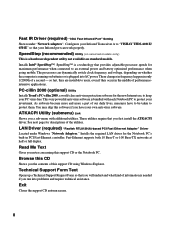
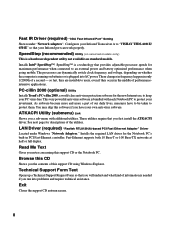
... utilities. These utilities require that you first install the ATKACPI driver. See next page for descriptions of the utilities.
LAN Driver (required) "Realtek RTL8139(A)-based PCI Fast Ethernet Adapter" Driver
Located under Windows "Network Adapters." Installs the required LAN driver for the Notebook PC's built-in PCI Fast-Ethernet controller. Fast-Ethernet supports both 10 Base-T or 100 Base-TX...
L8400 F/L Software Installation Guide (English) - Page 11
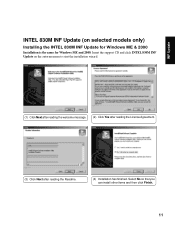
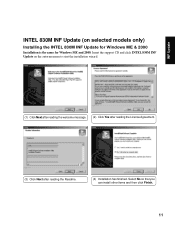
INF Update
INTEL 830M INF Update (on selected models only)
Installing the INTEL 830M INF Update for Windows ME & 2000
Installation is the same for Windows ME and 2000. Insert the support CD and click INTEL 830M INF Update on the autorun menu to start the installation wizard.
(1) Click Next after reading the welcome message. (2) Click Yes after reading the License...
L8400 F/L Software Installation Guide (English) - Page 12


INF Update
INTEL 815EP INF Update (on standard models only)
Installing the INTEL 815EP INF Update for Windows ME & 2000
Installation is the same for Windows ME and 2000. Insert the support CD and click INTEL 815EP INF Update on the autorun menu to start the installation wizard.
(1) Click Next after reading the welcome message. (2) Click Yes after reading the License...
L8400 F/L Software Installation Guide (English) - Page 20


... for Windows ME and 2000. Find the Windows 2000 steps after these steps. Insert the support CD and follow the steps below.
(1) Click Next to install the audio driver.
(2) If asked, select Upgrade Drivers and click Next.
Audio Driver
(3) Installation has finished. Select No so that you can install other items and then click Finish.
(4) After you restart your computer later, other audio-related...
L8400 F/L Software Installation Guide (English) - Page 24


Audio Driver (ESS) (depending on model)
Manually Installing the Audio Driver for Windows ME (Cont')
For Intel-Sigmal Tel models, skip to the next page.
Audio Driver
(5) Click Specify the location of the driver and click Next to continue.
(6) Click Specify a location and enter path: \AUDIO\WinME. Click Next to continue.
(7) Confirm the location of the driver and click Next to continue.
(8) ...
L8400 F/L Software Installation Guide (English) - Page 25


...) (depending on model)
Manually Installing the Audio Driver for Windows ME (Cont')
For ESS models, see previous page.
Audio Driver
(5) Click Specify the location of the driver and click Next to continue.
(6) Click Specify a location and enter path: \AUDIO\WinME. Click Next to continue.
(7) Confirm the location of the driver and click Next to continue.
(8) Installation has finished. Click...
L8400 F/L Software Installation Guide (English) - Page 26
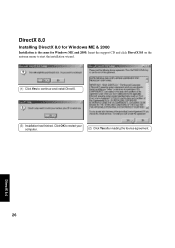
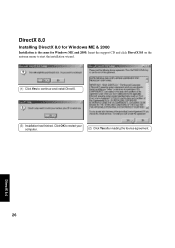
DirectX 8.0
Installing DirectX 8.0 for Windows ME & 2000
Installation is the same for Windows ME and 2000. Insert the support CD and click DirectX 8.0 on the autorun menu to start the installation wizard.
(1) Click Yes to continue and install DirectX.
(3) Installation has finished. Click OK to restart your computer.
(2) Click Yes after reading the license agreement.
DirectX 8.0
26
L8400 F/L Software Installation Guide (English) - Page 27


Modem Driver (depending on model)
Installing the Modem Driver for Windows ME & 2000
Installation is the same for Windows ME and 2000. Insert the support CD and follow the steps below. There is no autorun installation for this driver.
Modem Driver
(1) Click Specify the location of the driver and click Next to continue.
(2) Click Specify a location and enter the path for your operating system. ...
L8400 F/L Software Installation Guide (English) - Page 29


Modem Driver
Manually Installing the Modem Driver for Windows ME (Cont')
Modem Driver
(5) Enter the path "__\modem\ winme" (with the letter of your CD drive) and click Next.
(6) Click Next when the driver is located by Windows.
(7) Windows will detect your modem and ask to install the second driver.
(8) Enter the path "__\modem\ winme" (with the letter of your CD drive) and click Next.
29
L8400 F/L Software Installation Guide (English) - Page 30


Modem Driver
Manually Installing the Modem Driver for Windows ME (Cont')
Modem Driver
(9) Click Next when the driver is located by Windows.
(10) Click Finish to close the second driver installation wizard.
(11) Click Finish to close the first driver installation wizard. (12) Click Close to exit modem properties.
30
L8400 F/L Software Installation Guide (English) - Page 35


... will conflict with serial port A) 4. Windows will install IR networking and IR serial port drivers. Answer Yes to restart your computer.
I/O Device Configuration
Serial Port A:
IR Port Mode
Parallel Port Mode
[3F8H/IRQ4]
[0E00H/IRQ3] [FIR]
[378H/IRQ7] [Bi-dir]
Item Specific Help
to select the I/O Address & IRQ for Infrared.
Setting the IR port (Windows 2000)
Insert the support CD and click...
L8400 F/L Software Installation Guide (English) - Page 39
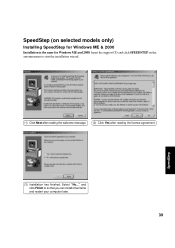
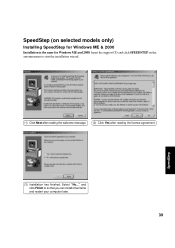
... for Windows ME and 2000. Insert the support CD and click SPEEDSTEP on the autorun menu to start the installation wizard.
(1) Click Next after reading the welcome message. (2) Click Yes after reading the license agreement.
(3) Installation has finished. Select "No..." and click Finish to so that you can install other items and restart your computer later...
L8400 F/L Software Installation Guide (English) - Page 40


... your computer later.
(1) Win2K: Click OK to begin installing drivers.
(2) Win2K: Installation has finished. Click OK to restart your computer.
Installing the LAN Driver for Windows ME (Manual Installation)
LAN Driver
(1) Right click My Computer and select Properties. Then click the Device Manager tab. Double click PCI Ethernet Controller.
40
(2) Click Reinstall Driver to install drivers.
L8400 F/L Software Installation Guide (English) - Page 45


... Software for Windows ME
Installation is different for Windows ME and 2000. The following are steps for Windows ME. Insert the support CD and click PC-cillin 2000 on the autorun menu to start the installation wizard.
(1) Click Next to begin the installation wizard.
(2) Click Yes after reading the "Agreement".
PC-cillin 2000
(+) Wait while your system is scanned...
L8400 F/L Software Installation Guide (English) - Page 50


... Software for Windows 2000
Installation is different for Windows ME and 2000. The following are steps for Windows 2000. Insert the support CD and click PC-cillin 2000 on the autorun menu to start the installation wizard.
PC-cillin 2000
(1) Click Next after reading the welcome message. (2) Click Next after reading the license agreement.
(3) Wait while your setup...
L8400 F/L Software Installation Guide (English) - Page 52


Hotkey Utility (Under ATKACPI Utility)
Installing the Hotkey Utility for Windows ME & 2000
Installation is the same for Windows ME and 2000. Insert the support CD and click Hotkey Utility on the autorun menu to start the installation wizard.
(1) Click Next after reading the welcome message.
(2) Choose another destination folder or click Next to use the default...
L8400 F/L Software Installation Guide (English) - Page 54
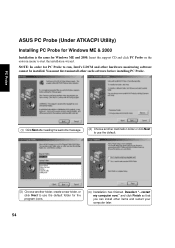
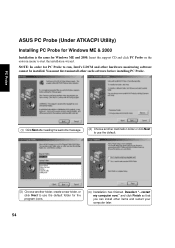
PC Probe
ASUS PC Probe (Under ATKACPI Utility)
Installing PC Probe for Windows ME & 2000
Installation is the same for Windows ME and 2000. Insert the support CD and click PC Probe on the autorun menu to start the installation wizard. NOTE: In order for PC Probe to run, Intel's LDCM and other hardware monitoring software cannot be installed. You...

