Asus M1A driver and firmware
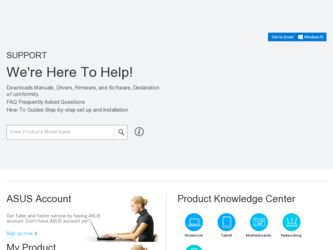
Related Asus M1A Manual Pages
Download the free PDF manual for Asus M1A and other Asus manuals at ManualOwl.com
M1 Series Manual - Page 7


... ...24
3. GETTING STARTED
25
Installing and Removing the Battery Pack 26
Using the Battery Pack 27
Before using your Notebook PC on the road 27
Battery Care ...27 Operating Systems 27
Support Software 27 Power Connection 28
Powering ON The Notebook PC 29
The Power-On Self Test (POST 29 Save-to-Disk Partition 30
Restarting or...
M1 Series Manual - Page 12


... the BIOS software.
6. Appendix Introduces you to optional accessories and gives additional information.
Notes For This Manual
This User's Manual was created using Macintosh versions of Adobe® PageMaker™ 6.52, Adobe® Photoshop™ 5.5, Adobe® Illustrator® 8.0, and Macromedia® Freehand™ 8.0.1. The body text type used in this manual is "Times" (MAC) or...
M1 Series Manual - Page 17


... are provided to help ease navigation in the Windows™ operating system. The keyboard (except Fn) is also used to recover from STR.
Touchpad and Buttons
The touchpad with its buttons is a pointing device that provides the same functions as a desktop mouse. A software-controlled scrolling function is available after setting up the included touchpad utility to allow...
M1 Series Manual - Page 21
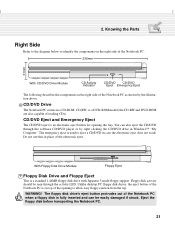
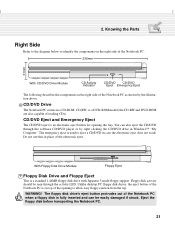
.../DVD drive in Windows™ "My Computer." The emergency eject is used to eject a CD/DVD in case the electronic eject does not work. Do not use this in place of the electronic eject.
With Floppy Disk Drive Module
Floppy Eject
Floppy Disk Drive and Floppy Eject
This is a standard 1.44MB floppy disk drive with Japanese 3-mode floppy support. Floppy disk...
M1 Series Manual - Page 27
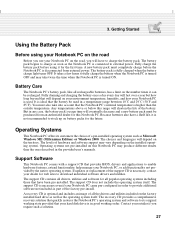
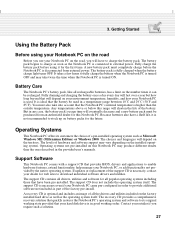
...'s manuals.
Support Software
This Notebook PC comes with a support CD that provides BIOS, drivers and applications to enable hardware features, extend functionality, help manage your Notebook PC, or add functionality not provided by the native operating system. If updates or replacement of the support CD is necessary, contact your dealer for web sites to download individual software drivers and...
M1 Series Manual - Page 29
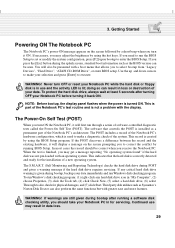
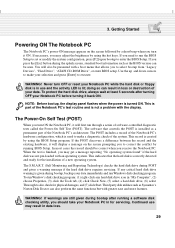
... that allows you to select bootup from "Legacy Devices", "Hard Drive", "ATAPI CD-ROM Drive", or enter BIOS setup. Use the up and down cursors to make your selection and press [Enter] to execute.
WARNING! Never turn OFF or reset your Notebook PC while the hard disk or floppy disk is in use and the activity LED is...
M1 Series Manual - Page 30


... system memory of the Notebook PC. To check whether a Save-toDisk partition exist on your hard drive, run FDISK.EXE located in Windows' command directory or Windows rescue floppy disk. You can also compare your working partition's size with the hard drive's size as shown in BIOS setup. See the Drivers and Utilities Support CD User's Manual for detailed usage instructions.
WARNING...
M1 Series Manual - Page 36
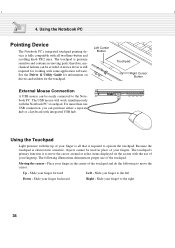
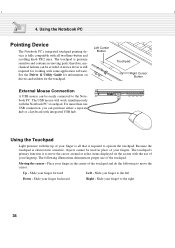
... and contains no moving parts; therefore, mechanical failures can be avoided. A device driver is still required for working with some application software. See the Driver & Utility Guide for information on drivers and utilities for the touchpad.
Left Cursor Button
Touchpad
Right Cursor Button
External Mouse Connection
A USB mouse can be easily connected to the Notebook PC. The...
M1 Series Manual - Page 40
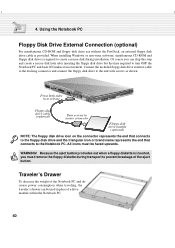
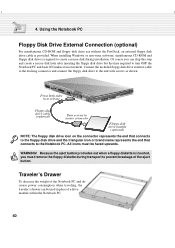
...)
For simultaneous CD-ROM and floppy disk drive use without the PortDock, an external floppy disk drive cable is provided. When installing Windows or anti-virus software, simultaneous CD-ROM and floppy disk drive is required to create a rescue disk during installation. Of course you can skip this step and create a rescue disk later after inserting the floppy disk drive but the time required...
M1 Series Manual - Page 43
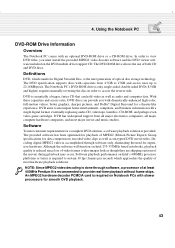
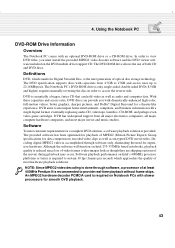
... DVD-ROM drive or a CD-ROM drive. In order to view DVD titles, you must install the provided MPEG2 video decoder software and the DVD viewer software included on the DVD module driver support CD. The DVD-ROM drive allows the use of both CD and DVD discs.
Definitions
DVD, which stands for Digital Versatile Disc, is the next generation of optical disc storage...
M1 Series Manual - Page 45


...-ROM, CD-RW, and DVD-ROM drives can play audio CDs, but only the DVD-ROM drive can play DVD audio. Insert the audio CD and Windows™ automatically opens an audio player and begins playing. Depending on the DVD audio disc and installed software, it may require that you open a DVD player to listen to DVD audio. You can adjust the volume through the volume control...
M1 Series Manual - Page 49
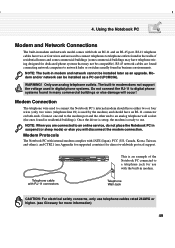
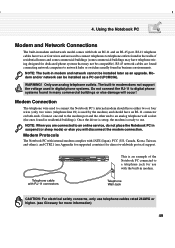
...). RJ-45 network cables are found connecting network computers to network hubs or switches usually found in business environments.
NOTE: The built-in modem and network cannot be installed later as an upgrade. Modem and/or network can be installed as a PC card (PCMCIA).
WARNING! Only use analog telephone outlets. The built-in modem does not support the voltage used in digital phone systems. Do...
M1 Series Manual - Page 51
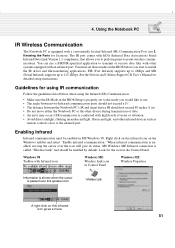
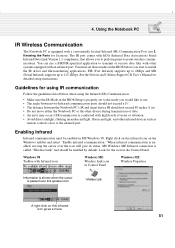
... with other systems equipped with an infrared port. You must set these modes in the BIOS before you start to install the IR driver and file-transferring applications. FIR (Fast Infrared) supports up to 4Mbps and SIR (Serial Infrared) supports up to 115.2Kbps. See the Drivers and Utilities Support CD User's Manual for detailed setup instructions.
Guidelines for using IR communication
Follow...
M1 Series Manual - Page 54
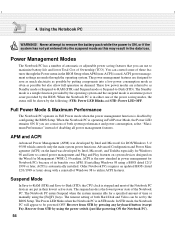
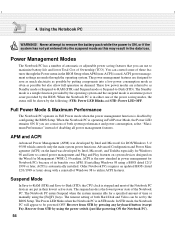
... installing Windows 98 using a BIOS dated 12/1/ 1999 or later, ACPI is automatically installed. Older Notebook PCs requires an updated BIOS (dated 12/1/1999 or later) along with a reinstall of Windows 98 to utilize ACPI features.
Suspend Mode
In Save-to-RAM (STR) and Save-to-Disk (STD), the CPU clock is stopped and most of the Notebook PC devices are...
M1 Series Manual - Page 56
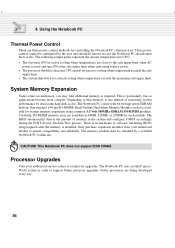
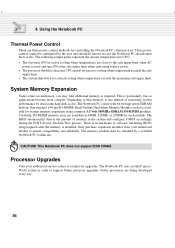
.... There is no hardware or software (including BIOS) setup required after the memory is installed. Only purchase expansion modules from your authorized retailer to ensure compatibility and reliability. The memory module must be installed by a certified Notebook PC technician.
CAUTION! This Notebook PC does not support EDO DRAM.
Processor Upgrades
Visit your authorized service center or retailer for...
M1 Series Manual - Page 58


... configured, bootup will display both hard disk drives and their physical capacity.
Assembling the Hard Disk Drive Module
There are four simple steps to assembling the hard disk drive module that will require a cross (Phillips) screw driver.
Upgrading Hard Disk Drives
Using a third-party utility, you can copy an entire hard disk drive to a second hard disk drive, and then set the new partition...
M1 Series Manual - Page 62
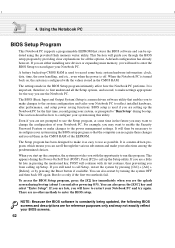
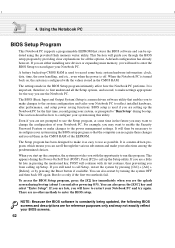
... EEPROM that stores the BIOS software and can be updated using the provided flash memory writer utility. This Section will guide you through the BIOS setup program by providing clear explanations for all the options. A default configuration has already been set. If you are either installing new devices or expanding main memory, you will need to enter the BIOS Setup to reconfigure your Notebook...
M1 Series Manual - Page 63


... make changes to the advanced features
SECURITY
Use this menu to set a password to control bootup and control access to the BIOS setup menu.
POWER
Use this menu to configure and enable Power Management features.
BOOT
Use this menu to configure the default system device used to locate and load the Operating System.
EXIT
Use this menu to exit the...
M1 Series Manual - Page 92
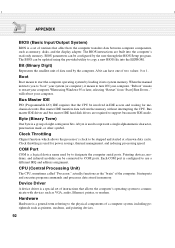
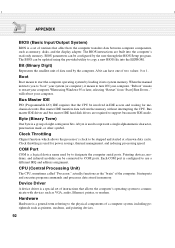
... and address assignment.
CPU (Central Processing Unit)
The CPU, sometimes called "Processor," actually functions as the "brain" of the computer. It interprets and executes program commands and processes data stored in memory.
Device Driver
A device driver is a special set of instructions that allows the computer's operating system to communicate with devices such as VGA, audio, Ethernet, printer...
M1 Series Manual - Page 94


...), SDRAM (Synchronous DRAM).
ROM (Read Only Memory)
ROM is nonvolatile memory used to store permanent programs (called firmware) used in certain computer components. Flash ROM (or EEPROM) can be reprogrammed with new programs (or BIOS).
Suspend Mode
In Save-to-RAM (STR) and Save-to-Disk (STD), the CPU clock is stopped and most of the Notebook PC devices are put in their...

