Asus M2A-VM HDMI driver and firmware
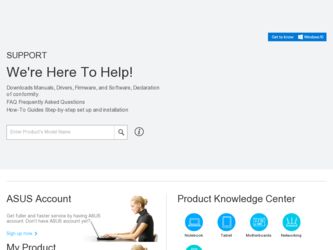
Related Asus M2A-VM HDMI Manual Pages
Download the free PDF manual for Asus M2A-VM HDMI and other Asus manuals at ManualOwl.com
M2A-VM HDMI user's manual - Page 4
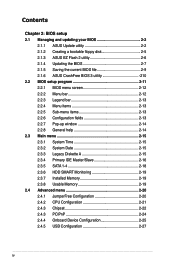
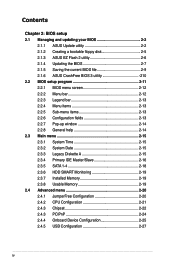
... System Date 2-15 2.3.3 Legacy Diskette A 2-15 2.3.4 Primary IDE Master/Slave 2-16 2.3.5 SATA 1-4 2-18 2.3.6 HDD SMART Monitoring 2-19 2.3.7 Installed Memory 2-19 2.3.8 Usable Memory 2-19 2.4 Advanced menu 2-20 2.4.1 JumperFree Configuration 2-20 2.4.2 CPU Configuration 2-21 2.4.3 Chipset 2-22 2.4.3 PCIPnP 2-24 2.4.4 Onboard Device Configuration 2-25 2.4.5 USB Configuration 2-27
iv
M2A-VM HDMI user's manual - Page 5
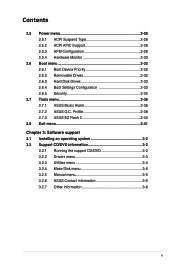
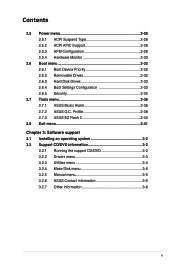
... Removable Drives 2-32 2.6.3 Hard Disk Drives 2-33 2.6.4 Boot Settings Configuration 2-33 2.6.5 Security 2-35
2.7 Tools menu 2-36 2.7.1 ASUS Music Alarm 2-36 2.7.2 ASUS O.C. Profile 2-38 2.7.3 ASUS EZ Flash 2 2-40
2.8 Exit menu 2-41 Chapter 3: Software support 3.1 Installing an operating system 3-2 3.2 Support CD/DVD information 3-2
3.2.1 Running the support CD/DVD 3-2 3.2.2 Drivers...
M2A-VM HDMI user's manual - Page 8
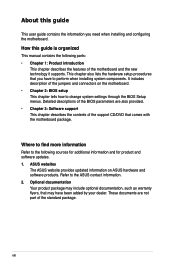
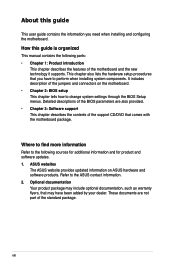
... change system settings through the BIOS Setup menus. Detailed descriptions of the BIOS parameters are also provided. • Chapter 3: Software support This chapter describes the contents of the support CD/DVD that comes with the motherboard package.
Where to find more information
Refer to the following sources for additional information and for product and software updates. 1. ASUS websites
The...
M2A-VM HDMI user's manual - Page 11
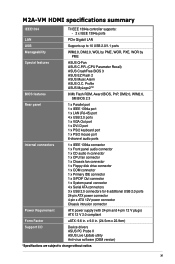
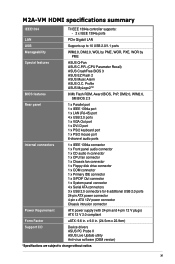
M2A-VM HDMI specifications summary
IEEE1394
TI IEEE 1394a controller supports: - 2 x IEEE 1394a ports
LAN
PCIe Gigabit LAN
USB
Supports up to 10 USB 2.0/1.1 ports
Manageability
WfM2.0, DMI2.0, WOL by PME, WOR, PXE, WOR by PME
Special features
ASUS Q-Fan ASUS C.P.R. (CPU Parameter Recall) ASUS CrashFree BIOS 3 ASUS EZ Flash 2 ASUS Music Alarm ASUS O.C. Profile ASUS MyLogo2™
BIOS...
M2A-VM HDMI user's manual - Page 17
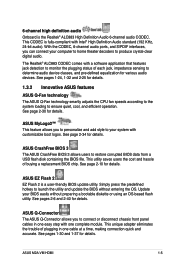
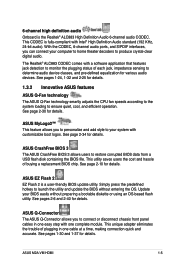
...-based flash utility. See pages 2-6 and 2-40 for details.
ASUS Q-Connector
The ASUS Q-Connector allows you to connect or disconnect chassis front panel cables in one easy step with one complete module. This unique adapter eliminates the trouble of plugging in one cable at a time, making connection quick and accurate. See pages 1-30 and 1-37 for details.
ASUS M2A-VM HDMI
1-
M2A-VM HDMI user's manual - Page 27
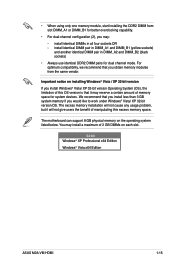
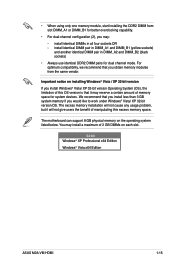
... version OS. The excess memory installation will not cause any usage problem, but it will not give users the benefit of manipulating this excess memory space.
The motherboard can support 8 GB physical memory on the operating system listed below. You may install a maximum of 2 GB DIMMs on each slot.
64-bit Windows® XP Professional x64 Edition
Windows® Vista x64 Edition
ASUS M2A-VM HDMI...
M2A-VM HDMI user's manual - Page 31
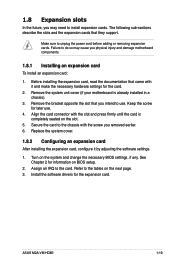
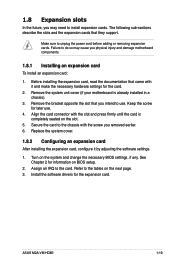
... system cover.
1.8.2 Configuring an expansion card
After installing the expansion card, configure it by adjusting the software settings.
1. Turn on the system and change the necessary BIOS settings, if any. See Chapter 2 for information on BIOS setup.
2. Assign an IRQ to the card. Refer to the tables on the next page. 3. Install the software drivers for the expansion card.
ASUS M2A-VM HDMI
1-19
M2A-VM HDMI user's manual - Page 40
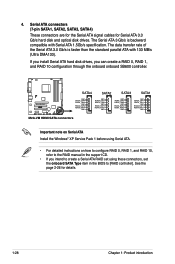
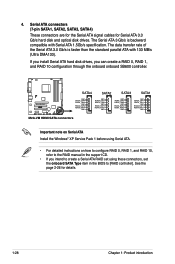
...
GND
M2A-VM HDMI SATA connectors
Important note on Serial ATA
Install the Windows® XP Service Pack 1 before using Serial ATA.
• For detailed instructions on how to configure RAID 0, RAID 1, and RAID 10, refer to the RAID manual in the support CD.
• If you intend to create a Serial ATA RAID set using these connectors, set the onboard SATA Type item in the BIOS to [RAID controller...
M2A-VM HDMI user's manual - Page 48
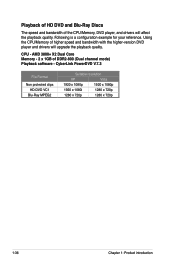
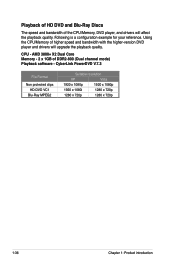
... higher speed and bandwidth with the higher-version DVD player and drivers will upgrade the playback quality.
CPU - AMD 3800+ X2 Dual Core. Memory - 2 x 1GB of DDR2-800 (Dual channel mode). Playback software - CyberLink PowerDVD V.7.3
File Format
Non protected clips HD-DVD VC1
Blu-Ray MPEG2
Suitable resolution
XP
Vista
1920 x 1080p
1920 x 1080p
1920 x 1080i
1280 x 720p...
M2A-VM HDMI user's manual - Page 52
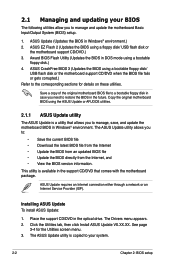
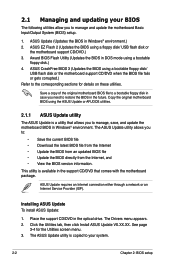
...Internet connection either through a network or an Internet Service Provider (ISP).
Installing ASUS Update To install ASUS Update:
1. Place the support CD/DVD in the optical drive. The Drivers menu appears. 2. Click the Utilities tab, then click Install ASUS Update VX.XX.XX. See page
3-4 for the Utilities screen menu. 3. The ASUS Update utility is copied to your system.
2-
Chapter 2: BIOS setup
M2A-VM HDMI user's manual - Page 53


... the Internet: 1. Launch the ASUS Update utility from the Windows® desktop by clicking Start
> Programs > ASUS > ASUSUpdate > ASUSUpdate. The ASUS Update main window appears.
2. Select Update BIOS from the
3. Select the ASUS FTP site nearest
Internet option from the drop‑down
you to avoid network traffic, or
menu, then click Next.
click Auto Select. Click Next.
ASUS M2A-VM HDMI...
M2A-VM HDMI user's manual - Page 54
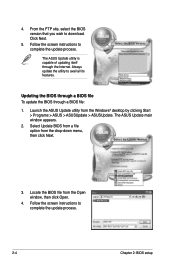
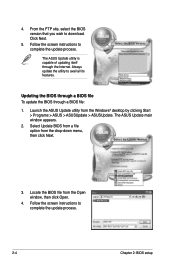
... the BIOS version that you wish to download. Click Next.
5. Follow the screen instructions to complete the update process.
The ASUS Update utility is capable of updating itself through the Internet. Always update the utility to avail all its features.
Updating the BIOS through a BIOS file To update the BIOS through a BIOS file:
1. Launch the ASUS Update utility from the Windows® desktop by...
M2A-VM HDMI user's manual - Page 56
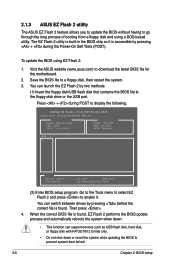
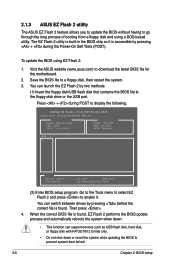
.... 3. You can launch the EZ Flash 2 by two methods.
(1) Insert the floppy disk/USB flash disk that contains the BIOS file to the floppy disk drive or the USB port.
Press + during POST to display the following.
ASUSTek EZ Flash 2 BIOS ROM Utility B318
FLASH TYPE: Winbond W39V080A 8Mb LPC
Current ROM
BOARD: M2A-VM HDMI VER: 0104 DATE: 12/12/2006
Update ROM
BOARD: Unknown VER: Unknown DATE...
M2A-VM HDMI user's manual - Page 57
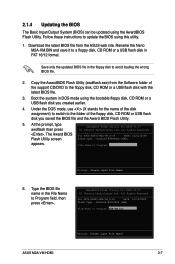
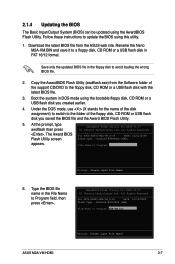
... the ASUS web site. Rename the file to M2A-VM.BIN and save it to a floppy disk, CD ROM or a USB flash disk in FAT 16/12 format.
Save only the updated BIOS file in the floppy disk to avoid loading the wrong BIOS file.
2. Copy the AwardBIOS Flash Utility (awdflash.exe) from the Software folder of the support CD/DVD to the floppy disk, CD ROM or a USB flash disk with...
M2A-VM HDMI user's manual - Page 61
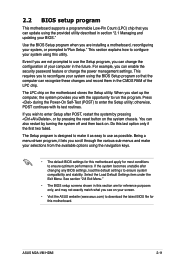
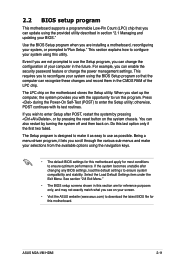
... and stability. Select the Load Default Settings item under the Exit Menu. See section "2.8 Exit Menu."
• The BIOS setup screens shown in this section are for reference purposes only, and may not exactly match what you see on your screen.
• Visit the ASUS website (www.asus.com) to download the latest BIOS file for this motherboard.
ASUS M2A-VM HDMI
2-11
M2A-VM HDMI user's manual - Page 62
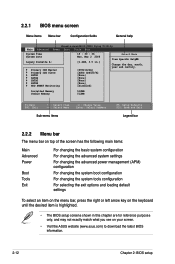
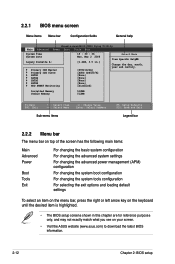
... advanced power management (APM) configuration
For changing the system boot configuration
For changing the system tools configuration
For selecting the exit options and loading default settings
To select an item on the menu bar, press the right or left arrow key on the keyboard until the desired item is highlighted.
• The BIOS setup screens...
M2A-VM HDMI user's manual - Page 90
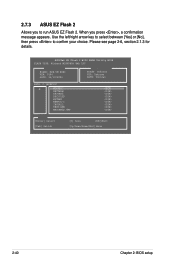
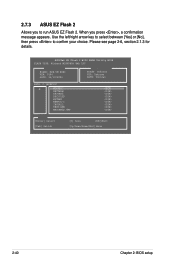
... Utility B318 FLASH TYPE: Winbond W39V080A 8Mb LPC
Current ROM
BOARD: M2A-VM HDMI VER: 0104 DATE: 12/12/2006
Update ROM
BOARD: Unknown VER: Unknown DATE: Unknown
PATH: C:\M2NPVOC
A:
WIN98ESE
C:
NETTERM
DRIVERS
RECYCLED
WUTEMP
NEWFOL~1
INSTALL
TEST-REB
MSDOWNLD.TMP
Note [Enter] Select
[Tab] Switch
[S] Save
[ESC]Exit
[Up/Down/Home/End] Move
2-40
Chapter 2: BIOS setup
M2A-VM HDMI user's manual - Page 94
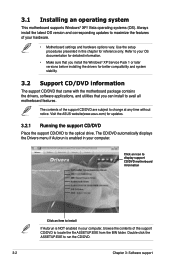
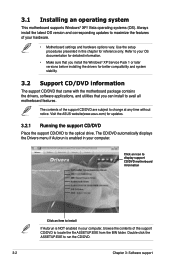
... contains the drivers, software applications, and utilities that you can install to avail all motherboard features.
The contents of the support CD/DVD are subject to change at any time without notice. Visit the ASUS website(www.asus.com) for updates.
3.2.1 Running the support CD/DVD
Place the support CD/DVD to the optical drive. The CD/DVD automatically displays the Drivers menu if...
M2A-VM HDMI user's manual - Page 96
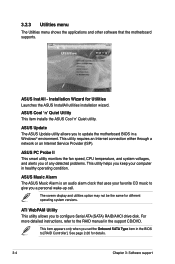
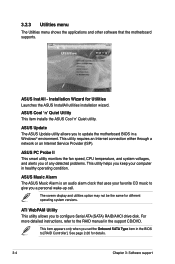
... may not be the same for different operating system versions.
ATI WebPAM Utility This utility allows you to configure Serial ATA (SATA) RAID/AHCI drive disk. For more detailed instructions, refer to the RAID manual in the support CD/DVD.
This item appears only when you set the Onboard SATA Type item in the BIOS to [RAID Controller]. See page 2-26 for details.
3-
Chapter 3: Software support
M2A-VM HDMI user's manual - Page 97
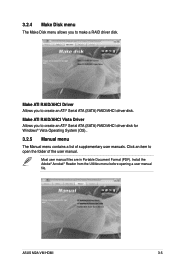
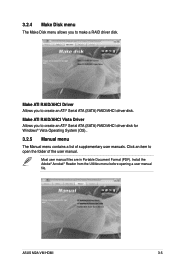
... ATA (SATA) RAID/AHCI driver disk for Windows® Vista Operating System (OS).. 3.2.5 Manual menu The Manual menu contains a list of supplementary user manuals. Click an item to open the folder of the user manual.
Most user manual files are in Portable Document Format (PDF). Install the Adobe® Acrobat® Reader from the Utilities menu before opening a user manual file.
ASUS M2A-VM HDMI...

