Asus M2N-LR SATA driver and firmware
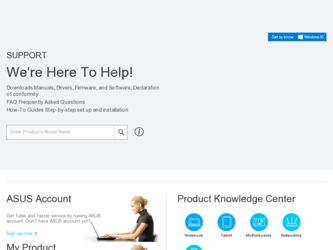
Related Asus M2N-LR SATA Manual Pages
Download the free PDF manual for Asus M2N-LR SATA and other Asus manuals at ManualOwl.com
User Manual - Page 4
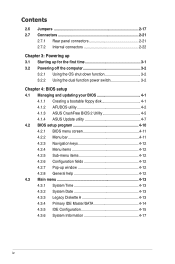
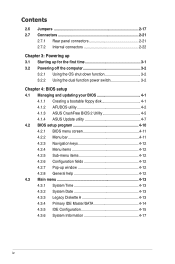
... first time 3-1 3.2 Powering off the computer 3-2
3.2.1 Using the OS shut down function 3-2 3.2.2 Using the dual function power switch 3-2
Chapter 4: BIOS setup 4.1 Managing and updating your BIOS 4-1
4.1.1 Creating a bootable floppy disk 4-1 4.1.2 AFUDOS utility 4-2 4.1.3 ASUS CrashFree BIOS 2 Utility 4-5 4.1.4 ASUS Update utility 4-7 4.2 BIOS setup program 4-10 4.2.1 BIOS menu screen...
User Manual - Page 5


... 4-18 4.4.2 Chipset 4-19 4.4.3 Onboard Device Configuration 4-24 4.4.4 PCI PnP 4-26 4.4.5 MPS Configuration 4-27 4.4.6 USB Configuration 4-27 4.4.7 Remote Access Configuration 4-29
4.5 Power menu 4-31 4.5.1 ACPI APIC Support 4-31 4.5.2 ACPI MCFG Support 4-31 4.5.3 APM Configuration 4-32 4.5.4 Hardware Monitor 4-33
4.6 Boot menu 4-35 4.6.1 Boot Device Priority 4-35 4.6.2 Boot Settings...
User Manual - Page 8
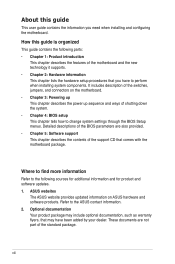
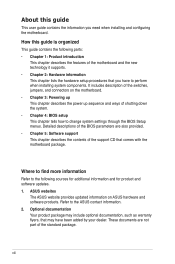
... to change system settings through the BIOS Setup menus. Detailed descriptions of the BIOS parameters are also provided. • Chapter 5: Software support This chapter describes the contents of the support CD that comes with the motherboard package.
Where to find more information
Refer to the following sources for additional information and for product and software updates. 1. ASUS websites
The...
User Manual - Page 11
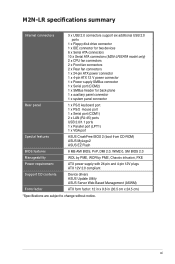
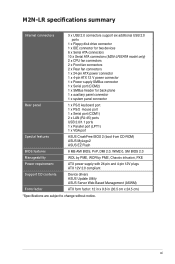
...
3 x USB 2.0 connectors support six additional USB 2.0 ports
1 x Floppy disk drive connector 1 x IDE connector for two devices 6 x Serial ATA connectors 10 x Serial ATA connectors (M2N-LR/SATA model only) 2 x CPU fan connectors 2 x Front fan connectors 2 x Rear fan connectors 1 x 24-pin ATX power connector 1 x 4-pin ATX 12 V power connector 1 x Power supply SMBus connector 1 x Serial port (COM2...
User Manual - Page 33
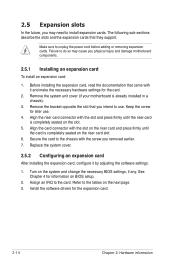
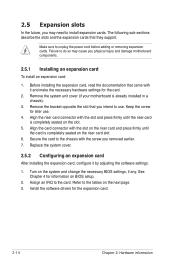
... cover.
2.5.2 Configuring an expansion card
After installing the expansion card, configure it by adjusting the software settings.
1. Turn on the system and change the necessary BIOS settings, if any. See Chapter 4 for information on BIOS setup.
2. Assign an IRQ to the card. Refer to the tables on the next page. 3. Install the software drivers for the expansion card.
2-14
Chapter 2: Hardware...
User Manual - Page 54
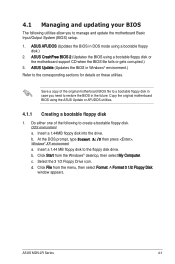
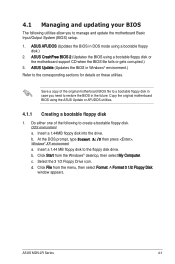
... System (BIOS) setup.
1. ASUS AFUDOS (Updates the BIOS in DOS mode using a bootable floppy disk.)
2. ASUS CrashFree BIOS 2 (Updates the BIOS using a bootable floppy disk or the motherboard support CD when the BIOS file fails or gets corrupted.)
3. ASUS Update (Updates the BIOS in Windows® environment.) Refer to the corresponding sections for details on these utilities.
Save a copy of the...
User Manual - Page 55
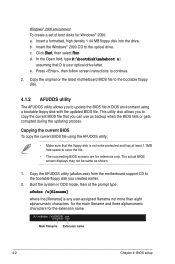
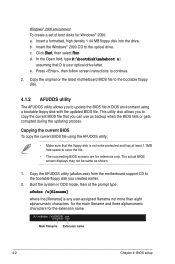
... the Windows® 2000 CD to the optical drive. c. Click Start, then select Run. d. In the Open field, type D:\bootdisk\makeboot a:
assuming that D is your optical drive letter. e. Press , then follow screen instructions to continue.
2. Copy the original or the latest motherboard BIOS file to the bootable floppy disk.
4.1.2 AFUDOS utility
The AFUDOS utility allows you to update the BIOS file...
User Manual - Page 56
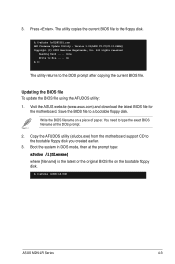
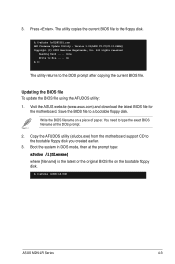
... exact BIOS filename at the DOS prompt.
2. Copy the AFUDOS utility (afudos.exe) from the motherboard support CD to the bootable floppy disk you created earlier.
3. Boot the system in DOS mode, then at the prompt type: afudos /i[filename] where [filename] is the latest or the original BIOS file on the bootable floppy disk.
A:\>afudos /iM2N-LR.ROM
ASUS M2N-LR Series...
User Manual - Page 60
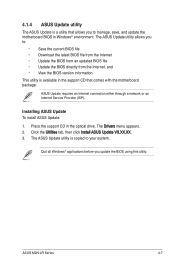
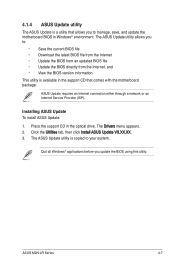
...through a network or an Internet Service Provider (ISP).
Installing ASUS Update To install ASUS Update:
1. Place the support CD in the optical drive. The Drivers menu appears. 2. Click the Utilities tab, then click Install ASUS Update VX.XX.XX. 3. The ASUS Update utility is copied to your system.
Quit all Windows® applications before you update the BIOS using this utility.
ASUS M2N-LR Series...
User Manual - Page 62


...Launch the ASUS Update utility from the Windows® desktop by clicking Start > Programs > ASUS > ASUSUpdate > ASUSUpdate. The ASUS Update main window appears.
2. Select Update BIOS from a file option from the drop‑down menu, then click Next.
3. Locate the BIOS file from the Open window, then click Save. 4. Follow the screen instructions to complete the update process.
ASUS M2N-LR Series...
User Manual - Page 63
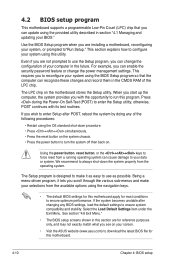
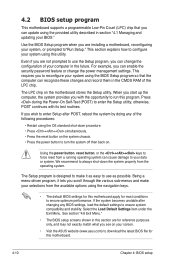
... example, you can enable the security password feature or change the power management settings. This requires you to reconfigure your system using the BIOS Setup program so that the computer can recognize these changes and record them in the CMOS RAM of the LPC chip.
The LPC chip on the motherboard stores the Setup utility. When you start up the...
User Manual - Page 95
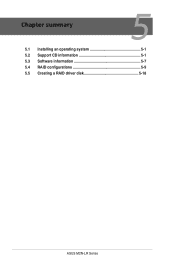
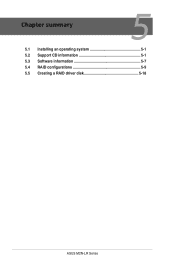
Chapter summary
5
5.1 Installing an operating system 5-1 5.2 Support CD information 5-1 5.3 Software information 5-7 5.4 RAID configurations 5-9 5.5 Creating a RAID driver disk 5-18
ASUS M2N-LR Series
User Manual - Page 96
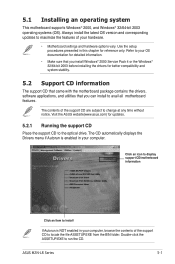
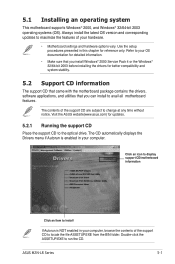
... the drivers, software applications, and utilities that you can install to avail all motherboard features.
The contents of the support CD are subject to change at any time without notice. Visit the ASUS website(www.asus.com) for updates.
5.2.1 Running the support CD
Place the support CD to the optical drive. The CD automatically displays the Drivers menu if Autorun is enabled in your computer...
User Manual - Page 97
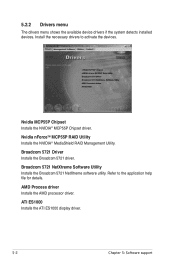
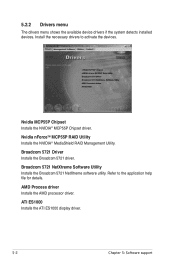
... the NVIDIA® MediaShield RAID Management Utility.
Broadcom 5721 Driver Installs the Broadcom 5721 driver.
Broadcom 5721 NetXtreme Software Utility Installs the Broadcom 5721 NetXtreme software utility. Refer to the application help file for details.
AMD Process driver Installs the AMD processor driver.
ATI ES1000 Installs the ATI ES1000 display driver.
5-
Chapter 5: Software support
User Manual - Page 99
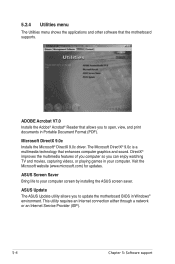
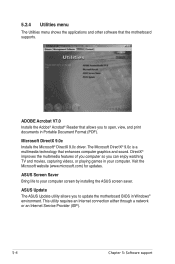
... the Microsoft website (www.microsoft.com) for updates.
ASUS Screen Saver Bring life to your computer screen by installing the ASUS screen saver.
ASUS Update The ASUS Update utility allows you to update the motherboard BIOS in Windows® environment. This utility requires an Internet connection either through a network or an Internet Service Provider (ISP).
5-
Chapter 5: Software support
User Manual - Page 102
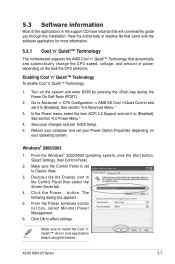
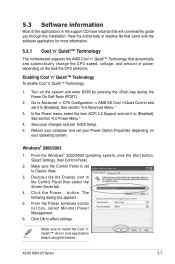
... set to Classic View.
3. Double-click the Display icon in the Control Panel then select the Screen Saver tab.
4. Click the Power... button. The following dialog box appears.
5. From the Power schemes combo list box, select Minimal Power Management.
6. Click OK to effect settings.
Make sure to install the Cool 'n' Quiet!™ driver and application before using this feature.
ASUS M2N-LR...
User Manual - Page 103


...Windows® 98 SE/Me operating system, click the Start button. Select Settings, then Control Panel.
2. Double-click the Display icon in the Control Panel then select the Screen Saver tab.
3. From the Energy saving features of monitor group, click the Settings...ASUS Q-Fan technology feature to automatically adjust the CPU fan speed according to your system loading.
5-
Chapter 5: Software support
User Manual - Page 104


... NVIDIA® nForce™ 570 SLI MCP (MCP55P) RAID utility that allow you to configure Serial ATA hard disk drives as RAID sets. The motherboard supports the following RAID configurations.
RAID 0 (Data striping) optimizes two identical hard disk drives to read and write data in parallel, interleaved stacks. Two hard disks perform the same work as a single drive but at a sustained data transfer...
User Manual - Page 105


... model and capacity when creating a disk array.
Installing Serial ATA (SATA) hard disks To install the SATA hard disks for a RAID configuration:
1. Install the SATA hard disks into the drive bays. 2. Connect the SATA signal cables. 3. Connect a SATA power cable to the power connector on each drive.
Refer to the RAID controllers user manual in the motherboard support CD for detailed information on...
User Manual - Page 113
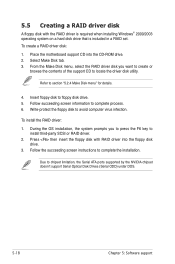
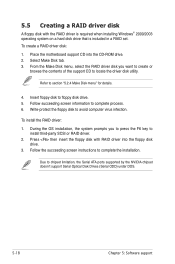
...press the F6 key to install third-party SCSI or RAID driver.
2. Press then insert the floppy disk with RAID driver into the floppy disk drive.
3. Follow the succeeding screen instructions to complete the installation.
Due to chipset limitation, the Serial ATA ports supported by the NVIDIA chipset doesn't support Serial Optical Disk Drives (Serial ODD) under DOS.
5-18
Chapter 5: Software support

