Asus M2N-MX DVI2 driver and firmware
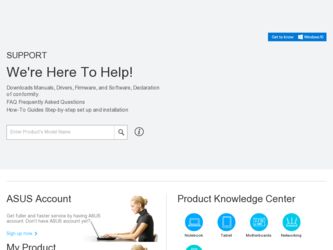
Related Asus M2N-MX DVI2 Manual Pages
Download the free PDF manual for Asus M2N-MX DVI2 and other Asus manuals at ManualOwl.com
User Manual - Page 31


... BIOS BIOS
BIOS 程式
BIOS 程式。
1.2MB
BIOS
1 AFUDOS 程式(afudos. exe
2 DOS afudos /o[filename filename
A:\>afudos /oOLDBIOS1.rom
3. 按下 afudos /oOLDBIOS1.rom AMI Firmware Update Utility - Version 1.19(ASUS V2.07(03.11.24BB)) Copyright (C) 2002 American Megatrends, Inc. All rights reserved.
Reading flash...
User Manual - Page 32


...afudos /iP5B-VM DO.ROM AMI Firmware Update Utility - Version 1.19(ASUS V2.07(03.11.24BB)) Copyright (C) 2002 American Megatrends, Inc. All rights reserved.
WARNING!! Do not turn off power during flash BIOS Reading file ....... done Reading flash ...... done
Advance Check ...... Erasing flash ...... done Writing flash ...... done Verifying flash .... done
Please restart your computer
A:\>
32 BIOS
User Manual - Page 34


...
For C51PV-MCP51-M2A-VM HDMI-00
DATE:04/13/2006
Flash Type - PMC Pm49FL004T LPC/FWH
File Name to Program: M2A-VM HDMI.bin
Programming Flash Memory - OFE00 OK
Write OK
No Update
Write Fail
Warning: Don't Turn Off Power Or Reset System!
在更新 BIOS
9 Flash Complete BIOS F1
AwardBIOS Flash Utility for ASUS V1.14 (C) Phoenix Technologies Ltd...
User Manual - Page 2
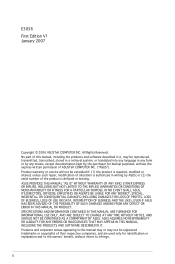
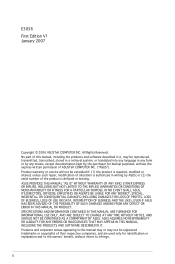
... the express written permission of ASUSTeK COMPUTER INC. ("ASUS"). Product warranty or service will not be extended if: (1) the product is repaired, modified or altered, unless such repair, modification of alteration is authorized in writing by ASUS; or (2) the serial number of the product is defaced or missing. ASUS PROVIDES THIS MANUAL "AS IS" WITHOUT WARRANTY OF...
User Manual - Page 3


... vii M2N-MX specifications summary viii
Chapter 1: Product introduction 1.1 Special features 1-2
1.1.1 Product highlights 1-2 1.1.2 Innovative ASUS features 1-4 1.2 Before you proceed 1-5 1.3 Motherboard overview 1-6 1.3.1 Motherboard layout 1-6 1.3.2 Placement direction 1-7 1.3.3 Screw holes 1-7 1.4 Central Processing Unit (CPU 1-8 1.4.1 Installing the CPU 1-8 1.4.2 Installing the...
User Manual - Page 4
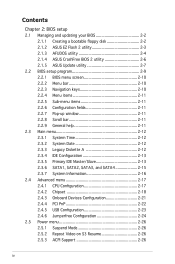
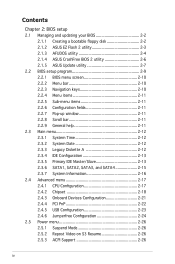
... Creating a bootable floppy disk 2-2 2.1.2 ASUS EZ Flash 2 utility 2-3 2.1.3 AFUDOS utility 2-4 2.1.4 ASUS CrashFree BIOS 2 utility 2-6 2.1.5 ASUS Update utility 2-7 2.2 BIOS setup program 2-9 2.2.1 BIOS menu screen 2-10 2.2.2 Menu bar 2-10 2.2.3 Navigation keys 2-10 2.2.4 Menu items 2-11 2.2.5 Sub-menu items 2-11 2.2.6 Configuration fields 2-11 2.2.7 Pop-up window 2-11 2.2.8 Scroll...
User Manual - Page 6


...limits for a Class B digital device, pursuant to Part 15 of the FCC Rules. These limits are designed to provide reasonable protection against harmful interference in a residential installation. This equipment generates, ... the dealer or an experienced radio/TV technician for help.
The use of shielded cables for connection of the monitor to the graphics card is required to assure compliance with ...
User Manual - Page 7


... to fix it by yourself. Contact a qualified service technician or your retailer.
Operation safety • Before installing the motherboard and adding devices on it, carefully
read all the manuals that came with the package. • Before using the product, make sure all cables are correctly connected
and the power cables are not damaged. If you detect any damage...
User Manual - Page 9


... support VGA/RGB output.
4 Mb Flash ROM, Award BIOS,Green, PnP, DMI, Wfm2.0, ACPI v 2.0a, SM BIOS v 2.3
1 x Parallel port 1 x LAN (RJ-45) port 4 x USB 2.0 ports 1 x VGA port 1 x COM1 port 1 x PS/2 keyboard port 1 x PS/2 mouse port 6-channel audio ports
1 x 10-pin Azalia Analog Front panel connector 1 x CD audio in connector 1 x CPU fan connector 1 x Chassis fan connectors 1 x Floppy disk drive...
User Manual - Page 13


... software compatible with existing PCI specifications. See page 1-20 for details.
Serial ATA 3Gb/s technology The motherboard supports next-generation SATA hard drives based on the new SATA 3Gb/s storage specification. The onboard NVIDIA® nForce 430 MCP southbridge allows RAID 0, RAID 1, RAID 0+1, RAID 5, and JBOD configurations for four SATA connectors.
Gigabit LAN solution Gb LAN controller...
User Manual - Page 23


... comments on this issue: http://dlsvr01.asus.com/pub/ASUS/mb/4GB_Rev1.pdf http://www.intel.com/support/motherboards/server/sb/cs-016594.htm
32-bit 64-bit
Windows® 2000 Advanced Server Windows® Server 2003 Enterprise Edition
Windows® Server 2003 Standard x64 Edition Windows® XP Professtional x64 Edition Windows® Server 2003 Enterprise x64 Edition
ASUS M2N-MX
1-13
User Manual - Page 25


... the system cover.
1.6.2 Configuring an expansion card
After installing the expansion card, configure it by adjusting the software settings.
1. Turn on the system and change the necessary BIOS settings, if any. See Chapter 2 for information on BIOS setup.
2. Assign an IRQ to the card. Refer to the tables on the next page. 3. Install the software drivers for the expansion card.
ASUS M2N-MX
1-15
User Manual - Page 33


... RAID 0, 1, 0+1, 5,and JBOD, refer to the RAID manual in the support CD.
• The RAID function of these connectors is set to [Disabled] by default. If you intend to create a Serial ATA RAID set using these connectors, enable the RAID Enabled item in the NVRAID Configuration sub-menu in the BIOS. See section "2.4.3 Onboard Device Configuration" for details.
ASUS M2N-MX
1-23
User Manual - Page 40


... manage and update the motherboard Basic Input/Output System (BIOS) setup.
1. ASUS EZ Flash (Updates the BIOS in DOS mode using a floppy disk.) 2. ASUS AFUDOS (Updates the BIOS in DOS mode using a bootable floppy
disk.) 3. ASUS CrashFree BIOS 2 (Updates the BIOS using a bootable floppy
disk, when the BIOS file fails or gets corrupted.) 4. ASUS Update (Updates the BIOS in Windows® environment...
User Manual - Page 41


... BIOS file to the floppy disk drive or the USB port.
Press + during POST to display the following.
ASUSTek EZ Flash 2 BIOS ROM Utility B312
FLASH TYPE: Winbond W39V080A 8Mb LPC
Current ROM
BOARD: M2NSLI Deluxe VER: 0122 DATE: 04/27/2006
Update ROM BOARD: Unknown VER: Unknown DATE: Unknown
PATH: C:\M2N320C
A:
WIN98SE
C:
NETTERM
DRIVERS
RECYCLED
WUTEMP
NEWFOL~1
INSTALL...
User Manual - Page 42


... alphanumeric characters for the extension name.
A:\>afudos /oOLDBIOS1.rom
Main filename Extension name
3. Press . The utility copies the current BIOS file to the floppy disk.
A:\>afudos /oOLDBIOS1.rom AMI Firmware Update Utility - Version 1.19(ASUS V2.07(03.11.24BB)) Copyright (C) 2002 American Megatrends, Inc. All rights reserved.
Reading flash ..... done Write to file...... ok A:\>
The utility...
User Manual - Page 43


... disk drive.
A:\>afudos /iM2N-MX.ROM AMI Firmware Update Utility - Version 1.19(ASUS V2.07(03.11.24BB)) Copyright (C) 2002 American Megatrends, Inc. All rights reserved.
WARNING!! Do not turn off power during flash BIOS Reading file ....... done Reading flash ...... done
Advance Check ...... Erasing flash ...... done Writing flash ...... done Verifying flash .... done
Please restart your computer...
User Manual - Page 45


... Service Provider (ISP).
Installing ASUS Update To install ASUS Update: 1. Place the support CD in the optical drive. The Drivers menu appears. 2. Click the Utilities tab, then click Install ASUS Update. See page 5-3 for
the Utilities screen menu. 3. The ASUS Update utility is copied to your system.
Quit all Windows® applications before you update the BIOS using this utility.
ASUS M2N-MX...
User Manual - Page 46


... ASUS Update utility from the Windows® desktop by clicking Start > Programs > ASUS > ASUSUpdate > ASUSUpdate. The ASUS Update main window appears.
2. Select Update BIOS from a file option from the drop‑down menu, then click Next.
3. Locate the BIOS file from the Open window, then click Open.
4. Follow the screen instructions to complete the update process.
2-
Chapter 2: BIOS setup
User Manual - Page 47
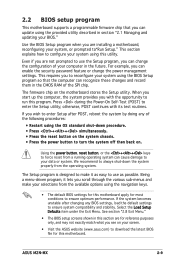
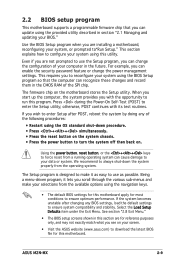
.... For example, you can enable the security password feature or change the power management settings. This requires you to reconfigure your system using the BIOS Setup program so that the computer can recognize these changes and record them in the CMOS RAM of the SPI chip.
The firmware chip on the motherboard stores the Setup utility. When you start up the...

