Asus M2N SLI - Deluxe AiLifestyle Series Motherboard driver and firmware
Drivers and firmware downloads for this Asus item

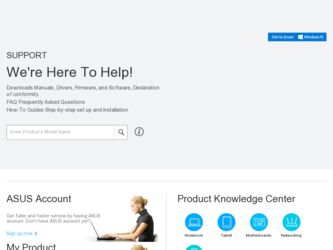
Related Asus M2N SLI Manual Pages
Download the free PDF manual for Asus M2N SLI and other Asus manuals at ManualOwl.com
User Manual - Page 5
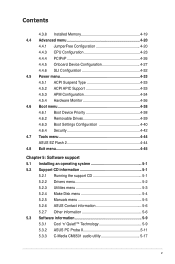
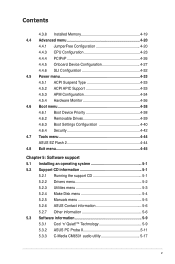
... Device Priority 4-38 4.6.2 Removable Drives 4-39 4.6.3 Boot Settings Configuration 4-40 4.6.4 Security 4-42 4.7 Tools menu 4-44 ASUS EZ Flash 2 4-44 4.8 Exit menu 4-45
Chapter 5: Software support 5.1 Installing an operating system 5-1 5.2 Support CD information 5-1
5.2.1 Running the support CD 5-1 5.2.2 Drivers menu 5-2 5.2.3 Utilities menu 5-3 5.2.4 Make Disk menu 5-4 5.2.5 Manuals...
User Manual - Page 6


Contents
5.4 RAID configurations 5-20 5.4.1 Installing hard disks 5-21 5.4.2 NVIDIA® RAID configurations 5-22
5.5 Creating a RAID driver disk 5-29 Chapter 6: NVIDIA® SLI™ technology support 6.1 Overview 6-1
Requirements 6-1 6.2 Dual graphics card setup 6-2
6.2.1 Installing SLI-ready graphics cards 6-2 6.2.2 Installing the device drivers 6-5 6.2.3 Enabling the multi-GPU ...
User Manual - Page 12
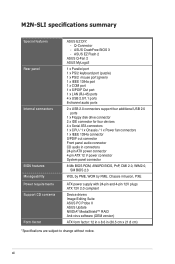
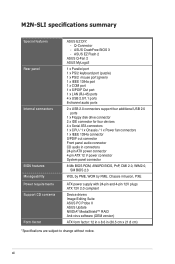
...ports
2 x USB 2.0 connectors support four additional USB 2.0 ports
1 x Floppy disk drive connector 2 x IDE connector for four devices 4 x Serial ATA connectors 1 x CPU / 1 x Chassis / 1 x Power fan connectors 1 x IEEE 1394a connector S/PDIF out connector Front panel audio connector CD audio in connectors 24-pin ATX power connector 4-pin ATX 12 V power connector System panel connector
8 Mb BIOS ROM...
User Manual - Page 37
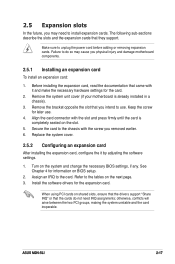
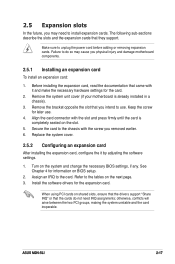
... BIOS setup.
2. Assign an IRQ to the card. Refer to the tables on the next page. 3. Install the software drivers for the expansion card.
When using PCI cards on shared slots, ensure that the drivers support "Share IRQ" or that the cards do not need IRQ assignments; otherwise, conflicts will arise between the two PCI groups, making the system unstable and the card inoperable.
ASUS M2N-SLI...
User Manual - Page 62
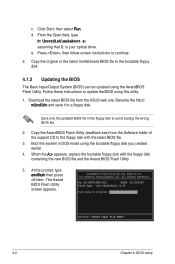
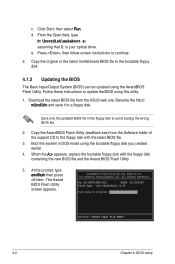
... (BIOS) can be updated using the AwardBIOS Flash Utility. Follow these instructions to update the BIOS using this utility.
1. Download the latest BIOS file from the ASUS web site. Rename the file to m2nsli.bin and save it to a floppy disk.
Save only the updated BIOS file in the floppy disk to avoid loading the wrong BIOS file.
2. Copy the AwardBIOS Flash Utility (awdflash.exe) from the Software...
User Manual - Page 66


... To recover the BIOS from the support CD: 1. Remove any CD from the optical drive, then turn on the system. 2. Insert the floppy disk with the original or updated BIOS file to the floppy disk
drive. 3. The utility displays the following message and automatically checks the
floppy disk for the original or updated BIOS file.
Award BootBlock BIOS v1.0 Copyright (c) 2000, Award Software, Inc. BIOS ROM...
User Manual - Page 67
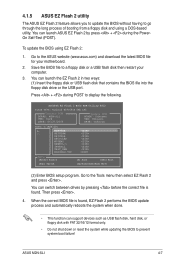
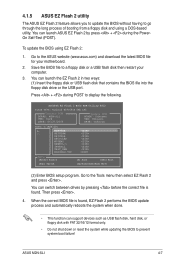
... the BIOS file into the floppy disk drive or the USB port.
Press + during POST to display the following.
ASUSTek EZ Flash 2 BIOS ROM Utility B312
FLASH TYPE: Winbond W39V080A 8Mb LPC
Current ROM
BOARD: M2N-SLI VER: 0122 DATE: 06/27/2006
Update ROM BOARD: Unknown VER: Unknown DATE: Unknown
PATH: C:\M2N320C
A:
WIN98SE
C:
NETTERM
DRIVERS
RECYCLED
WUTEMP
NEWFOL~1
INSTALL...
User Manual - Page 68
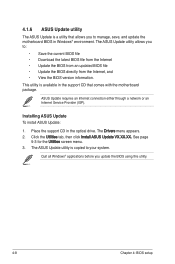
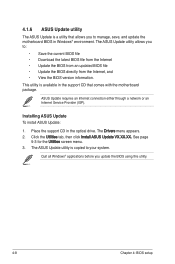
...8226; Update the BIOS directly from the Internet, and • View the BIOS version information.
This utility is available in the support CD that comes with the motherboard package.
ASUS Update requires an Internet connection either through a network or an Internet Service Provider (ISP).
Installing ASUS Update To install ASUS Update:
1. Place the support CD in the optical drive. The Drivers menu...
User Manual - Page 70
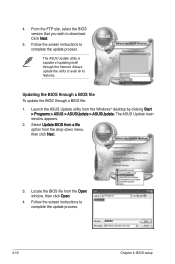
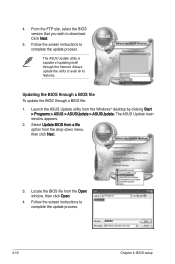
... the BIOS version that you wish to download. Click Next.
5. Follow the screen instructions to complete the update process.
The ASUS Update utility is capable of updating itself through the Internet. Always update the utility to avail all its features.
Updating the BIOS through a BIOS file To update the BIOS through a BIOS file:
1. Launch the ASUS Update utility from the Windows® desktop by...
User Manual - Page 71
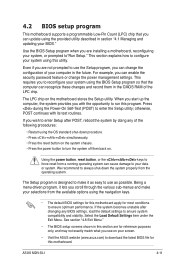
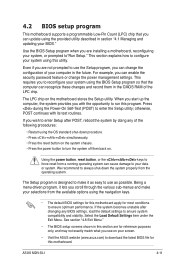
... and stability. Select the Load Default Settings item under the Exit Menu. See section "4.8 Exit Menu."
• The BIOS setup screens shown in this section are for reference purposes only, and may not exactly match what you see on your screen.
• Visit the ASUS website (www.asus.com) to download the latest BIOS file for this motherboard.
ASUS M2N-SLI
4-11
User Manual - Page 104
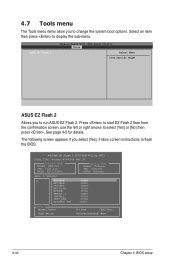
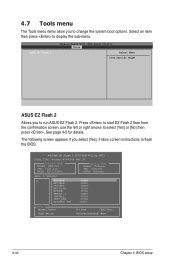
... select [Yes]. Follow screen instructions to flash the BIOS.
ASUSTek EZ Flash 2 BIOS ROM Utility B311
FLASH TYPE: Winbond W39V080A 8Mb LPC
Current ROM
BOARD: M2N-SLI VER: 0122.bin DATE: 05/12/2006
Update ROM BOARD: Unknown VER: Unknown DATE: Unknown
PATH: C:\M2N320C
A:
WIN98SE
C:
NETTERM
DRIVERS
RECYCLED
WUTEMP
NEWFOL~1
INSTALL
TEST_REB
MSDOWNLD.TMP
Note [Enter...
User Manual - Page 109
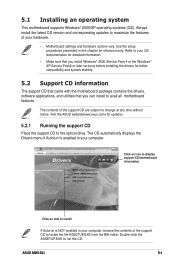
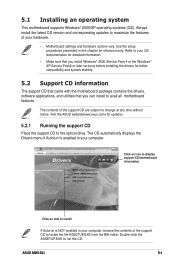
... the drivers, software applications, and utilities that you can install to avail all motherboard features.
The contents of the support CD are subject to change at any time without notice. Visit the ASUS website(www.asus.com) for updates.
5.2.1 Running the support CD
Place the support CD to the optical drive. The CD automatically displays the Drivers menu if Autorun is enabled in your computer...
User Manual - Page 111
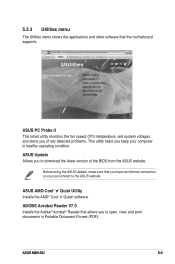
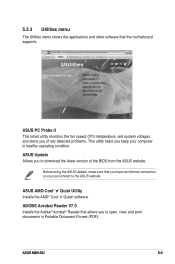
... and other software that the motherboard supports.
ASUS PC Probe II This smart utility monitors the fan speed, CPU temperature, and system voltages, and alerts you of any detected problems. This utility helps you keep your computer in healthy operating condition.
ASUS Update Allows you to download the latest version of the BIOS from the ASUS website.
Before using the ASUS Update, make sure...
User Manual - Page 112
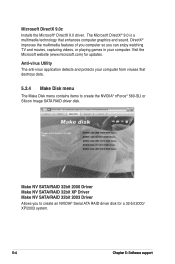
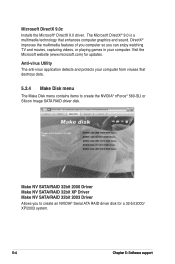
... destroys data.
5.2.4 Make Disk menu
The Make Disk menu contains items to create the NVIDIA® nForce® 560-SLI or Silicon Image SATA RAID driver disk.
Make NV SATA/RAID 32bit 2000 Driver Make NV SATA/RAID 32bit XP Driver Make NV SATA/RAID 32bit 2003 Driver
Allows you to create an NVIDIA® Serial ATA RAID driver disk for a 32-bit 2000/ XP/2003 system.
5-
Chapter 5: Software support
User Manual - Page 117
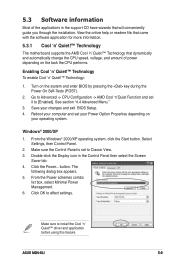
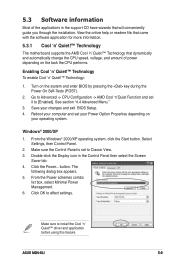
... set to Classic View. 3. Double-click the Display icon in the Control Panel then select the Screen
Saver tab. 4. Click the Power... button. The
following dialog box appears. 5. From the Power schemes combo
list box, select Minimal Power Management. 6. Click OK to effect settings.
Make sure to install the Cool 'n' Quiet!™ driver and application before using this feature.
ASUS M2N-SLI...
User Manual - Page 119
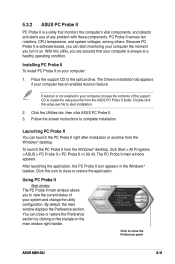
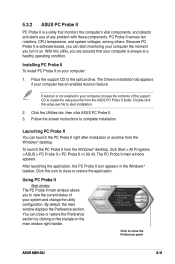
... a healthy operating condition.
Installing PC Probe II To install PC Probe II on your computer:
1. Place the support CD to the optical drive. The Drivers installation tab appears if your computer has an enabled Autorun feature.
If Autorun is not enabled in your computer, browse the contents of the support CD to locate the setup.exe file from the ASUS PC Probe II...
User Manual - Page 125
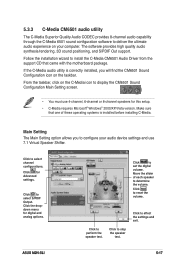
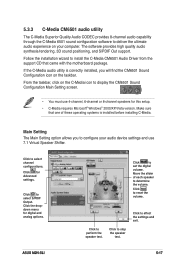
... 6501 sound configuration software to deliver the ultimate audio experience on your computer. The software provides high quality audio synthesis/rendering, 3D sound positioning, and S/PDIF Out support.
Follow the installation wizard to install the C-Media CM6501 Audio Driver from the support CD that came with the motherboard package.
If the C-Media audio utility is correctly installed, you will...
User Manual - Page 129
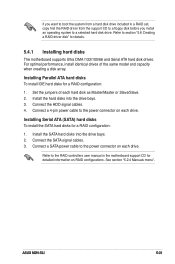
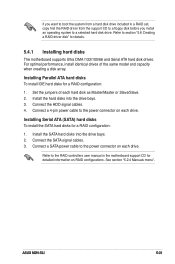
... (SATA) hard disks To install the SATA hard disks for a RAID configuration:
1. Install the SATA hard disks into the drive bays. 2. Connect the SATA signal cables. 3. Connect a SATA power cable to the power connector on each drive.
Refer to the RAID controllers user manual in the motherboard support CD for detailed information on RAID configurations. See section "5.2.4 Manuals menu".
ASUS M2N-SLI...
User Manual - Page 141
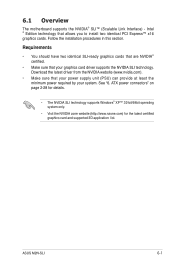
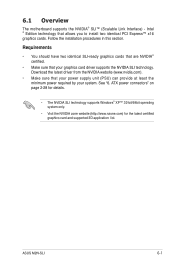
... (PSU) can provide at least the minimum power required by your system. See "6. ATX power connectors" on page 2-28 for details.
• The NVIDIA SLI technology supports Windows® XP™ 32-bit/64bit operating system only.
• Visit the NVIDIA zone website (http://www.nzone.com) for the latest certified graphics card and supported 3D application list.
ASUS M2N-SLI
6-
User Manual - Page 145
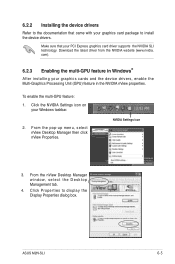
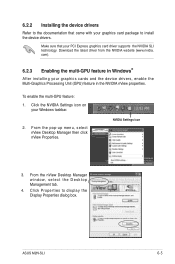
... that came with your graphics card package to install the device drivers.
Make sure that your PCI Express graphics card driver supports the NVIDIA SLI technology. Download the latest driver from the NVIDIA website (www.nvidia. com).
6.2.3 Enabling the multi-GPU feature in Windows®
After installing your graphics cards and the device drivers, enable the Multi‑Graphics Processing...
