Asus M2N-VM HDMI driver and firmware
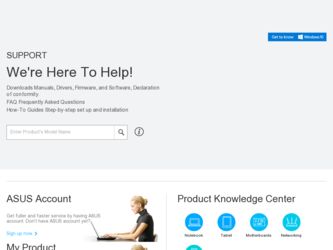
Related Asus M2N-VM HDMI Manual Pages
Download the free PDF manual for Asus M2N-VM HDMI and other Asus manuals at ManualOwl.com
User Manual - Page 31


... BIOS BIOS
BIOS 程式
BIOS 程式。
1.2MB
BIOS
1 AFUDOS 程式(afudos. exe
2 DOS afudos /o[filename filename
A:\>afudos /oOLDBIOS1.rom
3. 按下 afudos /oOLDBIOS1.rom AMI Firmware Update Utility - Version 1.19(ASUS V2.07(03.11.24BB)) Copyright (C) 2002 American Megatrends, Inc. All rights reserved.
Reading flash...
User Manual - Page 32


...-VM DO.ROM AMI Firmware Update Utility - Version 1.19(ASUS V2.07(03.11.24BB)) Copyright (C) 2002 American Megatrends, Inc. All rights reserved.
WARNING!! Do not turn off power during flash BIOS Reading file ....... done Reading flash ...... done
Advance Check ...... Erasing flash ...... done
BIOS
5. 當 BIOS DOS
A:\>afudos /iP5B-VM DO.ROM AMI Firmware Update Utility - Version 1.19(ASUS...
User Manual - Page 4
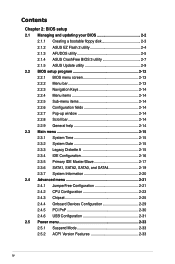
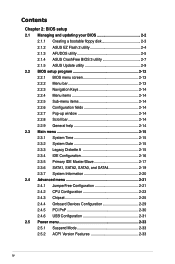
...16 2.3.5 Primary IDE Master/Slave 2-17 2.3.6 SATA1, SATA2, SATA3, and SATA4 2-19 2.3.7 System Information 2-20 2.4 Advanced menu 2-21 2.4.1 JumperFree Configuration 2-21 2.4.2 CPU Configuration 2-23 2.4.3 Chipset 2-25 2.4.4 Onboard Devices Configuration 2-29 2.4.5 PCI PnP 2-30 2.4.6 USB Configuration 2-31 2.5 Power menu 2-33 2.5.1 Suspend Mode 2-33 2.5.2 ACPI Version Features 2-33
iv
User Manual - Page 5
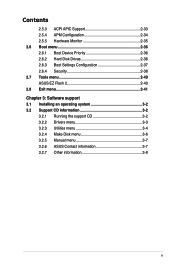
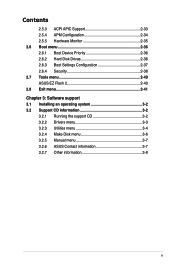
... Hard Disk Drives 2-36 2.6.3 Boot Settings Configuration 2-37 2.6.4 Security 2-38 2.7 Tools menu 2-40 ASUS EZ Flash 2 2-40 2.8 Exit menu 2-41 Chapter 3: Software support 3.1 Installing an operating system 3-2 3.2 Support CD information 3-2 3.2.1 Running the support CD 3-2 3.2.2 Drivers menu 3-3 3.2.3 Utilities menu 3-4 3.2.4 Make Disk menu 3-6 3.2.5 Manual menu 3-7 3.2.6 ASUS Contact...
User Manual - Page 8
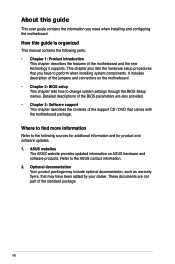
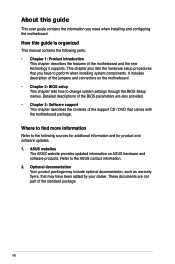
... system settings through the BIOS Setup menus. Detailed descriptions of the BIOS parameters are also provided. • Chapter 3: Software support This chapter describes the contents of the support CD / DVD that comes with the motherboard package.
Where to find more information
Refer to the following sources for additional information and for product and software updates. 1. ASUS websites
The ASUS...
User Manual - Page 11
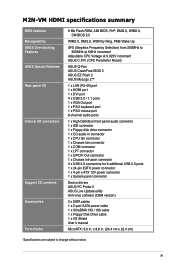
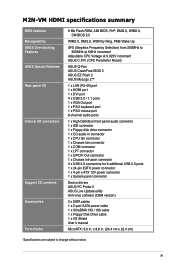
... connector 3 x USB 2.0 connectors for 6 additional USB 2.0 ports 1 x 24-pin EATX power connector 1 x 4-pin x ATX 12V power connector 1 x System panel connector
Device drivers ASUS PC Probe II ASUS Live Update utility Anti-virus software (OEM version)
2 x SATA cables 1 x 2-port SATA power cable 1 x UltraDMA 133 / 100 cable 1 x Floppy Disk Drive cable 1 x I/O Shield User's manual
MicroATX: 9.6 in...
User Manual - Page 26
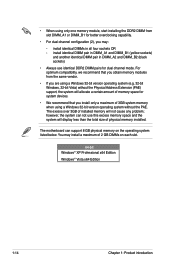
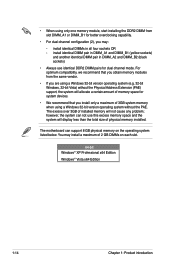
... system can not use this excess memory space and the system will display less than the total size of physical memory installed.
The motherboard can support 8 GB physical memory on the operating system listed below. You may install a maximum of 2 GB DIMMs on each slot.
64-bit Windows® XP Professional x64 Edition
Windows® Vista x64 Edition
1-14
Chapter 1: Product introduction
User Manual - Page 30
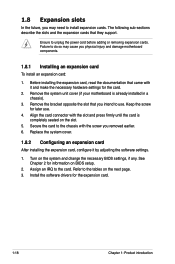
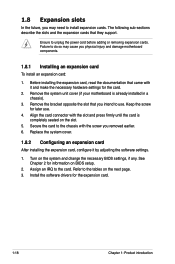
...system cover.
1.8.2 Configuring an expansion card
After installing the expansion card, configure it by adjusting the software settings.
1. Turn on the system and change the necessary BIOS settings, if any. See Chapter 2 for information on BIOS setup.
2. Assign an IRQ to the card. Refer to the tables on the next page. 3. Install the software drivers for the expansion card.
1-18
Chapter 1: Product...
User Manual - Page 37
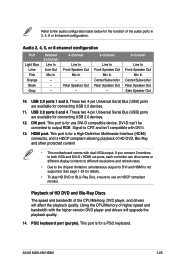
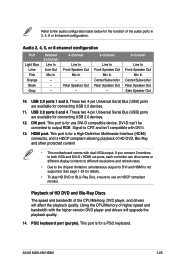
... HDCP compliant monitor.
Playback of HD DVD and Blu-Ray Discs
The speed and bandwidth of the CPU/Memory, DVD player, and drivers will affect the playback quality. Using the CPU/Memory of higher speed and bandwidth with the higher-version DVD player and drivers will upgrade the playback quality.
14. PS/2 keyboard port (purple). This port is for a PS/2 keyboard.
ASUS M2N-VM HDMI
1-25
User Manual - Page 40
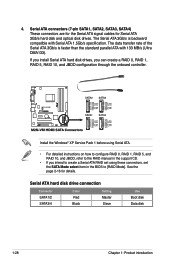
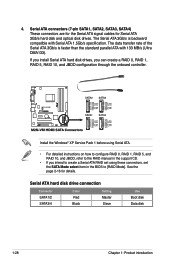
... the onboard controller.
R
M2N-VM HDMI
Install the Windows® XP Service Pack 1 before using Serial ATA.
• For detailed instructions on how to configure RAID 0, RAID 1, RAID 5, and RAID 10, and JBOD, refer to the RAID manual in the support CD.
• If you intend to create a Serial ATA RAID set using these connectors, set the SATA Mode select item in the BIOS to [RAID Mode]. See...
User Manual - Page 48
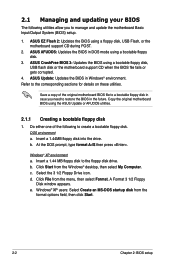
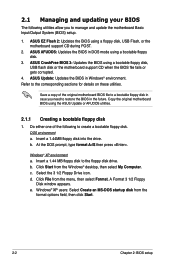
... during POST.
2. ASUS AFUDOS: Updates the BIOS in DOS mode using a bootable floppy disk.
3. ASUS CrashFree BIOS 3: Updates the BIOS using a bootable floppy disk, USB flash disk or the motherboard support CD when the BIOS file fails or gets corrupted.
4. ASUS Update: Updates the BIOS in Windows® environment. Refer to the corresponding sections for details on these utilities.
Save a copy of the...
User Manual - Page 50


... disk or a USB flash disk, then restart the system. 3. You can launch the EZ Flash 2 by two methods.
(1) Insert the floppy disk / USB flash disk that contains the BIOS file to the floppy disk drive or the USB port. Press + during POST to display the following.
ASUSTek EZ Flash 2 BIOS ROM Utility V3.06
FLASH TYPE: MXIC 25L8005
Current ROM
BOARD: M2N-VM HDMI VER: 0106 DATE: 09/19/07
Update ROM...
User Manual - Page 52


... disk drive.
A:\>afudos /iM2NHDMI.ROM AMI Firmware Update Utility - Version 1.19(ASUS V2.07(03.11.24BB)) Copyright (C) 2002 American Megatrends, Inc. All rights reserved.
WARNING!! Do not turn off power during flash BIOS Reading file ....... done Reading flash ...... done
Advance Check ...... Erasing flash ...... done Writing flash ...... done Verifying flash .... done
Please restart your computer...
User Manual - Page 55
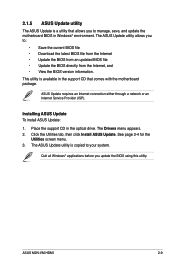
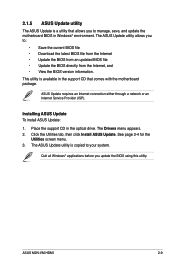
...Service Provider (ISP).
Installing ASUS Update To install ASUS Update:
1. Place the support CD in the optical drive. The Drivers menu appears. 2. Click the Utilities tab, then click Install ASUS Update. See page 3-4 for the
Utilities screen menu. 3. The ASUS Update utility is copied to your system.
Quit all Windows® applications before you update the BIOS using this utility.
ASUS M2N-VM HDMI...
User Manual - Page 57
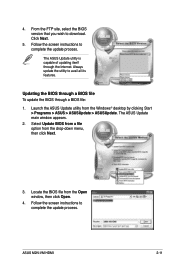
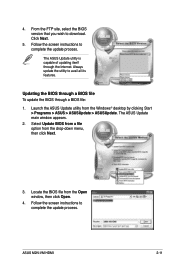
... the ASUS Update utility from the Windows® desktop by clicking Start > Programs > ASUS > ASUSUpdate > ASUSUpdate. The ASUS Update main window appears.
2. Select Update BIOS from a file option from the drop‑down menu, then click Next.
3. Locate the BIOS file from the Open window, then click Open.
4. Follow the screen instructions to complete the update process.
ASUS M2N-VM HDMI
2-11
User Manual - Page 58
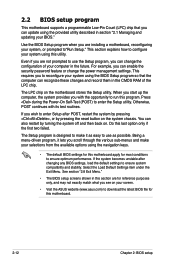
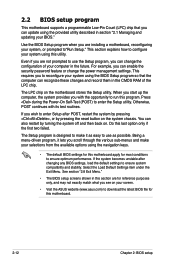
... example, you can enable the security password feature or change the power management settings. This requires you to reconfigure your system using the BIOS Setup program so that the computer can recognize these changes and record them in the CMOS RAM of the LPC chip.
The LPC chip on the motherboard stores the Setup utility. When you start up the...
User Manual - Page 90
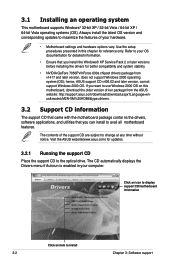
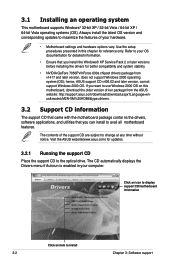
... to use Windows 2000 OS on this motherboard, download the older version driver package from the ASUS website: http://support.asus.com/download/download.aspx?Language=enus&model=M2N-VM%20HDMI&type=drivers.
3.2 Support CD information
The support CD that came with the motherboard package contai ns the drivers, software applications, and utilities that you can install to avail all motherboard features...
User Manual - Page 92
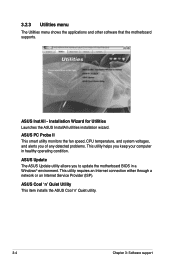
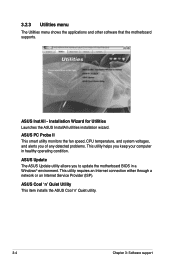
... helps you keep your computer in healthy operating condition.
ASUS Update The ASUS Update utility allows you to update the motherboard BIOS in a Windows® environment. This utility requires an Internet connection either through a network or an Internet Service Provider (ISP).
ASUS Cool 'n' Quiet Utility This item installs the ASUS Cool 'n' Quiet utility.
3-
Chapter 3: Software support
User Manual - Page 93
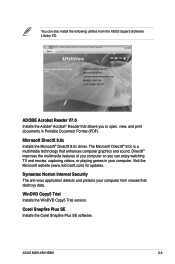
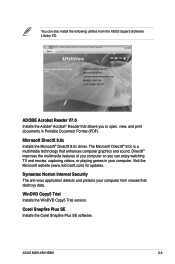
..., capturing videos, or playing games in your computer. Visit the Microsoft website (www.microsoft.com) for updates.
Symantec Norton Internet Security The anti-virus application detects and protects your computer from viruses that destroys data.
WinDVD Copy5 Trial Installs the WinDVD Copy5 Trial version.
Corel Snapfire Plus SE Installs the Corel Snapfire Plus SE software.
ASUS M2N-VM HDMI
3-
User Manual - Page 94


... System (OS).
NVIDIA 64bit XP SATA RAID Driver Allows you to create the NVIDIA SATA RAID Driver disk for Windows® 64-bit XP OS.
NVIDIA 32bit Vista AHCI Driver Allows you to create the NVIDIA AHCI Driver disk for Windows® 32-bit Vista OS.
NVIDIA 64bit Vista AHCI Driver Allows you to create the NVIDIA AHCI Driver disk for Windows® 64-bit Vista OS.
3-
Chapter 3: Software support

