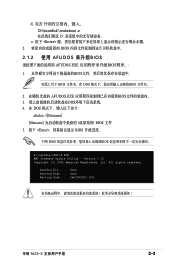Asus M2S-X driver and firmware
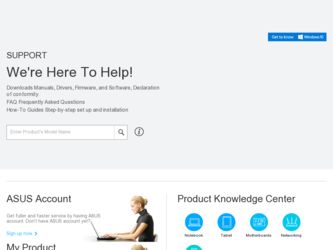
Related Asus M2S-X Manual Pages
Download the free PDF manual for Asus M2S-X and other Asus manuals at ManualOwl.com
Motherboard Installation Guide - Page 25
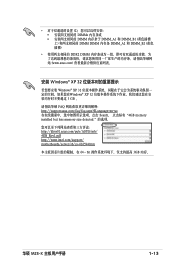
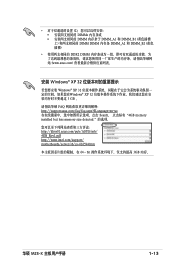
... 32
Windows® XP 32 Windows® XP 32 3 GB 。
FAQ http://support.asus.com/faq/faq.aspx?SLanguage=en-us Search 4GB memory installed but less memory size detected
http://dlsvr01.asus.com/pub/ASUS/mb/ 4GB_Rev1.pdf http://www.intel.com/support/ motherboards/server/sb/cs-016594.htm
64-bit 3GB 内存。
华硕 M2S-X
1-13
Motherboard Installation Guide - Page 46
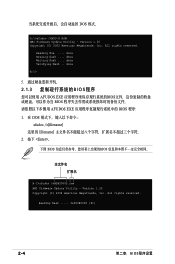
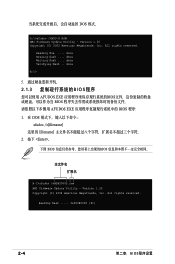
....
Reading file ..... done Erasing flash .... done Writing flash .... done Verifying flash .. done A:\>
5
2.1.3 BIOS程序
AFUDOS.EXE BIOS BIOS AFUDOS.EXE BIOS 程序: 1. 在 DOS
afudos /o[filename filename 2. 按下 。
下图 BIOS BIOS
A:\>afudos /oMYBIOS03.rom AMI Firmware Update Utility - Version 1.10 Copyright (C) 2002...
Motherboard Installation Guide - Page 47


3 BIOS 600KB
A:\>afudos /oMYBIOS03.ROM AMI Firmware Update Utility - Version 1.10 Copyright (C) 2002 American Megatrends, Inc. All rights reserved.
Reading flash ..... done A:\>
DOS 模式。
2.1.4 EZ Flash 2 来升级 BIOS
华硕 EZ Flash 2 BIOS DOS EZ Flash BIOS LPC Power-On Self Tests,POST Alt> + +
Motherboard Installation Guide - Page 55


... and Secondary IDE Master/Slave)
当进入 BIOS BIOS IDE IDE Enter IDE
Primary IDE Master
Device
: Hard Disk
Vendor : ST340014A
Size : 40.0GB
LBA Mode
: Supported
Block Mode : 16 Sectors
PIO Mode : 4
Async DMA
: MultiWord DMA-2
Ultra DMA : Ultra DMA-5
SMART Monitoring: Supported
Type LBA/Large Mode Block(Multi-sector Transfer) PIO...
M2S-X user's manual - Page 4
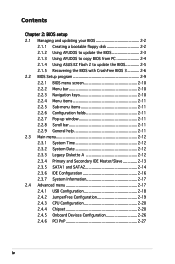
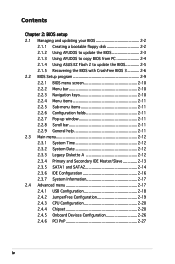
Contents
Chapter 2: BIOS setup 2.1 Managing and updating your BIOS 2-2
2.1.1 Creating a bootable floppy disk 2-2 2.1.2 Using AFUDOS to update the BIOS 2-3 2.1.3 Using AFUDOS to copy BIOS from PC 2-4 2.1.4 Using ASUS EZ Flash 2 to update the BIOS 2-5 2.1.5 Recovering the BIOS with CrashFree BIOS 3 2-6 2.2 BIOS Setup program 2-9 2.2.1 BIOS menu screen 2-10 2.2.2 Menu bar 2-10 2.2.3 ...
M2S-X user's manual - Page 5


...
2.5 Power menu 2-28 2.5.1 Suspend Mode 2-28 2.5.2 ACPI Version Features 2-28 2.5.3 ACPI APIC Support 2-28 2.5.4 APM Configuration 2-29 2.5.5 Hardware Monitor 2-30
2.6 Boot menu 2-31 2.6.1 Boot Device Priority 2-32 2.6.2 Boot Settings Configuration 2-32 2.6.3 Security 2-33
2.7 Tools menu 2-35 2.7.1 ASUS EZ Flash 2 2-35
2.8 Exit menu 2-36 Chapter 3: Software support 3.1 Installing an...
M2S-X user's manual - Page 8


...to change system settings through the BIOS Setup menus. Detailed descriptions of the BIOS parameters are also provided. • Chapter 3: Software support This chapter describes the contents of the support CD that comes with the motherboard package. .
Where to find more information
Refer to the following sources for additional information and for product and software updates. 1. ASUS websites
The...
M2S-X user's manual - Page 11
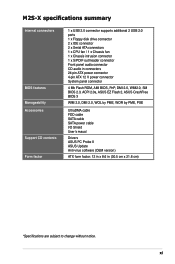
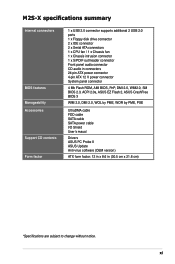
...1 x USB 2.0 connector supports additional 2 USB 2.0
ports
1 x Floppy disk drive connector
2 x IDE connector
2 x Serial ATA connectors
1 x CPU fan / 1 x Chassis fan
1
1 x Chassis intrusion connector
1 x S/PDIF out header connector
Front panel audio connector
CD audio in connectors
24-pin ATX power connector
4-pin ATX 12 V power connector
System panel connector
4 Mb Flash ROM, AMI BIOS...
M2S-X user's manual - Page 25
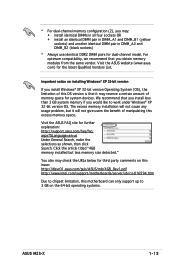
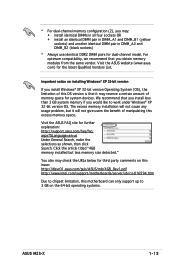
... system devices. We recommend that you install less than 3 GB system memory if you would like to work under Windows® XP 32-bit version OS. The excess memory installation will not cause any usage problem, but it will not give users the benefit of manipulating this excess memory space.
Visit the ASUS FAQ site for further explanation: http://support.asus...
M2S-X user's manual - Page 28
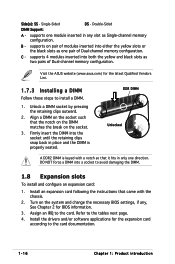
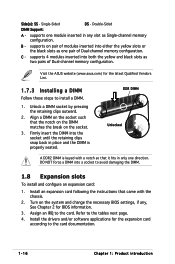
... Expansion slots
To install and configure an expansion card:
1. Install an expansion card following the instructions that came with the chassis.
2. Turn on the system and change the necessary BIOS settings, if any, See Chapter 2 for BIOS information.
3. Assign an IRQ to the card. Refer to the tables next page. 4. Install the drivers and/or software applications for the expansion card
according to...
M2S-X user's manual - Page 44
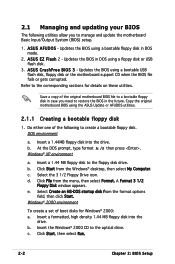
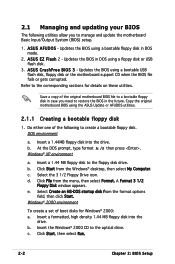
... allow you to manage and update the motherboard Basic Input/Output System (BIOS) setup.
1. ASUS AFUDOS - Updates the BIOS using a bootable floppy disk in DOS mode.
2. ASUS EZ Flash 2 - Updates the BIOS in DOS using a floppy disk or USB flash disk.
3. ASUS CrashFree BIOS 3 - Updates the BIOS using a bootable USB flash disk, floppy disk or the motherboard support CD when the BIOS file fails or gets...
M2S-X user's manual - Page 45


...optical drive. e. Press , then follow screen instructions to continue.
2. Copy the original or the latest motherboard BIOS file to the bootable floppy disk.
2.1.2 Using AFUDOS to update the BIOS
To update the BIOS using the AFUDOS.EXE utility:
1. Visit the ASUS website (www.asus.com) to download the latest BIOS file for your motherboard. Save the BIOS file to a bootable floppy disk.
Write the BIOS...
M2S-X user's manual - Page 46
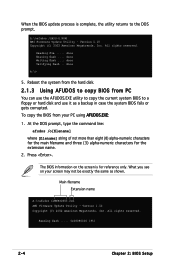
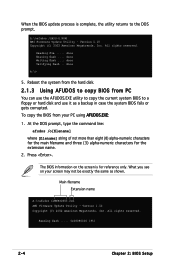
...complete, the utility returns to the DOS prompt.
A:\>afudos /iM2S-X.ROM AMI Firmware Update Utility - Version 1.10 Copyright (C) 2002 American Megatrends, Inc. All rights reserved.
Reading file ..... done Erasing flash .... done Writing flash .... done Verifying flash .. done
A:\>
5. Reboot the system from the hard disk.
2.1.3 Using AFUDOS to copy BIOS from PC
You can use the AFUDOS.EXE utility to...
M2S-X user's manual - Page 47
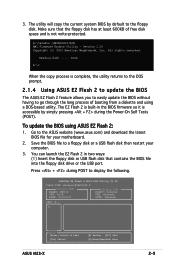
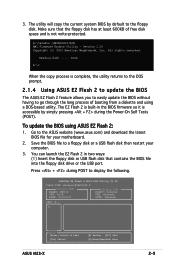
... BIOS file into the floppy disk drive or the USB port.
Press + during POST to display the following.
ASUSTek EZ Flash 2 BIOS ROM Utility V3.02
FLASH TYPE: Winbond W39V040FC F
Current ROM
BOARD: M2S-X VER: 0116 DATE: 01/10/07
Update ROM BOARD: Unknown VER: Unknown DATE: Unknown
PATH: A:\
A:
Note [Enter] Select or Load
[Tab] Switch
[B] Backup [ESC] Exit [Up/Down/Home/End] Move
ASUS M2S...
M2S-X user's manual - Page 50


... file "P5RD2VM.ROM". Completed. Start flashing...
DO NOT shut down or reset the system while updating the BIOS! Doing so can cause system boot failure!
4. Restart the system after the utility completes the updating process. The recovered BIOS may not be the latest BIOS version for this motherboard. Visit the ASUS website (www.asus.com) to download the latest BIOS file.
2-
Chapter 2: BIOS Setup
M2S-X user's manual - Page 51
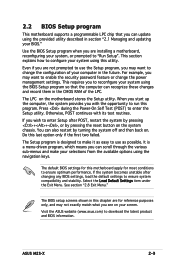
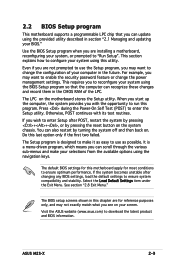
... to enable the security password feature or change the power management settings. This requires you to reconfigure your system using the BIOS Setup program so that the computer can recognize these changes and record them in the CMOS RAM of the LPC.
The LPC on the motherboard stores the Setup utility. When you start up the computer, the system provides you...
M2S-X user's manual - Page 82


... motherboard features.
The contents of the support CD are subject to change at any time without notice. Visit the ASUS website for updates.
3.2.1 Running the support CD
To begin using the support CD, simply insert the CD into your CD-ROM drive. The CD automatically displays the Drivers menu if Autorun is enabled in your computer. Click on an item to install...
M2S-X user's manual - Page 83
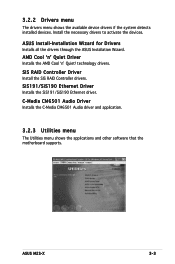
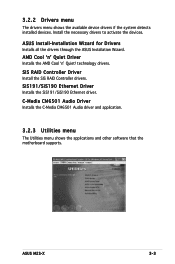
... AMD Cool 'n' Quiet! technology drivers.
SIS RAID Controller Driver Install the SIS RAID Controller drivers. SiS191/SiS190 Ethernet Driver Installs the SiS191/SiS190 Ethernet driver.
C-Media CM6501 Audio Driver Installs the C-Media CM6501 Audio driver and application.
3.2.3 Utilities menu
The Utilities menu shows the applications and other software that the motherboard supports.
ASUS M2S-X
3-
M2S-X user's manual - Page 84
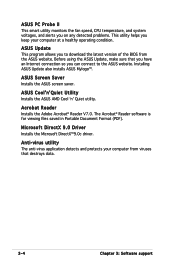
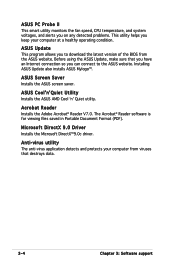
..., CPU temperature, and system voltages, and alerts you on any detected problems. This utility helps you keep your computer at a healthy operating condition.
ASUS Update This program allows you to download the latest version of the BIOS from the ASUS website. Before using the ASUS Update, make sure that you have an Internet connection so you can connect to the ASUS website. Installing ASUS Update...