Asus M2VTVM driver and firmware
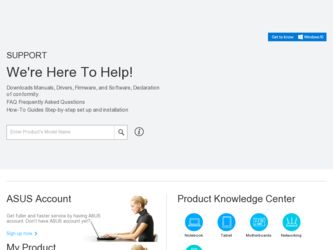
Related Asus M2VTVM Manual Pages
Download the free PDF manual for Asus M2VTVM and other Asus manuals at ManualOwl.com
Motherboard Installation Guide - Page 2
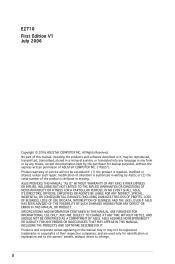
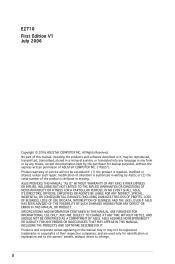
... this manual, including the products and software described in it, may be reproduced, transmitted, transcribed, stored in a retrieval system, or translated into any language in any form or by any means, except documentation kept by the purchaser for backup purposes, without the express written permission of ASUSTeK COMPUTER INC. ("ASUS"). Product warranty or service will...
Motherboard Installation Guide - Page 3
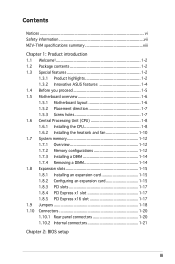
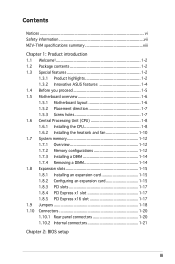
... Processing Unit (CPU 1-8 1.6.1 Installing the CPU 1-8 1.6.2 Installing the heatsink and fan 1-10 1.7 System memory 1-12 1.7.1 Overview 1-12 1.7.2 Memory configurations 1-12 1.7.3 Installing a DIMM 1-14 1.7.4 Removing a DIMM 1-14 1.8 Expansion slots 1-15 1.8.1 Installing an expansion card 1-15 1.8.2 Configuring an expansion card 1-15 1.8.3 PCI slots 1-17 1.8.4 PCI Express x1 slot...
Motherboard Installation Guide - Page 4
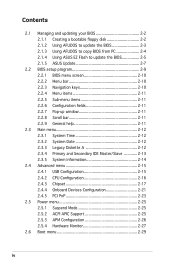
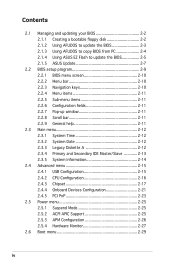
Contents
2.1 Managing and updating your BIOS 2-2 2.1.1 Creating a bootable floppy disk 2-2 2.1.2 Using AFUDOS to update the BIOS 2-3 2.1.3 Using AFUDOS to copy BIOS from PC 2-4 2.1.4 Using ASUS EZ Flash to update the BIOS 2-5 2.1.5 ASUS Update 2-7
2.2 BIOS setup program 2-9 2.2.1 BIOS menu screen 2-10 2.2.2 Menu bar 2-10 2.2.3 Navigation keys 2-10 2.2.4 Menu items 2-11 2.2.5 Sub-menu ...
Motherboard Installation Guide - Page 5


Contents
2.6.1 Boot Device Priority 2-29 2.6.2 Boot Settings Configuration 2-30 2.6.3 Security 2-31 2.7 Exit menu 2-35 Chapter 3: Software support 3.1 Installing an operating system 3-2 3.2 Support CD information 3-2 3.2.1 Running the support CD 3-2 3.2.2 Drivers menu 3-3 3.2.3 Utilities menu 3-4 3.2.4 Make Disk menu 3-5 3.2.5 ASUS Contact information 3-6
Motherboard Installation Guide - Page 6
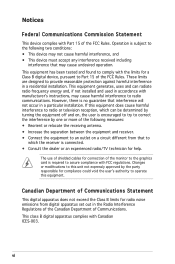
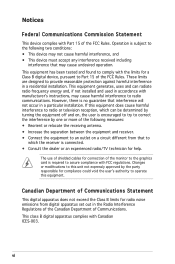
...limits for a Class B digital device, pursuant to Part 15 of the FCC Rules. These limits are designed to provide reasonable protection against harmful interference in a residential installation. This equipment generates, ... the dealer or an experienced radio/TV technician for help.
The use of shielded cables for connection of the monitor to the graphics card is required to assure compliance with ...
Motherboard Installation Guide - Page 7
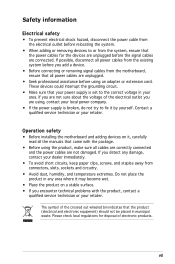
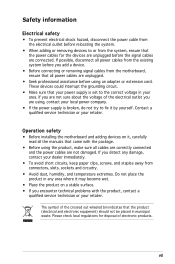
... to fix it by yourself. Contact a qualified service technician or your retailer.
Operation safety • Before installing the motherboard and adding devices on it, carefully
read all the manuals that came with the package. • Before using the product, make sure all cables are correctly connected
and the power cables are not damaged. If you detect any damage...
Motherboard Installation Guide - Page 9
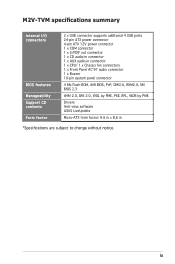
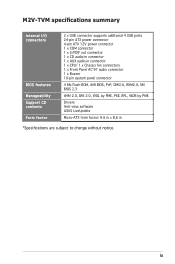
... power connector 4-pin ATX 12V power connector 1 x COM connector 1 x S/PDIF out connector 1 x CD audio-in connector 1 x AUX audio-in connector 1 x CPU/ 1 x Chassis fan connectors 1 x Front Panel AC'97 audio connector 1 x Buzzer 10-pin system panel connector
4 Mb Flash ROM, AMI BIOS, PnP, DMI2.0, WfM2.0, SM BIOS 2.3
WfM 2.0, DMI 2.0, WOL by PME, PXE, RPL, WOR by PME
Drivers Anti-virus software ASUS...
Motherboard Installation Guide - Page 25
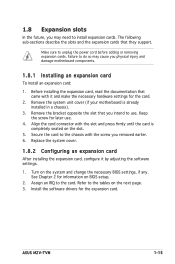
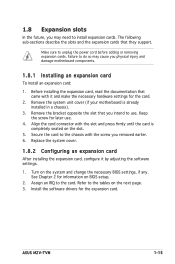
... the system cover.
1.8.2 Configuring an expansion card
After installing the expansion card, configure it by adjusting the software settings.
1. Turn on the system and change the necessary BIOS settings, if any. See Chapter 2 for information on BIOS setup.
2. Assign an IRQ to the card. Refer to the tables on the next page. 3. Install the software drivers for the expansion card.
ASUS M2V-TVM
1-15
Motherboard Installation Guide - Page 33
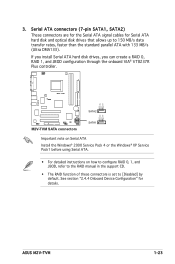
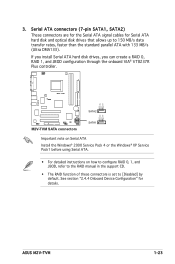
...)
These connectors are for the Serial ATA signal cables for Serial ATA hard disk and optical disk drives that allows up to 150 MB/s data transfer rates, faster than the standard parallel ATA with 133 MB/s (Ultra DMA133).
If you install Serial ATA hard disk drives, you can create a RAID 0, RAID 1, and JBOD configuration through the onboard VIA® VT8237R Plus controller.
M2V-TVM
GND RSATA_TXP2...
Motherboard Installation Guide - Page 42
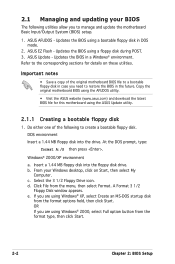
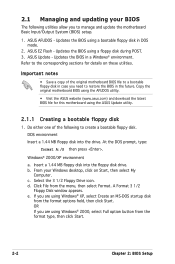
...The following utilities allow you to manage and update the motherboard Basic Input/Output System (BIOS) setup.
1. ASUS AFUDOS - Updates the BIOS using a bootable floppy disk in DOS mode.
2. ASUS EZ Flash - Updates the BIOS using a floppy disk during POST. 3. ASUS Update - Updates the BIOS in a Windows® environment. Refer to the corresponding sections for details on these utilities.
Important...
Motherboard Installation Guide - Page 43


... the latest (or original) BIOS file that you copied to the bootable floppy disk. 5. Press . The succeeding screen displays the status of the update process.
The BIOS information on the screen is for reference only. What you see on your screen may not be exactly the same as shown.
A:\>afudos /iM2VTVM.ROM AMI Firmware Update Utility - Version 1.10 Copyright (C) 2002...
Motherboard Installation Guide - Page 44
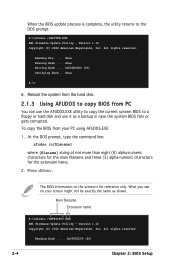
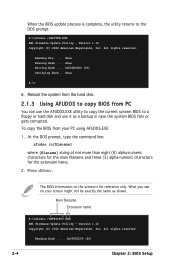
... the utility returns to the DOS prompt.
A:\>afudos /iM2VTVM.ROM AMI Firmware Update Utility - Version 1.10 Copyright (C) 2002 American Megatrends, Inc. All rights reserved.
Reading file ..... done Erasing flash .... done Writing flash .... 0x0008CC00 (9%) Verifying flash .. done
A:\>
6. Reboot the system from the hard disk.
2.1.3 Using AFUDOS to copy BIOS from PC
You can use the AFUDOS.EXE utility...
Motherboard Installation Guide - Page 45
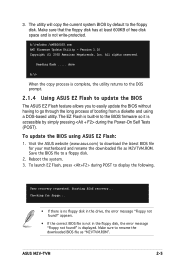
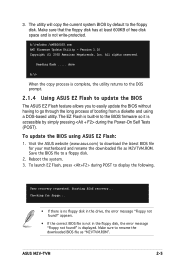
... the BIOS firmware so it is accessible by simply pressing during the Power-On Self Tests (POST).
To update the BIOS using ASUS EZ Flash: 1. Visit the ASUS website (www.asus.com) to download the latest BIOS file
for your motherboard and rename the downloaded file as M2VTVM.ROM. Save the BIOS file to a floppy disk. 2. Reboot the system. 3. To launch EZ Flash, press during POST to display the...
Motherboard Installation Guide - Page 47
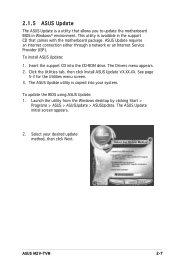
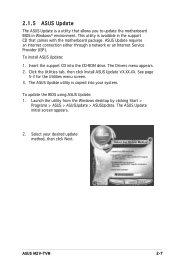
2.1.5 ASUS Update
The ASUS Update is a utility that allows you to update the motherboard BIOS in Windows® environment. This utility is available in the support CD that comes with the motherboard package. ASUS Update requires an Internet connection either through a network or an Internet Service Provider (ISP). To install ASUS Update:
1. Insert the support CD into the CD-ROM drive. The Drivers...
Motherboard Installation Guide - Page 48


... select updating/ downloading from the Internet, select the ASUS FTP site nearest you to avoid network traffic, or choose Auto Select. Click Next.
4. From the FTP site, select the BIOS version that you wish to download. Click Next.
5. Follow the instructions on the succeeding screens to complete the update process.
6. If you select the option to update the BIOS from a file, a window prompts...
Motherboard Installation Guide - Page 49
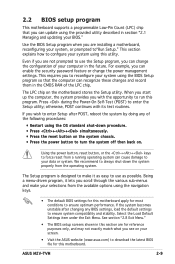
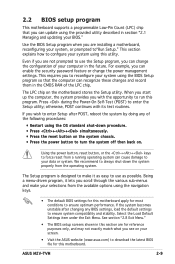
... example, you can enable the security password feature or change the power management settings. This requires you to reconfigure your system using the BIOS Setup program so that the computer can recognize these changes and record them in the CMOS RAM of the LPC chip.
The LPC chip on the motherboard stores the Setup utility. When you start up the...
Motherboard Installation Guide - Page 78
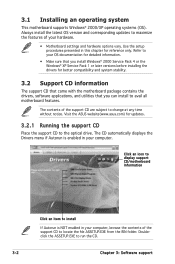
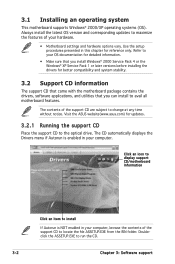
... time without notice. Visit the ASUS website(www.asus.com) for updates.
3.2.1 Running the support CD
Place the support CD to the optical drive. The CD automatically displays the Drivers menu if Autorun is enabled in your computer.
Click an icon to display support CD/motherboard information
Click an item to install
If Autorun is NOT enabled in your computer, browse the contents of the...
Motherboard Installation Guide - Page 79
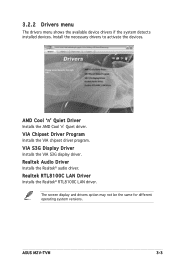
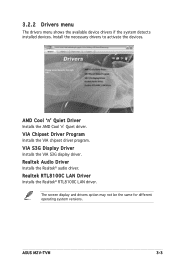
... 'n' Quiet driver. VIA Chipset Driver Program Installs the VIA chipset driver program. VIA S3G Display Driver Installs the VIA S3G display driver. Realtek Audio Driver Installs the Realtek® audio driver. Realtek RTL8100C LAN Driver Installs the Realtek® RTL8100C LAN driver.
The screen display and drivers option may not be the same for different operating system versions.
ASUS M2V-TVM...
Motherboard Installation Guide - Page 80
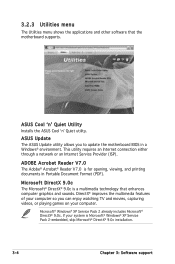
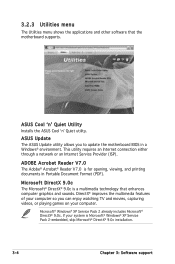
... the applications and other software that the motherboard supports.
ASUS Cool 'n' Quiet Utility Installs the ASUS Cool 'n' Quiet utility.
ASUS Update The ASUS Update utility allows you to update the motherboard BIOS in a Windows® environment. This utility requires an Internet connection either through a network or an Internet Service Provider (ISP).
ADOBE Acrobat Reader V7.0 The Adobe®...
Motherboard Installation Guide - Page 81


... anti-virus utility scans, identifies, and removes computer viruses. View the online help for detailed information. ASUS Screen Saver Installs the ASUS screen saver.
The screen display and utilities option may not be the same for different operating system versions.
3.2.4 Make Disk menu
The Make Disk menu allows you to make a RAID driver disk.
Make VIA VT8237 RAID Controller Driver Allows you to...

