Asus M307 driver and firmware
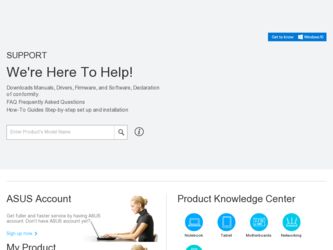
Related Asus M307 Manual Pages
Download the free PDF manual for Asus M307 and other Asus manuals at ManualOwl.com
M307 User's Manual for English Edition - Page 5
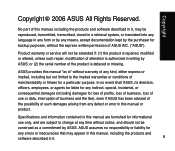
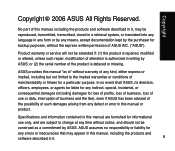
... and information contained in this manual are furnished for informational
use only, and are subject to change at any time without notice, and should not be
construed as a commitment by ASUS. ASUS assumes no responsibility or liability for
any errors or inaccuracies that may appear in this manual, including the products and
software described in it.
5
M307 User's Manual for English Edition - Page 8
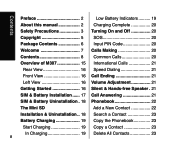
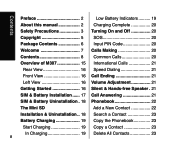
...
Getting Started 16 Silent & Hands-free Speaker . 21
SIM & Battery Installation ...... 17 Call Answering 21
SIM & Battery Uninstallation . 18 Phonebook 22
The Mini SD
Add a New Contact 22
Installation & Uninstallation .. 18 Search a Contact 23
Battery Charging 19 Copy the Phonebook 23
Start Charging 19 Copy a Contact 23
In Charging 19 Delete All Contacts 23 8
M307 User's Manual for English Edition - Page 10
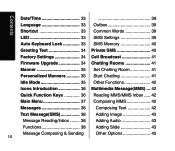
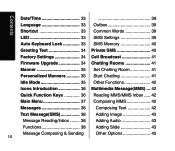
...Words 39
LED 33 SMS Settings 39
Auto Keyboard Lock 33 SMS Memory 40
Greeting Text 34 Private SMS 40
Factory Settings 34 Cell Broadcast 41
Firmware Upgrade 34 Chatting Rooms 41
Manner 35 Set Chatting Room 41
Personalized ... 38 Adding Image 43
Message Reading/Inbox ........ 38 Adding Audio 43
Functions 38 Adding Slide 43
Message Composing & Sending 10
Other Options 43
M307 User's Manual for English Edition - Page 13


Contents
Currency Exchange 69 Stopwatch 70 Memory Status 70 Mass Storage 71 Installing the Handset Manager
72 Starting the Handset Manager
73 Main Panel 73 Settings, Information, and Online
Help 74 Navigating the Handset Manager
Tools 75 Navigating Media Files .......... 75 Transferring Files to and from the
Handset 76 Handset Manager Folder Loca-
tion 77 Handset Manager Icon 77
13
M307 User's Manual for English Edition - Page 15
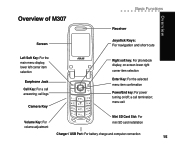
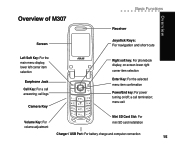
... logs
Camera Key
Right soft key: For phonebook display; on-screen lower right corner item selection
Enter Key: For the selected menu item confirmation
Power/End key: For power turning on/off; a call termination; menu exit
Volume Key: For volume adjustment
Mini SD Card Slot: For mini SD card installation
Charger / USB Port: For battery charge and computer connection 15
M307 User's Manual for English Edition - Page 17
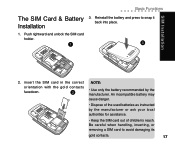
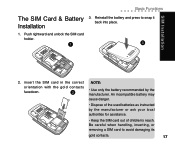
... place.
Installation
1. Push rightward and unlock the SIM card
holder.
1
3
OPEN
LOCK
mini SD
mini SD
2. insert the SIM card in the correct
orientation with the gold contacts
facedown.
2
NOTE:
• Use only the battery recommended by the manufacturer. An incompatible battery may cause danger.
• Dispose of the used batteries as instructed by...
M307 User's Manual for English Edition - Page 18
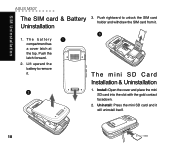
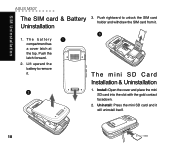
...;S○M○30○7
The SIM card & Battery 3. Push rightward to unlock the SIM card holder and withdraw the SIM card from it.
Uninstallation
1. T h e b a t t e r y
1
compartment has
a cover latch at
the top. Push the
latch forward.
2. Lift upward the battery to remove it.
mini SD
3
The mini SD Card Installation & Uninstallation
1. Install: Open the cover and place...
M307 User's Manual for English Edition - Page 20


... and Off
low, the phone will emit a double beep sound with a message "Battery Low" on the screen to alert users.
2. Charging Complete
The screen will display a charged animation after the battery is fully charged.
NOTE: If Check SIM Card! message shows up when the SIM card is installed. Please contact the service provider for further help...
M307 User's Manual for English Edition - Page 28


... input three times and the SIM card will be locked after that. Please contact the service provider for the unlock code "PUK2" if the situation mentioned above happens.
Call Costs' Limit
Users can set up a limit to the total call cost. When the limit is exceeded, the phone then can only receive calls. 1. Go...
M307 User's Manual for English Edition - Page 34


... can easily upgrade the firmware of M307 with a mini SD card.
1. Download the latest firmware file (.bin file) from tw.asus.com.
2. Place the bin file into a mini SD card and install the card to the phone or save the file to the phone through the mini USB cable.
3. Restart and go to Settings > Phone Settings > Firmware Upgrade.
4. Locate the latest bin file From Phone or From Memory Card and press...
M307 User's Manual for English Edition - Page 42
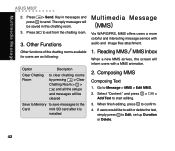
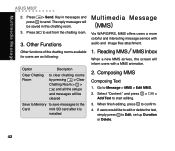
...> >
and all the setups and messages will be cleared
Save to Memory to save messages to the
Card
mini SD card after it is
installed
Multimedia Message MMS
Via WAP/GPRS, MMS offers users a more colorful and interesting message service with audio and image files attachment.
1....press to confirm. 4. If users would like to edit or delete the text,
simply press to Edit, set up Duration or Delete.
42
M307 User's Manual for English Edition - Page 44


... to receive reports from the service provider
Auto Download to auto-download any new MMS
Sender Visibility to hide or show sender's number to recipients
Storage Setting to set up the MMS storage place, handset or memory card
Profiles
to select and edit user's service provider. (default settings are strongly recommended)
Enter Message > MMS Settings
Option
Discription
Validity Period to...
M307 User's Manual for English Edition - Page 56


...
Refresh
to refresh the playlist after some songs are removed from the My Music folder
Category
When using M307 to read or play new installed MP3 music, please operate the function Update Category (Media Center > MP3 Player > > Category > Update Category) first. And then the information about the new added music will be added to the...
M307 User's Manual for English Edition - Page 60


...
Sound Setting to adjust volume with keys
Network Setting
to customize DNS IP and network profile
Sleep Time to set up the sleep time
Delete
to delete the selected item
MIDlet Info
to check the information of the downloaded Java games
Java Info
to check the file amounts and the memory status
Install from to install Java games Memory Card from memory card...
M307 User's Manual for English Edition - Page 70


... Holiday space.
4. Share Memory Status: to check the Used Space and Free Space in the built-in Shared Memory.
6. Memory Card Status: to check the Used Space and Free Space in the memory card.
3. Press again to pause the stopwatch and press clear the time.
NOTE: Users cannot check the memory card status without the card installation.
4. Press to exit...
M307 User's Manual for English Edition - Page 71


Mass Storage
M307 supports mini SD card, so users can use the handset as a card reader for an easy file storage and transmission.
1. Connect the USB cable to the handset and the PC.
2. Go to Settings > Transmit > Mass Storage, and press to confirm.
3. A message Mass storage connecting, please do not remove the USB cable! will show up.
4. Click My Computer on the desktop, a Removable Disk will...
M307 User's Manual for English Edition - Page 72


...8226; Make sure the mobile phone is switched on and correctly connected with the USB data cable before installation.
• Most systems already support USB. However, if your system does not, install a USB driver before installing the Handset Manager software.
• To uninstall software, click the Add/ Remove Programs icon in the control panel. Select the ASUS M307 USB-Handset Manager from the...
M307 User's Manual for English Edition - Page 73


... start the Handset Manager:
1. Connect your handset to a USB port on your computer using the supplied USB data cable, then turn on your handset.
2. A list of connection types appears in the handset window. Select COM Port.
3. Select Asus M307 USB-Handset Manager > Asus M307 USB-Handset Manager from the computer's program list, OR
Right click the phone icon in the system tray in the lower...
M307 User's Manual for English Edition - Page 74


...from the program list: Asus M307 USB-Handset Manager > User's Guide.
• Under Settings, you can select whether to run the Handset Manager automatically when you start the computer. You can also set the computer port, handset model, and interface type manually here.
• Select Handset Version to see the model name and firmware version of the phone, when the phone is connected. Select About...
M307 User's Manual for English Edition - Page 76


... disk.
• To add a file to the handset, click on the Update icon .
• To refresh the folder display click the Refresh icon .
NOTE:
• As used in the Handset Manager software, the term update has the same meaning as upload.
• You do not necessarily need to select a folder on the phone's handset or miniSD card...

