Asus M4A78-HTPC driver and firmware
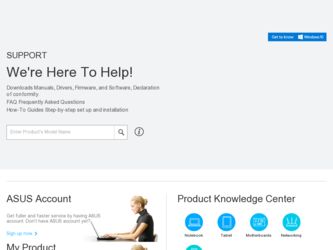
Related Asus M4A78-HTPC Manual Pages
Download the free PDF manual for Asus M4A78-HTPC and other Asus manuals at ManualOwl.com
User Manual - Page 4
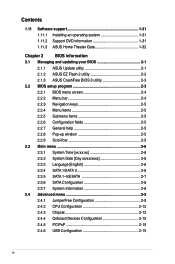
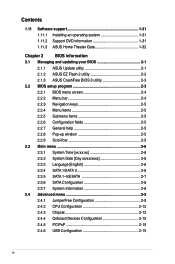
Contents
1.11 Software support 1-31 1.11.1 Installing an operating system 1-31 1.11.2 Support DVD information 1-31 1.11.3 ASUS Home Theater Gate 1-32
Chapter 2
BIOS information
2.1 Managing and updating your BIOS 2-1
2.1.1 ASUS Update utility 2-1
2.1.2 ASUS EZ Flash 2 utility 2-2
2.1.3 ASUS CrashFree BIOS 3 utility 2-3
2.2 BIOS setup program 2-3
2.2.1 BIOS menu screen 2-4
2.2.2...
User Manual - Page 8
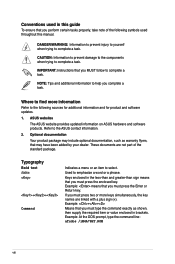
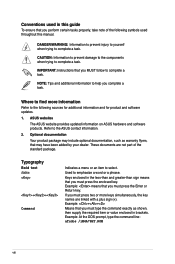
... to complete a task.
IMPORTANT: Instructions that you MUST follow to complete a task.
NOTE: Tips and additional information to help you complete a task.
Where to find more information
Refer to the following sources for additional information and for product and software updates.
1. ASUS websites
The ASUS website provides updated information on ASUS hardware and software products. Refer to the...
User Manual - Page 9


M4A78-HTPC specifications summary
CPU Chipset System bus Memory
VGA
Expansion Slots
AMD® Phenom™ X4 / Phenom™ X3 / Athlon™ X2 / Athlon™ / Sempron™ processors (socket AM2+/AM2)
Supports AM3 Phenom™ II / Athlon™ X4/ Athlon™ X3 / Athlon™ X2
AMD® 45nm CPU support AMD Cool'n'Quiet™ Technology
AMD® 780G / SB700
Up to 5200...
User Manual - Page 12
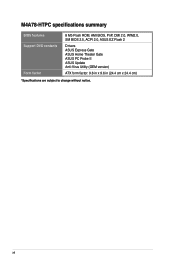
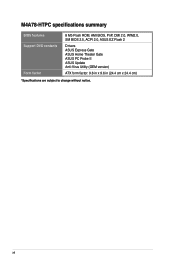
M4A78-HTPC specifications summary
BIOS features Support DVD contents
Form factor
8 Mb Flash ROM, AMI BIOS, PnP, DMI 2.0, WfM2.0, SM BIOS 2.5, ACPI 2.0, ASUS EZ Flash 2
Drivers ASUS Express Gate ASUS Home Theater Gate ASUS PC Probe II ASUS Update Anti-Virus Utility (OEM version)
ATX form factor: 9.6 in x 9.6 in (24.4 cm x 24.4 cm)
*Specifications are subject to change without notice.
xii
User Manual - Page 22
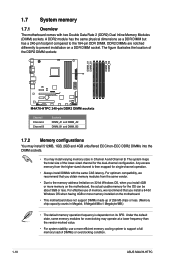
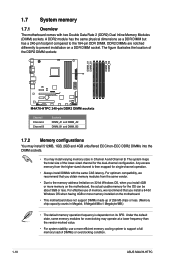
... to the memory address limitation on 32-bit Windows OS, when you install 4GB or more memory on the motherboard, the actual usable memory for the OS can be about 3GB or less. For effective use of memory, we recommend that you install a 64-bit Windows OS when having 4GB or more memory installed on the motherboard.
• This motherboard does not support DIMMs made...
User Manual - Page 28
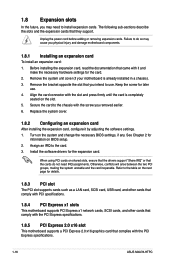
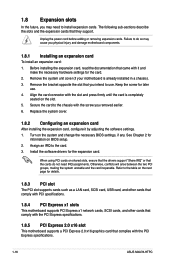
...SCSI card, USB card, and other cards that comply with PCI specifications.
1.8.4 PCI Express x1 slots
This motherboard supports PCI Express x1 network cards, SCSI cards, and other cards that comply with the PCI Express specifications.
1.8.5 PCI Express 2.0 x16 slot
This motherboard supports a PCI Express 2.0 x16 graphics card that complies with the PCI Express specifications.
1-16
ASUS M4A78-HTPC
User Manual - Page 31
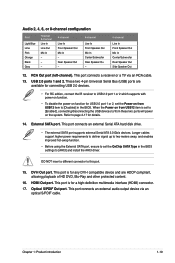
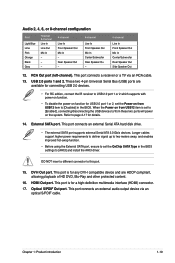
...SATA port. This port connects an external Serial ATA hard disk drive.
• The external SATA port supports external Serial ATA 3.0 Gb/s devices. Longer cables support higher power requirements to deliver signal up to two meters away, and enables improved hot-swap function.
• Before using the External SATA port, ensure to set the OnChip SATA Type in the BIOS settings to [AHCI] and install...
User Manual - Page 32
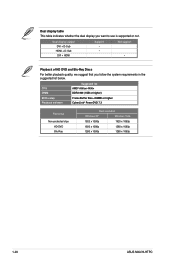
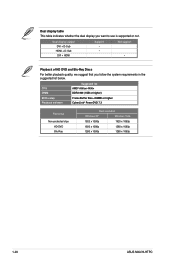
... suggested list below.
CPU DIMM
Suggested list AMD® Athlon 4400+ DDR2 800 (1GB or higher)
BIOS setup Playback software
Frame Buffer Size--256MB or higher CyberLink® PowerDVD 7.3
File format
Non-protected clips HD-DVD Blu-Ray
Best resolution
Windows XP
Windows Vista
1920 x 1080p
1920 x 1080p
1920 x 1080p
1280 x 1080p
1280 x 1080p
1280 x 1080p
1-20
ASUS M4A78-HTPC
User Manual - Page 33
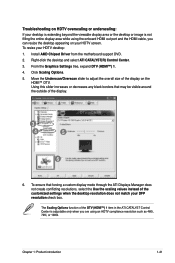
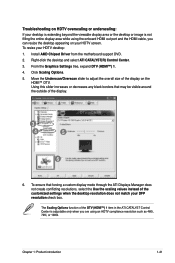
... your desktop is extending beyond the viewable display area or the desktop or image is not filling the entire display area while using the onboard HDMI out port and the HDMI cable, you can resize the desktop appearing on your HDTV screen. To resize your HDTV desktop:
1. Install AMD Chipset Driver from the motherboard support DVD.
2. Right-click the desktop and select ATI CATALYST(R) Control Center...
User Manual - Page 37
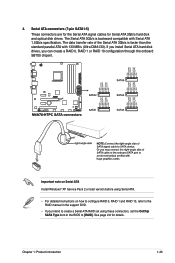
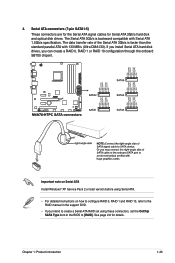
...Ultra DMA133). If you install Serial ATA hard disk drives, you can create a RAID 0, RAID 1 or RAID 10 configuration through the onboard SB700 chipset.
Important note on Serial ATA
Install Windows® XP Service Pack 2 or later version before using Serial ATA.
• For detailed instructions on how to configure RAID 0, RAID 1 and RAID 10, refer to the RAID manual in the support DVD.
• If...
User Manual - Page 43
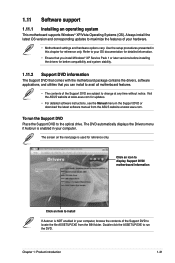
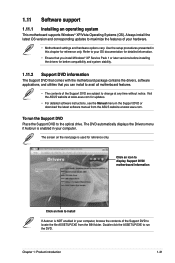
... or download the latest software manual from the ASUS website at www.asus.com.
To run the Support DVD Place the Support DVD to the optical drive. The DVD automatically displays the Drivers menu if Autorun is enabled in your computer.
The screen on the next page is used for reference only.
Click an icon to display Support DVD/ motherboard information
Click an item to install...
User Manual - Page 44
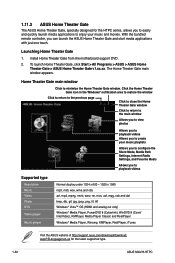
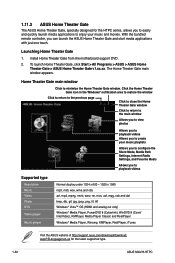
... tiff Windows® Vista™ OS (HDMI and analog out only) Windows® Media Player, PowerDVD 8 (Cyberlink), WinDVD 9 (Corel/ InterVideo), KMPlayer, Media Player Classic and RealPlayer
Windows® Media Player, Winamp, KMPlayer, RealPlayer, iTunes
Visit the ASUS website at http://support.asus.com/download/download. aspx?SLanguage=en-us for the latest supported type.
1-32
ASUS M4A78-HTPC
User Manual - Page 47
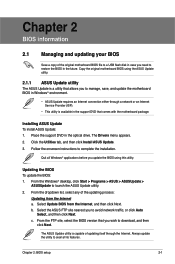
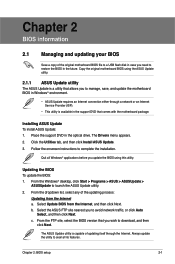
..., save, and update the motherboard BIOS in Windows® environment.
• ASUS Update requires an Internet connection either through a network or an Internet Service Provider (ISP).
• This utility is available in the support DVD that comes with the motherboard package.
Installing ASUS Update To install ASUS Update: 1. Place the support DVD in the optical drive. The Drivers menu appears...
User Manual - Page 48
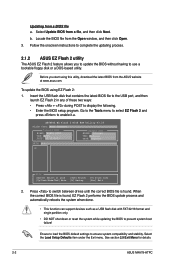
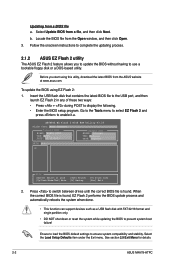
... USB flash disk that contains the latest BIOS file to the USB port, and then launch EZ Flash 2 in any of these two ways:
• Press + during POST to display the following. • Enter the BIOS setup program. Go to the Tools menu to select EZ Flash 2 and
press to enable it.a.
ASUSTek EZ Flash 2 BIOS ROM Utility V3.34
FLASH TYPE: MXIC 25L8005
Current ROM
BOARD: M4A78-HTPC...
User Manual - Page 49
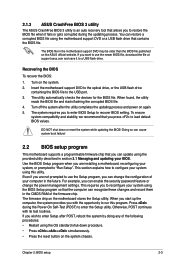
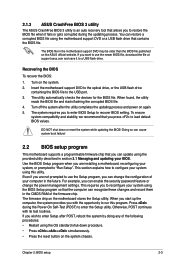
... optical drive, or the USB flash drive
containing the BIOS file to the USB port. 3. The utility automatically checks the devices for the BIOS file. When found, the utility
reads the BIOS file and starts flashing the corrupted BIOS file. 4. Turn off the system after the utility completes the updating process and power on again. 5. The system requires you to enter BIOS Setup to recover BIOS setting...
User Manual - Page 51
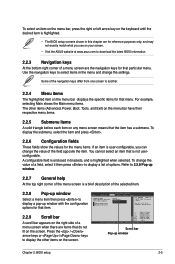
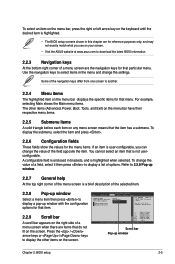
... items that do not fit on the screen. Press the / arrow keys or / keys to display the other items on the screen.
BIOS SETUP UTILITY Main Advanced Power Boot Tools Exit
Suspend Mode Auto] ACPI Version Features [Disabled] ACPI APIC support [EDniasbalbelde]d
Enabled APM Configuration Hardware Monitor
Use [ENTER], [TAB] or [SHIFT-TAB] to select a field...
User Manual - Page 54
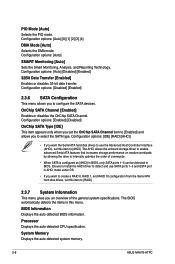
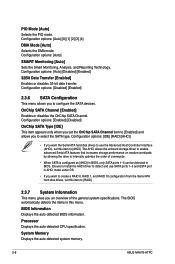
... Serial ATA hard disk drives, set this item to [RAID].
2.3.7 System Information
This menu gives you an overview of the general system specifications. The BIOS automatically detects the items in this menu.
BIOS Information Displays the auto-detected BIOS information.
Processor Displays the auto-detected CPU specification.
System Memory Displays the auto-detected system memory.
2-8
ASUS M4A78-HTPC
User Manual - Page 58
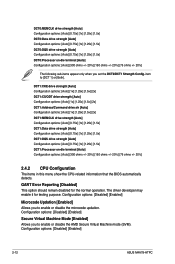
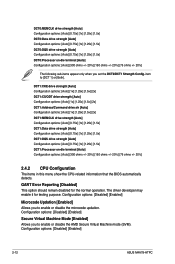
...] [1.25x] [1.5x] DCT1:DQS drive strength [Auto] Configuration options: [Auto] [0.75x] [1x] [1.25x] [1.5x] DCT1:Processor on-die terminat [Auto] Configuration options: [Auto] [300 ohms +/- 20%] [150 ohms +/- 20%] [75 ohms +/- 20%]
2.4.2 CPU Configuration
The items in this menu show the CPU-related information that the BIOS automatically detects. GART Error Reporting [Disabled] This option should...
User Manual - Page 61
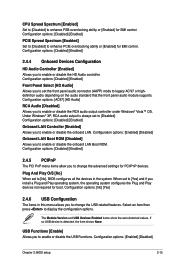
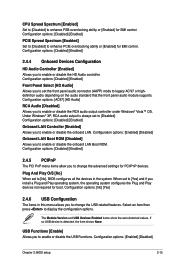
... LAN Controller [Enabled] Allows you to enable or disable the onboard LAN. Configuration options: [Enabled] [Disabled] Onboard LAN Boot ROM [Disabled] Allows you to enable or disable the onboard LAN Boot ROM. Configuration options: [Disabled] [Enabled]
2.4.5 PCIPnP
The PCI PnP menu items allow you to change the advanced settings for PCI/PnP devices.
Plug And Play O/S [No] When set to [No], BIOS...
User Manual - Page 67
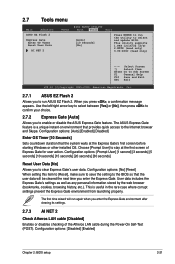
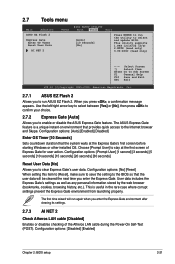
... settings prevent the Express Gate environment from launching properly.
The first time wizard will run again when you enter the Express Gate environment after clearing its settings.
2.7.3 AI NET 2
Check Atheros LAN cable [Disabled] Enables or disables checking of the Atheros LAN cable during the Power-On Self‑Test (POST). Configuration options: [Disabled] [Enabled]
Chapter 2: BIOS setup...

