Asus M4A78L-M - Motherboard - Micro ATX driver and firmware
Drivers and firmware downloads for this Asus item

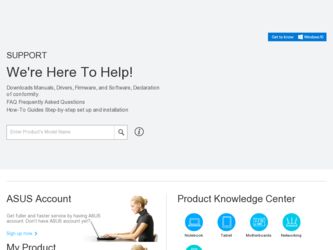
Related Asus M4A78L-M Manual Pages
Download the free PDF manual for Asus M4A78L-M and other Asus manuals at ManualOwl.com
User Manual - Page 4
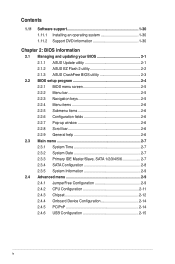
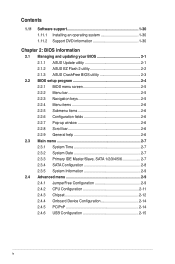
Contents
1.11 Software support 1-30 1.11.1 Installing an operating system 1-30 1.11.2 Support DVD information 1-30
Chapter 2: BIOS information
2.1 Managing and updating your BIOS 2-1 2.1.1 ASUS Update utility 2-1 2.1.2 ASUS EZ Flash 2 utility 2-2 2.1.3 ASUS CrashFree BIOS utility 2-3
2.2 BIOS setup program 2-4 2.2.1 BIOS menu screen 2-5 2.2.2 Menu bar 2-5 2.2.3 Navigation keys 2-5 2.2.4...
User Manual - Page 9


... manual.
DANGER/WARNING: I�n��fo��rm���a�t�io&#...;�to� complete a task.
IMPORTANT: Instructions that you MUST follow to complete a task.
... and software updates.
1. ASUS websites
The ASUS website provides updated information on ASUS hardware and software products. Refer to the ASUS contact information...
User Manual - Page 10


M4A78L-M specifications summary
CPU Chipset Front side bus Memory
Graphics
Expansion slots
AMD® Socket AM2+ / AM2 for AMD® Phenom™ II / Athlon™ II / Phenom™ / Athlon™ / Sempron™ Family processors
Supports 45nm CPU AMD® Cool 'n' Quiet™ 2.0 Technology (depends on CPU
type) Supports CPU up to 125W * Refer to www.asus.com for the AMD® CPU ...
User Manual - Page 12
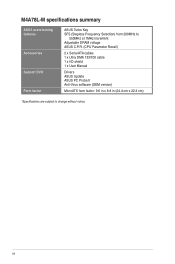
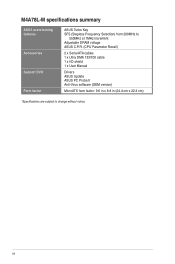
M4A78L-M specifications summary
ASUS overclocking features
Accessories
Support DVD
Form factor
ASUS Turbo Key SFS (Stepless Frequency Selection) from 200MHz to
550MHz at 1MHz increment Adjustable DRAM voltage ASUS C.P.R. (CPU Parameter Recall)
2 x Serial ATA cables 1 x Ultra DMA 133/100 cable 1 x I/O shield 1 x User Manual
Drivers ASUS Update ASUS PC Probe II Anti-Virus software (OEM version)...
User Manual - Page 15


... you quick access to the Internet. Five seconds after powering on your computer, you can instantly surf the Internet without entering the Windows® OS.
• ASUS Express Gate supports installation on SATA HDDs, USB HDDs and flash drives with at least 1.2GB free disk space. When installing it on USB HDDs or flash drives, connect the drives to the motherboard USB port before turning on the...
User Manual - Page 24


...memory modules from the same vendor.
• Due to the memory address limitation on 32-bit Windows® OS, when you install 4GB or more memory on the motherboard, the actual usable memory...if you want to install 4GB or more memory on the
motherboard.
• This motherboard does not support DIMMs made up of 256 megabits (Mb) chips or less.
M4A78L-M Motherboard Qualified Vendors Lists (QVL...
User Manual - Page 30


... drivers support "Share IRQ" or that the cards do not need IRQ assignments. Otherwise, conflicts will arise between the two PCI groups, making the system unstable and the card inoperable.
1.8.3 PCI slots
The PCI slots support cards such as a LAN card, SCSI card, USB card, and other cards that comply with PCI specifications.
1.8.4 PCI Express x1 slot
This motherboard supports PCI Express x1 network...
User Manual - Page 34
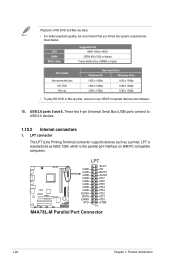
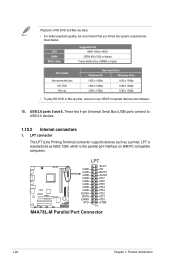
... to use HDCP compliant devices and software.
15. USB 2.0 ports 5 and 6. These two 4-pin Universal Serial Bus (USB) ports connect to USB 2.0 devices.
1.10.2 Internal connectors
1. LPT connector
The LPT (Line Printing Terminal) connector supports devices such as a printer. LPT is standardized as IEEE 1284, which is the parallel port interface on IBM PC-compatible computers.
M4A78L-M
LPT
GND GND...
User Manual - Page 38
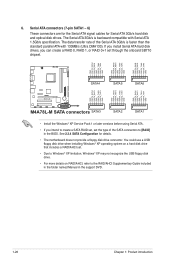
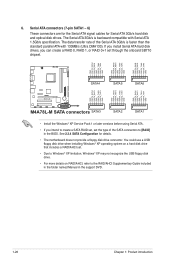
...M4A78L-M SATA connectors SATA3
SATA2
SATA1
• Install the Windows® XP Service Pack 1 or later versions before using Serial ATA.
• If you intend to create a SATA RAID set, set the type of the SATA connectors to [RAID] in the BIOS. See 2.3.4 SATA Configuration for details.
• The motherboard does not provide a floppy disk drive connector. You could use a USB floppy disk drive...
User Manual - Page 42
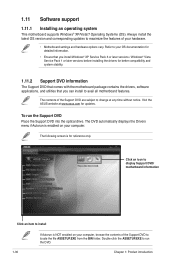
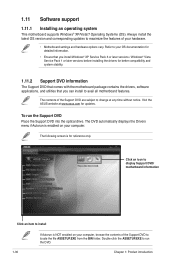
... with the motherboard package contains the drivers, software applications, and utilities that you can install to avail all motherboard features.
The contents of the Support DVD are subject to change at any time without notice. Visit the ASUS website at www.asus.com for updates.
To run the Support DVD Place the Support DVD into the optical drive. The DVD automatically displays the Drivers menu...
User Manual - Page 43


... a network or an Internet Service Provider (ISP).
• This utility is available in the support DVD that comes with the motherboard package.
Installing ASUS Update To install ASUS Update: 1. Place the support DVD into the optical drive. The Drivers menu appears. 2. Click the Utilities tab, then click ASUS Update. 3. Follow the onscreen instructions to complete the installation.
Quit all Windows...
User Manual - Page 44


... www.asus.com.
To update the BIOS using EZ Flash 2:
1. Insert the USB flash disk that contains the latest BIOS file to the USB port, then launch EZ Flash 2 in either of these two ways:
• Press + during POST.
• Enter the BIOS setup program. Go to the Tools menu to select EZ Flash 2 and press to enable it.
2. Press to switch between drives until...
User Manual - Page 45


...be the latest version. Download the latest BIOS file from the ASUS website at www.asus.com.
• The removable devices that ASUS CrashFree BIOS supports vary with motherboard models. For motherboards without a floppy connector, prepare a USB flash disk before using this utility.
Recovering the BIOS To recover the BIOS: 1. Turn on the system. 2. Insert the support DVD to the optical drive or the...
User Manual - Page 46


... down the system properly from the operating system.
• The default BIOS settings for this motherboard apply to most conditions to ensure optimum performance. If the system becomes unstable after changing any BIOS settings, load the default settings to ensure system compatibility and stability. Select the Load Setup Defaults item under the Exit menu. See section 2.8 Exit Menu.
•...
User Manual - Page 48


.../ keys to display the other items on the screen.
BIOS SETUP UTILITY Advanced
CPU Configuration
Module Version: 13.58 AGESA Version: 3.5.3.1
AMD Phenom(tm) II X4 945 Processor
Revision: C2... normal operation. The driver developer may enable it for testing purpose.
GART Error Reporting Microcode Updation Secure Virtual Machine Mode Cool 'n' Quiet CPU Prefetching C1E Configuration Advanced...
User Manual - Page 50


... configured as [IDE].
• When SATA 1/2/3/4/5/6 are configured as [AHCI], only SATA 1/2/3/4 can be detected under OS. Ensure to install the AHCI driver, so that you can use SATA 1/2/3/4/5/6 in AHCI mode under OS.
• When SATA 1/2/3/4 are configured as [AHCI] and SATA 5/6 are configured as [IDE], you can access the devices on SATA 5/6 before entering OS.
2-8
Chapter 2: BIOS information
User Manual - Page 53


...] [Min. = 1.50000V] Chipset Over Voltage [Auto] Sets the chipset over voltage. The values range from 1.10000V to 1.61000V with a 0.01500V increment. Use the / keys to adjust the value. Configuration options: [Auto] [Max. = 1.61000V] [Min. = 1.10000V]
2.4.2 CPU Configuration
The items in this menu show the CPU-related information that the BIOS automatically detects. GART Error Reporting [Disabled...
User Manual - Page 60


... item to [Enabled] to use the ASUS MyLogo2™ feature.
AddOn ROM Display Mode [Force BIOS] Sets the display mode for option ROM. Configuration options: [Force BIOS] [Keep Current]
Bootup Num-Lock [On] Selects the power-on state for the NumLock. Configuration options: [Off] [On]
Wait For 'F1' If Error [Enabled] When this item is set to [Enabled], the system waits...
User Manual - Page 62


... password when accessing the Setup utility. When set to [Always], BIOS checks for user password both when accessing Setup and booting the system. Configuration options: [Setup] [Always]
2.7 Tools menu
The Tools menu items allow you to configure options for special functions. Select an item then press to display the submenu.
Main Advanced Power
BIOS SETUP UTILITY Boot Tools Exit
ASUS EZ Flash...
User Manual - Page 63


... where corrupt settings prevent the Express Gate environment from launching properly.
The first time wizard will run again when you enter the Express Gate environment after clearing its settings.
2.7.3 AI NET 2
Check Realtek LAN cable [Disabled] Enables or disables checking of the Realtek LAN cable during the Power-On Self‑Test (POST). Configuration options: [Disabled] [Enabled]
ASUS M4A78L...
