Asus M4A79T Deluxe - Motherboard - ATX driver and firmware
Drivers and firmware downloads for this Asus item

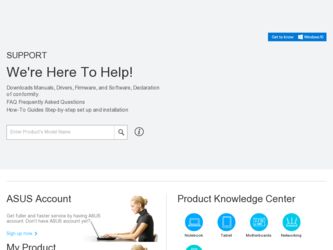
Related Asus M4A79T Deluxe Manual Pages
Download the free PDF manual for Asus M4A79T Deluxe and other Asus manuals at ManualOwl.com
User Manual - Page 31


... BIOS BIOS
BIOS 程式
BIOS 程式。
1.2MB
BIOS
1 AFUDOS 程式(afudos. exe
2 DOS afudos /o[filename filename
A:\>afudos /oOLDBIOS1.rom
3. 按下 afudos /oOLDBIOS1.rom AMI Firmware Update Utility - Version 1.19(ASUS V2.07(03.11.24BB)) Copyright (C) 2002 American Megatrends, Inc. All rights reserved.
Reading flash...
User Manual - Page 6


... configurations 4-13
4.4.1
RAID definitions 4-13
4.4.2
Installing Serial ATA hard disks 4-14
4.4.3
AMD® RAID configurations 4-14
4.5 Creating a RAID driver disk 4-20
4.5.1
Creating a RAID driver disk without entering the OS 4-20
4.5.2
Creating a RAID/SATA driver disk in Windows 4-20
Chapter 5: ATI® CrossFireX™ technology support
5.1 ATI® CrossFireX™...
User Manual - Page 9
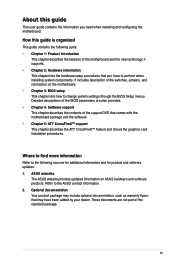
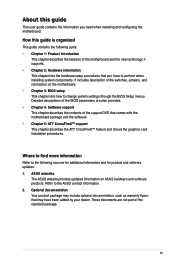
... that you have to perform when installing system components. It includes description of the switches, jumpers, and connectors on the motherboard. • Chapter 3: BIOS setup This chapter tells how to change system settings through the BIOS Setup menus. Detailed descriptions of the BIOS parameters are also provided. • Chapter 4: Software support This chapter describes the contents of...
User Manual - Page 36


... card
After installing the expansion card, configure it by adjusting the software settings. 1. Turn on the system and change the necessary BIOS settings, if any. See Chapter 3 for information
on BIOS setup. 2. Assign an IRQ to the card. Refer to the tables on the next page. 3. Install the software drivers for the expansion card.
When using PCI cards on shared slots, ensure that the drivers support...
User Manual - Page 59
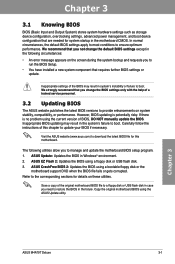
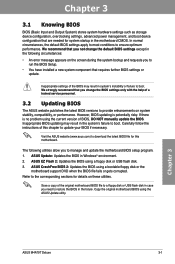
... the instructions of this chapter to update your BIOS if necessary.
Visit the ASUS website (www.asus.com) to download the latest BIOS file for this motherboard.
The following utilities allow you to manage and update the motherboard BIOS setup program. 1. ASUS Update: Updates the BIOS in Windows® environment. 2. ASUS EZ Flash 2: Updates the BIOS using a floppy disk or USB flash disk. 3. ASUS...
User Manual - Page 60
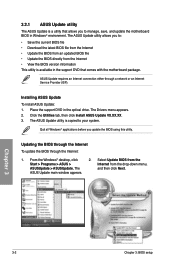
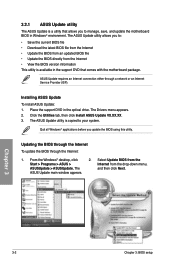
...DVD that comes with the motherboard package.
ASUS Update requires an Internet connection either through a network or an Internet Service Provider (ISP).
Installing ASUS Update To install ASUS Update: 1. Place the support DVD in the optical drive. The Drivers menu appears. 2. Click the Utilities tab, then click Install ASUS Update VX.XX.XX. 3. The ASUS Update utility is copied to your system.
Quit...
User Manual - Page 61
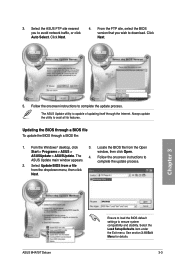
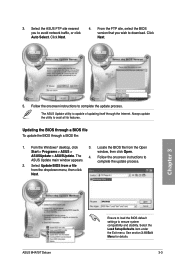
...Open.
ASUSUpdate > ASUSUpdate. The ASUS Update main window appears.
4.
Follow the onscreen instructions to complete the update process.
2. Select Update BIOS from a file
from the dropdown menu, then click
Next.
M4a79tdlx.COM
ASUS M4A79T Deluxe
M4a79tdlx
Ensure to load the BIOS default settings to ensure system compatibility and stability. Select the Load Setup Defaults item under the Exit...
User Manual - Page 76
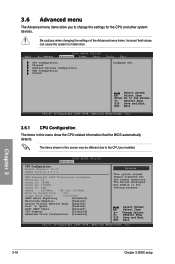
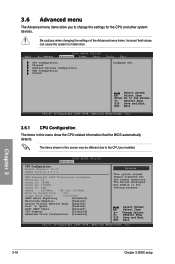
... to change the settings for the CPU and other system devices.
Be cautious when changing the settings of the Advanced menu items. Incorrect field values can cause the system to malfunction.
BIOS SETUP UTILITY Main Ai Tweaker Advanced Power Boot Tools Exit
CPU Configuration Chipset Onboard Devices Configuration USB Configuration PCIPnP
Configure CPU.
Select Screen Select...
User Manual - Page 91
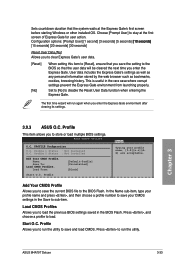
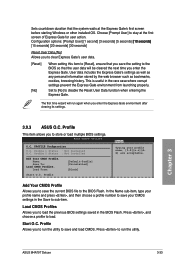
... press , and then choose a profile number to save your CMOS settings in the Save to sub-item.
Load CMOS Profiles Allows you to load the previous BIOS settings saved in the BIOS Flash. Press , and choose a profile to load.
Start O.C. Profile Allows you to run the utility to save and load CMOS. Press to run the utility.
Chapter 3
ASUS M4A79T Deluxe
3-33
User Manual - Page 95
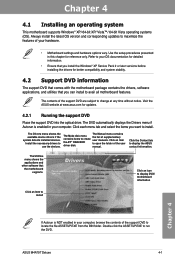
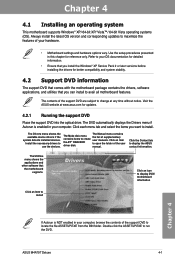
... ATI® RAID/AHCI driver disk.
The Manual menu contains the list of supplementary user manuals. Click an item to open the folder of the user manual.
Click the Contact tab to display the ASUS contact information.
The Utilities menu shows the applications and other software that the motherboard
supports.
Click an icon to display DVD/ motherboard information
Click an item to install
Chapter...
User Manual - Page 98
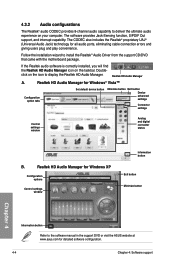
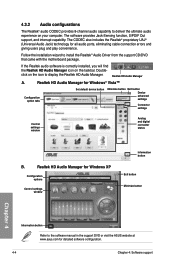
... for all audio ports, eliminating cable connection errors and
giving users plug and play convenience.
Follow the installation wizard to install the Realtek® Audio Driver from the support CD/DVD that came with the motherboard package.
If the Realtek audio software is correctly installed, you will find the Realtek HD Audio Manager icon on the taskbar. Doubleclick on the icon to display the...
User Manual - Page 99


... window Opens the Peripheral Component Interconnect window Opens the Windows Management Instrumentation window Opens the hard disk drive, memory, CPU usage window Shows/Hides the Preference section Minimizes the application
Closes the application
Refer to the software manual in the support DVD or visit the ASUS website at www.asus.com for detailed software configuration.
ASUS M4A79T Deluxe...
User Manual - Page 101


..., CPU voltage, fan speed, and CPU/FSB frequency
Chapter 4
Click to restore default settings
Click to launch each utility
• The screenshots in this section are for reference only. The actual utility buttons vary by models.
• Refer to the software manual in the support DVD or visit the ASUS website at www.asus.com for detailed software configuration.
ASUS M4A79T Deluxe
4-7
User Manual - Page 104


... Nap allows you to minimize the power consumption of your computer whenever you are away. Enable this feature for minimum power consumption and a more quiet system operation.
Using ASUS AI Nap
1. After installing ASUS AI Suite from the motherboard support DVD, double-click the ASUS Q-Button icon in the Windows notification area to launch the Q-Button user interface.
2. Select AI...
User Manual - Page 105
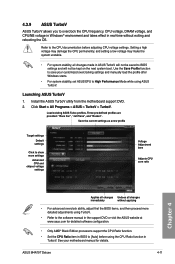
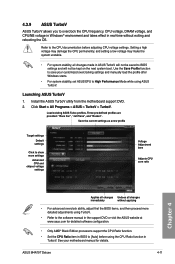
... using TurboV.
• Refer to the software manual in the support DVD or visit the ASUS website at www.asus.com for detailed software configuration.
• Only AMD® Black Edition processors support the CPU Ratio function.
• Set the CPU Ratio item in BIOS to [Auto] before using the CPU Ratio function in TurboV. See your motherboard manual for details.
ASUS M4A79T Deluxe
4-11
User Manual - Page 106


... to turn the PC power button into a physical overclocking button. After the easy setup, Turbo Key can boost performances without interrupting ongoing work or games-with just one touch!
Launching ASUS Turbo Key
1. Install ASUS AI Suite from the motherboard support DVD. 2. Restart your computer. ASUS Q-Button automatically starts after Windows start-up. 3. Double-click the ASUS Q-Button icon in the...
User Manual - Page 107
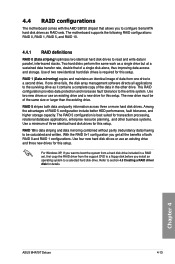
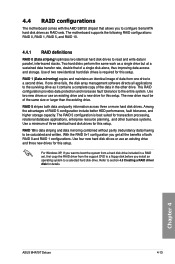
...hard disk drives or use an existing drive and three new drives for this setup.
For Windows XP, If you want to boot the system from a hard disk drive included in a RAID set, first copy the RAID driver from the support DVD to a floppy disk before you install an operating system to a selected hard disk drive. Refer to section 4.5 Creating a RAID driver disk for details.
Chapter 4
ASUS M4A79T Deluxe...
User Manual - Page 114
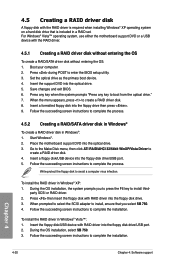
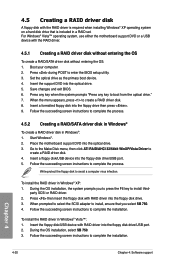
... RAID/SATA driver disk in Windows®
To create a RAID driver disk in Windows®: 1. Start Windows®. 2. Place the motherboard support DVD into the optical drive. 3. Go to the Make Disk menu, then click ATI RAID/AHCI 32/64bit WinXP/Vista Driver to
create a RAID driver disk. 4. Insert a floppy disk/USB device into the floppy disk drive/USB port. 5. Follow the succeeding screen instructions...
User Manual - Page 115
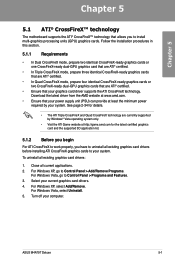
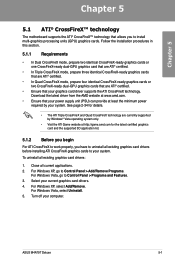
... cards to your system.
To uninstall all existing graphics card drivers:
1. Close all current applications. 2. For Windows XP, go to Control Panel > Add/Remove Programs.
For Windows Vista, go to Control Panel > Programs and Features. 3. Select your current graphics card drivers. 4. For Windows XP, select Add/Remove.
For Windows Vista, select Uninstall. 5. Turn off your computer.
ASUS M4A79T Deluxe...
User Manual - Page 119
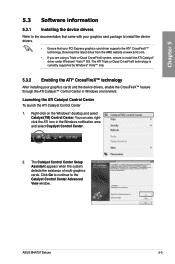
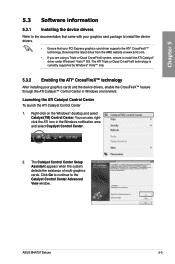
...supported by Windows® Vista™ only.
5.3.2 Enabling the ATI® CrossFireX™ technology
After installing your graphics cards and the device drivers, enable the CrossFireX™ feature through the ATI Catalyst™ Control Center in Windows environment.
Launching the ATI Catalyst Control Center To launch the ATI Catalyst Control Center
1. Right-click on the Windows® desktop...
