Asus M4A88TD-V EVO/USB3 driver and firmware
Drivers and firmware downloads for this Asus item

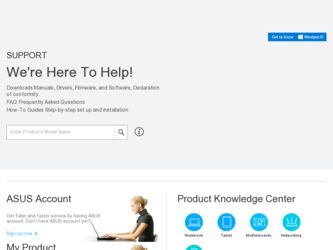
Related Asus M4A88TD-V EVO/USB3 Manual Pages
Download the free PDF manual for Asus M4A88TD-V EVO/USB3 and other Asus manuals at ManualOwl.com
User Manual - Page 6
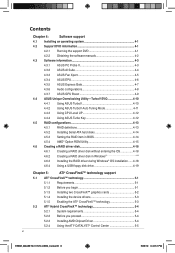
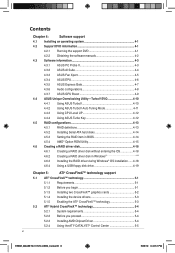
... CPU Level UP 4-12
4.4.4 Using ASUS Turbo Key 4-12
4.5 RAID configurations 4-13
4.5.1 RAID definitions 4-13
4.5.2 Installing Serial ATA hard disks 4-14
4.5.3 Setting the RAID item in BIOS 4-14
4.5.4 AMD® Option ROM Utility 4-15
4.6 Creating a RAID driver disk 4-18
4.6.1 Creating a RAID driver disk without entering the OS 4-18
4.6.2
Creating a RAID driver disk in Windows...
User Manual - Page 9
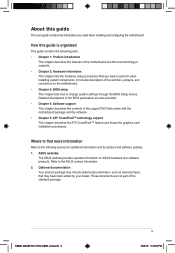
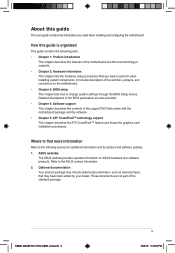
... with the motherboard package and the software.
• Chapter 5: ATI® CrossFireX™ technology support This chapter describes the ATI® CrossFireX™ feature and shows the graphics card installation procedures.
Where to find more information
Refer to the following sources for additional information and for product and software updates.
1. ASUS websites The ASUS website provides...
User Manual - Page 13
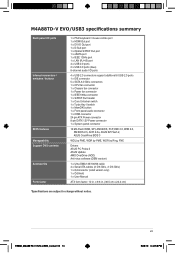
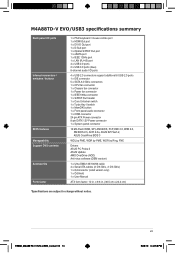
M4A88TD-V EVO/USB3 specifications summary
Back panel I/O ports
Internal connectors / switches / buttons
BIOS features Manageability Support DVD contents Accessories Form factor
1 x PS/2 keyboard / mouse combo port 1 x HDMI Out port 1 x DVI-D Out port 1 x D-Sub port 1 x Optical S/PDIF Out port 1 x eSATA port 1 x IEEE 1394a port 1 x LAN (RJ-45) port 4 x USB 2.0 ports 2 x USB 3.0 ports (blue) 8-...
User Manual - Page 18
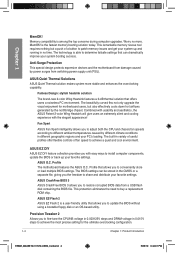
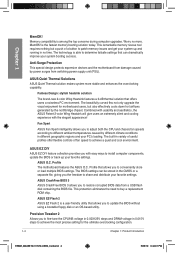
...profiles offer flexible controls of fan speed to achieve a quiet and cool environment.
ASUS EZ DIY ASUS EZ DIY feature collection provides you with easy ways to install computer components, update the BIOS or back up your favorite settings.
ASUS O.C. Profile The motherboard features the ASUS O.C. Profile that allows you to conveniently store or load multiple BIOS settings. The BIOS settings can be...
User Manual - Page 35
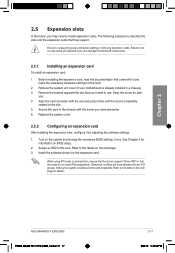
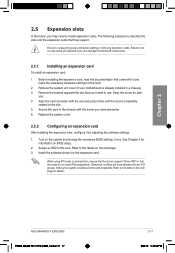
... page. 3. Install the software drivers for the expansion card.
When using PCI cards on shared slots, ensure that the drivers support "Share IRQ" or that the cards do not need IRQ assignments. Otherwise, conflicts will arise between the two PCI groups, making the system unstable and the card inoperable. Refer to the table on the next page for details.
ASUS M4A88TD-V EVO/USB3 E5888_M4A88TD-V EVO...
User Manual - Page 40
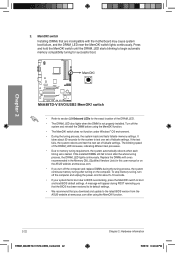
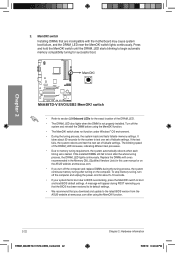
... the MemOK! switch to boot and load BIOS default settings. A message will appear during POST reminding you that the BIOS has been restored to its default settings. • We recommend that you download and update to the latest BIOS version from the ASUS website at www.asus.com after using the MemOK! function.
2-22 E5888_M4A88TD-V EVO-USB3_Content22 22
Chapter 2: Hardware information 5/26...
User Manual - Page 59
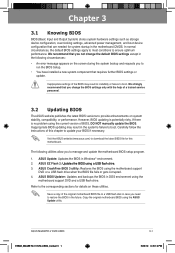
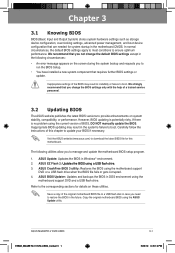
...: Updates and backups the BIOS in DOS environment using the
motherboard support DVD and a USB flash drive.
Refer to the corresponding sections for details on these utilities.
Save a copy of the original motherboard BIOS file to a USB flash disk in case you need to restore the BIOS in the future. Copy the original motherboard BIOS using the ASUS Update utility.
Chapter 3
ASUS M4A88TD-V EVO/USB3...
User Manual - Page 60


... updated BIOS file • Update the BIOS directly from the Internet • View the BIOS version information This utility is available in the support DVD that comes with the motherboard package.
ASUS Update requires an Internet connection either through a network or an Internet Service Provider (ISP).
Installing ASUS Update To install ASUS Update: 1. Place the support DVD in the optical drive...
User Manual - Page 61
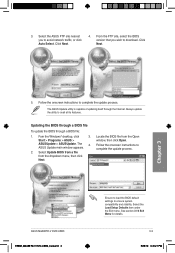
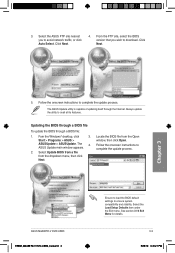
... menu, then click Next.
3. Locate the BIOS file from the Open window, then click Open.
4. Follow the onscreen instructions to complete the update process.
M4A88TDV.ROM
Chapter 3
ASUS M4A88TD-V EVO/USB3 E5888_M4A88TD-V EVO-USB3_Content3 3
M4A88TDV
Ensure to load the BIOS default settings to ensure system compatibility and stability. Select the Load Setup Defaults item under the Exit menu. See...
User Manual - Page 71


... [IDE] instead of [RAID] or [AHCI] allows the system to recognize the optical dirves connected to the SATA connectors 5 or 6 when installing OS.
If you use a SATA optical drive to run the OS installation disk, we strongly recommend that you install the optical dirve to the SATA connectors 5/6 and set them to [IDE] mode.
ASUS M4A88TD-V EVO/USB3
3-13
E5888_M4A88TD-V EVO-USB3_Content13 13
5/26/10...
User Manual - Page 97


... Gate. User data includes the Express Gate's settings as well as any personal information stored by the web browser such as bookmarks, cookies, browsing history. This is useful in the rare case where corrupt settings prevent the Express Gate environment from launching properly.
ASUS M4A88TD-V EVO/USB3
3-39
E5888_M4A88TD-V EVO-USB3_Content39 39
5/26/10 3:45:51 PM
User Manual - Page 101


... an item to install
Click an icon to display DVD/ motherboard information
Click to obtain the corresponding software manuals
If Autorun is NOT enabled in your computer, browse the contents of the support DVD to locate the file ASSETUP.EXE from the BIN folder. Double-click the ASSETUP.EXE to run the DVD.
Chapter 4
ASUS M4A88TD-V EVO/USB3 E5888_M4A88TD-V EVO-USB3_Content1 1
4-1 5/26...
User Manual - Page 107
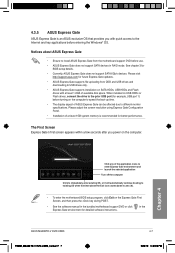
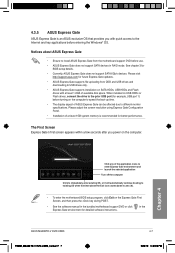
...Gate updates. • ASUS Express Gate supports file uploading from ODD and USB drives and
downloading to USB drives only. • ASUS Express Gate supports installation on SATA HDDs, USB HDDs and Flash
drives with at least 1.2GB of available disk space. When installed on USB HDDs or Flash drives, connect the drive to the prior USB port (for example, USB port 1) before turning on the computer to...
User Manual - Page 108


... for all audio ports, eliminating cable connection errors and
giving users plug and play convenience.
Follow the installation wizard to install the Realtek® Audio Driver from the support CD/DVD that came with the motherboard package.
If the Realtek audio software is correctly installed, you will find the Realtek HD Audio Manager icon on the taskbar. Doubleclick on the icon to display the...
User Manual - Page 110
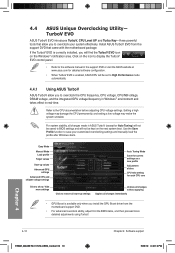
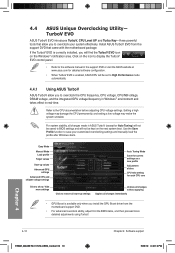
... motherboard package. If the TurboV EVO is correctly installed, you will find the TurboV EVO icon on the Windows® notification area. Click on the icon to display the TurboV EVO control panel.
• Refer to the software manual in the support DVD or visit the ASUS website at www.asus.com for detailed software configuration.
• When TurboV EVO is enabled, ASUS EPU will be set...
User Manual - Page 113
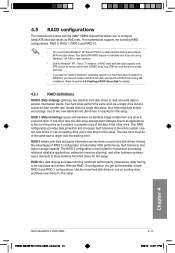
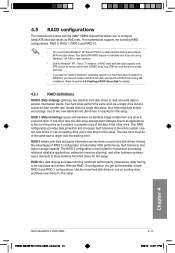
... the AMD® SB850 chipset that allows you to configure Serial ATA hard disk drives as RAID sets. The motherboard supports the following RAID configurations: RAID 0, RAID 1, RAID 5 and RAID 10.
• You must install Windows® XP Service Pack 2 or later versions before using Serial ATA hard disk drives. The Serial ATA RAID feature is available only if you are using Windows® XP SP2 or...
User Manual - Page 118


...your computer. 2. Press during POST to enter the BIOS setup utility. 3. Set the optical drive as the primary boot device. 4. Insert the support DVD into the optical drive. 5. Save changes and exit BIOS. 6. When the Make Disk menu appears, press to create a RAID driver disk. 7. Insert a formatted floppy disk into the USB floppy disk drive, then press . 8. Follow the succeeding screen instructions...
User Manual - Page 119
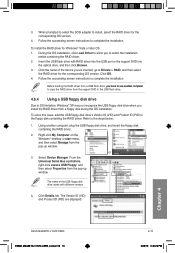
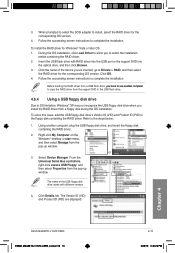
... the pop-up window.
or 3. Select Device Manager. From the
Universal Serial Bus controllers, right-click xxxxxx USB Floppy, and then select Properties from the pop-up window.
The name of the USB floppy disk drive varies with different vendors.
4. Click Details tab. The Vendor ID (VID) and Product ID (PID) are displayed.
Chapter 4
ASUS M4A88TD-V EVO/USB3 E5888_M4A88TD-V EVO-USB3_Content19 19
4-19...
User Manual - Page 121
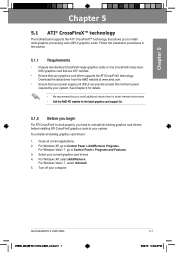
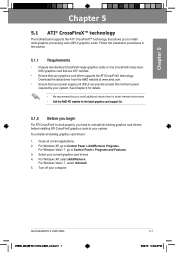
... graphics card drivers:
1. Close all current applications. 2. For Windows XP, go to Control Panel > Add/Remove Programs.
For Windows Vista / 7, go to Control Panel > Programs and Features. 3. Select your current graphics card drivers. 4. For Windows XP, select Add/Remove.
For Windows Vista / 7, select Uninstall. 5. Turn off your computer.
ASUS M4A88TD-V EVO/USB3 E5888_M4A88TD-V EVO-USB3_Content1...
User Manual - Page 123
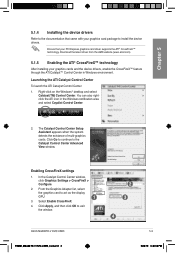
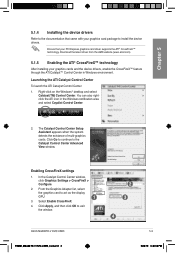
... Control Center Advanced View window.
Enabling CrossFireX settings
1. In the Catalyst Control Center window, click Graphics Settings > CrossFireX > Configure.
2. From the Graphics Adapter list, select
the graphics card to act as the display
GPU.
1
3. Select Enable CrossFireX.
4. Click Apply, and then click OK to exit the window.
ASUS M4A88TD-V EVO/USB3 E5888_M4A88TD-V EVO-USB3_Content3...
