Asus MAXIMUS V FORMULA ThunderFX driver and firmware
Drivers and firmware downloads for this Asus item

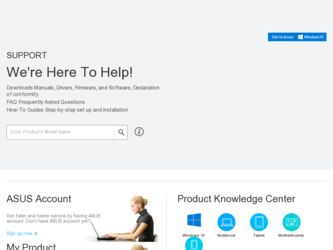
Related Asus MAXIMUS V FORMULA ThunderFX Manual Pages
Download the free PDF manual for Asus MAXIMUS V FORMULA ThunderFX and other Asus manuals at ManualOwl.com
MAXIMUS V FORMULA User's Manual - Page 5
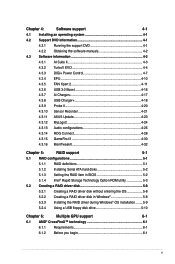
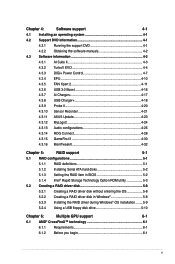
... 4-32
Chapter 5:
RAID support
5-1
5.1 RAID configurations 5-1
5.1.1 RAID definitions 5-1
5.1.2 Installing Serial ATA hard disks 5-2
5.1.3 Setting the RAID item in BIOS 5-2
5.1.4 Intel® Rapid Storage Technology Option ROM utility 5-3
5.2 Creating a RAID driver disk 5-8
5.2.1 Creating a RAID driver disk without entering the OS 5-8
5.2.2 Creating a RAID driver disk in Windows...
MAXIMUS V FORMULA User's Manual - Page 8
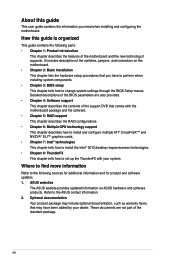
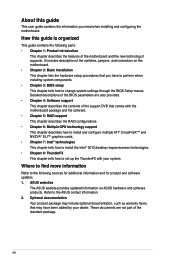
... when installing system components. • Chapter 3: BIOS setup This chapter tells how to change system settings through the BIOS Setup menus. Detailed descriptions of the BIOS parameters are also provided. • Chapter 4: Software support This chapter describes the contents of the support DVD that comes with the motherboard package and the software. • Chapter 5: RAID support This...
MAXIMUS V FORMULA User's Manual - Page 21
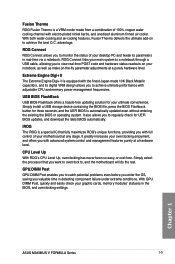
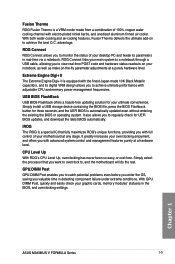
...-made 10K Black Metallic capacitors, and its digital VRM design allows you to achieve ultimate performance with adjustable CPU and memory power management frequencies.
USB BIOS FlashBack
USB BIOS Flashback offers a hassle-free updating solution for your ultimate convenience. Simply install a USB storage device containing the BIOS file, press the BIOS Flashback button for three seconds, and the...
MAXIMUS V FORMULA User's Manual - Page 29
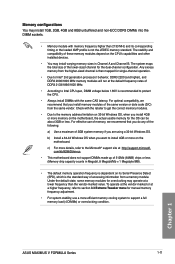
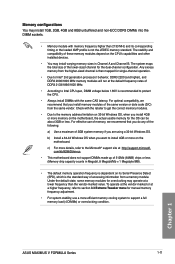
... at a lower frequency than the vendor-marked value. To operate at the vendor-marked or at a higher frequency, refer to section 3.3 Extreme Tweaker menu for manual memory frequency adjustment.
• For system stability, use a more efficient memory cooling system to support a full memory load (4 DIMMs) or overclocking condition.
Chapter 1
ASUS MAXIMUS V FORMULA Series
1-11
MAXIMUS V FORMULA User's Manual - Page 50
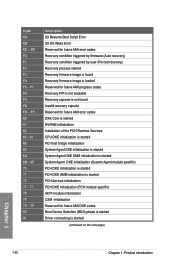
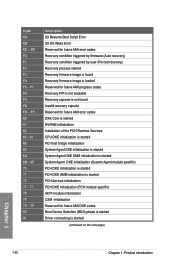
... by user (Forced recovery) Recovery process started Recovery firmware image is found Recovery firmware image is loaded Reserved for future AMI progress codes Recovery PPI is not available Recovery capsule is not found Invalid recovery capsule Reserved for future AMI error codes DXE Core is started NVRAM initialization Installation of the PCH Runtime Services CPU DXE initialization is started...
MAXIMUS V FORMULA User's Manual - Page 79
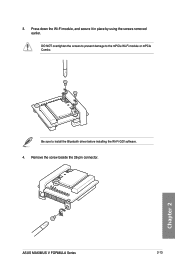
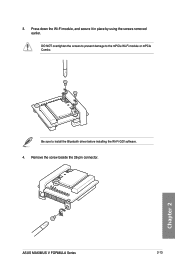
3. Press down the Wi-Fi module, and secure it in place by using the screws removed earlier. DO NOT overtighten the screws to prevent damage to the mPCIe Wi-Fi module or mPCIe Combo.
Be sure to install the Bluetooth driver before installing the Wi-Fi GO! software. 4. Remove the screw beside the 26-pin connector.
Chapter 2
ASUS MAXIMUS V FORMULA Series
2-13
MAXIMUS V FORMULA User's Manual - Page 87
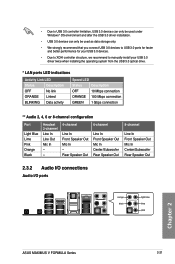
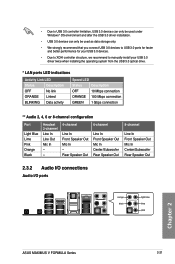
...driver installation.
• USB 3.0 devices can only be used as data storage only.
• We strongly recommend that you connect USB 3.0 devices to USB 3.0 ports for faster and better performance for your USB 3.0 devices.
• Due to XCHI controller structure, we recommend to manually install your USB 3.0 driver twice when installing the operating system from the USB 3.0 optical drive.
* LAN...
MAXIMUS V FORMULA User's Manual - Page 93
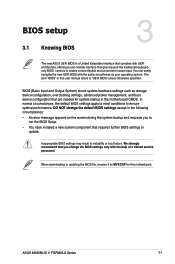
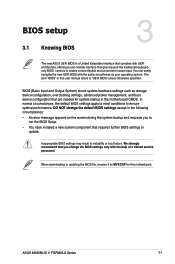
...You have installed a new system component that requires further BIOS settings or
update.
Inappropriate BIOS settings may result to instability or boot failure. We strongly recommend that you change the BIOS settings only with the help of a trained service personnel.
When downloading or updating the BIOS file, rename it as MVF.CAP for this motherboard.
Chapter 3
ASUS MAXIMUS V FORMULA Series
3-1
MAXIMUS V FORMULA User's Manual - Page 135
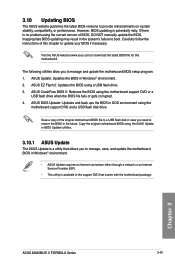
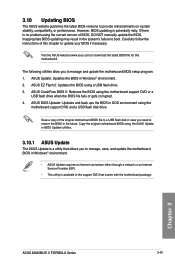
...3.10.1 ASUS Update
The ASUS Update is a utility that allows you to manage, save, and update the motherboard BIOS in Windows® environment.
• ASUS Update requires an Internet connection either through a network or an Internet Service Provider (ISP).
• This utility is available in the support DVD that comes with the motherboard package.
Chapter 3
ASUS MAXIMUS V FORMULA Series
3-43
MAXIMUS V FORMULA User's Manual - Page 136


... Update To launch ASUS Update, click Update > ASUS Update on the AI Suite II main menu bar.
Quit all Windows® applications before you update the BIOS using this utility.
Updating the BIOS through the Internet To update the BIOS through the Internet: 1. From the ASUS Update screen, select
Update BIOS from Internet, and then click Next.
2. Select the ASUS FTP site nearest you to avoid network...
MAXIMUS V FORMULA User's Manual - Page 143
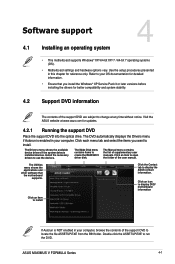
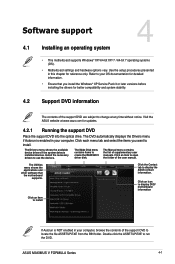
... the optical drive. The DVD automatically displays the Drivers menu if Autorun is enabled in your computer. Click each menu tab and select the items you want to install.
The Drivers menu shows the available device drivers if the system detects installed devices. Install the necessary drivers to use the devices.
The Make Disk menu contains items to create the RAID/AHCI driver disk.
The Manual...
MAXIMUS V FORMULA User's Manual - Page 145
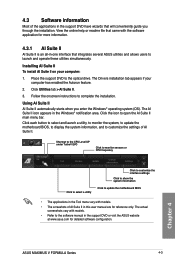
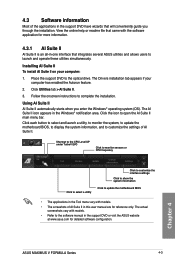
... to update the motherboard BIOS
• The applications in the Tool menu vary with models.
• The screeshots of AI Suite II in this user manual are for reference only. The actual screenshots vary with models.
• Refer to the software manual in the support DVD or visit the ASUS website at www.asus.com for detailed software configuration.
Chapter 4
ASUS MAXIMUS V FORMULA...
MAXIMUS V FORMULA User's Manual - Page 148


....
Using CPU Level Up 1. Click CPU Level UP tab, choose the mode, and click Start. 2. Read the warning messages and click OK to start the autooverclocking process. TurboV automatically overclocks the CPU, saves the BIOS settings, and restarts the system.
3. After re-entering Windows, a message appears indicating successful overclocking. Click OK to exit.
Chapter 4
4-6
Chapter 4: Software support
MAXIMUS V FORMULA User's Manual - Page 165
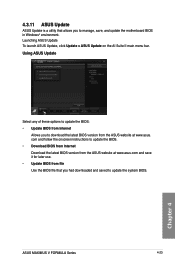
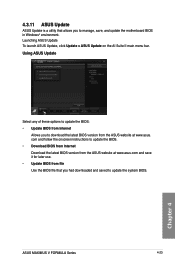
...latest BIOS version from the ASUS website at www.asus. com and follow the onscreen instructions to update the BIOS. • Download BIOS from Internet Download the latest BIOS version from the ASUS website at www.asus.com and save it for later use. • Update BIOS from file Use the BIOS file that you had downloaded and saved to update the system BIOS.
Chapter 4
ASUS MAXIMUS V FORMULA Series...
MAXIMUS V FORMULA User's Manual - Page 167
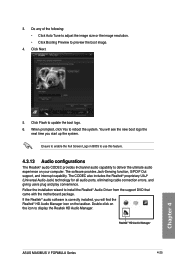
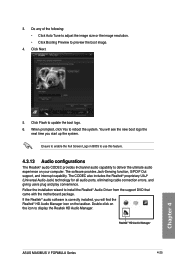
.... Follow the installation wizard to install the Realtek® Audio Driver from the support DVD that came with the motherboard package. If the Realtek® audio software is correctly installed, you will find the Realtek® HD Audio Manager icon on the taskbar. Double-click on the icon to display the Realtek HD Audio Manager.
Realtek® HD Audio Manager
ASUS MAXIMUS V FORMULA Series
4-25...
MAXIMUS V FORMULA User's Manual - Page 177
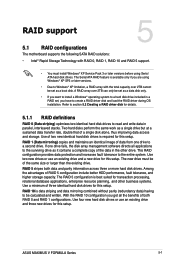
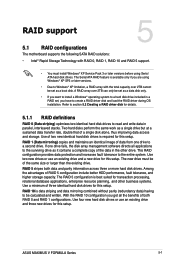
RAID support
5.1 RAID configurations
The motherboard supports the following SATA RAID solutions:
5
• Intel® Rapid Storage Technology with RAID 0, RAID 1, RAID 10 and RAID 5 support.
• You must install Windows® XP Service Pack 3 or later versions before using Serial ATA hard disk drives. The Serial ATA RAID feature is available only if you are using Windows® XP SP3 or ...
MAXIMUS V FORMULA User's Manual - Page 185
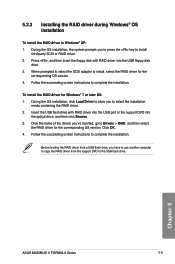
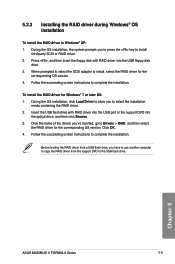
...the device you've inserted, go to Drivers > RAID, and then select the RAID driver for the corresponding OS version. Click OK.
4. Follow the succeeding screen instructions to complete the installation.
Before loading the RAID driver from a USB flash drive, you have to use another computer to copy the RAID driver from the support DVD to the USB flash drive.
Chapter 5
ASUS MAXIMUS V FORMULA Series...
MAXIMUS V FORMULA User's Manual - Page 189
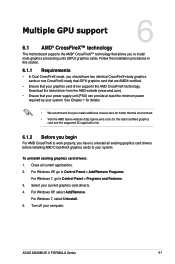
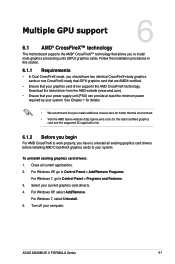
....
To uninstall existing graphics card drivers: 1. Close all current applications. 2. For Windows XP, go to Control Panel > Add/Remove Programs.
For Windows 7, go to Control Panel > Programs and Features. 3. Select your current graphics card driver/s. 4. For Windows XP, select Add/Remove.
For Windows 7, select Uninstall. 5. Turn off your computer.
Chapter 6
ASUS MAXIMUS V FORMULA Series
6-1
MAXIMUS V FORMULA User's Manual - Page 192
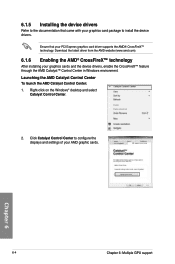
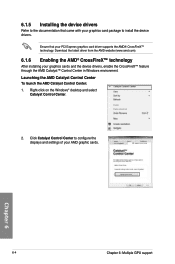
... installing your graphics cards and the device drivers, enable the CrossFireX™ feature through the AMD Catalyst™ Control Center in Windows environment. Launching the AMD Catalyst Control Center To launch the AMD Catalyst Control Center: 1. Right-click on the Windows® desktop and select
Catalyst Control Center.
2. Click Catalyst Control Center to configure the displays and settings...
MAXIMUS V FORMULA User's Manual - Page 198
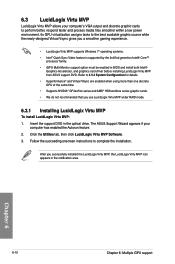
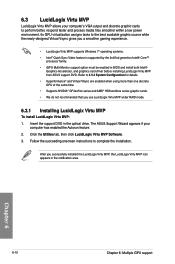
... Virtu MVP under RAID mode.
6.3.1 Installing LucidLogix Virtu MVP
To install LucidLogix Virtu MVP: 1. Insert the support DVD in the optical drive. The ASUS Support Wizard appears if your
computer has enabled the Autorun feature. 2. Click the Utilites tab, then click LucidLogix Virtu MVP Software. 3. Follow the succeeding onscreen instructions to complete the installation.
After you successfully...
