Asus MEB-M driver and firmware
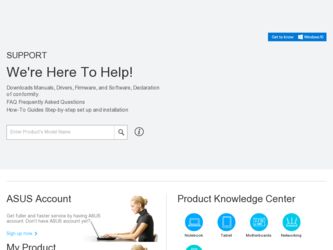
Related Asus MEB-M Manual Pages
Download the free PDF manual for Asus MEB-M and other Asus manuals at ManualOwl.com
MEB-M User Manual - Page 2


... are released for each product design represented by the digit before and after the period of the manual revision number. Manual updates are represented by the third digit in the manual revision number.
For previous or updated manuals, BIOS, drivers, or product release information, contact ASUS at http://www.asus.com.tw or through any of the means indicated on the following...
MEB-M User Manual - Page 4


... Unit (CPU 19 4. Expansion Cards 21 Expansion Card Installation Procedure 21 Assigning IRQs for Expansion Cards 21 Assigning DMA Channels for ISA Cards 22 ISA Cards and Hardware Monitor 22 5. External Connectors 23 Power Connection Procedures 35 Flash Memory Writer Utility 36
IV. BIOS SETUP 36 Main Menu 36 Managing and Updating Your Motherboard's BIOS 38
6. BIOS Setup 39 Load Defaults...
MEB-M User Manual - Page 8


...with BIOS that supports autodetection of hard drives, PS/2 mouse, and Plug and Play devices to make setup of hard drives, expansion cards, and other devices virtually automatic.
• IrDA: Supports an optional infrared port module for wireless interface.
• Quick Adjustments: Changing CPU and onboard features settings is a snap with easy-to-access DIP switches.
8
ASUS MEB-M User's Manual
MEB-M User Manual - Page 9


...and managing all system components, and 32-bit device drivers and installation procedures for Windows 95/98/NT.
• SDRAM Optimized Performance: ASUS smart series motherboards support the new generation memory, Synchronous Dynamic Random Access Memory (SDRAM), which increases the data transfer rate from 264MB/s max using EDO memory to 800MB/s max using PC100 SDRAM.
ASUS MEB-M User's Manual
9
MEB-M User Manual - Page 21


... the slot with the screw you removed above. 5. Replace the computer system's cover. 6. Set up the BIOS if necessary
(such as IRQ xx Used By ISA: Yes in PNP AND PCI SETUP) 7. Install the necessary software drivers for your expansion card.
Assigning IRQs for Expansion Cards
Some expansion cards need to use an IRQ to operate. Generally, an IRQ must be...
MEB-M User Manual - Page 39


IV. BIOS SETUP
6. BIOS Setup
The motherboard supports two programmable Flash ROM chips: 5-Volt and 12Volt. Either of these memory chips can be updated when BIOS upgrades are released. Use the Flash Memory Writer utility to download the new BIOS file into the ROM chip as described in detail in this section.
All computer motherboards provide a Setup utility program for specifying the system ...
MEB-M User Manual - Page 49


... Windows 95, you need to install Windows with the APM feature. A battery and power cord icon labeled "Power" will appear in the "Control Panel." Choose "Advanced" in the Power Management Field.
Video Off Option (Suspend -> Off ) This field determines when to activate the video off feature for monitor power management. The settings are Always On and Suspend -> Off.
ASUS MEB-M User's Manual...
MEB-M User Manual - Page 60


... Support CD (Windows 98 61
Support CD Contents 62 Installing the ESS Audio Driver 63 Installing AudioRack32 64 Installing the Software Wavetable 65 Installing PCCillin 66 Installing Adobe Acrobat Reader 67 Installing ASUS PC Probe 68 LDCM Local Setup 69 LDCM Local Setup 70 LDCM Administrator Setup 71 Uninstalling Programs 72
V. S/W SETUP Table of Contents
60
ASUS MEB-M User's Manual
MEB-M User Manual - Page 61


...-click your CD drive icon in My Computer to bring up the autorun menu or run Setup.exe in the root directory of the Support CD. NOTE: The Support CD contents are constantly updated without notice.
V. S/W SETUP Operating Systems
NOTE: The screen displays in this section may not reflect exactly the screen contents displayed on your screen.
ASUS MEB-M User's Manual
61
MEB-M User Manual - Page 62


... directory on the ASUS Support CD or see the PC Probe section in this user's manual.
• Adobe Acrobat Reader: Installs the Adobe Acrobat Reader software necessary to view the LDCM manual in the LDCM directory.
• Install ESS Audio Driver: Audio driver installation instructions for the onboard audio.
• Install ESS Software Wave Table: Expands the audio sound capability for increased...
MEB-M User Manual - Page 63


... with your motherboard into your CD-ROM drive or double-click the CD drive icon in My Computer to bring up the autorun screen.
1. Click here.
2. Select Search for the best driver for your device and then click here.
3. Browse to E:\AUDIO\W95 (assuming E is your CD-ROM drive) and then click here.
4. Click here.
5. Click here.
V. S/W SETUP Windows 98
ASUS MEB-M User's Manual
63
MEB-M User Manual - Page 64


V. SOFTWARE SETUP
Installing AudioRack32
Insert the Support CD that came with your motherboard into your CD-ROM drive or double-click the CD drive icon in My Computer to bring up the autorun screen.
1. Click here.
V. S/W SETUP Windows 98
2. Click here.
3. Click here.
4. Click here to start AudioRack32.
64
ASUS MEB-M User's Manual
MEB-M User Manual - Page 65


V. SOFTWARE SETUP
Installing the Software Wavetable
Insert the Support CD that came with your motherboard into your CD-ROM drive or double-click the CD drive icon in My Computer to bring up the autorun screen.
1. Click here.
V. S/W SETUP Windows 98
2. Click here.
3. Select Install ESS Software Wavetable and then click here.
ASUS MEB-M User's Manual
65
MEB-M User Manual - Page 67


V. SOFTWARE SETUP
Installing Adobe Acrobat Reader
Insert the Support CD that came with your motherboard into your CD-ROM drive or double-click the CD drive icon in My Computer to bring up the autorun screen.
1. Click here.
2. Click here.
3. Click here.
4. Click here.
5. Click here.
V. S/W SETUP Windows 98
ASUS MEB-M User's Manual
67
MEB-M User Manual - Page 68


...
Insert the Support CD that came with your motherboard into your CD-ROM drive or double-click the CD drive icon in My Computer to bring up the autorun screen.
NOTE: ASUS PC Probe will not run if Intel's LDCM utility is installed. To uninstall Intel's LDCM utility, see section on Uninstalling Programs.
1. Click here.
2. Click here.
V. S/W SETUP Windows 98...
MEB-M User Manual - Page 69


V. SOFTWARE SETUP
LDCM Local Setup
Insert the Support CD that came with your motherboard into your CD-ROM drive or double-click the CD drive icon in My Computer to bring up the autorun screen.
NOTE: LDCM will not run if ASUS' PC Probe utility is installed. To uninstall PC Probe, see section on Uninstalling Programs.
1. Click here.
2. Click here.
V. S/W SETUP Windows 98
3. Click...
MEB-M User Manual - Page 71


... came with your motherboard into your CD-ROM drive or double-click the CD drive icon in My Computer to bring up the autorun screen.
NOTE: LDCM will not run if ASUS' PC Probe utility is installed. To uninstall PC Probe, see section on Uninstalling Programs.
1. Click here.
2. Click here.
3. Click here.
4. Click here.
V. S/W SETUP Windows 98
ASUS MEB-M User's Manual
71
MEB-M User Manual - Page 83


... may switch back to Windows 95 CD player by resetting this key value.
Configuring Playback Mixer
The Maestro PCI audio card offers eight inputs for the playback mixer, including "Line", "Wave", "CD", "Synth", "Aux A", "Aux B", "Mic", and "Mono In". AudioRack can only display six of them at a time. You may configure the settings by modifying the file...
MEB-M User Manual - Page 91


... to the network, change a computer's network adapter, or upgrade a computer to a newer version Client Manager.
To refresh PC health
• In the Select Computer dialog box, click the Refresh Known Computers button on the toolbar or press .
TIP: PC health does not automatically update as changes occur. For example, if a computer's health changes while you are displaying the Select Computer dialog...
MEB-M User Manual - Page 94


... DMI Utility
VI. SOFTWARE REFERENCE
Desktop Management Interface (DMI)
Introducing the ASUS DMI Configuration Utility
This motherboard supports DMI within the BIOS level and provides a DMI Configuration Utility to maintain the Management Information Format Database (MIFD). DMI is able to auto-detect and record information pertinent to a computer's system such as the CPU type, CPU speed, and...

