Asus NCL-DS driver and firmware
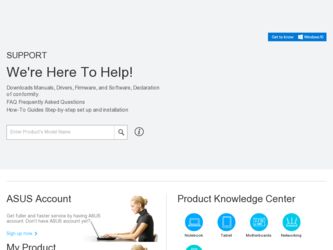
Related Asus NCL-DS Manual Pages
Download the free PDF manual for Asus NCL-DS and other Asus manuals at ManualOwl.com
User Guide - Page 2
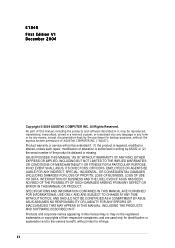
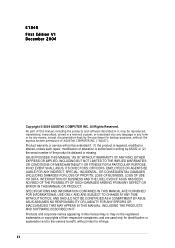
... the express written permission of ASUSTeK COMPUTER INC. ("ASUS").
Product warranty or service will not be extended if: (1) the product is repaired, modified or altered, unless such repair, modification of alteration is authorized in writing by ASUS; or (2) the serial number of the product is defaced or missing. ASUS PROVIDES THIS MANUAL "AS IS" WITHOUT WARRANTY OF...
User Guide - Page 3
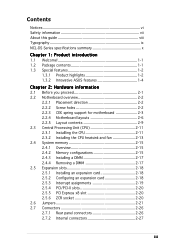
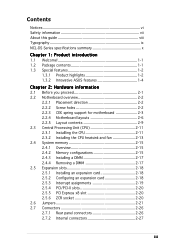
... ix NCL-DS Series specifications summary x
Chapter 1: Product introduction
1.1 Welcome 1-1 1.2 Package contents 1-1 1.3 Special features 1-2
1.3.1 Product highlights 1-2 1.3.2 Innovative ASUS features 1-4
Chapter 2: Hardware information
2.1 Before you proceed 2-1 2.2 Motherboard overview 2-2
2.2.1 Placement direction 2-2 2.2.2 Screw holes 2-2 2.2.3 CEK spring support for motherboard...
User Guide - Page 4
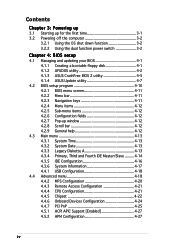
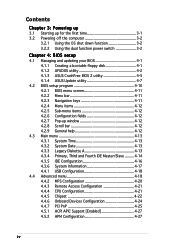
... first time 3-1 3.2 Powering off the computer 3-2
3.2.1 Using the OS shut down function 3-2 3.2.2 Using the dual function power switch 3-2
Chapter 4: BIOS setup
4.1 Managing and updating your BIOS 4-1 4.1.1 Creating a bootable floppy disk 4-1 4.1.2 AFUDOS utility 4-2 4.1.3 ASUS CrashFree BIOS 2 utility 4-5 4.1.4 ASUS Update utility 4-7
4.2 BIOS setup program 4-10 4.2.1 BIOS menu screen...
User Guide - Page 6
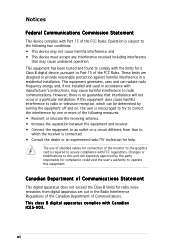
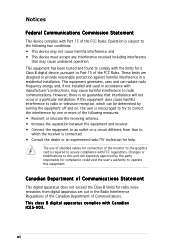
...limits for a Class B digital device, pursuant to Part 15 of the FCC Rules. These limits are designed to provide reasonable protection against harmful interference in a residential installation. This equipment generates, ... the dealer or an experienced radio/TV technician for help.
The use of shielded cables for connection of the monitor to the graphics card is required to assure compliance with ...
User Guide - Page 8


... contains the information you need when installing and configuring the motherboard.
How this guide is organized
This manual contains the following parts: • Chapter 1: Product introduction
This chapter describes the features of the motherboard and the new technologies it supports. • Chapter 2: Hardware information This chapter lists the hardware setup procedures that you have to perform...
User Guide - Page 11
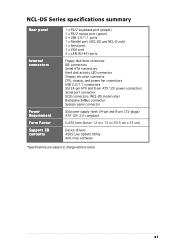
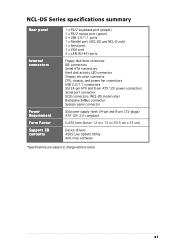
...) 2 x USB 2.0/1.1 ports 1 x Parallel port (NCL-DS and NCL-D only) 1 x Serial port 1 x VGA port 2 x LAN (RJ-45) ports
Floppy disk drive connector IDE connectors Serial ATA connectors Hard disk activity LED connector Chassis intrusion connector CPU, chassis, and power fan connectors USB 2.0/1.1 connectors SSI 24-pin ATX and 8-pin ATX 12V power connectors Serial port connector SCSI connectors (NCL-DS...
User Guide - Page 16
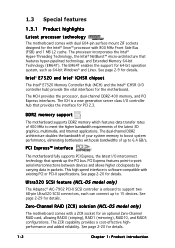
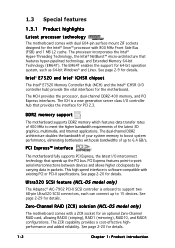
...speed interface is software compatible with existing PCI or PCI-X specifications. See page 2-20 for details.
Ultra320 SCSI feature (NCL-DS model only)
The Adaptec® AIC-7902 PCI-X SCSI controller is onboard to support two 68-pin Ultra320 SCSI connectors, each can connect up to 15 devices. See page 2-29 for details.
Zero-Channel RAID (ZCR) solution (NCL-DS model only)
The motherboard comes with...
User Guide - Page 38
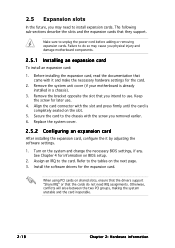
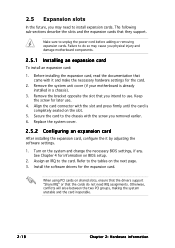
... the it by adjusting the software settings.
1. Turn on the system and change the necessary BIOS settings, if any. See Chapter 4 for information on BIOS setup.
2. Assign an IRQ to the card. Refer to the tables on the next page. 3. Install the software drivers for the expansion card.
When using PCI cards on shared slots, ensure that the drivers support "Share IRQ" or that the...
User Guide - Page 42
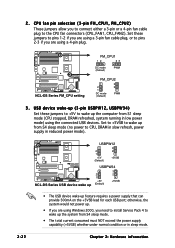
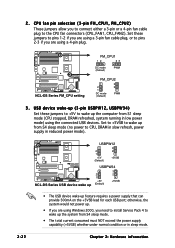
... refresh, power supply in reduced power mode).
USBPW12
3
2
2
1
+5V (Default)
+5VSB
NCL-DS Series USB device wake up
USBPW34
2 1
+5V (Default)
3 2
+5VSB
• The USB device wake-up feature requires a power supply that can provide 500mA on the +5VSB lead for each USB port; otherwise, the system would not power up.
• If you are using Windows 2000, you need to install Service Pack...
User Guide - Page 48


...SATA2 SATA1
NCL-DS Series SATA connectors
Important notes on Serial ATA
• You must install Windows® 2000 Service Pack 4 or the Windows® XP Service Pack 1 before using Serial ATA hard disk drives. The Serial ATA RAID feature (RAID 0/RAID 1) is available only if you are using Windows® 2000/XP.
• Use only two Serial ATA RAID connectors for each RAID 0 or RAID 1 set.
•...
User Guide - Page 63
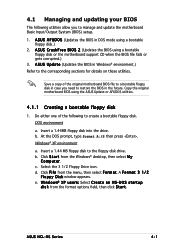
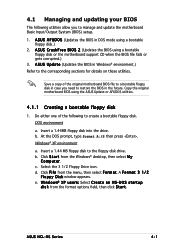
... the motherboard support CD when the BIOS file fails or gets corrupted.)
3. A S U S U p d a t e (Updates the BIOS in Windows® environment.) Refer to the corresponding sections for details on these utilities.
Save a copy of the original motherboard BIOS file to a bootable floppy disk in case you need to restore the BIOS in the future. Copy the original motherboard BIOS using the ASUS Update or...
User Guide - Page 64
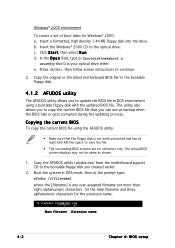
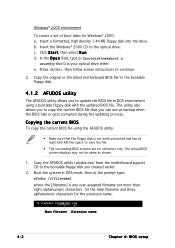
... the Windows® 2000 CD to the optical drive. c. Click S t a r t, then select R u n. d. In the O p e n field, type D:\bootdisk\makeboot a:
assuming that D is your optical drive letter. e. Press , then follow screen instructions to continue.
2. Copy the original or the latest motherboard BIOS file to the bootable floppy disk.
4.1.2 AFUDOS utility
The AFUDOS utility allows you to update the BIOS...
User Guide - Page 65


...The utility copies the current BIOS file to the floppy disk.
A:\>afudos /oOLDBIOS1.rom AMI Firmware Update Utility - Version 1.19(ASUS V2.07(03.11.24BB)) Copyright (C) 2002 American Megatrends, Inc. All rights reserved.
Reading flash ..... done Write to file...... ok A:\>
The utility returns to the DOS prompt after copying the current BIOS file.
Updating the BIOS file
To update the BIOS file using...
User Guide - Page 66


... to the DOS prompt after the BIOS update process is completed. Reboot the system from the hard disk drive.
A:\>afudos /iNCLDS.ROM /pbnc AMI Firmware Update Utility - Version 1.19(ASUS V2.07(03.11.24BB)) Copyright (C) 2002 American Megatrends, Inc. All rights reserved.
WARNING!! Do not turn off power during flash BIOS Reading file ....... done Reading flash ...... done
Advance Check ...... Erasing...
User Guide - Page 68


Recovering the BIOS from the support CD
To recover the BIOS from the support CD:
1. Remove any floppy disk from the floppy disk drive, then turn on the system.
2. Insert the support CD to the optical drive. 3. The utility displays the following message and automatically checks
the floppy disk for the original or updated BIOS file.
Bad BIOS checksum. Starting BIOS recovery... Checking for floppy......
User Guide - Page 69
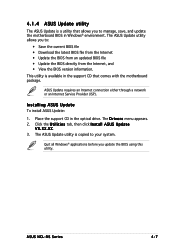
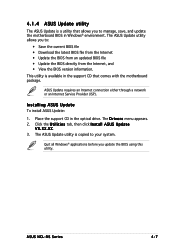
... Service Provider (ISP).
Installing ASUS Update
To install ASUS Update:
1. Place the support CD in the optical drive. The D r i v e r s menu appears. 2. Click the U t i l i t i e s tab, then click I n s t a l l A S U S U p d a t e
V X . X X . X X. 3. The ASUS Update utility is copied to your system.
Quit all Windows® applications before you update the BIOS using this utility.
ASUS NCL-DS...
User Guide - Page 70


...BIOS through the Internet
To update the BIOS through the Internet:
1. Launch the ASUS Update utility from the Windows® desktop by clicking S t a r t > P r o g r a m s > A S U S > A S U S U p d a t e > A S U S U p d a t e. The ASUS Update main window appears.
2. Select U p d a t e B I O S f r o m
3. Select the ASUS FTP site
t h e I n t e r n e t option from the
nearest you to avoid network...
User Guide - Page 71


...174; desktop by clicking S t a r t > P r o g r a m s > A S U S > A S U S U p d a t e > A S U S U p d a t e. The ASUS Update main window appears.
2. Select U p d a t e B I O S f r o m a f i l e option from the drop-down menu, then click N e x t.
3. Locate the BIOS file from the O p e n window, then click S a v e. 4. Follow the screen instructions to complete the update process.
ASUS NCL-DS Series...
User Guide - Page 72
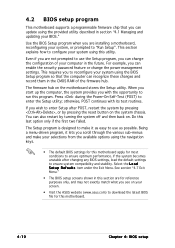
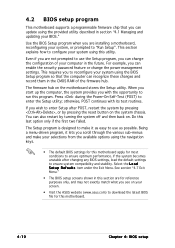
... can enable the security password feature or change the power management settings. This requires you to reconfigure your system using the BIOS Setup program so that the computer can recognize these changes and record them in the CMOS RAM of the firmware hub.
The firmware hub on the motherboard stores the Setup utility. When you start up the computer, the system provides you...
User Guide - Page 78


... you to set or change the configurations for the IDE devices installed in the system. Select an item then press if you wish to configure the item.
IDE Configuration
Onboard IDE Operate Mode Enhanced Mode Support On Configure S-ATA as RAID
IDE Detect Time Out (Sec)
[Enhanced Mode] [S-ATA] [No] [35]
When in AHCI/RAID mode SATA controller is forced...

