Asus NCLV-DS driver and firmware
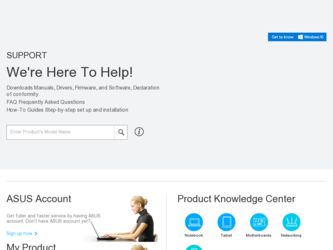
Related Asus NCLV-DS Manual Pages
Download the free PDF manual for Asus NCLV-DS and other Asus manuals at ManualOwl.com
NCLV-D Series MB User Manual - Page 3


... 1-2 Storage Management Software Overview 1-3
2 Installing the Driver
Installing the Driver in a New Windows System 2-2 Installing the Driver in an Existing Windows System 2-3 Installing Red Hat Linux 7.3 or 8.0 2-3
Installing the Red Hat Driver in a New Linux System 2-3 Installing or Updating the Driver in an Existing Linux System 2-4 Installing SuSE Linux 8.0 or 8.1 2-4 Installing the Driver in...
NCLV-D Series MB User Manual - Page 4
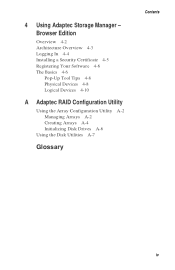
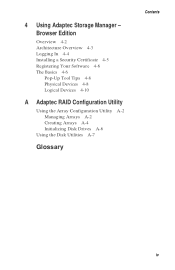
... Storage Manager - Browser Edition
Overview 4-2 Architecture Overview 4-3 Logging In 4-4 Installing a Security Certificate 4-5 Registering Your Software 4-6 The Basics 4-6
Pop-Up Tool Tips 4-8 Physical Devices 4-8 Logical Devices 4-10
A Adaptec RAID Configuration Utility
Using the Array Configuration Utility A-2 Managing Arrays A-2 Creating Arrays A-4 Initializing Disk Drives A-6
Using the Disk...
NCLV-D Series MB User Manual - Page 6


Introduction
Operating System Compatibility
s Microsoft® Windows® 2000, Windows Server® 2003, and Windows XP
s Linux s Red Hat 7.3 and 8.0 s SuSE 8.0 and 8.1
Storage Requirements
Device drivers and storage management software require approximately 20 MB of disk space.
Features
Adaptec Embedded Serial ATA RAID Software RAID supports: s RAID levels 0, 1, and simple volume using ...
NCLV-D Series MB User Manual - Page 7
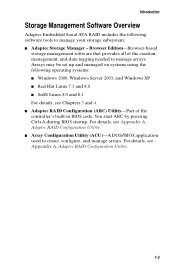
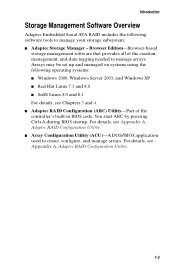
...
Adaptec Embedded Serial ATA RAID includes the following software tools to manage your storage subsystem: s Adaptec Storage Manager - Browser Edition-Browser-based
storage management software that provides all of the creation, management, and data logging needed to manage arrays. Arrays may be set up and managed on systems using the following operating systems: s Windows 2000, Windows Server 2003...
NCLV-D Series MB User Manual - Page 8


... chapter describes installing the driver and setting up the new array for the drives attached to your controller. Before you get started, you need to select from the following scenarios for installing the controller driver on Windows or Linux systems:
s Installing the Driver in a New Windows System on page 2-2
s Installing the Driver in an Existing Windows System on page 2-3
s Installing Red Hat...
NCLV-D Series MB User Manual - Page 9
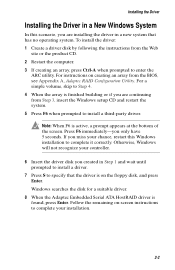
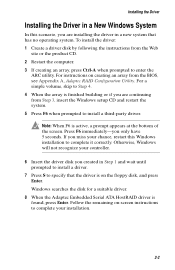
.... Otherwise, Windows will not recognize your controller.
6 Insert the driver disk you created in Step 1 and wait until prompted to install a driver.
7 Press S to specify that the driver is on the floppy disk, and press Enter. Windows searches the disk for a suitable driver.
8 When the Adaptec Embedded Serial ATA HostRAID driver is found, press Enter. Follow the remaining on-screen instructions to...
NCLV-D Series MB User Manual - Page 10


..., you are installing a driver in a system that already has a Windows operating system. To install the driver: 1 Create a driver disk by following the instructions from the Web
site or the product CD. 2 Start Windows. Windows launches the Found New Hardware
Wizard, which searches for the controller driver. 3 Insert the driver disk you created in Step 1. Select the floppy
disk drive as the source...
NCLV-D Series MB User Manual - Page 11
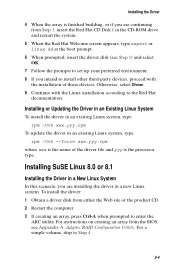
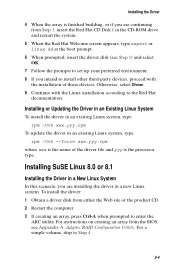
... CD-ROM drive and restart the system.
5 When the Red Hat Welcome screen appears, type expert or linux dd at the boot prompt.
6 When prompted, insert the driver disk (see Step 1) and select OK.
7 Follow the prompts to set up your preferred environment. 8 If you intend to install other third-party devices, proceed with
the installation of those devices...
NCLV-D Series MB User Manual - Page 12


... CD Disk 1 in the CD-ROM drive and restart the system.
5 When the SuSE Installation menu appears, press the Alt key, then select one option from the Menu and press Enter.
6 When prompted, insert the driver disk you ...force" Run the /sbin/lilo command to update the LILO. s For SuSE 8.1-go to the scrip file by typing: edit/boot/grub/menu.lst Type noapic after vga=xxx as in this example: Kernel(hd0,0)/...
NCLV-D Series MB User Manual - Page 13
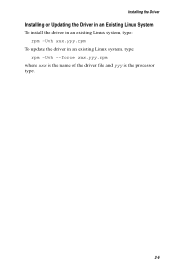
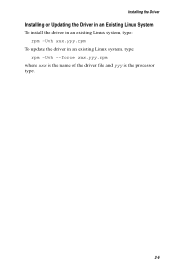
Installing the Driver
Installing or Updating the Driver in an Existing Linux System
To install the driver in an existing Linux system, type: rpm -Uvh xxx.yyy.rpm
To update the driver in an existing Linux system, type: rpm -Uvh --force xxx.yyy.rpm
where xxx is the name of the driver file and yyy is the processor type.
2-6
NCLV-D Series MB User Manual - Page 14
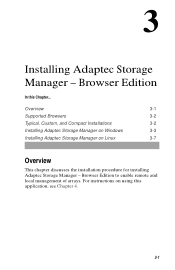
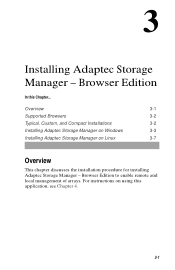
... Chapter...
Overview
3-1
Supported Browsers
3-2
Typical, Custom, and Compact Installations
3-2
Installing Adaptec Storage Manager on Windows
3-3
Installing Adaptec Storage Manager on Linux
3-7
Overview
This chapter discusses the installation procedure for installing Adaptec Storage Manager - Browser Edition to enable remote and local management of arrays. For instructions on using this...
NCLV-D Series MB User Manual - Page 15
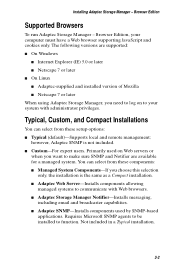
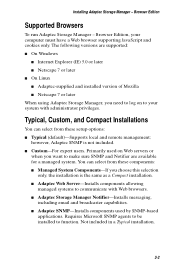
Installing Adaptec Storage Manager - Browser Edition
Supported Browsers
To run Adaptec Storage Manager - Browser Edition, your computer must have a Web browser supporting JavaScript and cookies only. The following versions are supported: s On Windows
s Internet Explorer (IE) 5.0 or later s Netscape 7 or later s On Linux s Adaptec-supplied and installed version of Mozilla s Netscape 7 or later When...
NCLV-D Series MB User Manual - Page 16
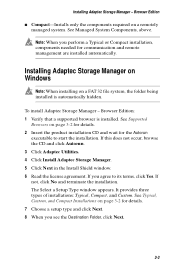
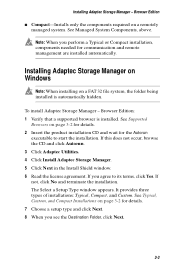
... a Typical or Compact installation, components needed for communication and remote management are installed automatically.
Installing Adaptec Storage Manager on Windows
Note: When installing on a FAT 32 file system, the folder being installed is automatically hidden.
To install Adaptec Storage Manager - Browser Edition: 1 Verify that a supported browser is installed. See Supported
Browsers on page...
NCLV-D Series MB User Manual - Page 17
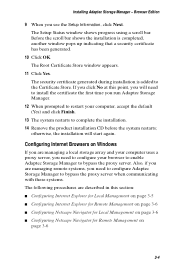
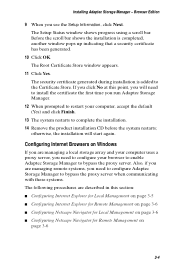
... the default (Yes) and click Finish.
13 The system restarts to complete the installation. 14 Remove the product installation CD before the system restarts;
otherwise, the installation will start again.
Configuring Internet Browsers on Windows
If you are managing a local storage array and your computer uses a proxy server, you need to configure your browser to enable Adaptec...
NCLV-D Series MB User Manual - Page 18
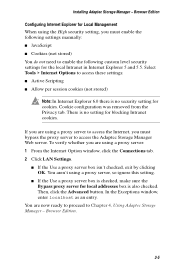
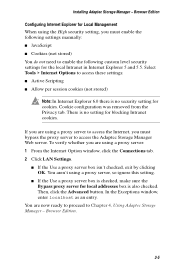
Installing Adaptec Storage Manager - Browser Edition
Configuring Internet Explorer for Local Management When using the High security setting, you must enable the following settings manually: s JavaScript s Cookies (not stored) You do not need to enable the following custom level security settings for the local Intranet in Internet Explorer 5 and 5.5. Select Tools > Internet Options to access these...
NCLV-D Series MB User Manual - Page 19
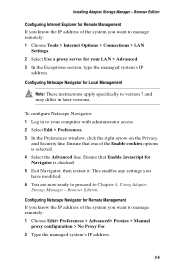
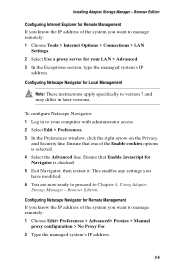
... remotely: 1 Choose Tools > Internet Options > Connections > LAN
Settings. 2 Select Use a proxy server for your LAN > Advanced. 3 In the Exceptions section, type the managed system's IP
address.
Configuring Netscape Navigator for Local Management
Note: These instructions apply specifically to version 7 and may differ in later versions.
To configure Netscape Navigator: 1 Log in to your computer...
NCLV-D Series MB User Manual - Page 20
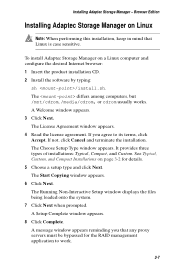
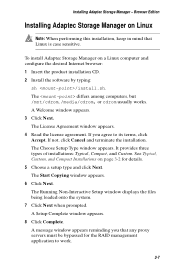
...and Custom. See Typical, Custom, and Compact Installations on page 3-2 for details. 5 Choose a setup type and click Next. The Start Copying window appears. 6 Click Next. The Running Non-Interactive Setup window displays the files being loaded onto the system. 7 Click Next when prompted. A Setup Complete window appears. 8 Click Complete. A message window appears reminding you that any proxy servers...
NCLV-D Series MB User Manual - Page 21
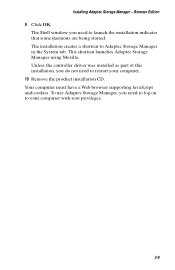
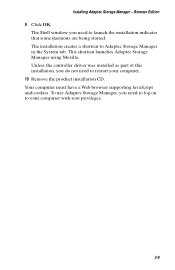
...daemons are being started. The installation creates a shortcut to Adaptec Storage Manager in the System tab. This shortcut launches Adaptec Storage Manager using Mozilla. Unless the controller driver was installed as part of this installation, you do not need to restart your computer. 10 Remove the product installation CD. Your computer must have a Web browser supporting JavaScript and cookies. To...
NCLV-D Series MB User Manual - Page 25
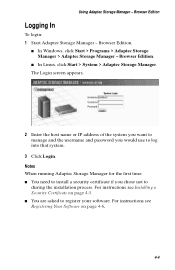
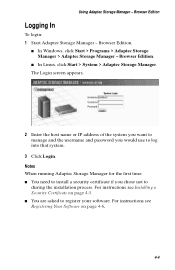
... and password you would use to log into that system.
3 Click Login. Notes When running Adaptec Storage Manager for the first time: s You need to install a security certificate if you chose not to
during the installation process. For instructions see Installing a Security Certificate on page 4-5. s You are asked to register your software. For instructions see Registering Your Software on...
NCLV-D Series MB User Manual - Page 27
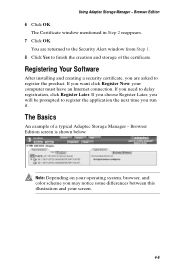
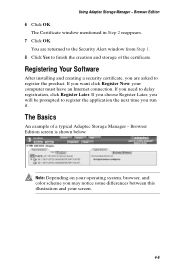
....
You are returned to the Security Alert window from Step 1. 8 Click Yes to finish the creation and storage of the certificate.
Registering Your Software
After installing and creating a security certificate, you are asked to register the product. If you want click Register Now, your computer must have an Internet connection. If you need to delay registration...

