Asus P I-AP55T driver and firmware
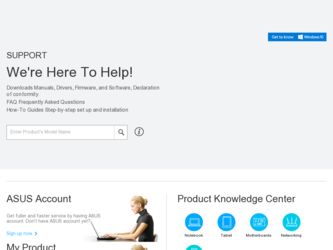
Related Asus P I-AP55T Manual Pages
Download the free PDF manual for Asus P I-AP55T and other Asus manuals at ManualOwl.com
P/I-AP55T User's manual - Page 3


... & Audio Features SCSI BIOS Firmware & The SC-200 Controller Card
Chapter 2: Upgrade Guide
Installing Expansion Cards Installation Procedure Assigning System IRQs for Expansion Cards
Upgrading System Memory Configuring System Memory Installing SIMMs
Upgrading Video DRAM Memory Installing IDE Hard Disks Updating the Flash BIOS Installing a Pentium Upgrade
Chapter 3: Software Guide
Award BIOS Setup...
P/I-AP55T User's manual - Page 5


...the mainboard's features and shows where things are on the board in case you want to install an upgrade. Chapter 2 explains how to install upgrades. Chapter 3 explains the Award BIOS Setup Utility, SCSI BIOS and the Flash Memory Writer BIOS update utility. Chapter 4 lists settings and specifications and explains the optional SCSI interface card. Since we are assuming that your mainboard is already...
P/I-AP55T User's manual - Page 6


... • 1 IDE cable, 1 Floppy Disk Drive controller cable • External audio port module • Floppy disks with support, driver and utility software • This manual and a Video/Audio software manual • Optional "riser" slot card with 32-bit PCI slots and 16-bit ISA slots which installs in the slot on mainboard. (Number of slots varies depending on which version you receive.) If...
P/I-AP55T User's manual - Page 7


...instead of COM2; the floppy disk drive controller supports drives up to 2.88MB. • Onboard Enhanced VGA graphics accelerator which supports multiple resolutions and both High and True color using an ATI Mach64 64-bit video display chip or with 1MB of DRAM video memory, optionally upgradable to 2MB. Software drivers and utilities provided are explained in accompanying Video/Audio manual.
1 - 3
P/I-AP55T User's manual - Page 8
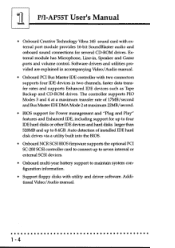
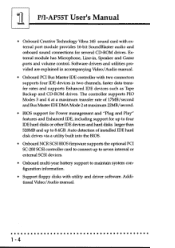
... installed IDE hard disk drives via a utility built into the BIOS.
• Onboard NCR SCSI BIOS firmware supports the optional PCI SC-200 SCSI controller card to connect up to seven internal or external SCSI devices.
• Onboard multi-year battery support to maintain system configuration information.
• Support floppy disks with utility and driver software. Additional Video/Audio manual...
P/I-AP55T User's manual - Page 9
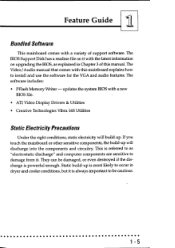
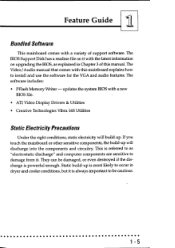
... BIOS Support Disk has a readme file on it with the latest information on upgrading the BIOS, as explained in Chapter 3 of this manual. The Video/Audio manual that comes with this mainboard explains how to install and use the software for the VGA and audio features. The software includes: • PFlash Memory Writer - updates the system BIOS with a new
BIOS file. • All Video Display Drivers...
P/I-AP55T User's manual - Page 15


... will install an IRQ-using card in. There are two methods of generating an IRQ on the PCI bus, level-triggering (level-sensitive) and edge-triggering. Most PCI expansion cards use the level-triggered design. A few cards may use the edge-triggered design instead. The BIOS PCI Slot Configuration therefore provides the means to set the IRQ assignment for a PCI slot...
P/I-AP55T User's manual - Page 17
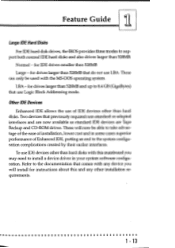
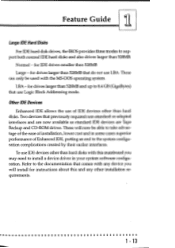
... use Logic Block Addressing mode.
Other IDE Devices
Enhanced IDE allows the use of IDE devices other than hard disks. Two devices that previously required non-standard or adapted interfaces and are now available as standard IDE devices are Tape Backup and CD-ROM drives. These will now be able to take advantage of the ease of installation, lower cost...
P/I-AP55T User's manual - Page 19
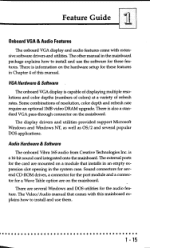
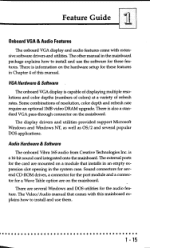
... DRAM upgrade. There is also a standard VGA pass-through connector on the mainboard.
The display drivers and utilities provided support Microsoft Windows and Windows NT, as well as OS/2 and several popular DOS applications.
Audio Hardware & Software The onboard Vibra 16S audio from Creative Technologies Inc. is
a 16-bit sound card integrated onto the mainboard. The external ports for the card are...
P/I-AP55T User's manual - Page 20


P/I-AP55T User's Manual
SCSI BIOS Firmware & The Optional SC-200 Controller Card
This mainboard has onboard NCR SCSI firmware recorded in the BIOS flash ROM chip that supports the NCR 53C810 PCI Fast SCSI2 controller:Mere is an optional SCSI controller card, the SC-200 that uses this firmware. The NCR SCSI controller is a full 32-bit PCI DMA bus master and supports the ASPI and CAM standards.
You ...
P/I-AP55T User's manual - Page 21
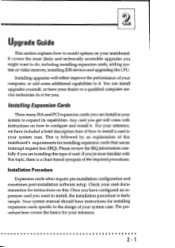
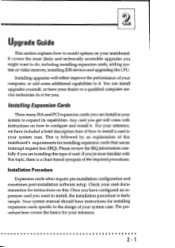
... system or video memory, installing IDE devices and upgrading the CPU.
Installing upgrades will either improve the performance of your computer, or add some additional capabilities to it. You can install upgrades yourself, or have your dealer or a qualified computer service technician do it for you.
Installing Expansion Cards
There many ISA and PCI expansion cards you can install in your system...
P/I-AP55T User's manual - Page 22
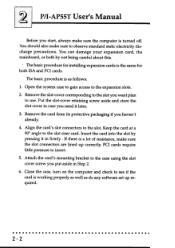
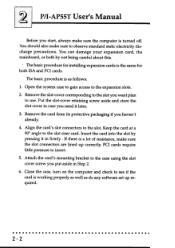
... slot connectors are lined up correctly. PCI cards require little pressure to insert. 5. Attach the card's mounting bracket to the case using the slot cover screw you put aside in Step 2. 6. Close the case, turn on the computer and check to see if the card is working properly as well as do any software set up required.
2 - 2
P/I-AP55T User's manual - Page 23
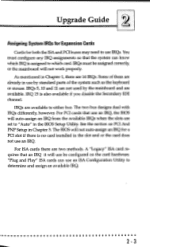
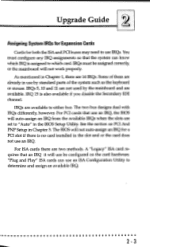
... are available to either bus. The two bus designs deal with IRQs differently, however. For PCI cards that use an IRQ, the BIOS will auto-assign an IRQ from the available IRQs when the slots are set to "Auto" in the BIOS Setup Utility. See the section on PCI And PNP Setup in Chapter 3. The BIOS will not auto-assign an...
P/I-AP55T User's manual - Page 25


... 70ns depending on the bus clock/CPU external clock speed setting.
This mainboard can use 72-pin SIMMs in four sizes from 4IVIB up to 32MB (megabytes). Depending on the combination of modules you use, you can install between 8MB and 128MB. The 32-bit modules used for this board come with memory chips on either...
P/I-AP55T User's manual - Page 29


Upgrade Guide
Module Sockets & Orientation
F Cut-out
SIMMs have a cut-out at one end that matches an extension on one of the vertical posts of each socket.
Put orientation cut-out at this end.
SIMM# 4 3 2 1
Install modules starting with the SIMM1 socket on the righthand side. Modules may have chips on one or both sides.
2 - 9
P/I-AP55T User's manual - Page 31
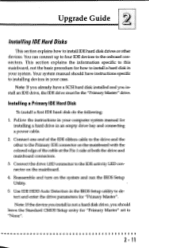
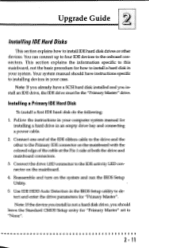
...specific to installing devices in your case.
Note: If you already have a SCSI hard disk installed and you install an IDE drive, the IDE drive must be the "Primary Master" drive.
Installing a Primary IDE Hard Disk
To install a first IDE hard disk do the following: 1. Follow the instructions in your computer system manual for
installing a hard drive in an empty drive bay and connecting a power cable...
P/I-AP55T User's manual - Page 33


... following example illustrates this procedure.
BIOS Update Procedure
Set jumper for Programming Use FMW to update BIOS
Set jumper back to Normal
1. Set JP9 to the Programming Enabled setting.
2. Refer to Chapter 3 for instructions on using the Flash Memory Writer Utility to install a new BIOS file in the flash chip.
3. When you have successfully installed the new BIOS, set JP9 back to the Write...
P/I-AP55T User's manual - Page 35


Software Guide
This chapter explains the Setup Utility for the Award BIOS, the SCSI BIOS and drivers, and the system BIOS flash memory update utility.
AwardBIOS Setup
All computer mainboards of this type have a 'Setup' utility program stored in the BIOS ROM that is used to create a record of the system configuration and settings. If you received your mainboard installed as part of a system, the ...
P/I-AP55T User's manual - Page 39
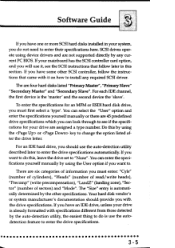
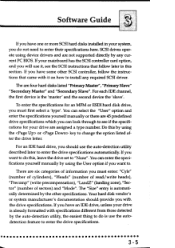
.... SCSI drives operate using device drivers and are not supported directly by any current PC BIOS. If your mainboard has the SCSI controller card option, and you will use it, see the SCSI instructions that follow later in this section. If you have some other SCSI controller, follow the instructions that came with it on how to install any required SCSI driver.
The are four hard disks listed...
P/I-AP55T User's manual - Page 63


...NCR SCSIBIOS& Drivers
The NCR 53C810 SCSI BIOS is recorded on the same flash memory chip as the system BIOS. To use the onboard NCR SCSI BIOS, the optional SC-200 SCSI controller card must be installed in your system.
All SCSI devices you connect to your system require driver software. The NCR SCSI BIOS directly supports SCSI hard disks under DOS, Windows and OS/2. It also uses device drivers that...

