Asus P2B-D2 driver and firmware
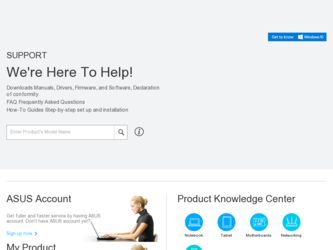
Related Asus P2B-D2 Manual Pages
Download the free PDF manual for Asus P2B-D2 and other Asus manuals at ManualOwl.com
P2B-D2 User Manual - Page 2
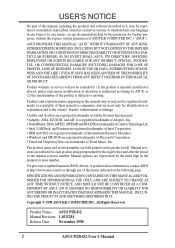
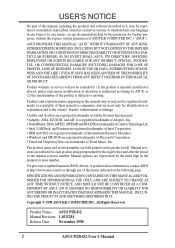
... NOTICE, AND SHOULD NOT BE CONSTRUED AS A COMMITMENT BY ASUS. ASUS ASSUMES NO RESPONSIBILITY OR LIABILITY FOR ANY ERRORS OR INACCURACIES THAT MAY APPEAR IN THIS MANUAL, INCLUDING THE PRODUCTS AND SOFTWARE DESCRIBED IN IT.
Copyright © 1998 ASUSTeK COMPUTER INC. All Rights Reserved.
Product Name: ASUS P2B-D2 Manual Revision: 1.03 E294 Release Date: November 1998
2
ASUS P2B-D2 User's Manual
P2B-D2 User Manual - Page 41
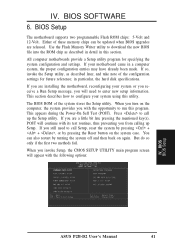
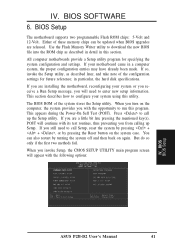
IV. BIOS SOFTWARE
6. BIOS Setup
The motherboard supports two programmable Flash ROM chips: 5-Volt and 12-Volt. Either of these memory chips can be updated when BIOS upgrades are released. Use the Flash Memory Writer utility to download the new BIOS file into the ROM chip as described in detail in this section.
All computer motherboards provide a Setup utility program for specifying the system ...
P2B-D2 User Manual - Page 51
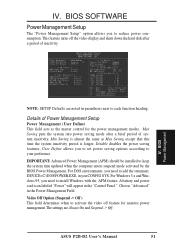
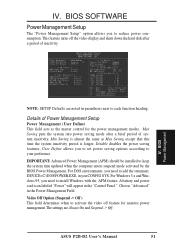
... Windows 95, you need to install Windows with the APM feature. A battery and power cord icon labeled "Power" will appear in the "Control Panel." Choose "Advanced" in the Power Management Field.
Video Off Option (Suspend -> Off ) This field determines when to activate the video off feature for monitor power management. The settings are Always On and Suspend -> Off.
ASUS P2B-D2 User's Manual...
P2B-D2 User Manual - Page 63
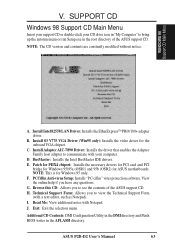
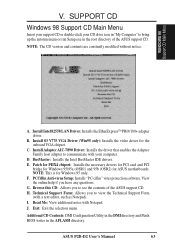
... PIIX4 chipset: Installs the necessary drivers for PCI card and PCI bridge for Windows 95/95a (OSR1) and 95b (OSR2) for ASUS motherboards. NOTE: This is for Windows 95 only.
F. PCCillin Anti-virus Setup: Installs "PC-cillin" virus protection software. View the online help if you have any questions.
G. Browse this CD: Allows you to see the contents of the ASUS support CD.
H. Technical Support Form...
P2B-D2 User Manual - Page 64
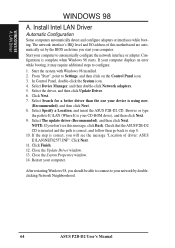
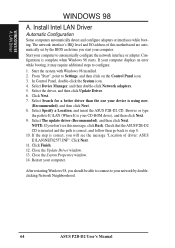
.... If your computer displays an error while booting, it may require additional steps to configure.
1. Start the system with Windows 98 installed. 2. From "Start", point to Settings, and then click on the Control Panel icon. 3. In Control Panel, double-click the System icon. 4. Select Device Manager, and then double-click Network adapters. 5. Select the driver, and then click Update Driver. 6. Click...
P2B-D2 User Manual - Page 66


... Update Device Driver Wiz-
ard window appears. 5. Click Next.
6. Select the Search for a better driver than the one... option and click Next. 7. Insert your Windows 98 Installation CD into your CD-ROM drive. 8. Select Specify a Location, type or browse to D:\DRIVERS\DISPLAY\S3\86C260M5,
and click Next.
9. Follow the onscreen instruction to complete the installation.
66
ASUS P2B-D2 User's Manual
P2B-D2 User Manual - Page 68


...
Adaptec AHA-2940U2/AHA-2940U2W PCI SCSI Controller. 5. Select the driver, and then click Update Driver. 6. Click Next. 7. Select Search for a better driver than the one your device is using now.
(Recommended), and then click Next. 8. Select Specify a Location, and insert the ASUS P2B-D2 CD. Browse or type
the path to E:\SCSI\WIN98 (Where E is your CD-ROM drive), and then click Next...
P2B-D2 User Manual - Page 71
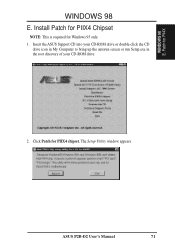
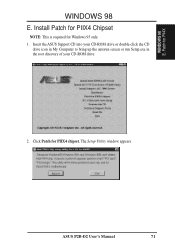
... PII4X
WINDOWS 98
E. Install Patch for PIIX4 Chipset
NOTE: This is required for Windows 95 only. 1. Insert the ASUS Support CD into your CD-ROM drive or double-click the CD
drive icon in My Computer to bring up the autorun screen or run Setup.exe in the root directory of your CD-ROM drive.
2. Click Patch for PIIX4 chipset, The Setup Utility window appears.
ASUS P2B-D2 User's Manual...
P2B-D2 User Manual - Page 77
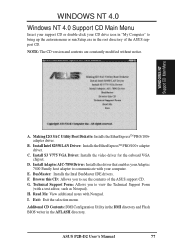
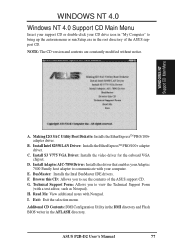
... of the ASUS support CD.
NOTE: The CD version and contents are constantly modified without notice.
WINDOWS NT Support CD Main Menu
A. Making I2O SAC Utility Boot Diskette: Installs the EtherExpressTM PRO/100+ adapter driver.
B. Install Intel 82558 LAN Driver: Installs the EtherExpressTM PRO/100+ adapter driver.
C. Install S3 V775 VGA Driver: Installs the video driver for the onboard VGA chipset...
P2B-D2 User Manual - Page 79


... and ExecConfigValidate.
2. Boot off of the bootable disk.
3. Type "iopsetup main.htm".
NOTES:
* Many early PCI systems, especially desktop systems, did not include support for PCI-to-PCI bridging or multi-function PCI devices in the system BIOS. Depending on the system manufacturer, it may be possible to get a BIOS upgrade that includes support for these features. Intel strongly urges you to...
P2B-D2 User Manual - Page 85
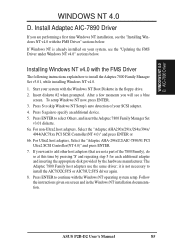
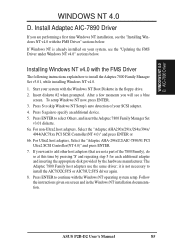
...and inserting the appropriate disk provided by the hardware manufacturer. The Adaptec 7800 Family host adapters use the same driver; it is not necessary to install the AIC78XX.SYS or AIC78U2.SYS driver again. 8. Press ENTER to continue with the Windows NT operating system setup. Follow the instructions given on screen and in the Windows NT installation documentation.
ASUS P2B-D2 User's Manual
85
P2B-D2 User Manual - Page 87
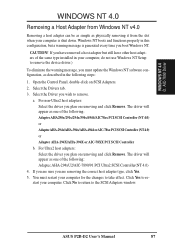
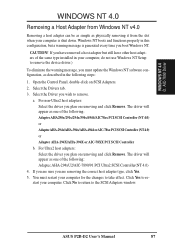
... but still have other host adapters of the same type installed in your computer, do not use Windows NT Setup to remove the device driver.)
To eliminate the warning message, you must update the Windows NT software configuration, as described in the following steps:
1. Open the Control Panel, double-click on SCSI Adapters. 2. Select the Drivers tab. 3. Select the Driver you wish to remove.
a. For...
P2B-D2 User Manual - Page 88
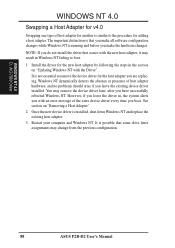
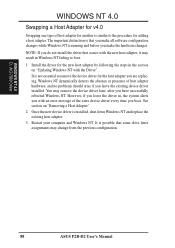
... system alerts you with an error message of the extra device driver every time you boot. See section on "Removing a Host Adapter".
2. Once the new device driver is installed, shut down Windows NT and replace the existing host adapter.
3. Restart your computer and Windows NT. It is possible that some drive letter assignments may change from the previous configuration.
88
ASUS P2B-D2 User's Manual
P2B-D2 User Manual - Page 89
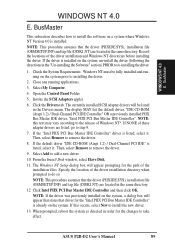
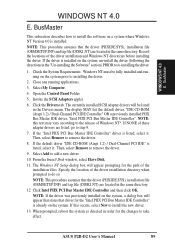
... the Drivers tab. The currently installed SCSI adapter drivers will be listed
in the Drivers menu. The display MAY list the default driver, "IDE CD-ROM (Atapi 1.2) / Dual-Channel PCI IDE Controller" OR a previously installed PIIX Bus Master IDE driver, "Intel PIIX PCI Bus Master IDE Controller". NOTE: this text may vary according to the release of Windows NT*. If NONE of these adapter drivers are...
P2B-D2 User Manual - Page 95


... the following:
RSPDSPI /PK:VGA /SK:NONE /S:A:\ /T:C: In /T:C:, C: is the target drive where OS/2 is installed. In /S:A:, A: is the source diskette drive for installing the device driver. Then press Enter. 6. Perform a shutdown and restart your computer. • If you are installing this driver on OS/2 2.11 or OS/2 for Windows, and you installed from CD-ROM or a LAN, do the following: 1. Under...
P2B-D2 User Manual - Page 97
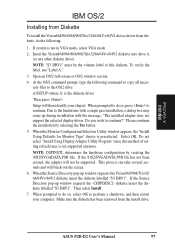
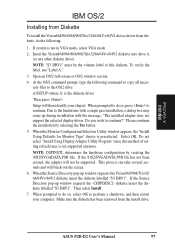
... following command to copy all necessary files to the OS/2 drive:
A:SETUP (where A: is the diskette drive)
Then press .
Setup will then identify your chipset. When prompted to do so, press to continue. Due to the limitations with a single pass installation, a dialog box may come up during installation with the message, "The installed adapter does not support the selected display driver. Do you...
P2B-D2 User Manual - Page 123
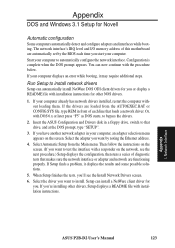
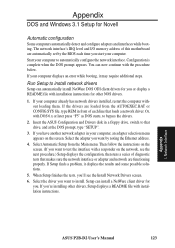
... that loads a network driver. Or, with DOS 6.x or later press "F5" as DOS starts, to bypass the drivers.
2. Insert the ASUS Configuration and Drivers disk in a floppy drive, switch to that drive, and at the DOS prompt, type "SETUP".
3. If you have another network adapter in your computer, an adapter selection menu appears on the screen. Select the adapter you want by noting the Ethernet address...
P2B-D2 User Manual - Page 125
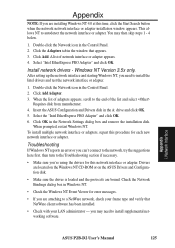
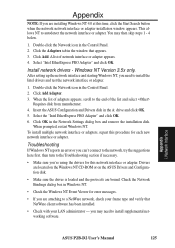
... Network Bindings dialog box in Windows NT.
• Check the Windows NT Event Viewer for error messages.
• If you are attaching to a NetWare network, check your frame type and verify that NetWare client software has been installed.
• Check with your LAN administrator - you may need to install supplemental networking software.
Appendix i. Network Interface
ASUS P2B-D2 User's Manual...
P2B-D2 User Manual - Page 139
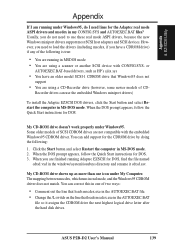
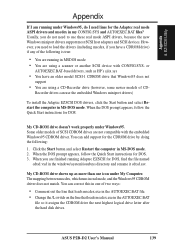
... drive that Windows95 does not
support
• You are using a CD-Recorder drive (however, some newer models of CD-
Recorder drives can use the embedded Windows miniport drivers)
To install the Adaptec EZSCSI DOS drivers, click the Start button and select Restart the computer in MS-DOS mode. When the DOS prompt appears, follow the Quick Start instructions for DOS.
My CD-ROM drive...
P2B-D2 User Manual - Page 140
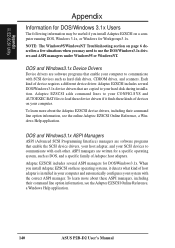
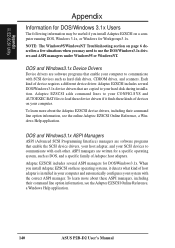
...drivers are software programs that enable your computer to communicate with SCSI devices such as hard disk drives, CDROM drives, and scanners. Each kind of device requires a different device driver. Adaptec EZSCSI includes several DOS/Windows3.1x device drivers that are copied to your hard disk during installation. Adaptec EZSCSI adds command lines to your CONFIG.SYS and AUTOEXEC.BAT files to load...

