Asus P3C-D driver and firmware
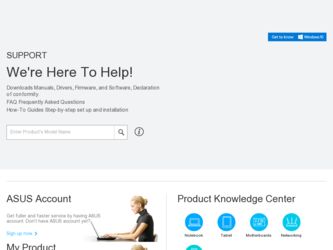
Related Asus P3C-D Manual Pages
Download the free PDF manual for Asus P3C-D and other Asus manuals at ManualOwl.com
P3C-D User Manual - Page 2
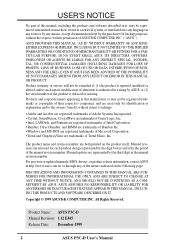
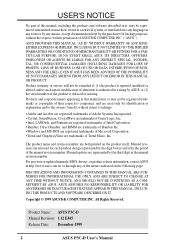
... are released for each product design represented by the digit before and after the period of the manual revision number. Manual updates are represented by the third digit in the manual revision number.
For previous or updated manuals, BIOS, drivers, or product release information, contact ASUS at http://www.asus.com.tw or through any of the means indicated on the following...
P3C-D User Manual - Page 5


... 72 4.5.1 Power Up Control 74 4.5.2 Hardware Monitor 76
4.6 Boot Menu 77 4.7 Exit Menu 79
5. SOFTWARE SETUP 81
5.1 Operating Systems 81 5.1.1 Windows 98 First Time Installation 81
5.2 P3C Series Motherboard Support CD 82 5.3 Intel LDCM Administrator Setup 84 5.4 Intel LDCM Client Setup 86 5.5 INF Update Utility for Intel 820 Chipset 88 5.6 Install Crystal SoundFusion Audio
Driver (VxD...
P3C-D User Manual - Page 9


... control and protection over the motherboard. Provides CPU/RDRAM frequency adjustments, boot block write protection, and HD/SCSI/MO/ZIP/CD/ Floppy boot selection. Hardware random number generator supports new security software for data protection and secured Internet transactions.
• IrDA: Supports an optional infrared port module for wireless interface. • Concurrent PCI: Concurrent PCI...
P3C-D User Manual - Page 10


... systems and components are based on the following high-level goals: support for Plug and Play compatibility and power management for configuring and managing all system components, and 32-bit device drivers and installation procedures for Windows 95/98/NT. Color-coded connectors and descriptive icons make identification easy as required by PC 99.
10
ASUS P3C-D User's Manual
P3C-D User Manual - Page 35
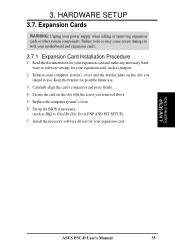
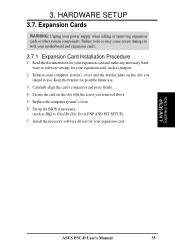
... possible future use.
3. Carefully align the card's connectors and press firmly. 4. Secure the card on the slot with the screw you removed above. 5. Replace the computer system's cover. 6. Set up the BIOS if necessary
(such as IRQ xx Used By ISA: Yes in PNP AND PCI SETUP) 7. Install the necessary software drivers for your expansion card.
3. H/W SETUP Expansion Cards
ASUS P3C-D User's Manual
35
P3C-D User Manual - Page 50


... certain memory drivers that may be loaded when you boot from your hard drive. It is recommended that you reboot using a floppy.
3. Reboot your computer from the floppy disk. NOTE: BIOS setup must specify "Floppy" as the first item in the boot sequence.
4. In DOS mode, type A:\AFLASH to run AFLASH.
4. BIOS SETUP Updating BIOS
IMPORTANT! If "unknown" is displayed after Flash Memory:, the memory...
P3C-D User Manual - Page 53


... want to enable the Security Password Feature or make changes to the power management settings. It will then be necessary to reconfigure your system using the BIOS Setup program so that the computer can recognize these changes and record them in the CMOS RAM of the EEPROM.
The EEPROM on the motherboard stores the Setup utility. When you start up...
P3C-D User Manual - Page 72


... need to add the statement, DEVICE=C:\DOS\POWER.EXE, to your CONFIG.SYS file. For Windows 3.x and Windows 95, you need to install Windows with the APM feature. For Windows 98 and later, APM is automatically installed. A battery and power cord icon labeled Power Management will appear in the Control Panel. Click Advanced in the Power Management Properties dialog box.
72
ASUS P3C-D User's Manual
P3C-D User Manual - Page 81
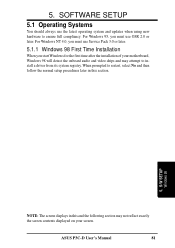
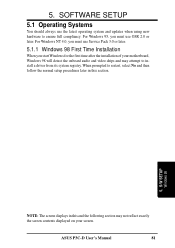
... chips and may attempt to install a driver from its system registry. When prompted to restart, select No and then follow the normal setup procedures later in this section.
55.. SS//WWSSEETTUUPP WiWinnddoowwss9988
NOTE: The screen displays in this and the following section may not reflect exactly the screen contents displayed on your screen.
ASUS P3C-D User's Manual
81
P3C-D User Manual - Page 82
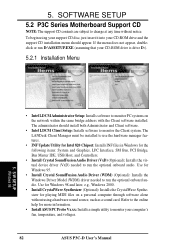
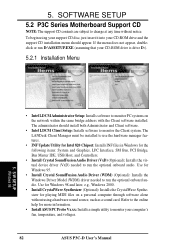
... Client Setup: Installs software to monitor the Client system. The LANDesk Client Manager must be installed to use the hardware manager features.
• INF Update Utility for Intel 820 Chipset: Installs INF files in Windows for the following items: System and Graphics, LPC Interface, SM Bus, PCI Bridge, Bus Master IDE, USB Host, and Controllers.
• Install Crystal SoundFusion Audio Driver...
P3C-D User Manual - Page 83
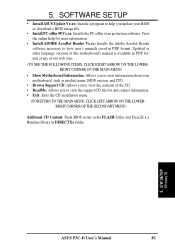
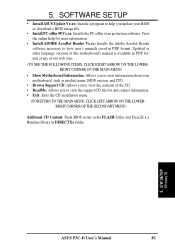
... you update your BIOS or download a BIOS image file.
• Install PC-cillin 98 Vx.xx: Installs the PC-cillin virus protection software. View the online help for more information.
• Install ADOBE AcroBat Reader Vx.xx: Installs the Adobe Acrobat Reader software necessary to view user's manuals saved in PDF format. Updated or other language versions of this motherboard's manual is available...
P3C-D User Manual - Page 84


... the Support CD that came with your motherboard into your CD-ROM drive or double-click the CD drive icon in My Computer to bring up the setup screen.
NOTE: LDCM will not run if another hardware monitoring utility, such as ASUS PC Probe, is installed. To uninstall any program, see 5.13 Uninstalling Programs.
(1) Click here.
(2) Click here.
5. S/W SETUP Windows 98...
P3C-D User Manual - Page 85


5. SOFTWARE SETUP
(5) Click here.
(6) Click here.
(7) Click here.
(8) Enter username and password, and other options, and then click here.
(9) Click here.
NOTE: This warning appears only if you don't have the Acrobat Reader installed. See 5.12 Install ADOBE AcroBat Reader V4.0 on how to install the Acrobar Reader.
(10) Click here.
5. S/W SETUP Windows 98
ASUS P3C-D User's Manual
85
P3C-D User Manual - Page 86


... motherboard into your CD-ROM drive or double-click the CD drive icon in My Computer to bring up the setup screen.
NOTE: LDCM will not run if another hardware monitoring utility, such as ASUS PC Probe, is installed. To uninstall any program, see 5.13 Uninstalling Programs.
(1) Click here.
(2) Click here.
5. S/W SETUP Windows 98
(3) Click here.
(4) Click here.
86
ASUS P3C-D User's Manual
P3C-D User Manual - Page 87


5. SOFTWARE SETUP
(5) Click here.
(6) Click here.
(7) Click here.
(8) Click here.
5. S/W SETUP Windows 98
(9) Click here.
(10) Click here. NOTE: This warning appears only if you don't have the Acrobat Reader installed. See 5.12 Install ADOBE AcroBat Reader V4.0 on how to install the Acrobar Reader.
(11) Click here.
ASUS P3C-D User's Manual
87
P3C-D User Manual - Page 89
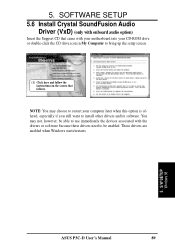
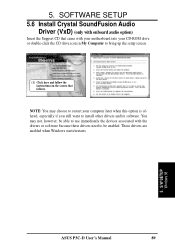
5. SOFTWARE SETUP
5.6 Install Crystal SoundFusion Audio Driver (VxD) (only with onboard audio option)
Insert the Support CD that came with your motherboard into your CD-ROM drive or double-click the CD drive icon in My Computer to bring up the setup screen.
(1) Click here and follow the instructions on the screen that follows.
NOTE: You may choose to restart your computer later when this option...
P3C-D User Manual - Page 90
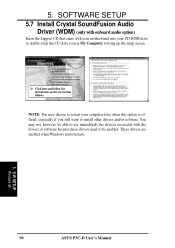
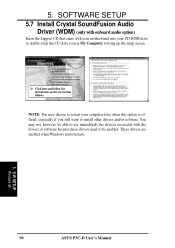
5. SOFTWARE SETUP
5.7 Install Crystal SoundFusion Audio Driver (WDM) (only with onboard audio option)
Insert the Support CD that came with your motherboard into your CD-ROM drive or double-click the CD drive icon in My Computer to bring up the setup screen.
(1) Click here and follow the instructions on the screen that follows.
NOTE: You may choose to restart your computer later when this option...
P3C-D User Manual - Page 91


... audio option)
Insert the Support CD that came with your motherboard into your CD-ROM drive or double-click the CD drive icon in My Computer to bring up the setup screen.
(1) Click here.
(2) Click here.
(3) Click here.
NOTE: You may choose to restart your computer later when this option is offered, especially if you still want to install other drivers...
P3C-D User Manual - Page 93


5. SOFTWARE SETUP
5.10 Install ASUS Update Vx.xx
Insert the Support CD that came with your motherboard into your CD-ROM drive or double-click the CD drive icon in My Computer to bring up the setup screen.
(1) Click here.
(2) Click here.
(3) Click here.
(4) Click here.
(5) Click here.
5. S/W SETUP Windows 98
ASUS P3C-D User's Manual
93
P3C-D User Manual - Page 103


... S/W REFERENCE Windows 98
6. SOFTWARE REFERENCE
6.3 ASUS LiveUpdate
ASUS LiveUpdate is a Windows 9x utility that allows you to update your motherboard's BIOS and drivers. The use of this utility requires that you are properly connected to the Internet through an Internet Service Provider (ISP). 1. Start ASUS Update V2.00. Launch the utility from Start | Programs | ASUS Utility | ASUS Update V2.00...

