Asus P4B-E driver and firmware
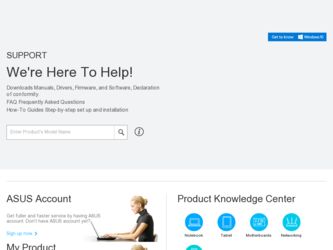
Related Asus P4B-E Manual Pages
Download the free PDF manual for Asus P4B-E and other Asus manuals at ManualOwl.com
P4B-E User Manual - Page 4


... 2-13 2.6.1 Installing an expansion card 2-13 2.6.2 Configuring an expansion card 2-14 2.6.3 PCI slots 2-15 2.6.4 AGP slot 2-15 2.6.5 CNR slot 2-16
2.7 Switches and jumpers 2-17 2.8 Connectors 2-26
Chapter 3: Powering up 3-1
3.1 Starting up for the first time 3-1 3.2 Vocal POST Messages 3-2 3.3 Powering off the computer 3-4
Chapter 4: BIOS setup 4-1
4.1 Managing and updating your BIOS...
P4B-E User Manual - Page 5
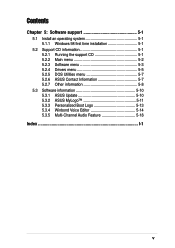
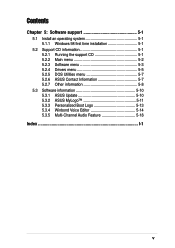
... 5: Software support 5-1
5.1 Install an operating system 5-1 5.1.1 Windows 98 first time installation 5-1
5.2 Support CD information 5-1 5.2.1 Running the support CD 5-1 5.2.2 Main menu 5-2 5.2.3 Software menu 5-3 5.2.4 Drivers menu 5-5 5.2.5 DOS Utilities menu 5-7 5.2.6 ASUS Contact Information 5-7 5.2.7 Other information 5-8
5.3 Software information 5-10 5.3.1 ASUS Update 5-10...
P4B-E User Manual - Page 36
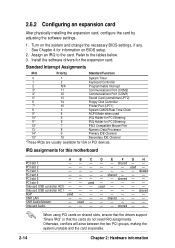
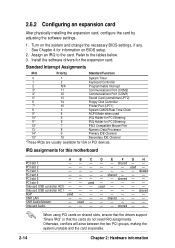
... Data Processor
14*
9
Primary IDE Channel
15*
10
Secondary IDE Channel
*These IRQs are usually available for ISA or PCI devices.
IRQ assignments for this motherboard
A
PCI slot 1
-
PCI slot 2
-
PCI slot 3
-
PCI slot 4
-
PCI slot 5
-
PCI slot 6
-
Onboard USB controller HC0 -
Onboard USB controller HC1 -
AGP
used
CNR LAN
-
CNR Audio/Modem
-
Onboard Audio
-
B used...
P4B-E User Manual - Page 44
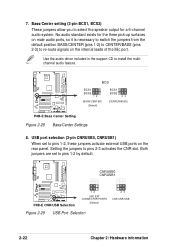
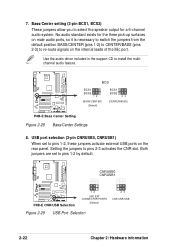
... internal leads of the Mic port.
Use the audio driver included in the support CD to install the multichannel audio feature.
P4B-E
®
BCS
BCS1 BCS2
12
(BASS/CENTER) (Default)
BCS1 BCS2
23
(CENTER/BASS)
P4B-E Bass Center Setting
Figure 2-28 Bass/Center Settings
8. USB port selection (3-pin CNRUSB0, CNRUSB1)
When set to pins 1-2, these jumpers activate external USB ports on the rear panel...
P4B-E User Manual - Page 69


... DOS mode. It does not work in the DOS prompt within Windows, and does not work with certain memory drivers that may be loaded when you boot from the hard drive. It is recommended that you reboot using a floppy disk.
3. Reboot the computer from the floppy disk.
BIOS setup must specify "Floppy" as the first item in the boot sequence...
P4B-E User Manual - Page 73
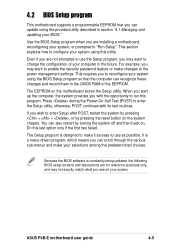
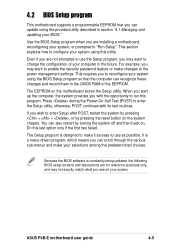
.... It is a menu-driven program, which means you can scroll through the various sub-menus and make your selections among the predetermined choices.
Because the BIOS software is constantly being updated, the following BIOS setup screens and descriptions are for reference purposes only, and may not exactly match what you see on your screen.
ASUS P4B-E motherboard user guide
4-5
P4B-E User Manual - Page 92
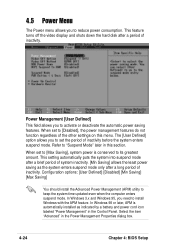
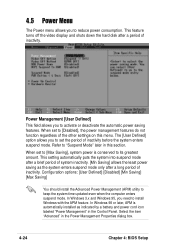
... system time updated even when the computer enters suspend mode. In Windows 3.x and Windows 95, you need to install Windows with the APM feature. In Windows 98 or later, APM is automatically installed as indicated by a battery and power cord icon labeled "Power Management" in the Control Panel. Select the item "Advanced" in the Power Management Properties dialog box.
4-24
Chapter 4: BIOS Setup
P4B-E User Manual - Page 103
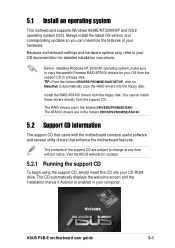
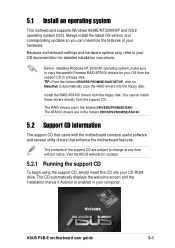
... motherboard features.
The contents of the support CD are subject to change at any time without notice. Visit the ASUS website for updates.
5.2.1 Running the support CD
To begin using the support CD, simply insert the CD into your CD-ROM drive. The CD automatically displays the welcome screen and the installation menus if Autorun is enabled in your computer.
ASUS P4B-E motherboard user guide...
P4B-E User Manual - Page 105


... boring boot up screens by customizing your own boot logo. Refer to section "5.3 Software information" for setup instructions.
Intel® LDCM Administrator Setup
This program is for monitoring PC systems on the network within the same bridge as the installed Client software.
The administrator should install both the Administrator and the Client software.
ASUS P4B-E motherboard user guide
5-3
P4B-E User Manual - Page 106
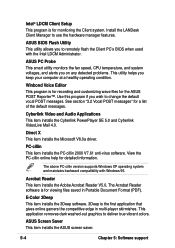
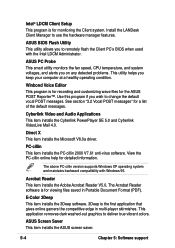
... Microsoft V8.0a driver.
PC-cillin
This item installs the PC-cillin 2000 V7.61 anti-virus software. View the PC-cillin online help for detailed information.
The above PC-cillin version supports Windows XP operating system and maintains backward compatibility with Windows 95.
Acrobat Reader
This item installs the Adobe Acrobat Reader V5.0. The Acrobat Reader software is for viewing files...
P4B-E User Manual - Page 107
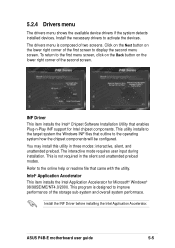
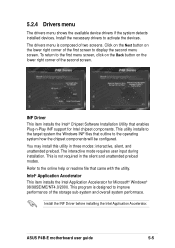
... file that came with the utility.
Intel® Application Accelerator
This item installs the Intel Application Accelerator for Microsoft® Windows® 98/98SE/ME/NT4.0/2000. This program is designed to improve performance of the storage sub-system and overall system performace.
Install the INF Driver before installing the Intel Application Accelerator.
ASUS P4B-E motherboard user guide
5-5
P4B-E User Manual - Page 108
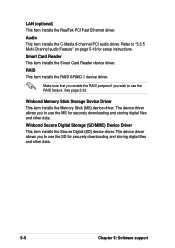
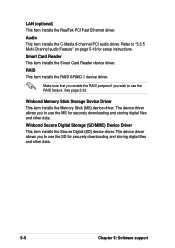
LAN (optional)
This item installs the RealTek PCI Fast Ethernet driver.
Audio
This item installs the C-Media 6-channel PCI audio driver. Refer to "5.3.5 Multi-Channel audio Feature" on page 5-18 for setup instructions.
Smart Card Reader
This item installs the Smart Card Reader device driver.
RAID
This item installs the RAID 0/RAID 1 device driver.
Make sure that you enable the RAID jumpers if you ...
P4B-E User Manual - Page 112
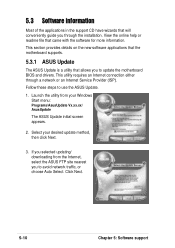
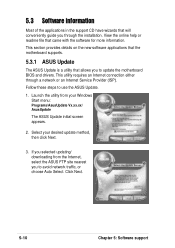
...provides details on the new software applications that the motherboard supports.
5.3.1 ASUS Update
The ASUS Update is a utility that allows you to update the motherboard BIOS and drivers. This utility requires an Internet connection either through a network or an Internet Service Provider (ISP).
Follow these steps to use the ASUS Update.
1. Launch the utility from your Windows Start menu:
Programs...
P4B-E User Manual - Page 113


... the screen instructions to complete the update process.
5.3.2 ASUS MyLogo™
The ASUS MyLogo™ is automatically installed when you install the ASUS Update utility from the software menu. See section "5.2.3 Software menu".
Before using ASUS MyLogo feature, use the AFLASH utility to make a copy of your original BIOS file, or obtain the latest BIOS version from the ASUS website.
Follow...
P4B-E User Manual - Page 114


... computer.
Your system boots with the new boot logo.
Instead of starting from ASUS Update, you may also launch ASUS MyLogo™ directly from the Windows Start menu to change your BIOS boot logo. After you have modified the BIOS file with the new logo, use the ASUS Update utility to upload the new BIOS into the EEPROM.
5-12
Chapter 5: Software support
P4B-E User Manual - Page 115
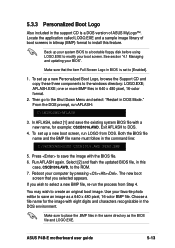
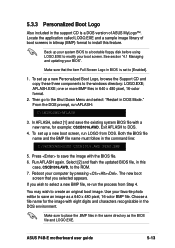
... in the support CD is a DOS version of ASUS MyLogo™. Locate the application called LOGO.EXE and a sample image library of boot screens in bitmap (BMP) format to install this feature.
Back up your system BIOS to a bootable floppy disk before using LOGO.EXE to modify your boot screen. See section "4.1 Managing and updating your BIOS".
Make...
P4B-E User Manual - Page 116


...support CD. See section "5.2.3 Software menu".
To avoid conflicts, do not run the Winbond Voice Editor while running the ASUS PC Probe.
Follow these steps to use the Winbond Voice Editor.
Launching the program
Launch the program either from the Winbond Voice Editor icon on your desktop, or from the Windows... the Play button.
The default language setting is English.
5-14
Chapter 5: Software support
P4B-E User Manual - Page 118


...
If your language is not in the selection or if you wish to record your own POST messages to replace the pre-installed wave files, you may easily do so.
Follow these steps to customize your...the Voice Editor screen, click on the Add button to display the Add Wave File window.
6. Copy the wave files that you recorded to the database. Close the window when done.
5-16
Chapter 5: Software support
P4B-E User Manual - Page 120


... this setup.
Setting the C-Media Audio Mixer
1. Install the C-Media 6-channel PCI audio driver from the support CD. 2. After installation, the C-Media Mixer icon
appears on the bottom right of the screen.
Mixer Icon
3. Click on the mixer icon to display the C-Media Audio Mixer.
Advanced Button
You may also launch the Mixer by clicking on the Start button on your Windows desktop...
P4B-E User Manual - Page 127
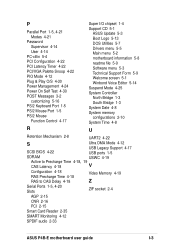
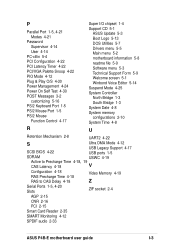
...
USB Legacy Support 4-17
SCSI BIOS 4-22
USB ports 1-5
SDRAM
USWC 4-19
Active to Precharge Time 4-18, 19
CAS Latency 4-18
V
Configuration 4-18 RAS Precharge Time 4-18
Video Memory 4-19
RAS to CAS Delay 4-18
Z
Serial Ports 1-5, 4-20 Slots
ZIF socket 2-4
AGP 2-15
CNR 2-16
PCI 2-15
Smart Card Reader 2-35
SMART Monitoring 4-12
SPDIF audio 2-33
ASUS P4B-E motherboard user guide
I-3

