Asus P4C800 Deluxe driver and firmware
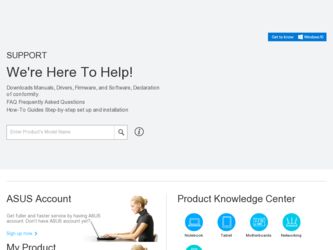
Related Asus P4C800 Deluxe Manual Pages
Download the free PDF manual for Asus P4C800 Deluxe and other Asus manuals at ManualOwl.com
Motherboard DIY Troubleshooting Guide - Page 68


...afudos /ip4c800.rom AMI Firmware Update Utility - Version 1.10 Copyright (C) 2002 American Megatrends, Inc. All rights reserved.
Reading file ..... done Erasing flash .... done Writing flash .... 0x0008CC00 (9%)
A:\>afudos /ip4c800.rom AMI Firmware Update Utility - Version 1.10 Copyright (C) 2002 American Megatrends, Inc. All rights reserved.
Reading file ..... done Erasing flash .... done Writing...
P4C800 Deluxe user manual English version E1224 - Page 4


... 3-1 3.2 Vocal POST Messages 3-2 3.3 Powering off the computer 3-4
Chapter 4: BIOS setup
4.1 Managing and updating your BIOS 4-1 4.1.1 Creating a bootable floppy disk 4-1 4.1.2 Using AFUDOS to update the BIOS 4-1 4.1.3 Using ASUS EZ Flash to update the BIOS 4-3 4.1.4 Recovering the BIOS with CrashFree BIOS 2 ....... 4-4
4.2 BIOS Setup program 4-6 4.2.1 BIOS menu screen 4-7 4.2.2 Menu bar...
P4C800 Deluxe user manual English version E1224 - Page 5
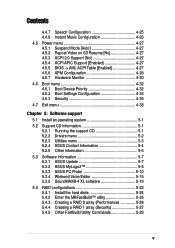
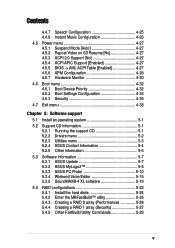
... Running the support CD 5-1 5.2.2 Drivers menu 5-2 5.2.3 Utilities menu 5-3 5.2.4 ASUS Contact Information 5-4 5.2.5 Other information 5-5 5.3 Software information 5-7 5.3.1 ASUS Update 5-7 5.3.2 ASUS MyLogo2 5-8 5.3.3 ASUS PC Probe 5-10 5.3.4 Winbond Voice Editor 5-15 5.3.5 SoundMAX® 4 XL software 5-19 5.4 RAID configurations 5-23 5.4.1 Install the hard disks 5-24 5.4.2 Enter...
P4C800 Deluxe user manual English version E1224 - Page 8
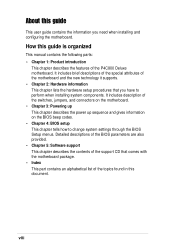
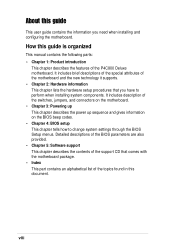
...This manual contains the following parts: • Chapter 1: Product introduction
This chapter describes the features of the P4C800 Deluxe motherboard. It includes brief descriptions of the special attributes of the motherboard and the new technology it supports. • Chapter 2: Hardware information This chapter lists the hardware setup procedures that you have to perform when installing system...
P4C800 Deluxe user manual English version E1224 - Page 9
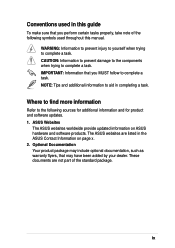
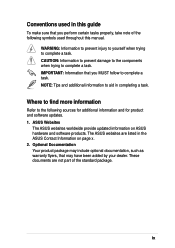
Conventions used in this guide
To make sure that you perform certain tasks properly, take note of the following symbols used throughout this manual.
WARNING: Information to ... and for product and software updates. 1. ASUS Websites
The ASUS websites worldwide provide updated information on ASUS hardware and software products. The ASUS websites are listed in the ASUS Contact Information on page ...
P4C800 Deluxe user manual English version E1224 - Page 40
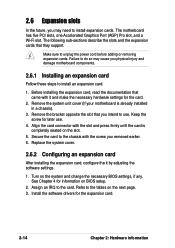
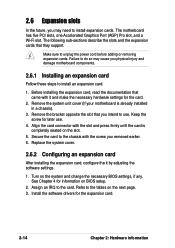
... the future, you may need to install expansion cards. The motherboard has five PCI slots, one Accelerated Graphics Port (AGP) Pro slot, and a Wi-Fi slot. The following sub-sections describe the slots and the expansion cards that they support.
Make sure to unplug the power cord before adding or removing expansion cards. Failure to do so may cause...
P4C800 Deluxe user manual English version E1224 - Page 67
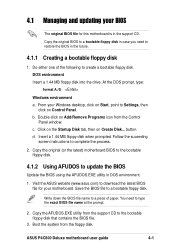
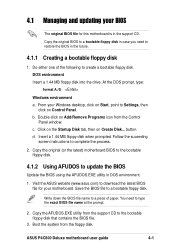
... for your motherboard. Save the BIOS file to a bootable floppy disk.
Write down the BIOS file name to a piece of paper. You need to type the exact BIOS file name at the prompt.
2. Copy the AFUDOS.EXE utility from the support CD to the bootable floppy disk that contains the BIOS file.
3. Boot the system from the floppy disk.
ASUS P4C800 Deluxe motherboard user guide
4-1
P4C800 Deluxe user manual English version E1224 - Page 69


... BIOS firmware so it is accessible by simply pressing + during the Power-On Self Tests (POST).
To update the BIOS using ASUS EZ Flash:
1. Visit the ASUS website (www.asus.com) to download the latest BIOS file for your motherboard (p4c800.rom). Save the BIOS file to a floppy disk.
2. Reboot the system. 3. To launch EZ Flash, press + during POST to display the
following.
User recovery requested...
P4C800 Deluxe user manual English version E1224 - Page 72


... to enable the security password feature or change the power management settings. This requires you to reconfigure your system using the BIOS Setup program so that the computer can recognize these changes and record them in the CMOS RAM of the firmware hub.
The firmware hub on the motherboard stores the Setup utility. When you start up the computer, the system provides you...
P4C800 Deluxe user manual English version E1224 - Page 109
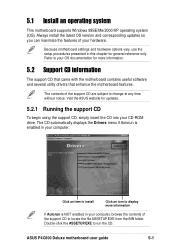
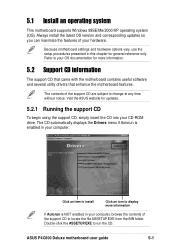
... the motherboard features.
The contents of the support CD are subject to change at any time without notice. Visit the ASUS website for updates.
5.2.1 Running the support CD
To begin using the support CD, simply insert the CD into your CD-ROM drive. The CD automatically displays the Drivers menu if Autorun is enabled in your computer.
Click an item to install...
P4C800 Deluxe user manual English version E1224 - Page 110
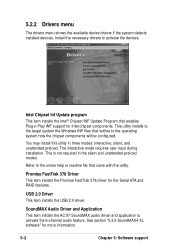
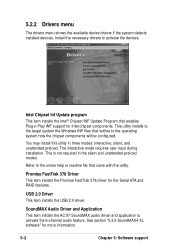
... 378 Driver
This item installs the Promise FastTrak 378 driver for the Serial ATA and RAID features.
USB 2.0 Driver
This item installs the USB 2.0 driver.
SoundMAX Audio Driver and Application
This item installs the AC'97 SoundMAX audio driver and application to activate the 6-channel audio feature. See section "5.3.5 SoundMAX4 XL software" for more information.
5-2
Chapter 5: Software support
P4C800 Deluxe user manual English version E1224 - Page 111


... other software that the motherboard supports.
ASUS PC Probe
This smart utility monitors the fan speed, CPU temperature, and system voltages, and alerts you on any detected problems. This utility helps you keep your computer at a healthy operating condition.
Install ASUS Update
This program allows you to download the latest version of the BIOS from the ASUS website.
Before using the ASUS Update...
P4C800 Deluxe user manual English version E1224 - Page 115
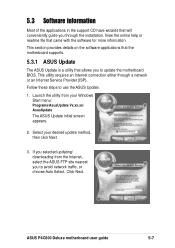
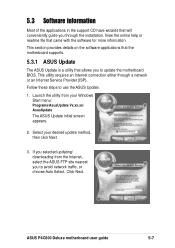
... Update.
1. Launch the utility from your Windows Start menu:
Programs/AsusUpdate Vx.xx.xx/ AsusUpdate
The ASUS Update initial screen appears.
2. Select your desired update method, then click Next.
3. If you selected updating/ downloading from the Internet, select the ASUS FTP site nearest you to avoid network traffic, or choose Auto Select. Click Next.
ASUS P4C800 Deluxe motherboard user guide...
P4C800 Deluxe user manual English version E1224 - Page 116


... the screen instructions to complete the update process.
5.3.2 ASUS MyLogo2™
The ASUS MyLogo2™ is automatically installed when you install the ASUS Update utility from the software menu. See section "5.2.3 Software menu".
Before using ASUS MyLogo2 feature, use the AFUDOS utility to make a copy of your original BIOS file, or obtain the latest BIOS version from the ASUS website.
Follow...
P4C800 Deluxe user manual English version E1224 - Page 123


... play the default wave files, simply click on a POST event on the left side of the screen, then click the Play button.
The default language setting is English.
ASUS P4C800 Deluxe motherboard user guide
5-15
P4C800 Deluxe user manual English version E1224 - Page 124


... Editor screen.
For some languages, not all events have a corresponding message due to file size constraints.
3. Click on the Write button to update the EEPROM.
4. Click Yes on the confirmation window that appears.
The next time you boot your computer, the POST messages are announced in the language that you selected .
5-16
Chapter 5: Software support
P4C800 Deluxe user manual English version E1224 - Page 125


...if you wish to record your own POST messages to replace the pre-installed wave files, you may...messages as short as possible.
3. Use a recording software, such as Windows Recorder, to record your messages.
4. Save the messages as wave...display the Add Wave File window.
6. Copy the wave files that you recorded to the database. Close the window when done.
ASUS P4C800 Deluxe motherboard user guide
5-17
P4C800 Deluxe user manual English version E1224 - Page 127


... 98SE/ME/2000/XP. Make sure that one of these operating systems is installed before installing SoundMAX.
If the SoundMAX4 XL software is correctly installed, you will find the SoundMAX4 XL icon on the taskbar.
SoundMAX4 XL icon
From the taskbar, double-click on the SoundMAX4 XL icon to display the SoundMAX Control Panel.
ASUS P4C800 Deluxe motherboard user guide
5-19
P4C800 Deluxe user manual English version E1224 - Page 134


...drive.
6. After you have formatted the arrayed drives, install an operating system (OS). The OS will treat the RAID 0 array as a single drive unit.
7. Install the RAID driver from the support CD that came with the motherboard package.
Depending on the operating system you are installing, you may need to install the RAID driver during or after the OS installation.
5-26
Chapter 5: Software support
P4C800 Deluxe user manual English version E1224 - Page 136


... follow the format procedure for installing a new hard drive. After you have formatted the arrayed drives, install an operating system (OS).
8. Install the RAID driver from the support CD that came with the motherboard package.
Depending on the operating system you are installing, you may need to install the RAID driver during or after the OS installation.
Creating a Security Array with Existing...

