Asus P4GE-VM driver and firmware
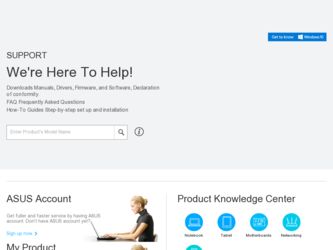
Related Asus P4GE-VM Manual Pages
Download the free PDF manual for Asus P4GE-VM and other Asus manuals at ManualOwl.com
P4GE-VM user manual E1251 - Page 4
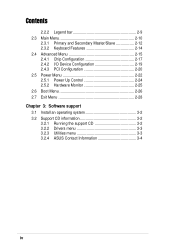
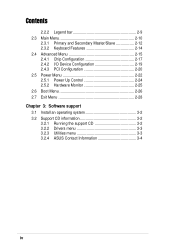
...17 2.4.2 I/O Device Configuration 2-19 2.4.3 PCI Configuration 2-20 2.5 Power Menu 2-22 2.5.1 Power Up Control 2-24 2.5.2 Hardware Monitor 2-25 2.6 Boot Menu 2-26 2.7 Exit Menu 2-28
Chapter 3: Software support
3.1 Install an operating system 3-2 3.2 Support CD information 3-2
3.2.1 Running the support CD 3-2 3.2.2 Drivers menu 3-3 3.2.3 Utilities menu 3-3 3.2.4 ASUS Contact Information...
P4GE-VM user manual E1251 - Page 22


... Adapter (VGA)
12*
7
PS/2 Compatible Mouse Port
13
8
Numeric Data Processor
14*
9
Primary IDE Channel
15*
10
Secondary IDE Channel
* These IRQs are usually available for ISA or PCI devices.
1.9.2 IRQ assignments for this motherboard
A
B
C
D
E
F
GH
PCI slot 1
- - - - - used - -
PCI slot 2
- - - - - - used -
PCI slot 3
shared
AGP slot
shared
Onboard USB controller...
P4GE-VM user manual E1251 - Page 26


... internal leads of the Mic port.
1. Install the audio driver from the support CD to activate the 6-channel audio feature.
2. If your motherboard does not have the BCS1 and BCS2 jumpers, adjust the speaker output settings using the 6-channel audio software interface.
®
BCS1 BCS2
12
23
P4GE-VM
(BASS/CENTER) (CENTER/BASS) (Default)
P4GE-VM Bass/Center Setting
1.11 Connectors
This section...
P4GE-VM user manual E1251 - Page 34


... disk.
Write down the BIOS file name on a piece of paper. You need to type the exact BIOS file name at the EZ Flash screen.
2. Reboot the computer. 3. To use EZ Flash, press + during POST to display the following
screen.
ASUS EZ Flash V1.00 Copyright (C) 2002, ASUSTeK COMPUTER INC.
[Onboard BIOS Information]
BIOS Version : ASUS P4GE-VM ACPI BIOS Revision 1002
BIOS Model
: P4GE-VM
BIOS...
P4GE-VM user manual E1251 - Page 36


... copy AFLASH.EXE to the boot disk you created.
AFLASH works only in DOS mode. It does not work in the DOS prompt within Windows, and does not work with certain memory drivers that may be loaded when you boot from the hard drive. It is recommended that you reboot using a floppy disk.
3. Reboot the computer from the floppy disk.
BIOS setup...
P4GE-VM user manual E1251 - Page 40
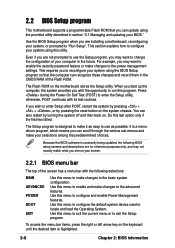
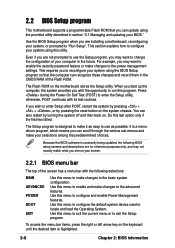
... to enable the security password feature or make changes to the power management settings. This requires you to reconfigure your system using the BIOS Setup program so that the computer can recognize these changes and record them in the CMOS RAM of the Flash ROM.
The Flash ROM on the motherboard stores the Setup utility. When you start up the computer, the system provides you...
P4GE-VM user manual E1251 - Page 54


... Saving]
You should install the Advanced Power Management (APM) utility to keep the system time updated even when the computer enters suspend mode. In Windows 3.x and Windows 95, you need to install Windows with the APM feature. In Windows 98 or later, APM is automatically installed as indicated by a battery and power cord icon labeled "Power Management" in the Control Panel. Select the...
P4GE-VM user manual E1251 - Page 62


... the motherboard features.
The contents of the support CD are subject to change at any time without notice. Visit the ASUS website for updates.
3.2.1 Running the support CD
To begin using the support CD, simply insert the CD into your CD-ROM drive. The CD automatically displays the Drivers menu if Autorun is enabled in your computer.
Click an item to install...
P4GE-VM user manual E1251 - Page 63


... graphics driver to allow enhanced video capability.
Avance Logic AC'97 Audio Driver and Applications
This item installs the Avance Logic AC'97 audio driver and application.
Intel 10/100 LAN Driver
This item installs the Fast Ethernet network driver.
3.2.3 Utilities menu
The Utilities menu shows the applications and other software that the motherboard supports.
ASUS P4GE-VM motherboard user guide...
P4GE-VM user manual E1251 - Page 64


... monitors the fan speed, CPU temperature, and system voltages, and alerts you on any detected problems. This utility helps you keep your computer at a healthy operating condition.
Install ASUS Update
This program allows you to download the latest version of the BIOS from the ASUS website. Before using the ASUS Update, make sure that you have an Internet connection so you can...
P4GE-VM manual E1166 - Page 4


...17 2.4.2 I/O Device Configuration 2-19 2.4.3 PCI Configuration 2-20
2.5 Power Menu 2-22 2.5.1 Power Up Control 2-24 2.5.2 Hardware Monitor 2-25
2.6 Boot Menu 2-26 2.7 Exit Menu 2-28
Chapter 3: Software support
3.1 Install an operating system 3-2 3.2 Support CD information 3-2
3.2.1 Running the support CD 3-2 3.2.2 Drivers menu 3-3 3.2.3 Utilities menu 3-3 3.2.4 ASUS Contact Information...
P4GE-VM manual E1166 - Page 22


... Adapter (VGA)
12*
7
PS/2 Compatible Mouse Port
13
8
Numeric Data Processor
14*
9
Primary IDE Channel
15*
10
Secondary IDE Channel
* These IRQs are usually available for ISA or PCI devices.
1.9.2 IRQ assignments for this motherboard
A
B
C
D
E
F
GH
PCI slot 1
- - - - - used - -
PCI slot 2
- - - - - - used -
PCI slot 3
shared
AGP slot
shared
Onboard USB controller...
P4GE-VM manual E1166 - Page 26


... of the Mic port.
Use the audio driver included in the support CD to install the multi-channel audio feature.
®
BCS1 BCS2
12
23
P4GE-VM
(BASS/CENTER) (CENTER/BASS) (Default)
P4GE-VM Bass/Center Setting
1.11 Connectors
This section describes and illustrates the internal connectors on the motherboard.
1. Hard disk activity LED (2-pin IDE_LED) This connector supplies power to the hard...
P4GE-VM manual E1166 - Page 34


... disk.
Write down the BIOS file name on a piece of paper. You need to type the exact BIOS file name at the EZ Flash screen.
2. Reboot the computer. 3. To use EZ Flash, press + during POST to display the following
screen.
ASUS EZ Flash V1.00 Copyright (C) 2002, ASUSTeK COMPUTER INC.
[Onboard BIOS Information]
BIOS Version : ASUS P4GE-VM ACPI BIOS Revision 1002
BIOS Model
: P4GE-VM
BIOS...
P4GE-VM manual E1166 - Page 36


... copy AFLASH.EXE to the boot disk you created.
AFLASH works only in DOS mode. It does not work in the DOS prompt within Windows, and does not work with certain memory drivers that may be loaded when you boot from the hard drive. It is recommended that you reboot using a floppy disk.
3. Reboot the computer from the floppy disk.
BIOS setup...
P4GE-VM manual E1166 - Page 40


... to enable the security password feature or make changes to the power management settings. This requires you to reconfigure your system using the BIOS Setup program so that the computer can recognize these changes and record them in the CMOS RAM of the Flash ROM.
The Flash ROM on the motherboard stores the Setup utility. When you start up the computer, the system provides you...
P4GE-VM manual E1166 - Page 54


... Saving]
You should install the Advanced Power Management (APM) utility to keep the system time updated even when the computer enters suspend mode. In Windows 3.x and Windows 95, you need to install Windows with the APM feature. In Windows 98 or later, APM is automatically installed as indicated by a battery and power cord icon labeled "Power Management" in the Control Panel. Select the...
P4GE-VM manual E1166 - Page 62


... the motherboard features.
The contents of the support CD are subject to change at any time without notice. Visit the ASUS website for updates.
3.2.1 Running the support CD
To begin using the support CD, simply insert the CD into your CD-ROM drive. The CD automatically displays the Drivers menu if Autorun is enabled in your computer.
Click an item to install...
P4GE-VM manual E1166 - Page 63


... graphics driver to allow enhanced video capability.
Avance Logic AC'97 Audio Driver and Applications
This item installs the Avance Logic AC'97 audio driver and application.
Intel 10/100 LAN Driver
This item installs the Fast Ethernet network driver.
3.2.3 Utilities menu
The Utilities menu shows the applications and other software that the motherboard supports.
ASUS P4GE-VM motherboard user guide...
P4GE-VM manual E1166 - Page 64


... smart utility monitors the fan speed, CPU temperature, and system voltages, and alerts you on any detected problems. This utility helps you keep your computer at a healthy operating condition.
Install ASUS Update V3.38.01
This program allows you to download the latest version of the BIOS from the ASUS website. Before using the ASUS Update, make sure that you have...

