Asus P4P8X driver and firmware
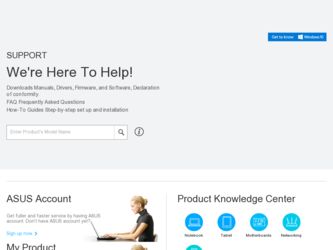
Related Asus P4P8X Manual Pages
Download the free PDF manual for Asus P4P8X and other Asus manuals at ManualOwl.com
P4P8X user's manual English version E1299 - Page 3
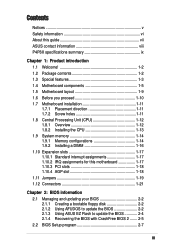
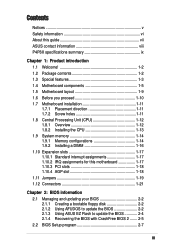
...for this motherboard 1-17 1.10.3 PCI slots 1-18 1.10.4 AGP slot 1-18 1.11 Jumpers 1-19 1.12 Connectors 1-21
Chapter 2: BIOS information
2.1 Managing and updating your BIOS 2-2 2.1.1 Creating a bootable floppy disk 2-2 2.1.2 Using AFUDOS to update the BIOS 2-2 2.1.3 Using ASUS EZ Flash to update the BIOS 2-4 2.1.4 Recovering the BIOS with CrashFree BIOS 2 ....... 2-5
2.2 BIOS Setup program...
P4P8X user's manual English version E1299 - Page 4
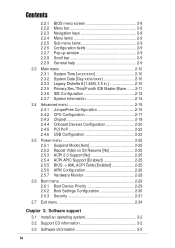
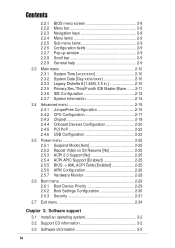
...menu 2-15 2.4.1 JumperFree Configuration 2-15 2.4.2 CPU Configuration 2-17 2.4.3 Chipset 2-18 2.4.4 Onboard Devices Configuration 2-20 2.4.5 PCI PnP 2-22 2.4.6 USB Configuration 2-23
2.5 Power menu 2-25 2.5.1 Suspend Mode [Auto 2-25 2.5.2 Repost Video on S3 Resume [No 2-25 2.5.3 ACPI 2.0 Support [No 2-25 2.5.4 ACPI APIC Support [Enabled 2-25 2.5.5 BIOS -> AML ACPI Table [Enabled 2-25...
P4P8X user's manual English version E1299 - Page 7
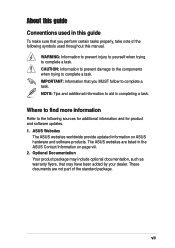
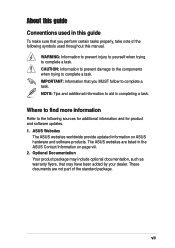
About this guide
Conventions used in this guide
To make sure that you perform certain tasks properly, take note of the following symbols used throughout this manual.
WARNING: ...and for product and software updates. 1. ASUS Websites
The ASUS websites worldwide provide updated information on ASUS hardware and software products. The ASUS websites are listed in the ASUS Contact Information on ...
P4P8X user's manual English version E1299 - Page 10
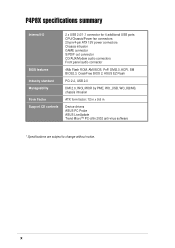
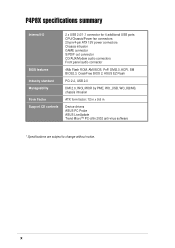
...CPU/Chassis/Power fan connectors 20-pin/4-pin ATX 12V power connectors Chassis intrusion GAME connector S/PDIF out connector CD/AUX/Modem audio connectors Front panel audio connector
4Mb Flash ROM, AMI BIOS, PnP, DMI2.0, ACPI, SM BIOS2.3, CrashFree BIOS 2, ASUS EZ Flash
PCI 2.2, USB 2.0
DMI 2.0, WOL/WOR by PME, WO_USB, WO_KB/MS, chassis intrusion
ATX form factor: 12 in x 9.6 in
Device drivers ASUS...
P4P8X user's manual English version E1299 - Page 13
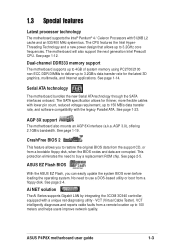
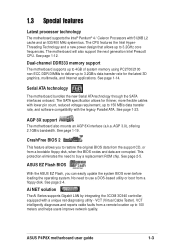
...-based utility or boot from a floppy disk. See page 2-4.
Ai NET solution
The Ai Series supports Gigabit LAN by integrating the 3COM 3C940 controller, equipped with a unique net-diagnosing utility - VCT (Virtual Cable Tester). VCT intelligently diagnoses and reports cable faults from a remote location up to 100 meters and helps users improve network quality.
ASUS P4P8X motherboard user guide
1-3
P4P8X user's manual English version E1299 - Page 15
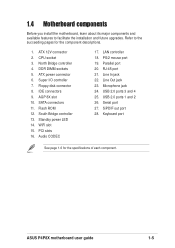
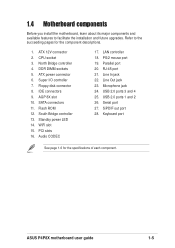
... I/O controller 7. Floppy disk connector 8. IDE connectors 9. AGP 8X slot 10. SATA connectors 11. Flash ROM 12. South Bridge controller 13. Standby power LED 14. WiFi slot 15. PCI slots 16. Audio CODEC
17. LAN controller 18. PS/2 mouse port 19. Parallel port 20. RJ-45 port 21. Line In jack 22. Line Out jack 23. Microphone jack 24. USB 2.0 ports 3 and 4 25. USB 2.0 ports 1 and 2 26. Serial port 27...
P4P8X user's manual English version E1299 - Page 22
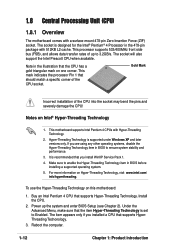
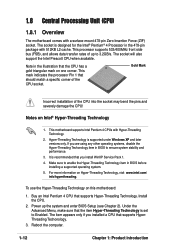
...Threading Technology
1. This motherboard supports Intel Pentium 4 CPUs with Hyper-Threading Technology.
2. Hyper-Threading Technology is supported under Windows XP and later versions only. If you are using any other operating systems, disable the Hyper-Threading Techonology item in BIOS to ensure system stability and performance.
3. It is recommended that you install WinXP Service Pack 1.
4. Make...
P4P8X user's manual English version E1299 - Page 27
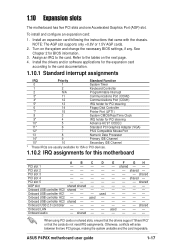
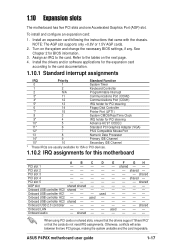
... Adapter (VGA)
12*
7
PS/2 Compatible Mouse Port
13
8
Numeric Data Processor
14*
9
Primary IDE Channel
15*
10
Secondary IDE Channel
* These IRQs are usually available for ISA or PCI devices.
1.10.2 IRQ assignments for this motherboard
ABC
PCI slot 1
-- -
PCI slot 2
-- -
PCI slot 3
-- -
PCI slot 4
-- -
PCI slot 5
-- -
AGP slot
shared shared -
Onboard USB controller...
P4P8X user's manual English version E1299 - Page 32
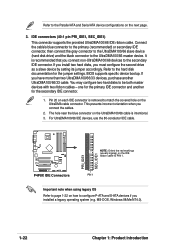
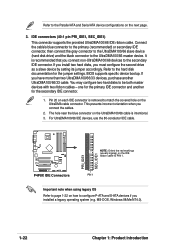
... IDE connector. If you install two hard disks, you must configure the second drive as a slave device by setting its jumper accordingly. Refer to the hard disk documentation for the jumper settings. BIOS supports specific device bootup. If you have more than two UltraDMA100/66/33 devices, purchase another UltraDMA100/66/33 cable. You may configure two hard disks to be both master...
P4P8X user's manual English version E1299 - Page 34
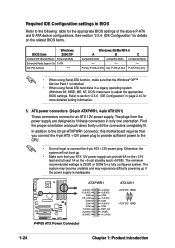
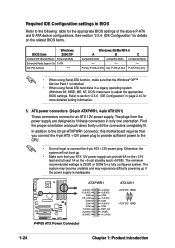
... the related BIOS items.
BIOS item
Windows 2000/XP
Onboard IDE Operate Mode Enhanced Mode
Enhanced Mode Support On S-ATA
IDE Port Settings
-
Windows 98/Me/NT4.0
A
B
C
Compatible Mode
-
Compatible Mode
-
Compatible Mode
-
Primary P-ATA+S-ATA Sec. P-ATA+S-ATA P-ATA Ports Only
• When using Serial ATA function, make sure that the Windows® XP™ Service Pack 1 is installed...
P4P8X user's manual English version E1299 - Page 38
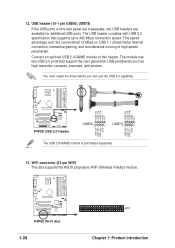
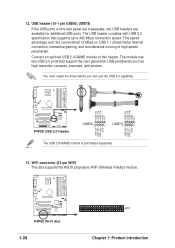
.... The module has two USB 2.0 ports that support the next generation USB peripherals such as high resolution cameras, scanners, and printers.
You must install the driver before you can use the USB 2.0 capability.
USB+5V USB_P8USB_P8+ GND NC
USB+5V USB_P6USB_P6+ GND NC
®
P4P8X
P4P8X USB 2.0 Header
USB56
1
USB78
1
USB+5V USB_P5USB_P5+
GND
The USB 2.0/GAME module is purchased separately...
P4P8X user's manual English version E1299 - Page 42
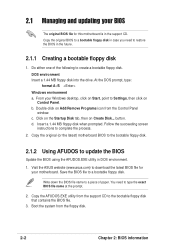
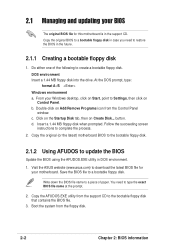
... screen instructions to complete the process.
2. Copy the original (or the latest) motherboard BIOS to the bootable floppy disk.
2.1.2 Using AFUDOS to update the BIOS
Update the BIOS using the AFUDOS.EXE utility in DOS environment.
1. Visit the ASUS website (www.asus.com) to download the latest BIOS file for your motherboard. Save the BIOS file to a bootable floppy disk.
Write down the BIOS file...
P4P8X user's manual English version E1299 - Page 43


...the BIOS update process is complete, the utility returns to the DOS prompt.
A:\>afudos /ip4p8x.rom AMI Firmware Update Utility - Version 1.10 Copyright (C) 2002 American Megatrends, Inc. All rights reserved.
Reading file ..... done Erasing flash .... done Writing flash .... 0x0008CC00 (9%) Verifying flash .. done
A:\>
5. Reboot the system from the hard disk.
ASUS P4P8X motherboard user guide
2-3
P4P8X user's manual English version E1299 - Page 44


... firmware so it is accessible by simply pressing + during the Power-On Self Tests (POST).
To update the BIOS using ASUS EZ Flash:
1. Visit the ASUS website (www.asus.com) to download the latest BIOS file for your motherboard and rename it to P4P8X.ROM. Save the BIOS file to a floppy disk.
2. Reboot the system. 3. To launch EZ Flash, press + during POST to display the following.
User recovery...
P4P8X user's manual English version E1299 - Page 45
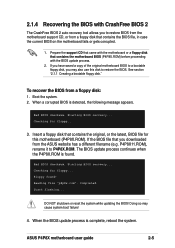
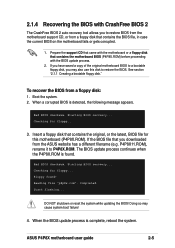
... The BIOS update process continues when the P4P8X.ROM is found.
Bad BIOS checksum. Starting BIOS recovery... Checking for floppy... Floppy found! Reading file "p4p8x.rom". Completed. Start flashing...
DO NOT shutdown or reset the system while updating the BIOS! Doing so may cause system boot failure!
4. When the BIOS update process is complete, reboot the system.
ASUS P4P8X motherboard user guide...
P4P8X user's manual English version E1299 - Page 47
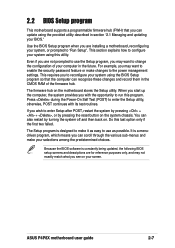
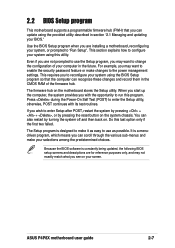
... may want to enable the security password feature or make changes to the power management settings. This requires you to reconfigure your system using the BIOS Setup program so that the computer can recognize these changes and record them in the CMOS RAM of the firmware hub.
The firmware hub on the motherboard stores the Setup utility. When you start up the...
P4P8X user's manual English version E1299 - Page 76


... the motherboard features.
The contents of the support CD are subject to change at any time without notice. Visit the ASUS website for updates.
3.2.1 Running the support CD
To begin using the support CD, simply insert the CD into your CD-ROM drive. The CD automatically displays the Drivers menu if Autorun is enabled in your computer.
Click an item to install...
P4P8X user's manual English version E1299 - Page 77
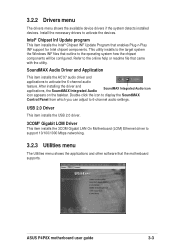
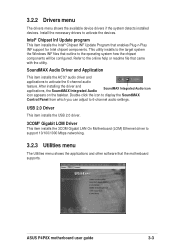
...
Control Panel from which you can adjust to 6-channel audio settings.
USB 2.0 Driver
This item installs the USB 2.0 driver.
3COM® Gigabit LOM Driver
This item installs the 3COM Gigabit LAN On Motherboard (LOM) Ethernet driver to support 10/100/1000 Mbps networking.
3.2.3 Utilities menu
The Utilities menu shows the applications and other software that the motherboard supports.
ASUS P4P8X...
P4P8X user's manual English version E1299 - Page 78
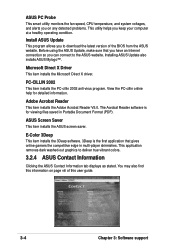
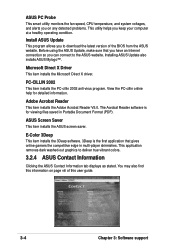
... you keep your computer at a healthy operating condition.
Install ASUS Update
This program allows you to download the latest version of the BIOS from the ASUS website. Before using the ASUS Update, make sure that you have an Internet connection so you can connect to the ASUS website. Installing ASUS Update also installs ASUS Mylogo™.
Microsoft Direct X Driver
This item installs the Microsoft...
P4P8X user's manual English version E1299 - Page 79


... Microsoft Windows 98SE/ME/2000/XP. Make sure that one of these operating systems is installed before installing SoundMAX.
If the SoundMAX4 XL software is correctly installed, you will find the SoundMAX4 XL icon on the taskbar.
From the taskbar, double-click on the SoundMAX4 XL icon to display the SoundMAX Control Panel.
SoundMAX4 XL icon
ASUS P4P8X motherboard user guide
3-5

