Asus P4R800-V Deluxe driver and firmware
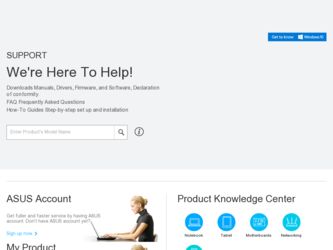
Related Asus P4R800-V Deluxe Manual Pages
Download the free PDF manual for Asus P4R800-V Deluxe and other Asus manuals at ManualOwl.com
Motherboard DIY Troubleshooting Guide - Page 2
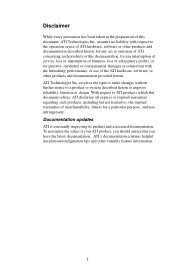
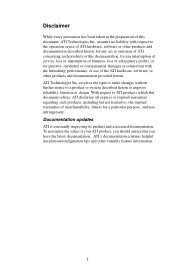
...or use of ATI hardware, software or other products and documentation described herein...this documentation, for any interruption of service, loss or interruption of business, loss... performance, or use of the ATI hardware, software, or other products and documentation provided herein. ...for a particular purpose, and noninfringement. Documentation updates ATI is constantly improving its product and associated...
P4R800-V Deluxe User Manual - Page 5
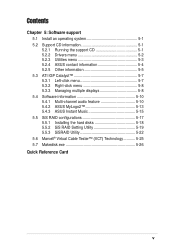
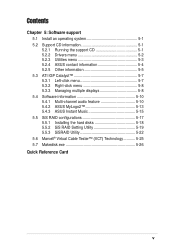
... multiple displays 5-8 5.4 Software information 5-10 5.4.1 Multi-channel audio feature 5-10 5.4.2 ASUS MyLogo2 5-13 5.4.3 ASUS Instant Music 5-15 5.5 SiS RAID configurations 5-17 5.5.1 Installing the hard disks 5-18 5.5.2 SiS RAID Setting Utility 5-19 5.5.3 SiSRAID Utility 5-22 5.6 Marvell® Virtual Cable Tester™ (VCT) Technology 5-25 5.7 Makedisk.exe 5-26
Quick Reference Card...
P4R800-V Deluxe User Manual - Page 11
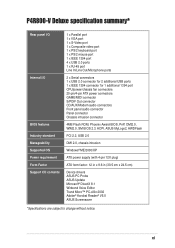
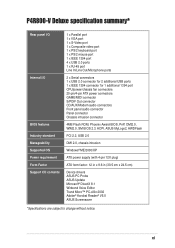
...CD/AUX/Modem audio connectors Front panel audio connector Panel connector Chassis intrusion connector
4MB Flash ROM, Phoenix Award BIOS, PnP, DMI2.0, WfM2.0, SM BIOS 2.3, ACPI, ASUS MyLogo2, AWDFlash
PCI 2.2, USB 2.0
DMI 2.0, chassis intrusion
Windows® ME/2000/XP
ATX power supply (with 4-pin 12V plug)
ATX form factor: 12 in x 9.6 in (30.5 cm x 24.5 cm)
Device drivers ASUS PC Probe ASUS Update...
P4R800-V Deluxe User Manual - Page 19
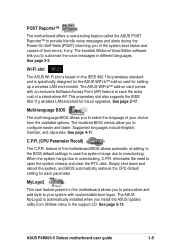
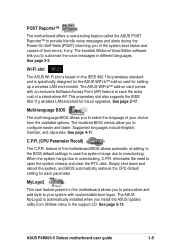
... BIOS automatically restores the CPU default setting for each parameter.
MyLogo2
This new feature present in the motherboard allows you to personalize and add style to your system with customizable boot logos. The ASUS MyLogo2 is automatically installed when you install the ASUS Update utility from Utilities menu in the support CD. See page 5-13.
ASUS P4R800-V Deluxe motherboard user guide
1-5
P4R800-V Deluxe User Manual - Page 36
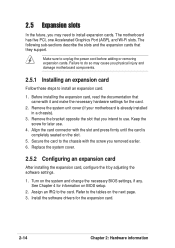
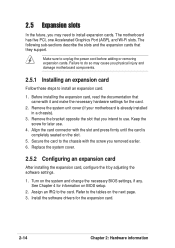
...
In the future, you may need to install expansion cards. The motherboard has five PCI, one Accelerated Graphics Port (AGP), and Wi-Fi slots. The following sub-sections describe the slots and the expansion cards that they support.
Make sure to unplug the power cord before adding or removing expansion cards. Failure to do so may cause you physical...
P4R800-V Deluxe User Manual - Page 58


3.3.2 Winbond Voice Editor
The Winbond Voice Editor software allows you to customize the vocal POST messages. Install the software from the utilities menu of the support CD. See section "5.2.3 Utilities menu" for details.
To avoid conflicts, do not run the Winbond Voice Editor while running the ASUS PC Probe.
Follow these steps to use the Winbond...
P4R800-V Deluxe User Manual - Page 59


...installed wave files if your language is not in the selection or if you wish to record your own POST messages.
1. Launch the Voice Editor and take note of the list of POST events on the leftmost column of the screen.
2. Prepare your message for each event. 3. Use a recording software, such as Windows® Recorder, to record... easily in one place.
ASUS P4R800-V Deluxe motherboard user guide
3-5
P4R800-V Deluxe User Manual - Page 65
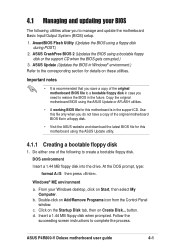
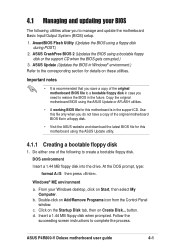
....
Windows® ME environment
a. From your Windows desktop, click on Start, then select My Computer.
b. Double-click on Add/Remove Programs icon from the Control Panel window.
c. Click on the Startup Disk tab, then on Create Disk... button. d. Insert a 1.44 MB floppy disk when prompted. Follow the
succeeding screen instructions to complete the process.
ASUS P4R800-V Deluxe motherboard user guide...
P4R800-V Deluxe User Manual - Page 66
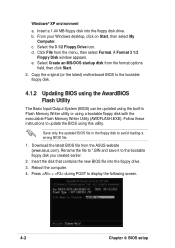
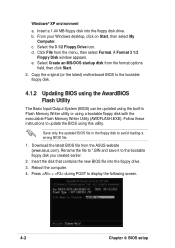
... in the floppy disk to avoid loading a wrong BIOS file.
1. Download the latest BIOS file from the ASUS website (www.asus.com). Rename the file to *.BIN and save it to the bootable floppy disk you created earlier.
2. Insert the disk that contains the new BIOS file into the floppy drive. 3. Reboot the computer. 4. Press + during POST to display the following screen.
4-2
Chapter 4: BIOS setup
P4R800-V Deluxe User Manual - Page 70
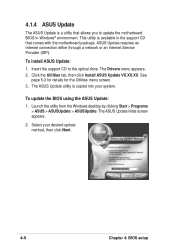
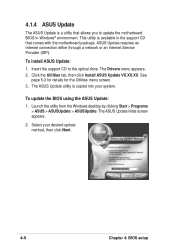
4.1.4 ASUS Update
The ASUS Update is a utility that allows you to update the motherboard BIOS in Windows® environment. This utility is available in the support CD that comes with the motherboard package. ASUS Update requires an Internet connection either through a network or an Internet Service Provider (ISP).
To install ASUS Update:
1. Insert the support CD to the optical drive. The Drivers ...
P4R800-V Deluxe User Manual - Page 71
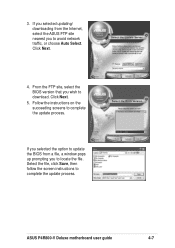
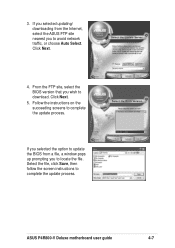
... the BIOS version that you wish to download. Click Next.
5. Follow the instructions on the succeeding screens to complete the update process.
If you selected the option to update the BIOS from a file, a window pops up prompting you to locate the file. Select the file, click Save, then follow the screen instructions to complete the update process.
ASUS P4R800-V Deluxe motherboard user guide
4-7
P4R800-V Deluxe User Manual - Page 72


..., you may want to enable the security password feature or change the power management settings. This requires you to reconfigure your system using the BIOS Setup program so that the computer can recognize these changes and record them in the CMOS RAM of the firmware hub.
The LPC chip on the motherboard stores the Setup utility. When you start up the...
P4R800-V Deluxe User Manual - Page 99
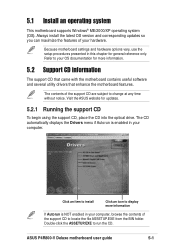
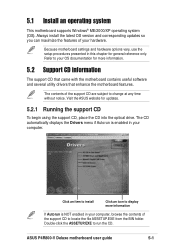
... useful software and several utility drivers that enhance the motherboard features.
The contents of the support CD are subject to change at any time without notice. Visit the ASUS website for updates.
5.2.1 Running the support CD
To begin using the support CD, place the CD into the optical drive. The CD automatically displays the Drivers menu if Autorun is enabled in your computer...
P4R800-V Deluxe User Manual - Page 100
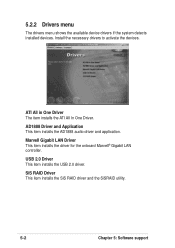
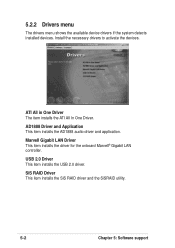
... the ATI All In One Driver.
AD1888 Driver and Application
This item installs the AD1888 audio driver and application.
Marvell Gigabit LAN Driver
This item installs the driver for the onboard Marvell® Gigabit LAN controller.
USB 2.0 Driver
This item installs the USB 2.0 driver.
SiS RAID Driver
This item installs the SiS RAID driver and the SiSRAID utility.
5-2
Chapter 5: Software support
P4R800-V Deluxe User Manual - Page 101
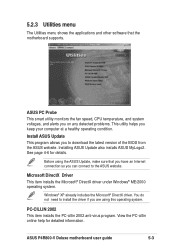
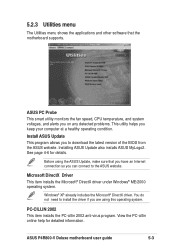
... software that the motherboard supports.
ASUS PC Probe
This smart utility monitors the fan speed, CPU temperature, and system voltages, and alerts you on any detected problems. This utility helps you keep your computer at a healthy operating condition.
Install ASUS Update
This program allows you to download the latest version of the BIOS from the ASUS website. Installing ASUS Update also installs...
P4R800-V Deluxe User Manual - Page 105


... select the bits per pixel (BPP) and resolution of your current display. To change the BPP and resolution settings of your display: 1. Select a BPP and resolution from
the menu. A Change Display Settings window appears.
The left-click menu displays only the BPP and resolution supported by your display.
2. Select the Refresh Rate, then click Apply.
ASUS P4R800-V Deluxe motherboard user guide
5-7
P4R800-V Deluxe User Manual - Page 108
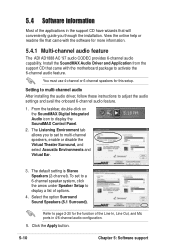
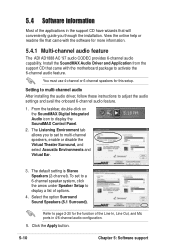
....
You must use 4-channel or 6-channel speakers for this setup.
Setting to multi-channel audio
After installing the audio driver, follow these instructions to adjust the audio settings and avail the onboard 6-channel audio feature.
1. From the taskbar, double-click on the SoundMAX Digital Integrated Audio icon to display the SoundMAX Control Panel.
2. The Listening Environment tab allows you to...
P4R800-V Deluxe User Manual - Page 112
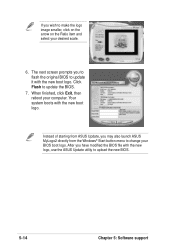
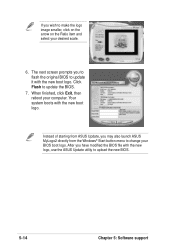
... reboot your computer. Your system boots with the new boot logo.
Instead of starting from ASUS Update, you may also launch ASUS MyLogo2 directly from the Windows® Start button menu to change your BIOS boot logo. After you have modified the BIOS file with the new logo, use the ASUS Update utility to upload the new BIOS.
5-14
Chapter 5: Software support
P4R800-V Deluxe User Manual - Page 120
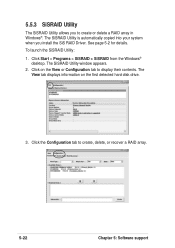
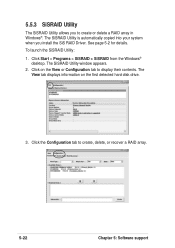
.... To launch the SiSRAID Utility: 1. Click Start > Programs > SiSRAID > SiSRAID from the Windows®
desktop. The SiSRAID Utility window appears. 2. Click on the View or Configuration tab to display their contents. The
View tab displays information on the first detected hard disk drive.
3. Click the Configuration tab to create, delete, or recover a RAID array.
5-22
Chapter 5: Software support
P4R800-V Deluxe User Manual - Page 124
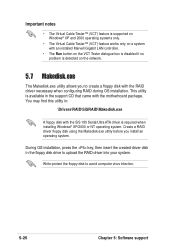
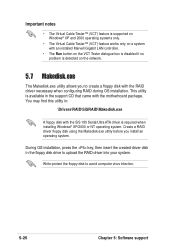
... 180 Serial/Ultra ATA driver is required when installing Windows® XP/2000 or NT operating system. Create a RAID driver floppy disk using the Makedisk.exe utility before you install an operating system.
During OS installation, press the key, then insert the created driver disk in the floppy disk drive to upload the RAID driver into your system.
Write-protect the floppy disk to avoid computer...

