Asus P4S333 driver and firmware
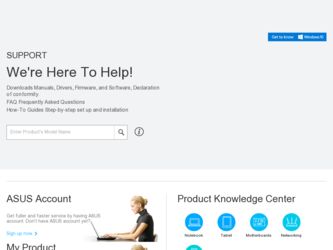
Related Asus P4S333 Manual Pages
Download the free PDF manual for Asus P4S333 and other Asus manuals at ManualOwl.com
P4S333 English Manual - Page 4
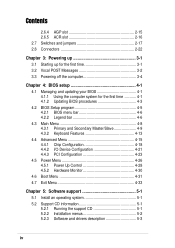
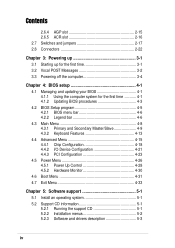
... 4-18 4.4.2 I/O Device Configuration 4-21 4.4.3 PCI Configuration 4-23
4.5 Power Menu 4-26 4.5.1 Power Up Control 4-28 4.5.2 Hardware Monitor 4-30
4.6 Boot Menu 4-31 4.7 Exit Menu 4-33
Chapter 5: Software support 5-1
5.1 Install an operating system 5-1 5.2 Support CD information 5-1
5.2.1 Running the support CD 5-1 5.2.2 Installation menus 5-2 5.2.3 Software and drivers description...
P4S333 English Manual - Page 8
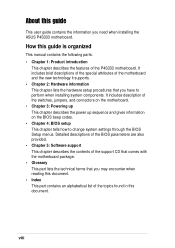
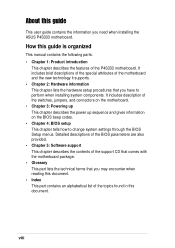
... the information you need when installing the ASUS P4S333 motherboard.
How this guide is organized
This manual contains the following parts: • Chapter 1: Product introduction
This chapter describes the features of the P4S333 motherboard. It includes brief descriptions of the special attributes of the motherboard and the new technology it supports. • Chapter 2: Hardware information This...
P4S333 English Manual - Page 9


Conventions used in this guide
To make sure that you perform certain tasks properly, take note of the following symbols used throughout this manual.
WARNING: Information to ... and for product and software updates. 1. ASUS Websites
The ASUS websites worldwide provide updated information on ASUS hardware and software products. The ASUS websites are listed in the ASUS Contact Information on page ...
P4S333 English Manual - Page 16
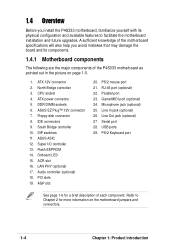
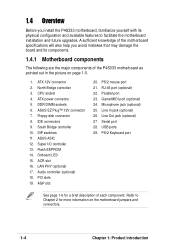
... controller 3. CPU socket 4. ATX power connector 5. DDR DIMM sockets 6. ASUS EZ Plug™ 12V connector 7. Floppy disk connector 8. IDE connectors 9. South Bridge controller 10. DIP switches 11. ASUS ASIC 12. Super I/O controller 13. Flash EEPROM 14. Onboard LED 15. ACR slot 16. LAN PHY (optional) 17. Audio controller (optional) 18. PCI slots 19. AGP slot
20. PS/2 mouse port 21. RJ-45 port...
P4S333 English Manual - Page 35


... expansion card
After physically installing the expansion card, configure the card by adjusting the software settings.
1. Turn on the system and change the necessary BIOS settings, if any. See Chapter 4 for information on BIOS setup.
2. Assign an IRQ to the card. Refer to the tables on the next page. 3. Install the software drivers for the expansion card.
ASUS P4S333 motherboard user guide
2-13
P4S333 English Manual - Page 42
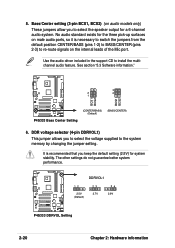
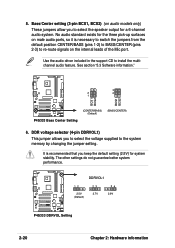
... to BASS/CENTER (pins 2-3) to re-route signals on the internal leads of the Mic port.
Use the audio driver included in the support CD to install the multichannel audio feature. See section "5.3 Software information."
3
2
2
1
BCS1 BCS2 BCS1 BCS2
P4S333
®
P4S333 Bass Center Setting
(CENTER/BASS) (Default)
(BASS/CENTER)
6. DDR voltage selector (4-pin DDRVOL1) This jumper allows you to...
P4S333 English Manual - Page 65


... DOS mode. It does not work in the DOS prompt within Windows, and does not work with certain memory drivers that may be loaded when you boot from the hard drive. It is recommended that you reboot using a floppy disk.
3. Reboot the computer from the floppy disk.
BIOS setup must specify "Floppy" as the first item in the boot sequence...
P4S333 English Manual - Page 69
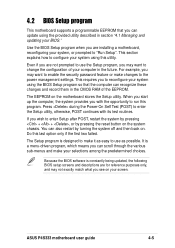
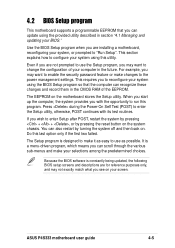
.... It is a menu-driven program, which means you can scroll through the various sub-menus and make your selections among the predetermined choices.
Because the BIOS software is constantly being updated, the following BIOS setup screens and descriptions are for reference purposes only, and may not exactly match what you see on your screen.
ASUS P4S333 motherboard user guide
4-5
P4S333 English Manual - Page 90
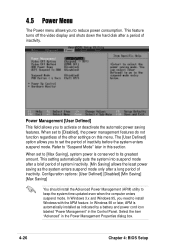
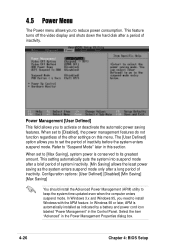
... system time updated even when the computer enters suspend mode. In Windows 3.x and Windows 95, you need to install Windows with the APM feature. In Windows 98 or later, APM is automatically installed as indicated by a battery and power cord icon labeled "Power Management" in the Control Panel. Select the item "Advanced" in the Power Management Properties dialog box.
4-26
Chapter 4: BIOS Setup
P4S333 English Manual - Page 101


... using the support CD, simply insert the CD into your CD-ROM drive. If Autorun is enabled in your computer, the software and drivers menu automatically appears on your screen. If the installation menu did not appear automatically, locate and doubleclick on the file ASSETUP.EXE from the BIN folder in the support CD to display the menu.
ASUS P4S333 motherboard user guide
5-1
P4S333 English Manual - Page 103
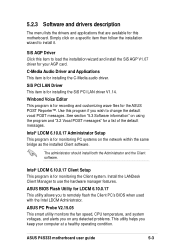
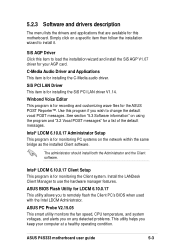
....
SiS AGP Driver
Click this item to load the installation wizard and install the SiS AGP V1.07 driver for your AGP card.
C-Media Audio Driver and Applications
This item is for installing the C-Media audio driver.
SiS PCI LAN Driver
This item is for installing the SiS PCI LAN driver V1.14.
Winbond Voice Editor
This program is for recording and customizing wave files for the ASUS POST Reporter...
P4S333 English Manual - Page 104
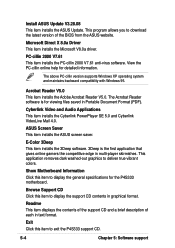
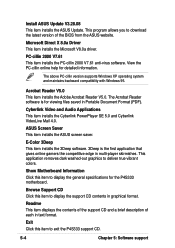
... installs the ASUS Update. This program allows you to download the latest version of the BIOS from the ASUS website.
Microsoft Direct X 8.0a Driver
This item installs the Microsoft V8.0a driver.
PC-cillin 2000 V7.61
This item installs the PC-cillin 2000 V7.61 anti-virus software. View the PC-cillin online help for detailed information.
The above PC-cillin version supports Windows...
P4S333 English Manual - Page 105
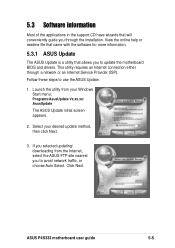
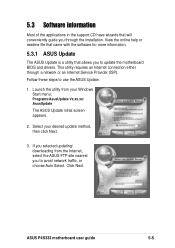
... in the support CD have wizards that will conveniently guide you through the installation. View the online help or readme file that came with the software for more information.
5.3.1 ASUS Update
The ASUS Update is a utility that allows you to update the motherboard BIOS and drivers. This utility requires an Internet connection either through a network or an Internet Service Provider (ISP...
P4S333 English Manual - Page 106
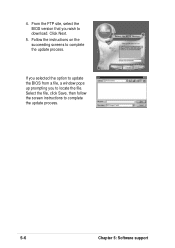
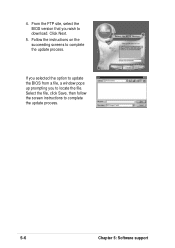
... site, select the BIOS version that you wish to download. Click Next.
5. Follow the instructions on the succeeding screens to complete the update process.
If you selected the option to update the BIOS from a file, a window pops up prompting you to locate the file. Select the file, click Save, then follow the screen instructions to complete the update process.
5-6
Chapter 5: Software support
P4S333 English Manual - Page 107


...support CD. See section "5.2.3 Software menu".
To avoid conflicts, do not run the Winbond Voice Editor while running the ASUS PC Probe.
Follow these steps to use the Winbond Voice Editor.
Launching the program
Launch the program either from the Winbond Voice Editor icon on your desktop, or from the Windows... button.
The default language setting is English.
ASUS P4S333 motherboard user guide
5-7
P4S333 English Manual - Page 108


... Voice Editor screen.
For some languages, not all events have a corresponding message due to file size constraints.
3. Click on the Write button to update the EEPROM.
4. Click Yes on the confirmation window that appears.
The next time you boot your computer, the POST messages are announced in the language that you selected .
5-8
Chapter 5: Software support
P4S333 English Manual - Page 109


...or if you wish to record your own POST messages to replace the pre-installed wave files, you may... messages as short as possible.
3. Use a recording software, such as Windows Recorder, to record your messages.
4. Save the messages as wave ...display the Add Wave File window.
6. Copy the wave files that you recorded to the database. Close the window when done.
ASUS P4S333 motherboard user guide
5-9
P4S333 English Manual - Page 111


... on the Start button on your Windows desktop, then select
Programs/PCI Audio Applications/
Mixer/Audio Rack.
4. Click on the Advanced button on the Mixer to display the Speaker, Volume, Sound Effects, and Options menus.
Make sure that the BCS1/BCS2 jumpers are set correctly before using the 6-channel audio feature. See page 2-20 for the settings.
ASUS P4S333 motherboard user guide
5-11
P4S333 English Manual - Page 116
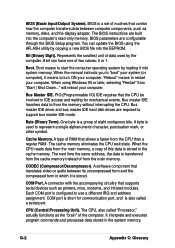
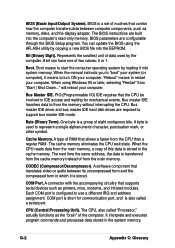
...). BIOS is a set of routines that control how the computer transfers data between computer components, such as memory, disks, and the display adapter. The BIOS instructions are built into the computer's read-only memory. BIOS parameters are configurable through the BIOS Setup program. You can update the BIOS using the AFLASH utility by copying a new BIOS file into the EEPROM.
Bit (Binary Digit...
P4S333 English Manual - Page 117
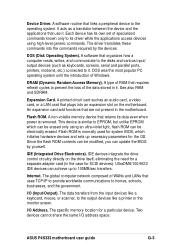
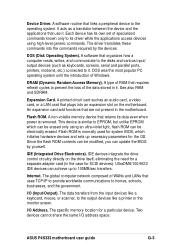
.... Since the flash ROM contents can be modified, you can update the BIOS by yourself.
IDE (Integrated Drive Electronics). IDE devices integrate the drive control circuitry directly on the drive itself, eliminating the need for a separate adapter card (in the case for SCSI devices). UltraDMA/100/6633 IDE devices can achieve up to 100MB/sec transfers.
Internet. The global computer network composed of...

