Asus P4S800D-X driver and firmware
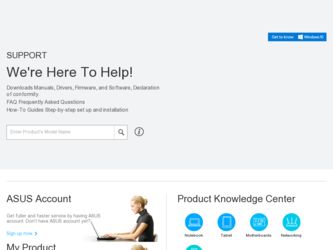
Related Asus P4S800D-X Manual Pages
Download the free PDF manual for Asus P4S800D-X and other Asus manuals at ManualOwl.com
Motherboard DIY Troubleshooting Guide - Page 24
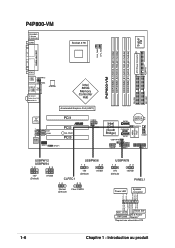
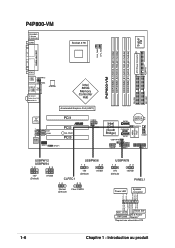
... USB2
USBPW12 USBPW34
USB2.0
T: USB3 B: USB4
Top: RJ-45
ATX12V1
Top:Line In Center:Line Out Below:Mic In
Intel 865G Memory Controller Hub
Accelerated Graphics Port (AGP1)
Intel Lan
82562EZ
(10/100Nbps)
IAPANEL1
CD1 AUX1
AD1980 CODEC
MDC1
SPDIF1
PCI1
PCI2
SB_PWR1
PCI3
USB56
®
Intel
SATA2
CR2032 3V Lithium Cell CMOS Power
USBPW56
ICH5
CLRTC1
4Mbit Firmware...
Motherboard DIY Troubleshooting Guide - Page 27
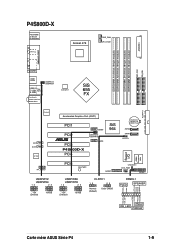
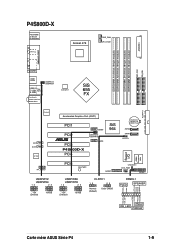
... USBPW34
USB2.0 Top: T: USB3 RJ-45 B: USB4
Top:Line In Center:Line Out Below:Mic In
ATX12V1
SiS 655 FX
FLOPPY1
RTL8201CL
CD1 AUX1
AD1888
FP_AUDIO
USBPW12
USBPW34
12
23
+5V (Default)
+5VSB
Accelerated Graphics Port (AGP1)
PCI1
PCI2
®
PCI3
P4S800D-X
PCI4
USB56 USBPW56 USBPW78
USB78
SiS 964
CR2032 3V Lithium Cell CMOS Power...
P4S800D-X User Manual English Version E1753 - Page 2
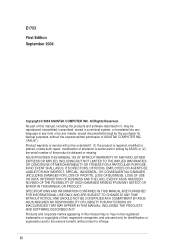
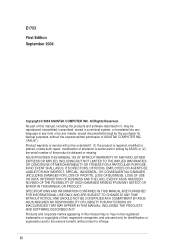
... this manual, including the products and software described in it, may be reproduced, transmitted, transcribed, stored in a retrieval system, or translated into any language in any form or by any means, except documentation kept by the purchaser for backup purposes, without the express written permission of ASUSTeK COMPUTER INC. ("ASUS"). Product warranty or service will...
P4S800D-X User Manual English Version E1753 - Page 3


... Internal connectors 1-15
Chapter 2: BIOS information
2.1 Managing and updating your BIOS 2-2 2.1.1 Creating a bootable floppy disk 2-2 2.1.2 Using AFUDOS to copy the current BIOS 2-3 2.1.3 Using AFUDOS to update the BIOS 2-3 2.1.4 Using ASUS EZ Flash to update the BIOS 2-5 2.1.5 Recovering the BIOS with CrashFree BIOS 2 2-6
2.2 BIOS Setup program 2-8 2.2.1 BIOS menu screen 2-9 2.2.2 Menu...
P4S800D-X User Manual English Version E1753 - Page 4
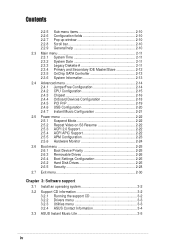
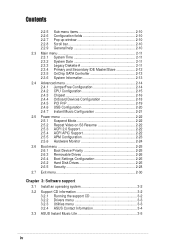
... and Secondary IDE Master/Slave 2-12 2.3.5 OnChip SATA Controller 2-13 2.3.6 System Information 2-13
2.4 Advanced menu 2-14 2.4.1 JumperFree Configuration 2-14 2.4.2 CPU Configuration 2-15 2.4.3 Chipset 2-16 2.4.4 Onboard Devices Configuration 2-18 2.4.5 PCI PnP 2-19 2.4.6 USB Configuration 2-20 2.4.7 Instant Music Configuration 2-21
2.5 Power menu 2-22 2.5.1 Suspend Mode 2-22...
P4S800D-X User Manual English Version E1753 - Page 6


...installing the motherboard and adding devices on it, carefully read all the manuals that came with the package.
• Before using the product, make sure all cables are correctly connected and the power cables...product information: 1. ASUS Websites
The ASUS websites provide updated information on ASUS hardware and software products. The ASUS websites are listed in the ASUS Contact Information on ...
P4S800D-X User Manual English Version E1753 - Page 8


P4S800D-X specification summary
Internal I/O connectors
BIOS features
Industry standard Manageability Form Factor Support CD contents
CPU/Power/Chassis FAN connectors 20-pin ATX power connector 4-pin ATX 12V power connector Chassis Intrusion GAME/MIDI connector CD/AUX audio in Front panel audio connector 2 x USB 2.0 connector supports additional 4 USB 2.0 ports 2 x Serial ATA ports
4Mb Flash ROM...
P4S800D-X User Manual English Version E1753 - Page 12
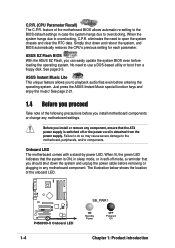
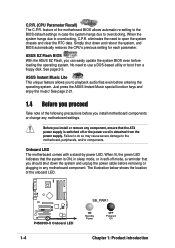
... the system, and BIOS automatically restores the CPU's previous setting for each parameter.
ASUS EZ Flash BIOS
With the ASUS EZ Flash, you can easily update the system BIOS even before loading the operating system. No need to use a DOS-based utility or boot from a floppy disk. See page 2-5.
ASUS Instant Music Lite
This unique feature allows you to playback audio files even before...
P4S800D-X User Manual English Version E1753 - Page 18
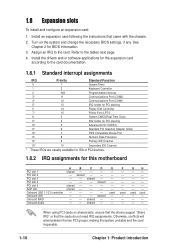
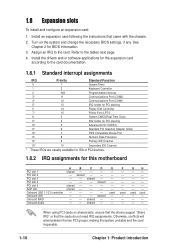
... slot 5
shared -
-
-
-
AGP slot
shared -
-
-
-
Onboard USB 1.1/2.0 controller -
-
-
- used
Onboard LAN
-
-
- shared -
Onboard RAID
-
- shared -
-
Onboard Audio
-
- shared -
-
F used - - -
GH used used -- -- --
When using PCI cards on shared slots, ensure that the drivers support "Share IRQ" or that the cards do not need IRQ assignments. Otherwise, conflicts will arise...
P4S800D-X User Manual English Version E1753 - Page 30
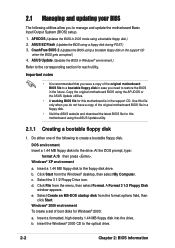
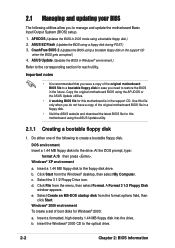
... support CD. Use this file only when you do not have a copy of the original motherboard BIOS file in a floppy disk.
• Visit the ASUS website and download the latest BIOS file for this motherboard using the ASUS Update utility.
2.1.1 Creating a bootable floppy disk
1. Do either one of the following to create a bootable floppy disk.
DOS environment Insert a 1.44 MB floppy disk into the drive...
P4S800D-X User Manual English Version E1753 - Page 31
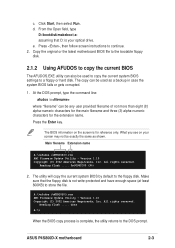
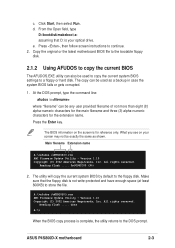
... disk. Make sure that the floppy disk is not write-protected and have enough space (at least 600KB) to store the file.
A:\>afudos /oMYBIOS03.rom AMI Firmware Update Utility - Version 1.10 Copyright (C) 2002 American Megatrends, Inc. All rights reserved.
Reading flash ..... done A:\>
When the BIOS copy process is complete, the utility returns to the DOS prompt.
ASUS P4S800D-X motherboard
2-3
P4S800D-X User Manual English Version E1753 - Page 32


... the latest (or original) BIOS file that you copied to the bootable floppy disk.
The screen displays the status of the update process.
The BIOS information on the screen is for reference only. What you see on your screen may not be exactly the same as shown.
A:\>afudos /iP4S800DX.ROM AMI Firmware Update Utility - Version 1.10 Copyright (C) 2002 American Megatrends...
P4S800D-X User Manual English Version E1753 - Page 33
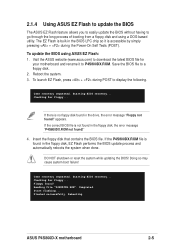
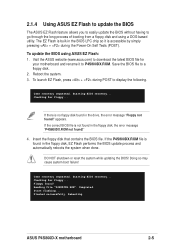
... during the Power-On Self Tests (POST).
To update the BIOS using ASUS EZ Flash:
1. Visit the ASUS website (www.asus.com) to download the latest BIOS file for your motherboard and rename it to P4S800DX.ROM. Save the BIOS file to a floppy disk.
2. Reboot the system. 3. To launch EZ Flash, press + during POST to display the following.
User recovery requested. Starting BIOS recovery... Checking for...
P4S800D-X User Manual English Version E1753 - Page 34
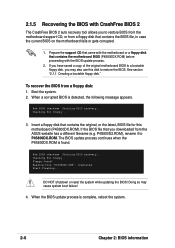
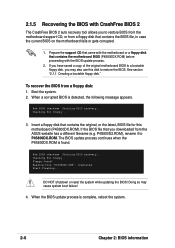
... file for this motherboard (P4S800DX.ROM). If the BIOS file that you downloaded from the ASUS website has a different filename (e.g. P4S800D2.ROM), rename it to P4S800DX.ROM. The BIOS update process continues when the P4S800DX.ROM is found.
Bad BIOS checksum. Starting BIOS recovery... Checking for floppy... Floppy found! Reading file "P4S800DX.ROM". Completed. Start flashing...
DO NOT shutdown or...
P4S800D-X User Manual English Version E1753 - Page 35


... CD-ROM found. Reading file "P4S800DX.ROM". Completed. Start flashing...
DO NOT shutdown or reset the system while updating the BIOS! Doing so may cause system boot failure!
4. When the BIOS update process is complete, reboot the system.
The recovered BIOS may not be the latest BIOS version for this motherboard. Visit the ASUS website (www.asus.com) to download the latest BIOS file.
ASUS P4S800D...
P4S800D-X User Manual English Version E1753 - Page 36
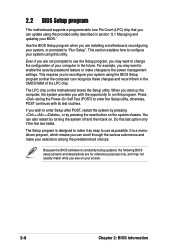
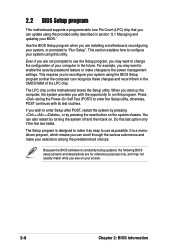
... want to enable the security password feature or make changes to the power management settings. This requires you to reconfigure your system using the BIOS Setup program so that the computer can recognize these changes and record them in the CMOS RAM of the LPC chip.
The LPC chip on the motherboard stores the Setup utility. When you start up...
P4S800D-X User Manual English Version E1753 - Page 49
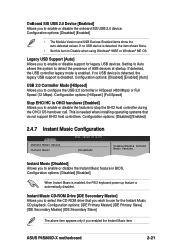
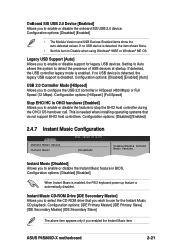
... item to Disable when using Windows® 98SE or Windows® ME OS.
Legacy USB Support [Auto]
Allows you to enable or disable support for legacy USB devices. Setting to Auto allows the system to detect the presence of USB devices at startup. If detected, the USB controller legacy mode is enabled. If no USB device is detected, the legacy USB support is disabled. Configuration options...
P4S800D-X User Manual English Version E1753 - Page 60
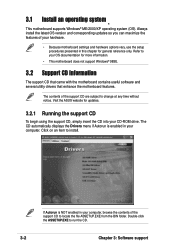
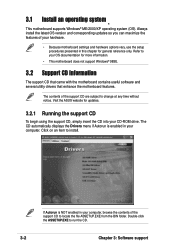
... motherboard features.
The contents of the support CD are subject to change at any time without notice. Visit the ASUS website for updates.
3.2.1 Running the support CD
To begin using the support CD, simply insert the CD into your CD-ROM drive. The CD automatically displays the Drivers menu if Autorun is enabled in your computer. Click on an item to install...
P4S800D-X User Manual English Version E1753 - Page 61
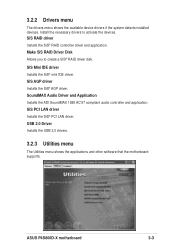
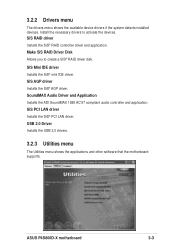
....
SiS AGP driver
Installs the SiS® AGP driver.
SoundMAX Audio Driver and Application
Installs the ADI SoundMAX 1888 AC'97 compliant audio controller and application.
SiS PCI LAN driver
Installs the SiS® PCI LAN driver.
USB 2.0 Driver
Installs the USB 2.0 drivers.
3.2.3 Utilities menu
The Utilities menu shows the applications and other software that the motherboard supports.
ASUS P4S800D...
P4S800D-X User Manual English Version E1753 - Page 62


..., CPU temperature, and system voltages, and alerts you on any detected problems. This utility helps you keep your computer at a healthy operating condition.
Install ASUS Update
This program allows you to download the latest version of the BIOS from the ASUS website. Before using the ASUS Update, make sure that you have an Internet connection so you can connect to the ASUS website. Installing ASUS...

