Asus P4SDX driver and firmware
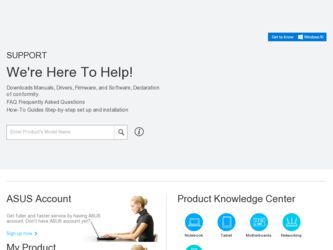
Related Asus P4SDX Manual Pages
Download the free PDF manual for Asus P4SDX and other Asus manuals at ManualOwl.com
P4SDX English Manual Version E1215 addin page - Page 1
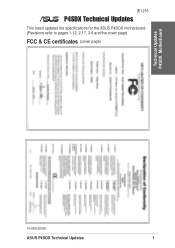
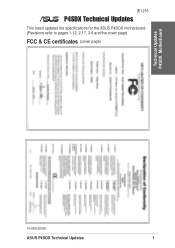
IE1215
P4SDX Technical Updates
This insert updates the specifications for the ASUS P4SDX motherboard. (Revisions refer to pages 1-12, 2-17, 3-6 and the cover page)
FCC & CE certificates (cover page)
Technical Updates P4SDX Motherboard
15-060202000
ASUS P4SDX Technical Updates
1
P4SDX English Manual Version E1215 addin page - Page 2
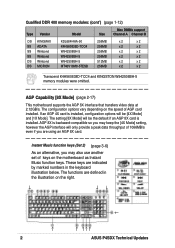
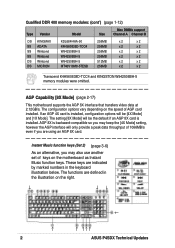
... card.
Instant Music function keys (Set 2) (page 3-6)
As an alternative, you may also use another set of keys on the motherboard as Instant Music function keys. These keys are indicated by marked numbers in the keyboard illustration below. The functions are defined in the illustration on the right.
↓
↓↓
↓
↓
2
ASUS P4SDX Technical Updates
P4SDX English Manual Version E1215 - Page 3


...1.8.2 Installing the CPU 1-10 1.9 System memory 1-11 1.9.1 Overview 1-11 1.9.2 Qualified Vendor List 1-11 1.9.3 Memory configurations 1-12 1.10 Expansion slots 1-13 1.10.1 Standard interrupt assignments 1-13 1.10.1 IRQ assignments for this motherboard 1-13 1.11 Jumpers 1-14 1.12 Connectors 1-16
Chapter 2: BIOS information
2.1 Managing and updating your BIOS 2-2 2.1.1 Using ASUS EZ Flash...
P4SDX English Manual Version E1215 - Page 4


...PCI Configuration 2-19
2.5 Power Menu 2-21 2.5.1 Power Up Control 2-22 2.5.2 Hardware Monitor 2-23
2.6 Boot Menu 2-23 2.7 Exit Menu 2-25
Chapter 3: Software support
3.1 Install an operating system 3-2 3.2 Support CD information 3-2
3.2.1 Running the support CD 3-2 3.2.2 Drivers menu 3-3 3.2.3 Utilities menu 3-3 3.2.4 ASUS Contact Information 3-4 3.3 Software information 3-4 3.3.1 ASUS...
P4SDX English Manual Version E1215 - Page 7


About this guide
Conventions used in this guide
To make sure that you perform certain tasks properly, take note of the following symbols used throughout this manual.
WARNING/DANGER:...and for product and software updates. 1. ASUS Websites
The ASUS websites worldwide provide updated information on ASUS hardware and software products. The ASUS websites are listed in the ASUS Contact Information on page...
P4SDX English Manual Version E1215 - Page 10


P4SDX specifications summary
BIOS features
Industry standard Manageability Form Factor Support CD contents
2Mb Flash ROM, Award BIOS, PnP, DMI, ACPI, SM BIOS2.3, CrashFree BIOS 2, ASUS EZ Flash, ASUS MyLogo
PCI 2.2, USB 2.0
DMI 2.0, WOL/WOR by PME, chassis intrusion
ATX form factor: 12 in x 9.6 in
Device drivers ASUS PC Probe ASUS LiveUpdate Trend Micro™ PC-cillin 2002 anti-virus software...
P4SDX English Manual Version E1215 - Page 13


1.3 Motherboard components
Before you install the motherboard, learn about its major components and available features to facilitate the installation and future upgrades. Refer to the succeeding pages for the component descriptions.
1
23
45
6
7
15
8
9
14 13
16
12 11
17
18
26
25
24
23
22
ASUS P4SDX motherboard user guide
10
19 20 21
1-3
P4SDX English Manual Version E1215 - Page 16


... restore the CPU default setting for each parameter.
CrashFree BIOS 2
(page 2-7)
CrashFree BIOS 2 allows users to restore BIOS data from a floppy diskette or recovery CD when BIOS code and data are corrupted during upgrade or when invaded by a virus. ASUS motherboards now enable users to enjoy this protection feature without the need to pay for an optional ROM.
SoundMAX Digital Audio System...
P4SDX English Manual Version E1215 - Page 20


... 4 CPU that supports Hyper-Threading Technology. Install the CPU.
2. Power up the system and enter BIOS Setup (see Chapter 2). Under the Advanced Menu, make sure that the item Hyper-Threading Technology is set to Enabled. The item appears only if you installed a CPU that supports HyperThreading Techonology.
3. Reboot the computer.
1.8.2 Installing the CPU
Follow these steps to install a CPU...
P4SDX English Manual Version E1215 - Page 24


...
The motherboard has six PCI slots and one Accelerated Graphics Port (AGP) slot. To install and configure an expansion card: 1. Install an expansion card following the instructions that came with the chassis. 2. Turn on the system and change the necessary BIOS settings, if any. See
Chapter 2 for BIOS information. 3. Install the drivers and/or software applications for the expansion card
according...
P4SDX English Manual Version E1215 - Page 34


... utility. The EZ Flash is built-in the BIOS firmware so it is accessible by simply pressing + during the Power-On Self Tests (POST).
Follow these steps to update the BIOS using ASUS EZ Flash.
1. Download the latest BIOS file from the ASUS website (see ASUS contact information on page viii). Save the file to a floppy disk.
Write down the BIOS file name on...
P4SDX English Manual Version E1215 - Page 35


... mode. It does not work in the DOS prompt within Windows, and does not work with certain memory drivers that may be loaded when you boot from the hard drive. It is recommended that you reboot using a floppy disk.
3. Reboot the computer from the floppy disk.
BIOS setup must specify "Floppy" as the first item in the boot sequence.
ASUS P4SDX motherboard user guide
2-3
P4SDX English Manual Version E1215 - Page 36


..., A:\XXX-XX.XXX, then press [Enter].
Updating the BIOS
Update the BIOS only if you have problems with the motherboard and you are sure that the new BIOS revision will solve your problems. Careless updating may result to more problems with the motherboard!
1. Download an updated ASUS BIOS file from the Internet (WWW or FTP) (see ASUS CONTACT INFORMATION on page viii for details...
P4SDX English Manual Version E1215 - Page 38


... user, the system will perform BIOS auto recovery after 30 seconds.
The recovered BIOS may not have the same version as original BIOS. Visit ASUS website (www.asus.com) to download the latest BIOS for this motherboard and update BIOS using ASUS AFLASH.EXE, ASUS EZ Flash Utility or ASUS Live Update.
Using the created bootable floppy disk
1. Boot using the bootable floppy disk. 2. Execute AFLASH.EXE...
P4SDX English Manual Version E1215 - Page 39


... to enable the security password feature or make changes to the power management settings. This requires you to reconfigure your system using the BIOS Setup program so that the computer can recognize these changes and record them in the CMOS RAM of the Flash ROM.
The Flash ROM on the motherboard stores the Setup utility. When you start up the computer, the system provides you...
P4SDX English Manual Version E1215 - Page 41


... installed. Configuration options: [None] [360K, 5.25 in.] [1.2M , 5.25 in.] [720K , 3.5 in.] [1.44M, 3.5 in.] [2.88M, 3.5 in.]
Floppy 3 Mode Support [Disabled]
This is required to support older Japanese floppy drives. The Floppy 3 Mode feature allows reading and writing of 1.2MB (as opposed to 1.44MB) on a 3.5-inch diskette. Configuration options: [Disabled] [Enabled]
ASUS P4SDX motherboard...
P4SDX English Manual Version E1215 - Page 49


...[Disabled]
IDE Bus Master Support [Enabled]
This item controls the IDE Bus Master support for non-Windows operating systems. Configuration options: [Disabled] [Enabled]
IDE Driving Strength Tuning [Both]
This item allows you to disable or select the IDE channel for IDE driving strength tuning. Configuration options: [Both] [Primary] [Secondary] [Disabled]
ASUS P4SDX motherboard user guide
2-17
P4SDX English Manual Version E1215 - Page 60


... the motherboard features.
The contents of the support CD are subject to change at any time without notice. Visit the ASUS website for updates.
3.2.1 Running the support CD
To begin using the support CD, simply insert the CD into your CD-ROM drive. The CD automatically displays the Drivers menu if Autorun is enabled in your computer.
Click an item to install...
P4SDX English Manual Version E1215 - Page 61


... drivers to activate the devices.
SoundMAX Audio Driver and Application
This item installs the SoundMAX Audio driver and software applications.
SiS PCI LAN Driver
This item installs the SiS Fast Ethernet network driver.
3.2.3 Utilities menu
The Utilities menu shows the applications and other software that the motherboard supports.
ASUS PC Probe
This smart utility monitors the fan speed, CPU...
P4SDX English Manual Version E1215 - Page 62


... tab displays as stated. You may also find this information on page viii of this user guide.
3.3 Software information
3.3.1 ASUS Instant Music
The ASUS Instant Music is a BIOS-based audio playback feature that allows you to play audio CDs without turning on the system power. This feature is supported by the onboard audio AC'97 CODEC, and requires an optical drive (CD-ROM, DVDROM...

