Asus P4SE driver and firmware
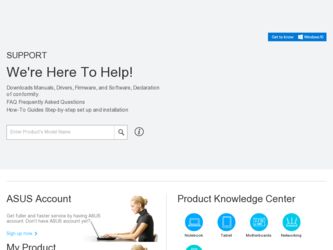
Related Asus P4SE Manual Pages
Download the free PDF manual for Asus P4SE and other Asus manuals at ManualOwl.com
P4SE User Manual - Page 2


... this manual, including the products and software described in it, may be reproduced, transmitted, transcribed, stored in a retrieval system, or translated into any language in any form or by any means, except documentation kept by the purchaser for backup purposes, without the express written permission of ASUSTeK COMPUTER INC. ("ASUS"). Product warranty or service will...
P4SE User Manual - Page 3
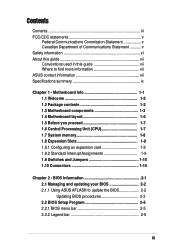
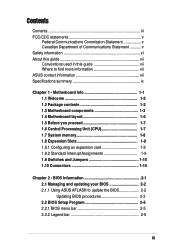
... Unit (CPU 1-7 1.7 System memory 1-8 1.8 Expansion Slots 1-9 1.8.1 Configuring an expansion card 1-9 1.8.2 Standard Interrupt Assignments 1-9 1.9 Switches and Jumpers 1-10 1.10 Connectors 1-14
Chapter 2 - BIOS Information 2-1 2.1 Managing and updating your BIOS 2-2 2.1.1 Using ASUS AFLASH to update the BIOS 2-2 Updating BIOS procedures 2-3 2.2 BIOS Setup Program 2-5 2.2.1 BIOS menu bar...
P4SE User Manual - Page 4
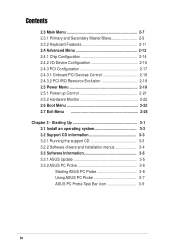
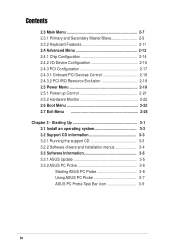
... PCI IRQ Resource Exclusion 2-18 2.5 Power Menu 2-19 2.5.1 Power-up Control 2-21 2.5.2 Hardware Monitor 2-22 2.6 Boot Menu 2-22 2.7 Exit Menu 2-24
Chapter 3 - Starting Up 3-1 3.1 Install an operating system 3-3 3.2 Support CD information 3-3 3.2.1 Running the support CD 3-3 3.2.2 Software drivers and installation menus 3-4 3.3 Software Information 3-5 3.3.1 ASUS Update 3-5 3.3.2 ASUS...
P4SE User Manual - Page 5


...limits for a Class B digital device, pursuant to Part 15 of the FCC Rules. These limits are designed to provide reasonable protection against harmful interference in a residential installation. This equipment generates, ... the dealer or an experienced radio/TV technician for help.
The use of shielded cables for connection of the monitor to the graphics card is required to assure compliance with ...
P4SE User Manual - Page 6


... to fix it by yourself. Contact a qualified service technician or your retailer.
Operation safety
• Before installing the motherboard and adding devices on it, carefully read all the manuals that came with the package.
• Before using the product, make sure all cables are correctly connected and the power cables are not damaged. If you detect any damage...
P4SE User Manual - Page 7
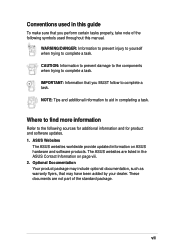
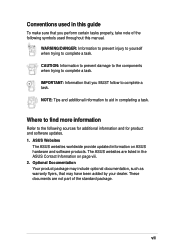
Conventions used in this guide
To make sure that you perform certain tasks properly, take note of the following symbols used throughout this manual.
WARNING/DANGER: Information... and for product and software updates. 1. ASUS Websites
The ASUS websites worldwide provide updated information on ASUS hardware and software products. The ASUS websites are listed in the ASUS Contact Information on page ...
P4SE User Manual - Page 10


...)
Industry standard
PCI 2.2, USB 1.1
Manageability
WfM2.0, DMI2.0, WOR, WOL, Chassis Intrusion, SM Bus
Form Factor
ATX form factor: 12 in x 8.6 in (30.5 cm x 21.9 cm)
Support CD contents
Device drivers ASUS PC Probe Trend Microtm PC-cillin 2002 anti-virus software ASUS LiveUpdate Utility
Accessories
User's manual Support CD 1 x UltraDMA 133/100/66 cable FDD cable
* Specifications are...
P4SE User Manual - Page 15
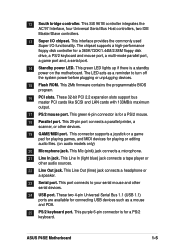
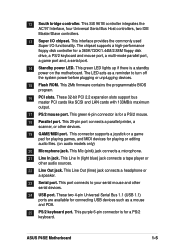
...game port and, a serial port.
14 Standby power LED. This green LED lights up if there is a standby power on the motherboard. The LED acts as a reminder to turn off the system power before plugging or unplugging devices.
15 Flash ROM. This 2Mb firmware contains the programmable BIOS program.
16 PCI slots. These 32-bit PCI 2.2 expansion slots support bus master PCI cards like SCSI and LAN cards with...
P4SE User Manual - Page 19
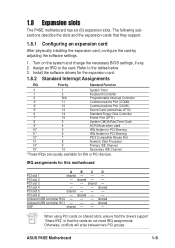
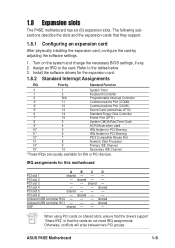
... -
PCI slot 4
- - - shared
PCI slot 5
shared - - -
PCI slot 6
- shared - -
Onboard USB controller HC0 - - - shared
Onboard USB controller HC1 - - - shared
AGP
shared - - -
When using PCI cards on shared slots, ensure that the drivers support "Share IRQ" or that the cards do not need IRQ assignments. Otherwise, conflicts will arise between two PCI groups.
ASUS P4SE Motherboard
1-9
P4SE User Manual - Page 36


... disk.
2. Type COPY D:\AFLASH\AFLASH.EXE A:\ (assuming D is your CD-ROM drive) to copy AFLASH.EXE to the boot disk you created.
AFLASH works only in DOS mode. It does not work with certain memory drivers that may be loaded when you boot from the hard drive. It is recommended that you reboot using a floppy disk.
3. Reboot the computer from the floppy disk.
BIOS setup...
P4SE User Manual - Page 37
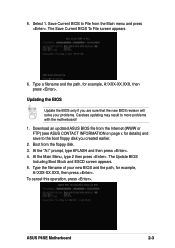
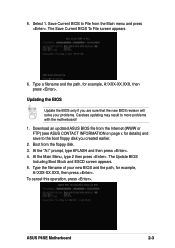
... created earlier.
2. Boot from the floppy disk. 3. At the "A:\" prompt, type AFLASH and then press . 4. At the Main Menu, type 2 then press . The Update BIOS
Including Boot Block and ESCD screen appears. 5. Type the filename of your new BIOS and the path, for example,
A:\XXX-XX.XXX, then press . To cancel this operation, press .
ASUS P4SE Motherboard
2-3
P4SE User Manual - Page 39
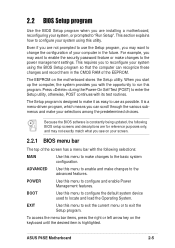
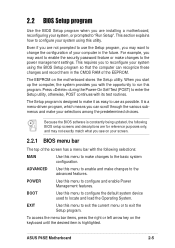
... may want to enable the security password feature or make changes to the power management settings. This requires you to reconfigure your system using the BIOS Setup program so that the computer can recognize these changes and record them in the CMOS RAM of the EEPROM.
The EEPROM on the motherboard stores the Setup utility. When you start up the...
P4SE User Manual - Page 42
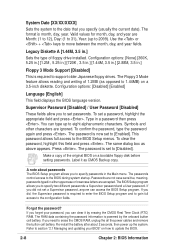
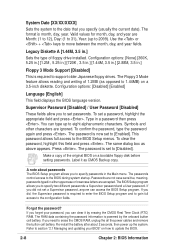
...required to support older Japanese floppy drives. The Floppy 3 Mode feature allows reading and writing of 1.2MB (as opposed to 1.44MB) on a 3.5-inch diskette. Configuration options: [Disabled] [Enabled]
Language [English]
This field displays the BIOS language version.
Supervisor Password [Disabled] / User Password [Disabled]
These fields allow you to set passwords. To set a password, highlight the...
P4SE User Manual - Page 47


... be used for expansion cards. When you set this field to [Enabled], BIOS reserves IRQ12, whether or not a PS/2 mouse is detected at startup. Configuration options: [Enabled] [Auto]
USB Legacy Support [Auto]
This motherboard supports Universal Serial Bus (USB) devices. The default of [Auto] allows the system to detect a USB device at startup. If detected, the USB controller legacy mode is enabled...
P4SE User Manual - Page 53


... automatically installed as indicated by a battery and power cord icon labeled "Power Management" in the Control Panel. Select the item "Advanced" in the Power Management Properties dialog box.
Video Off Option [Suspend -> Off ]
This field determines when to activate the video off feature for monitor power management. Configuration options: [Always On] [Suspend -> Off]
ASUS P4SE Motherboard
2-19
P4SE User Manual - Page 61


Chapter 3
This chapter helps you power up your system and install drivers and utilities that came with the support CD.
Starting Up
ASUS P4SE Motherboard
3-1
P4SE User Manual - Page 62


... motherboard features.
The contents of the support CD are subject to change at any time without notice. Visit the ASUS website for updates.
3.2.1 Running the support CD
To begin using the support CD, simply insert the CD into your CD-ROM drive. If Autorun is enabled in your computer, the software and drivers menu automatically appears on your screen. If the installation...
P4SE User Manual - Page 63


...the C-Media audio driver and software applications.
ASUS PC Probe
This smart utility monitors the fan speed, CPU temperature, and system voltages, and alerts you on any detected problems. This utility helps you keep your computer at a healthy operating condition.
ASUS Update
This item installs the ASUS Update. This program allows you to download the latest version of the BIOS from the ASUS website...
P4SE User Manual - Page 64
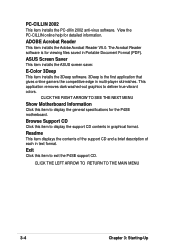
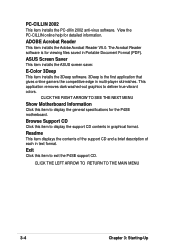
... installs the 3Deep software. 3Deep is the first application that gives online gamers the competitive edge in multi-player skirmishes. This application removes dark washed-out graphics to deliver true vibrant colors.
CLICK THE RIGHT ARROW TO SEE THE NEXT MENU
Show Motherboard Information
Click this item to display the general specifications for the P4SE motherboard.
Browse Support...
P4SE User Manual - Page 65
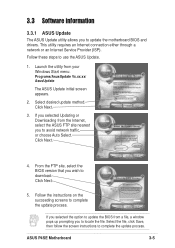
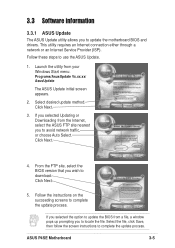
... FTP site, select the BIOS version that you wish to download. Click Next.
5. Follow the instructions on the succeeding screens to complete the update process.
If you selected the option to update the BIOS from a file, a window pops up prompting you to locate the file. Select the file, click Save, then follow the screen instructions to complete the update process.
ASUS P4SE Motherboard
3-5

