Asus P4T533 driver and firmware
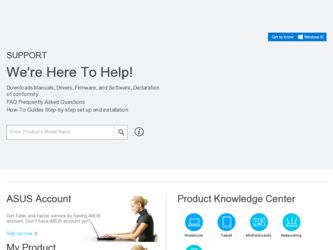
Related Asus P4T533 Manual Pages
Download the free PDF manual for Asus P4T533 and other Asus manuals at ManualOwl.com
P4T533 User Manual - Page 2
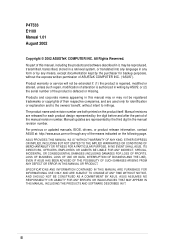
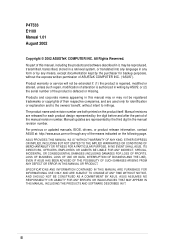
... are released for each product design represented by the digit before and after the period of the manual revision number. Manual updates are represented by the third digit in the manual revision number. For previous or updated manuals, BIOS, drivers, or product release information, contact ASUS at: http://www.asus.com or through any of the means indicated on the following page...
P4T533 User Manual - Page 3
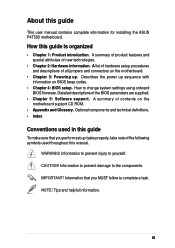
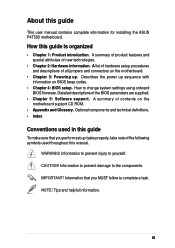
...user manual contains complete information for installing the ASUS P4T533 motherboard.
How this guide is organized
• Chapter 1: Product introduction. A summary of product features and special attributes of new technologies.
• Chapter 2: Hardware information. A list of hardware setup procedures and descriptions of all jumpers and connectors on the motherboard.
• Chapter 3: Powering...
P4T533 User Manual - Page 5
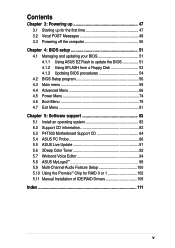
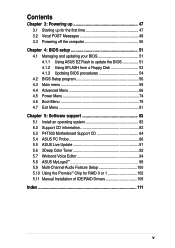
... 5: Software support 83
5.1 Install an operating system 83 5.2 Support CD information 83 5.3 P4T533 Motherboard Support CD 84 5.4 ASUS PC Probe 86 5.5 ASUS Live Update 91 5.6 3Deep Color Tuner 92 5.7 Winbond Voice Editor 94 5.8 ASUS MyLogo2 98 ™ ...5.9 Multi-Channel Audio Feature Setup 100 5.10 Using the Promise™ Chip for RAID 0 or 1 102 5.11 Manual Installation of IDE/RAID...
P4T533 User Manual - Page 10


...
4Mb Flash ROM, Award BIOS, TCAV, PnP, DMI2.0, WIM2.0, SM BIOS 2.3, ASUS EZ Flash
PCI 2.2, USB 2.0, USB 1.1
WfM 2.0. DMI 2.0, WOL/WOR by PME, chassis intrusion, SMBus
ATX form factor: 12 in x 9.6 in (30.5 cm x 24.5 cm)
Device drivers ASUS PC Probe™ ASUS LiveUpdate™ Winbond™ Voice Editor Trend Micro™ PC-cillin 2002 anti-virus software CyberLink™ Power Player SE...
P4T533 User Manual - Page 14
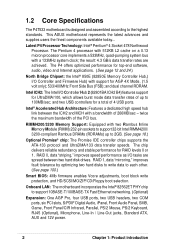
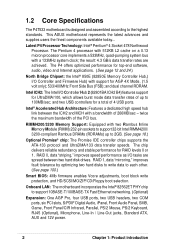
... 100.)
Smart BIOS: 4Mb firmware enables Vcore adjustments, boot block write protection, and HD/SCSI/MO/ZIP/CD/Floppy boot selection.
Onboard LAN: The motherboard incorporates the Intel® 82562ET PHY chip to support 10BASE-T/100BASE-TX Fast Ethernet networking. (Optional)
Expansion: One AGP Pro, four USB ports, two USB headers, two COM ports, six PCI slots, S/PDIF Digital Audio, iPanel, Front...
P4T533 User Manual - Page 34
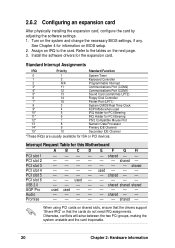
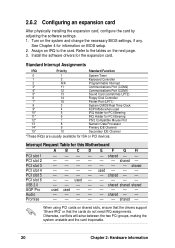
... the necessary BIOS settings, if any.
See Chapter 4 for information on BIOS setup. 2. Assign an IRQ to the card. Refer to the tables on the next page. 3. Install the software drivers for the expansion card.
Standard Interrupt Assignments
IRQ
Priority
Standard Function
0
1
System Timer
1
2
Keyboard Controller
2
N/A
Programmable Interrupt
3*
11
Communications Port (COM2)
4*
12...
P4T533 User Manual - Page 69


... the above screen is for reference only. What you see on your screen may not be exactly the same as shown.
4. Insert the disk that contains the new BIOS file into the floppy drive. You will receive the error message, "WARNING! Device not ready." if you proceed to step 5 without the disk in the drive.
ASUS P4T533 motherboard user guide
51
P4T533 User Manual - Page 74
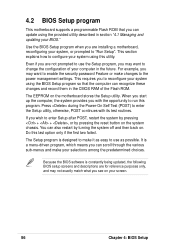
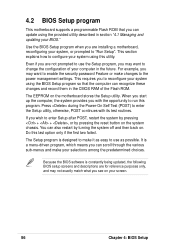
..., you may want to enable the security password Feature or make changes to the power management settings. This requires you to reconfigure your system using the BIOS Setup program so that the computer can recognize these changes and record them in the CMOS RAM of the Flash ROM.
The EEPROM on the motherboard stores the Setup utility. When you start up the...
P4T533 User Manual - Page 92
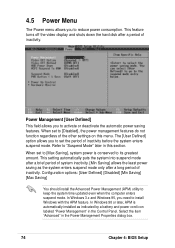
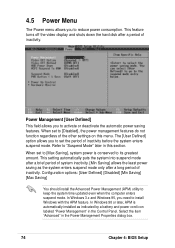
... the system time updated even when the computer enters suspend mode. In Windows 3.x and Windows 95, you need to install Windows with the APM feature. In Windows 98 or later, APM is automatically installed as indicated by a battery and power cord icon labeled "Power Management" in the Control Panel. Select the item "Advanced" in the Power Management Properties dialog box.
74
Chapter 4: BIOS Setup
P4T533 User Manual - Page 103
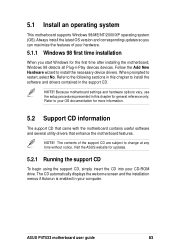
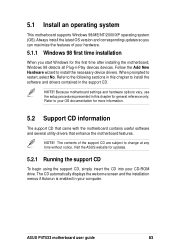
...! The contents of the support CD are subject to change at any time without notice. Visit the ASUS website for updates.
5.2.1 Running the support CD
To begin using the support CD, simply insert the CD into your CD-ROM drive. The CD automatically displays the welcome screen and the installation menus if Autorun is enabled in your computer.
ASUS P4T533 motherboard user guide
83
P4T533 User Manual - Page 104
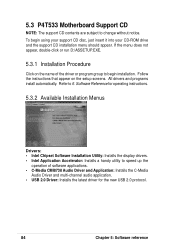
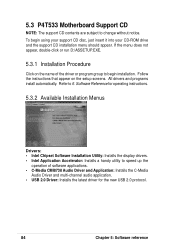
...
Drivers: • Intel Chipset Software Installation Utility: Installs the display drivers. • Intel Application Accelerator: Installs a handy utility to speed up the
operation of software applications. • C-Media CMI8738 Audio Driver and Application: Installs the C-Media
Audio Driver and multi-channel audio application. • USB 2.0 Driver: Installs the latest driver for the new USB...
P4T533 User Manual - Page 105
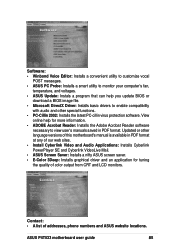
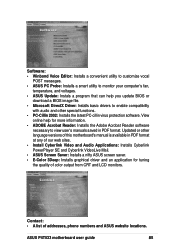
...: Installs basic drivers to enable compatibility
with audio and other special functions. • PC-Cillin 2002: Installs the latest PC-cillin virus protection software. View
online help for more information. • ADOBE Acrobat Reader: Installs the Adobe Acrobat Reader software
necessary to view user's manuals saved in PDF format. Updated or other language versions of this motherboard's manual...
P4T533 User Manual - Page 111
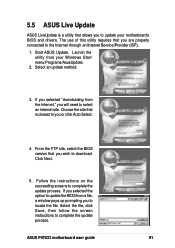
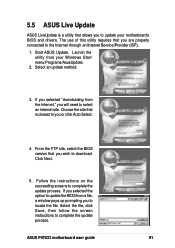
..., select the BIOS version that you wish to download. Click Next.
5. Follow the instructions on the succeeding screens to complete the update process. If you selected the option to update the BIOS from a file, a window pops up prompting you to locate the file. Select the file, click Save, then follow the screen instructions to complete the update process.
ASUS P4T533 motherboard user guide
91
P4T533 User Manual - Page 114
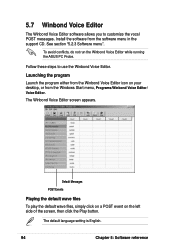
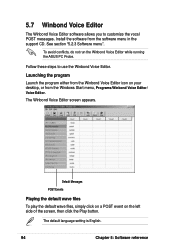
...support CD. See section "5.2.3 Software menu".
To avoid conflicts, do not run the Winbond Voice Editor while running the ASUS PC Probe.
Follow these steps to use the Winbond Voice Editor.
Launching the program
Launch the program either from the Winbond Voice Editor icon on your desktop, or from the Windows... the Play button.
The default language setting is English.
94
Chapter 5: Software reference
P4T533 User Manual - Page 116
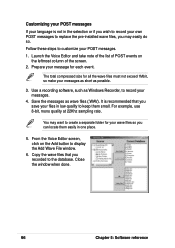
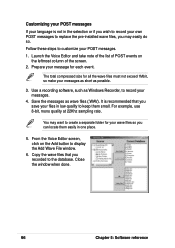
...
If your language is not in the selection or if you wish to record your own POST messages to replace the pre-installed wave files, you may easily do so.
Follow these steps to customize your...the Voice Editor screen, click on the Add button to display the Add Wave File window.
6. Copy the wave files that you recorded to the database. Close the window when done.
96
Chapter 5: Software reference
P4T533 User Manual - Page 118


...™
The ASUS MyLogo2™ is automatically installed when you install the ASUS Update utility from the software menu. See section "5.2.3 Software menu".
Before using ASUS MyLogo2 feature, use the AFLASH utility to make a copy of your original BIOS file, or obtain the latest BIOS version from the ASUS website.
Make sure that the BIOS item Full Screen Logo is set to [Enabled] is you...
P4T533 User Manual - Page 119
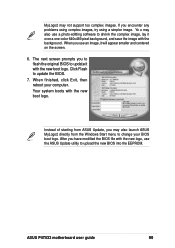
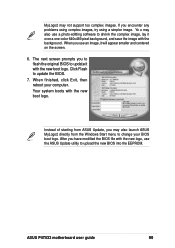
... your computer. Your system boots with the new boot logo.
Instead of starting from ASUS Update, you may also launch ASUS MyLogo2 directly from the Windows Start menu to change your BIOS boot logo. After you have modified the BIOS file with the new logo, use the ASUS Update utility to upload the new BIOS into the EEPROM.
ASUS P4T533 motherboard user guide
99
P4T533 User Manual - Page 120


... Setup
The C-Media PCI Audio Driver and Applications are located on the Support CD. Installing the programs enables the multi-channel audio feature. Note: You must use 4 or 6 channel speakers for this setup.
5.9.1 The C-Media Audio Mixer
1. The C-Media Mixer Icon appears on the bottom right of the screen, or the Mixer may be turned on from the PCI Audio Applications & Audio...
P4T533 User Manual - Page 122
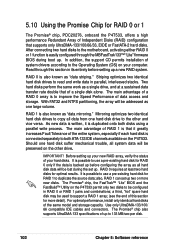
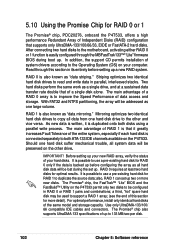
... through the MBFastTrak133™ "Lite" firmware BIOS during boot up. In addition, the support CD permits installation of system drivers according to the Operating System (OS) on your computer. Read through this section in its entirety before setting up a new RAID system.
RAID 0 is also known as "data striping." Striping optimizes two identical hard disk drives to read and write data...
P4T533 User Manual - Page 129
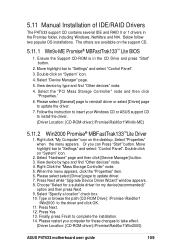
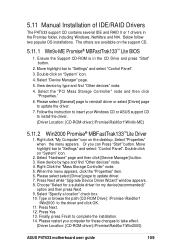
... Manager" page.
5. View device by type and find "Other devices" node.
4. Select the "PCI Mass Storage Controller" node and then click "Properties."
6. Please select [General] page to reinstall driver or select [Driver] page to update the driver.
7. Follow the instruction to insert your Windows CD or ASUS support CD to install the driver.
(Driver Location: {CD-ROM driver}:\Promise\Raid0or1\Win9x-ME...

