Asus P4V533-MX driver and firmware
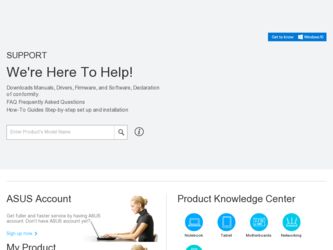
Related Asus P4V533-MX Manual Pages
Download the free PDF manual for Asus P4V533-MX and other Asus manuals at ManualOwl.com
Motherboard DIY Troubleshooting Guide - Page 35


...-MX.rom AMI Firmware Update Utility - Version 1.10 Copyright (C) 2002 American Megatrends, Inc. All rights reserved.
Reading file ..... done Erasing flash .... done Writing flash .... 0x0008CC00 (9%)
A:\>afudos /iP4V533-MX.rom AMI Firmware Update Utility - Version 1.10 Copyright (C) 2002 American Megatrends, Inc. All rights reserved.
Reading file ..... done Erasing flash .... done Writing flash...
Motherboard DIY Troubleshooting Guide - Page 54


Security Settings
Supervisor Password User Password
Change Supervisor Password Change User Password Clear User Password
Boot Sector Virus Protection
Installed Not Installed
[Disabled]
to change password. again to disable password.
Select Screen Select Item +- Change Option F1 General Help F10 Save and Exit ESC Exit
2-22
P4V533-MX User Manual - Page 2
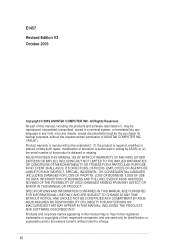
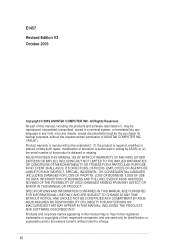
... the express written permission of ASUSTeK COMPUTER INC. ("ASUS"). Product warranty or service will not be extended if: (1) the product is repaired, modified or altered, unless such repair, modification of alteration is authorized in writing by ASUS; or (2) the serial number of the product is defaced or missing. ASUS PROVIDES THIS MANUAL "AS IS" WITHOUT WARRANTY OF...
P4V533-MX User Manual - Page 3
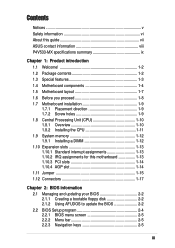
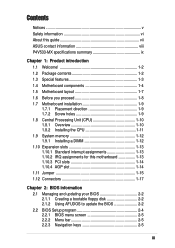
... this guide vii ASUS contact information viii P4V533-MX specifications summary ix
Chapter 1: Product introduction
1.1 Welcome 1-2 1.2 Package contents 1-2 1.3 Special features 1-3 1.4 Motherboard components 1-4 1.5 Motherboard layout 1-7 1.6 Before you proceed 1-8 1.7 Motherboard installation 1-9
1.7.1 Placement direction 1-9 1.7.2 Screw holes 1-9 1.8 Central Processing Unit (CPU 1-10...
P4V533-MX User Manual - Page 4
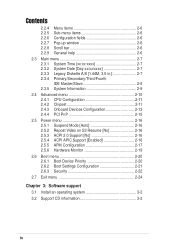
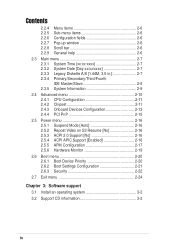
... Power menu 2-16 2.5.1 Suspend Mode [Auto 2-16 2.5.2 Repost Video on S3 Resume [No 2-16 2.5.3 ACPI 2.0 Support [No 2-16 2.5.4 ACPI APIC Support [Enabled 2-16 2.5.5 APM Configuration 2-17 2.5.6 Hardware Monitor 2-19
2.6 Boot menu 2-20 2.6.1 Boot Device Priority 2-20 2.6.2 Boot Settings Configuration 2-21 2.6.3 Security 2-22
2.7 Exit menu 2-24
Chapter 3: Software support
3.1 Install...
P4V533-MX User Manual - Page 5
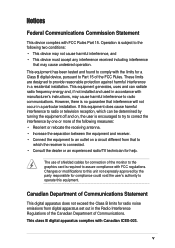
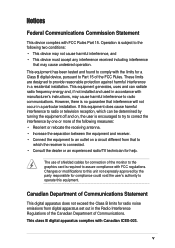
...limits for a Class B digital device, pursuant to Part 15 of the FCC Rules. These limits are designed to provide reasonable protection against harmful interference in a residential installation. This equipment generates, ... the dealer or an experienced radio/TV technician for help.
The use of shielded cables for connection of the monitor to the graphics card is required to assure compliance with ...
P4V533-MX User Manual - Page 6
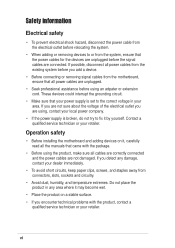
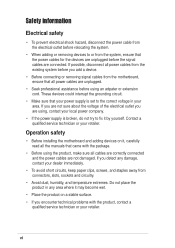
... to fix it by yourself. Contact a qualified service technician or your retailer.
Operation safety
• Before installing the motherboard and adding devices on it, carefully read all the manuals that came with the package.
• Before using the product, make sure all cables are correctly connected and the power cables are not damaged. If you detect any damage...
P4V533-MX User Manual - Page 7
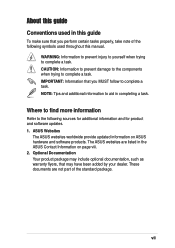
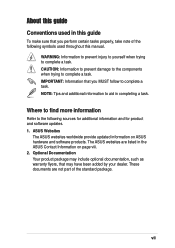
About this guide
Conventions used in this guide
To make sure that you perform certain tasks properly, take note of the following symbols used throughout this manual.
WARNING: ...and for product and software updates. 1. ASUS Websites
The ASUS websites worldwide provide updated information on ASUS hardware and software products. The ASUS websites are listed in the ASUS Contact Information on ...
P4V533-MX User Manual - Page 9
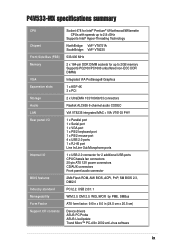
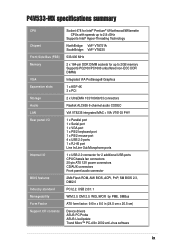
...2 additional USB ports CPU/Chassis fan connectors 20-pin ATX 12V power connectors CD/AUX connectors Front panel audio connector
2Mb Flash ROM, AMI BIOS, ACPI, PnP, SM BIOS 2.3, DMI2.0
PCI 2.2, USB 2.0/1.1
WfM 2.0, DMI 2.0, WOL/WOR by PME, SMBus
ATX form factor: 9.6 in x 8.0 in (24.5 cm x 20.5 cm)
Device drivers ASUS PC Probe ASUS LiveUpdate Trend Micro™ PC-cillin 2002 anti-virus software
ix
P4V533-MX User Manual - Page 12
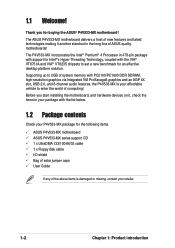
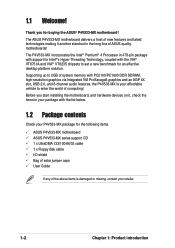
... benchmark for an effective desktop platform solution. Supporting up to 2GB of system memory with PC2100/PC1600 DDR SDRAM, high-resolution graphics via integrated VIA ProSavage8 graphics and an AGP 4X slot, USB 2.0, and 6-channel audio features, the P4V533-MX is your affordable vehicle to enter the world of computing! Before you start installing the motherboard, and hardware devices on it, check...
P4V533-MX User Manual - Page 13
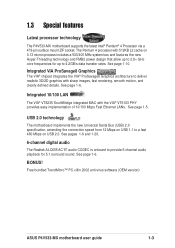
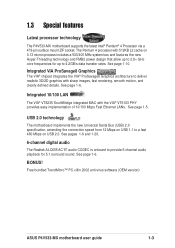
..., extending the connection speed from 12 Mbps on USB 1.1 to a fast 480 Mbps on USB 2.0. See pages 1-6 and 1-20.
6-channel digital audio
The Realtek ALC655 AC'97 audio CODEC is onboard to provide 6-channel audio playback for 5.1 surround sound. See page 1-6.
BONUS!
Free bundled TrendMIcro™ PC-cillin 2002 anti-virus software (OEM version)
ASUS P4V533-MX motherboard user guide
1-3
P4V533-MX User Manual - Page 14
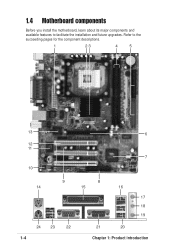
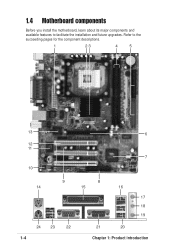
1.4 Motherboard components
Before you install the motherboard, learn about its major components and available features to facilitate the installation and future upgrades. Refer to the succeeding pages for the component descriptions.
1
23
4
5
13
6
12 11
7
10
9
8
14
15
16
17 18 19
24 23
22
1-4
21
20
Chapter 1: Product introduction
P4V533-MX User Manual - Page 23
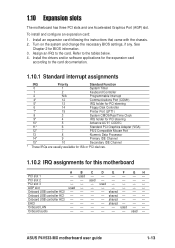
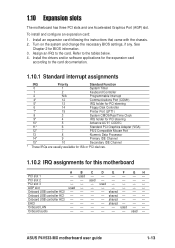
...
GH
PCI slot 1
- used - - - - - -
PCI slot 2
- - used - - - - -
PCI slot 3
- - - used - - - -
AGP slot
used
Onboard USB controller HC0 - - - - shared - - -
Onboard USB controller HC1 - - - - shared - - -
Onboard USB controller HC3 - - - - shared - - -
EHCI
- - - - shared - - -
Onboard LAN
- - - - - used - -
Onboard audio
- - - - - - used -
ASUS P4V533-MX motherboard user guide...
P4V533-MX User Manual - Page 30
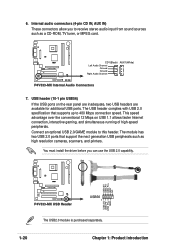
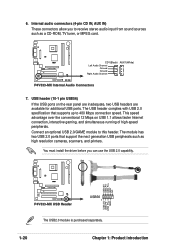
... to this header. The module has two USB 2.0 ports that support the next generation USB peripherals such as high resolution cameras, scanners, and printers.
You must install the driver before you can use the USB 2.0 capability.
USB+5V USB_P4USB_P4+ GND NC
USB+5V USB_P5USB_P5+
GND
®
P4V533-MX
P4V533-MX USB Header
USB56
1
The USB2.0 module is purchased separately.
1-20
Chapter 1: Product...
P4V533-MX User Manual - Page 34
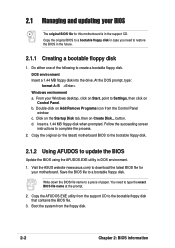
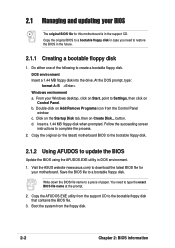
...Add/Remove Programs icon from the Control Panel window. c. Click on the Startup Disk tab, then on Create Disk... button. d. Insert a 1.44 MB floppy disk when prompted. Follow the succeeding screen instructions to complete the process.
2. Copy the original (or the latest) motherboard BIOS to the bootable floppy disk.
2.1.2 Using AFUDOS to update the BIOS
Update the BIOS using the AFUDOS.EXE utility...
P4V533-MX User Manual - Page 35
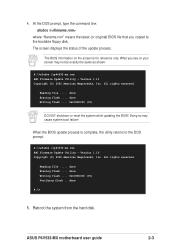
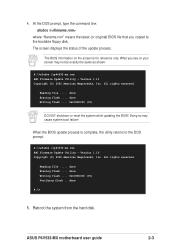
... BIOS update process is complete, the utility returns to the DOS prompt.
A:\>afudos /ip4v533-mx.rom AMI Firmware Update Utility - Version 1.10 Copyright (C) 2002 American Megatrends, Inc. All rights reserved.
Reading file ..... done Erasing flash .... done Writing flash .... 0x0008CC00 (9%) Verifying flash .. done
A:\>
5. Reboot the system from the hard disk.
ASUS P4V533-MX motherboard user guide...
P4V533-MX User Manual - Page 36
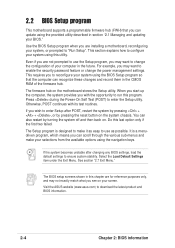
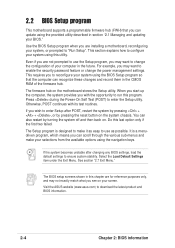
... to enable the security password feature or change the power management settings. This requires you to reconfigure your system using the BIOS Setup program so that the computer can recognize these changes and record them in the CMOS RAM of the firmware hub.
The firmware hub on the motherboard stores the Setup utility. When you start up the computer, the system provides you...
P4V533-MX User Manual - Page 58


... the motherboard features.
The contents of the support CD are subject to change at any time without notice. Visit the ASUS website for updates.
3.2.1 Running the support CD
To begin using the support CD, simply insert the CD into your CD-ROM drive. The CD automatically displays the Drivers menu if Autorun is enabled in your computer.
Click an item to install...
P4V533-MX User Manual - Page 59
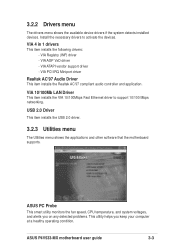
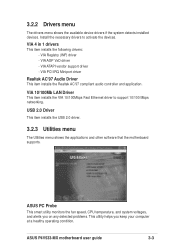
... audio controller and application.
VIA 10/100Mb LAN Driver
This item installs the VIA 10/100Mbps Fast Ethernet driver to support 10/100 Mbps networking.
USB 2.0 Driver
This item installs the USB 2.0 driver.
3.2.3 Utilities menu
The Utilities menu shows the applications and other software that the motherboard supports.
ASUS PC Probe
This smart utility monitors the fan speed, CPU temperature...
P4V533-MX User Manual - Page 60
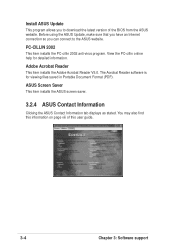
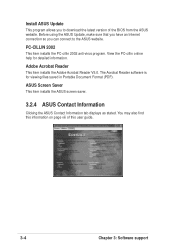
... to download the latest version of the BIOS from the ASUS website. Before using the ASUS Update, make sure that you have an Internet connection so you can connect to the ASUS website.
PC-CILLIN 2002
This item installs the PC-cillin 2002 anti-virus program. View the PC-cillin online help for detailed information.
Adobe Acrobat Reader
This item installs...

